
Windows 10 Tips for Laptops: Maximize Battery Life
Introduction Having good battery life on your Windows 10 laptop is crucial for productivity on the go. With some simple tweaks and steps, you can
Our website’s “Windows 10” category provides a wealth of information and resources on the latest version of Microsoft’s desktop operating system. From the latest updates and features to in-depth tutorials on using Windows 10 effectively, our articles aim to educate and inform readers on the critical aspects of this popular operating system. Whether you’re a tech enthusiast or simply looking to make the most of your Windows 10 device, our category has something for everyone. Stay up-to-date with the latest developments and best practices in Windows 10 by following our “Windows 10” category.
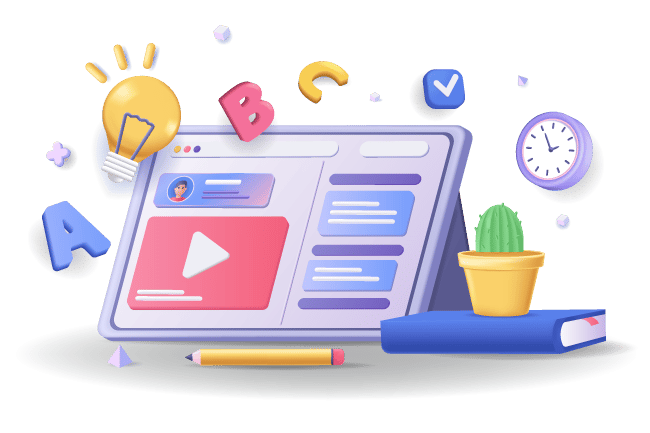

Introduction Having good battery life on your Windows 10 laptop is crucial for productivity on the go. With some simple tweaks and steps, you can
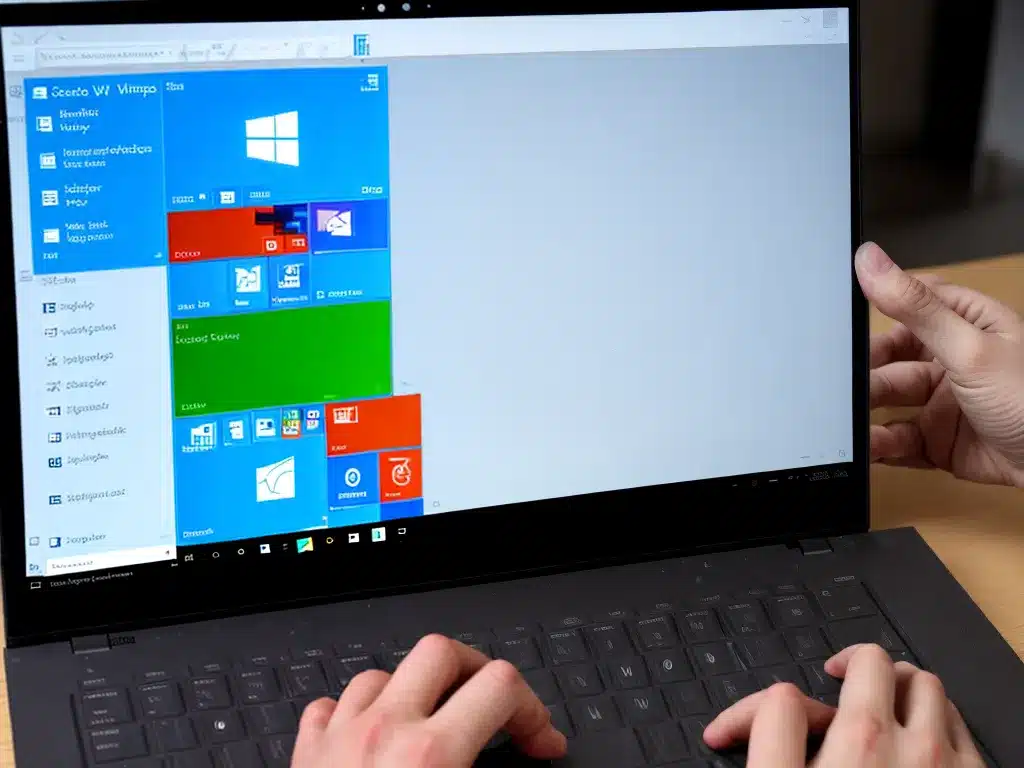
I just upgraded to Windows 10 on my PC, and I want to make sure I have optimized my settings for performance and privacy. Here

Introduction to Microsoft Edge Microsoft Edge is the default web browser included with Windows 10 and 11. It was first released in 2015 as a

Introduction Windows 10 offers a variety of gestures and touch features to make using your device more intuitive and efficient. As someone who uses Windows

Introduction Upgrading your business computers and servers to the latest operating system can be a major decision. Windows 10, released in 2015, is Microsoft’s newest

Introduction The Windows 10 taskbar is one of the most frequently used parts of the Windows operating system. Located by default at the bottom of

Introduction With the rising threats of malware, spyware, and hacking, keeping your Windows 10 PC safe and secure is more important than ever. In this

Introduction Migrating data from an old PC to a new Windows 10 device can seem daunting, but it doesn’t have to be. With some preparation

As a PC gamer running Windows 10, you want to get the most out of your hardware and achieve optimal gaming performance. There are several

Introduction Backing up and restoring files is an important part of maintaining a healthy Windows 10 system. As we use our computers daily, our personal

Introduction I have been using Windows for over 10 years now. Recently, Microsoft released Windows 10 as the latest version of their operating system. As

Windows 10 offers many useful keyboard shortcuts that can help you work more efficiently. Here are some of the most helpful Windows 10 keyboard shortcuts

Introduction The Windows 10 Creators Update is one of the major updates to the Windows 10 operating system since its initial release in 2015. This

Windows 10 includes a useful split screen feature that allows you to view and interact with two apps side-by-side on the same screen. This can

Introduction The Start menu in Windows 10 allows you to launch apps, search for files, and access system settings. While Windows 10 comes with a
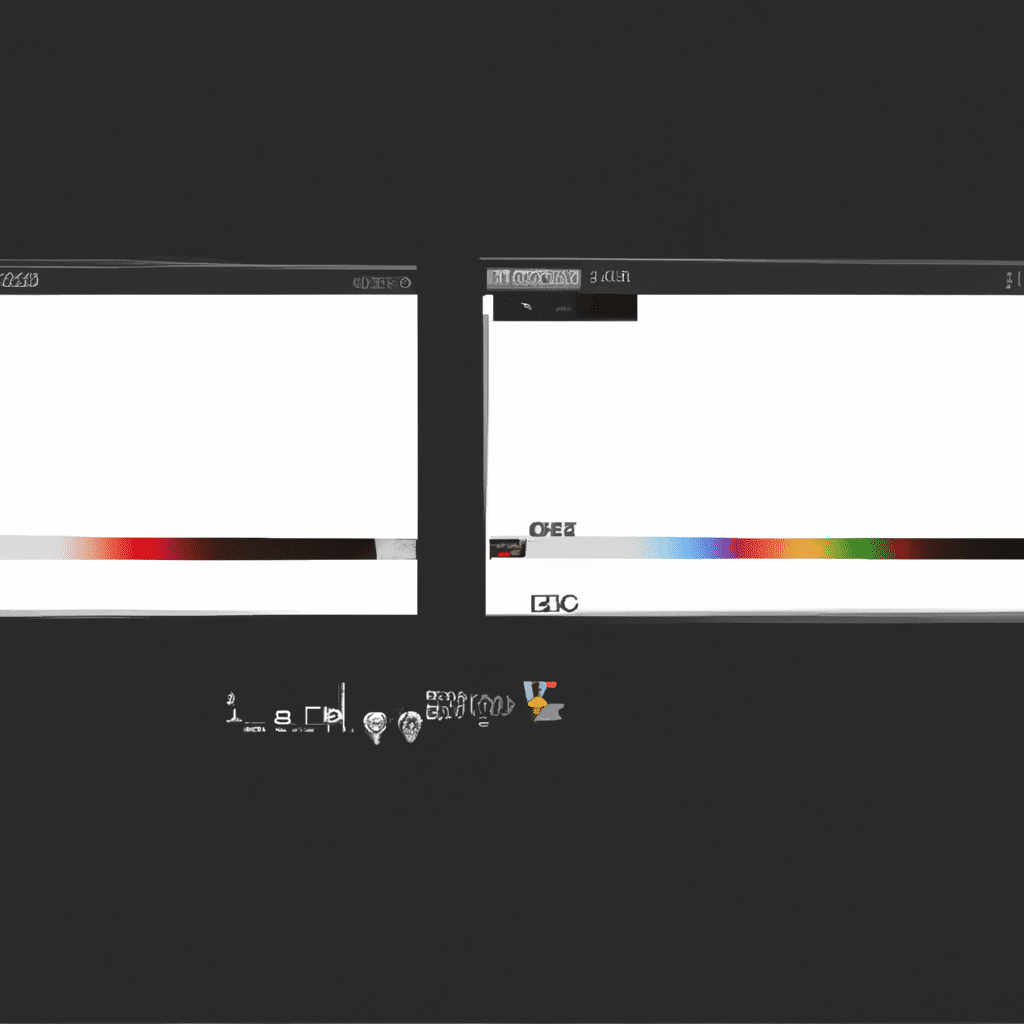
If you are a Windows user, you may have encountered the problem of slow startup at some point in time. It can be frustrating to
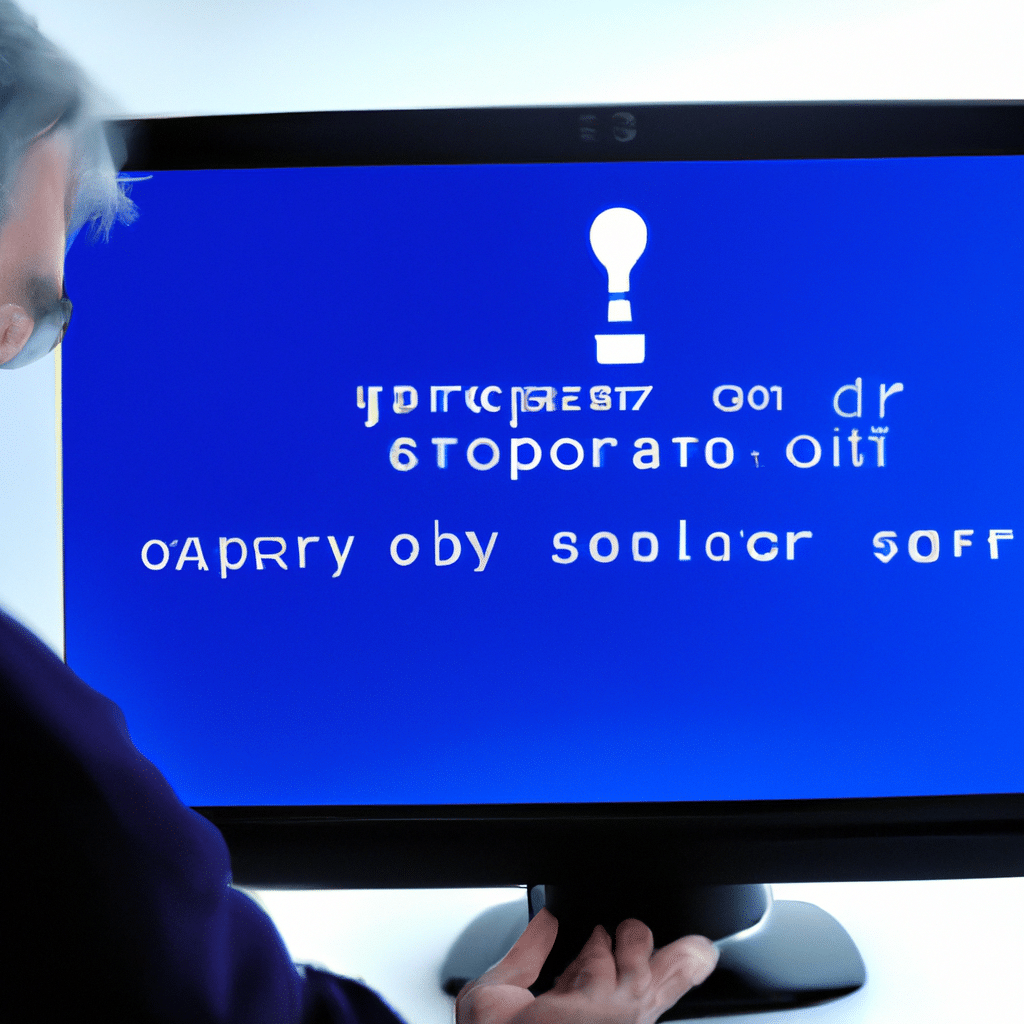
The Blue Screen of Death (BSOD) error is one of the most frustrating and common errors that Windows users face. This error can occur for
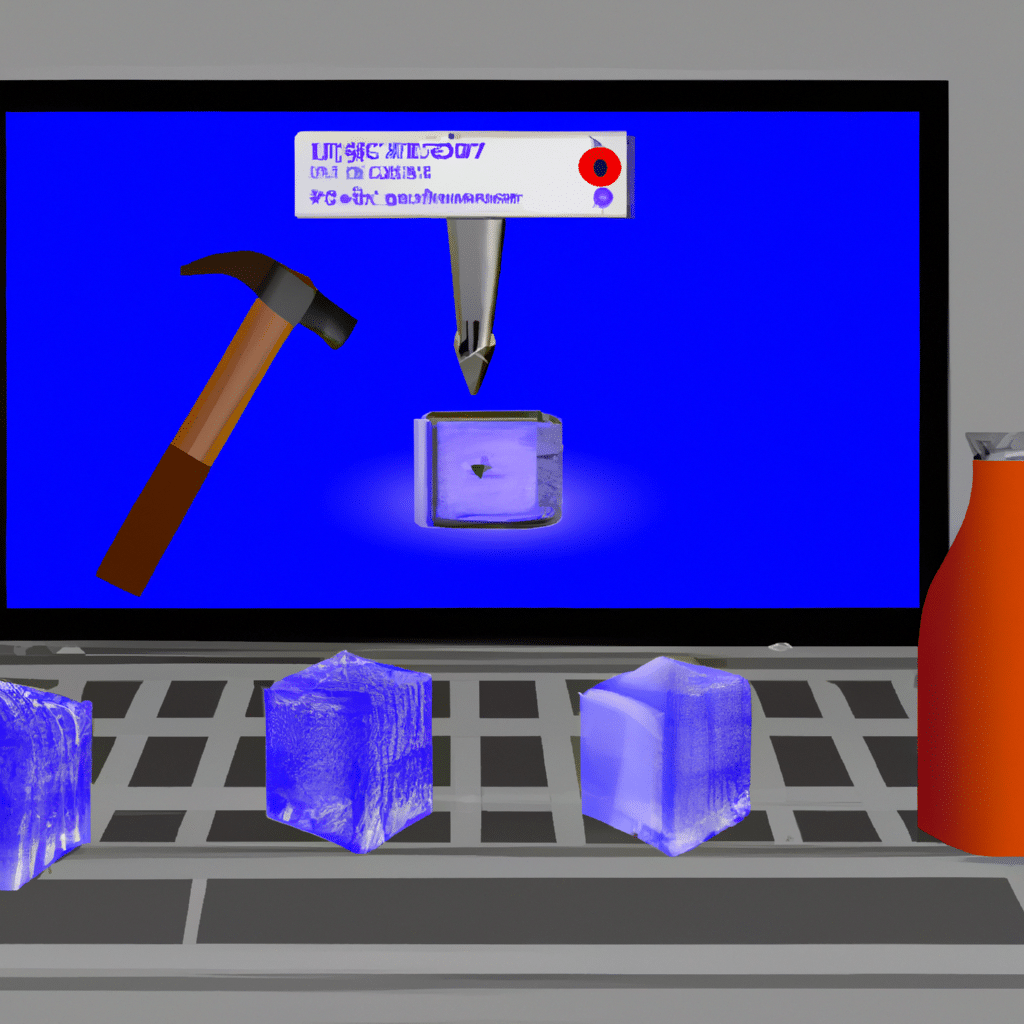
Simple Fixes for Windows Freezing and Crashing Issues If you are a Windows user, you might have experienced your computer freezing or crashing at some
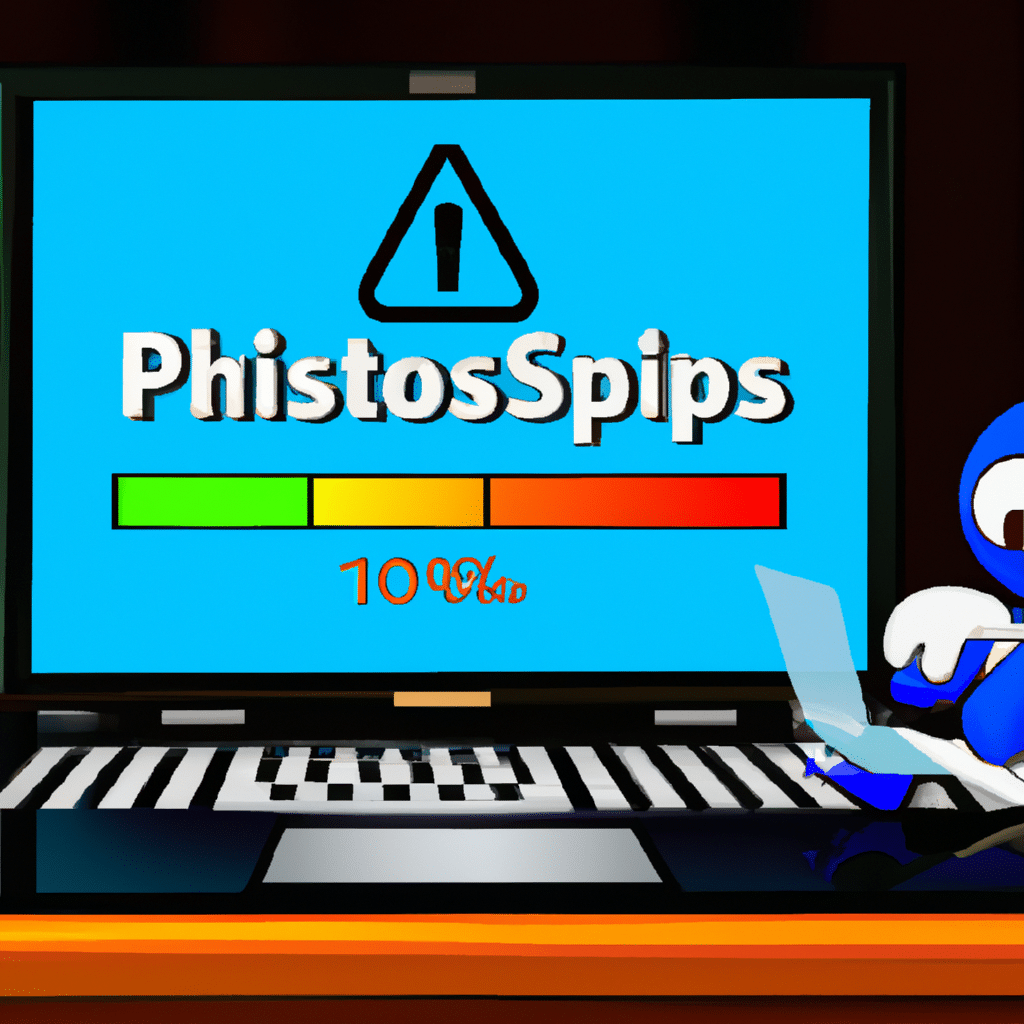
How to Resolve Windows Update Errors in Minutes If you are a Windows user, you might have encountered Windows update errors while updating your operating
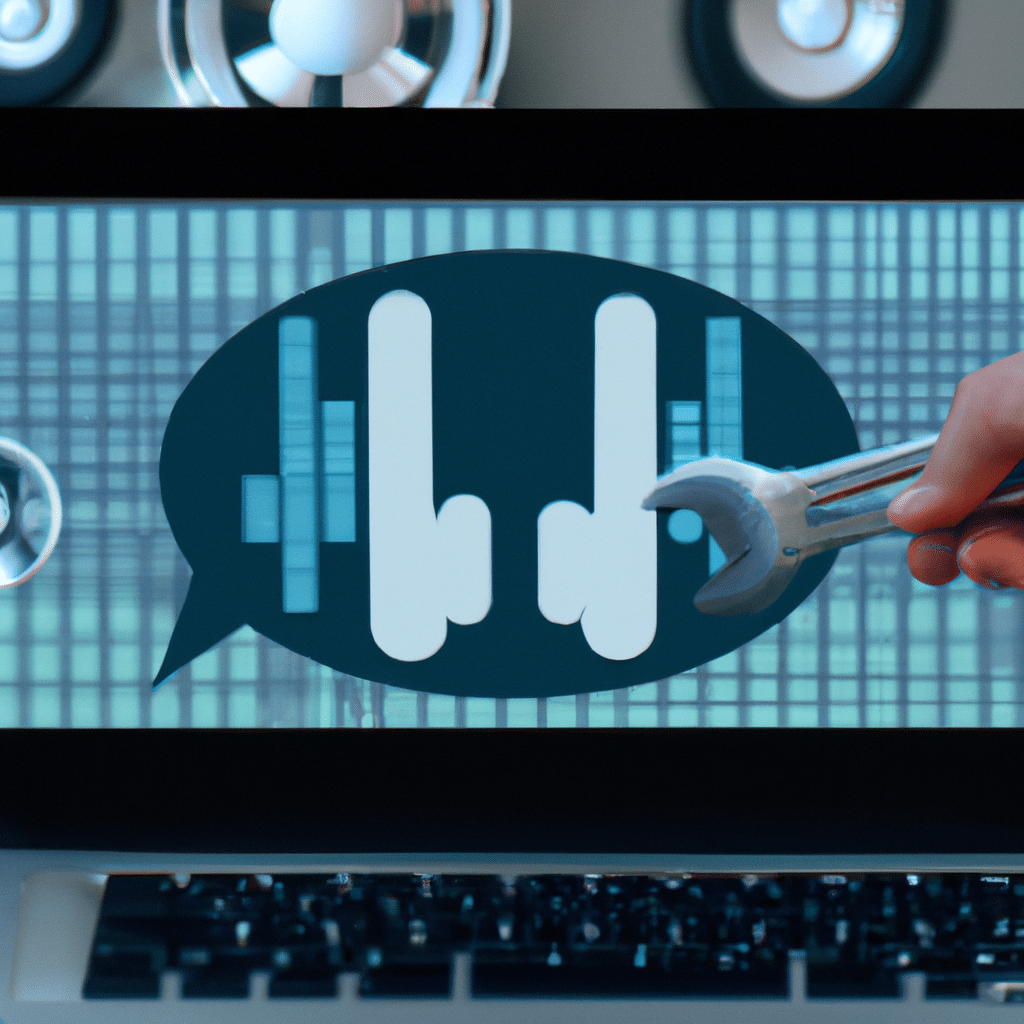
The Best Ways to Fix Windows Sound Problems If you are a Windows user, you may have experienced sound problems at some point in time.
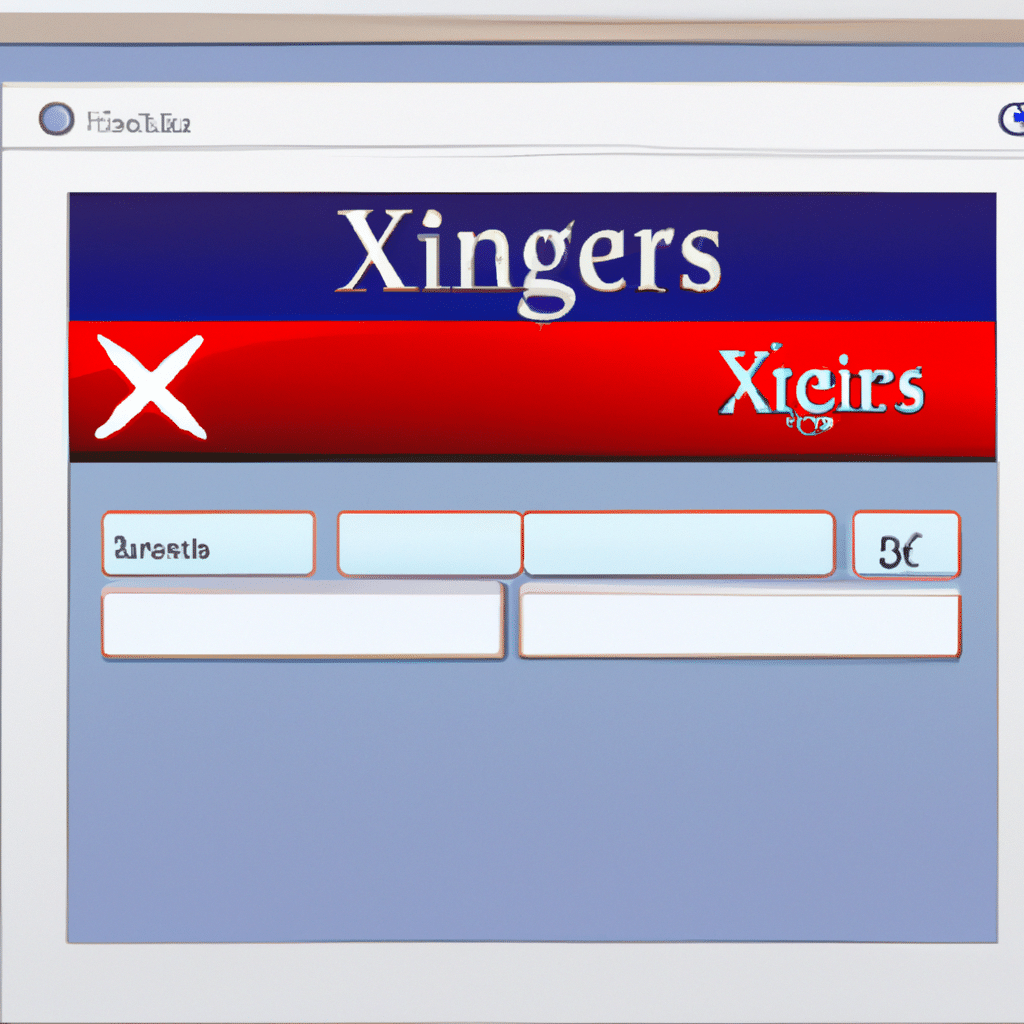
How to Fix Windows Keyboard and Mouse Not Working If you are a Windows user, you might have experienced the frustrating issue of your keyboard
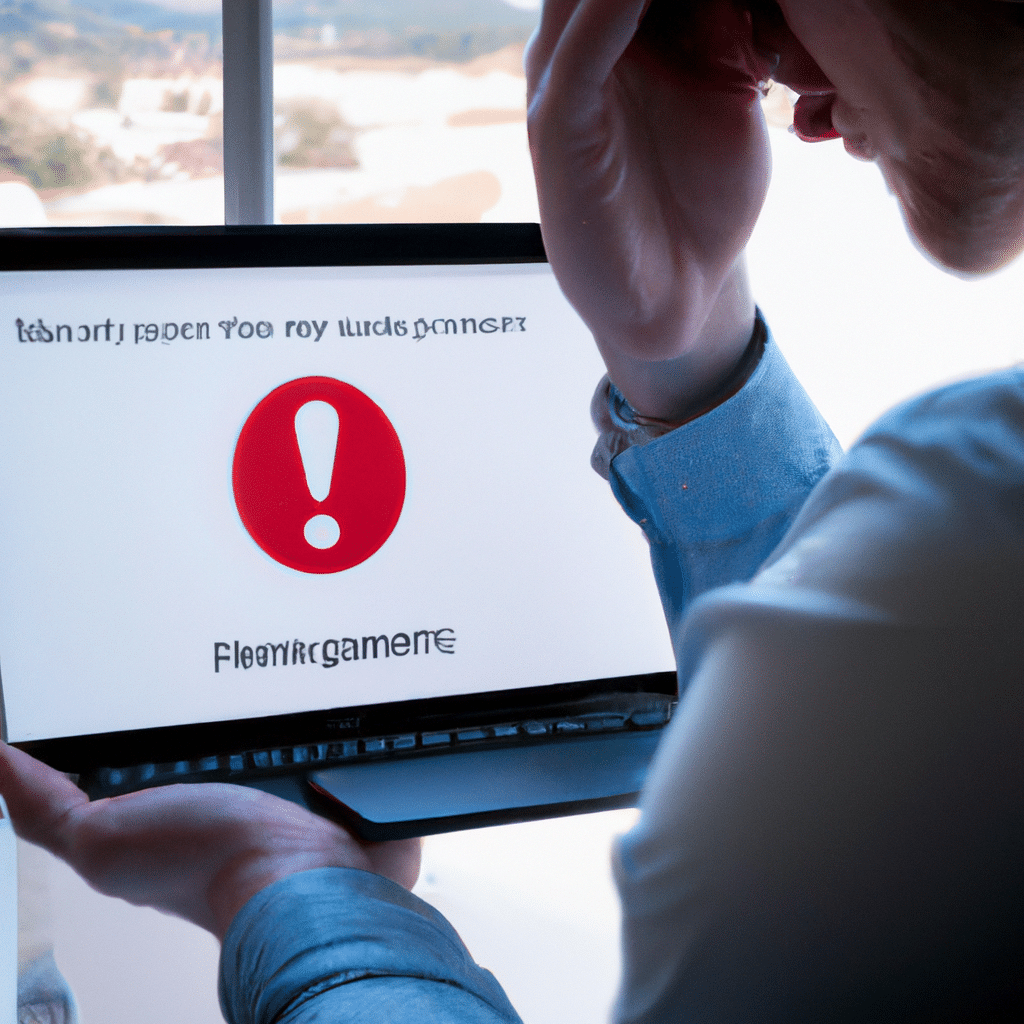
Solving Windows App Store Download and Install Problems: A Comprehensive Guide At times, downloading and installing applications from the Microsoft App Store can be frustrating.
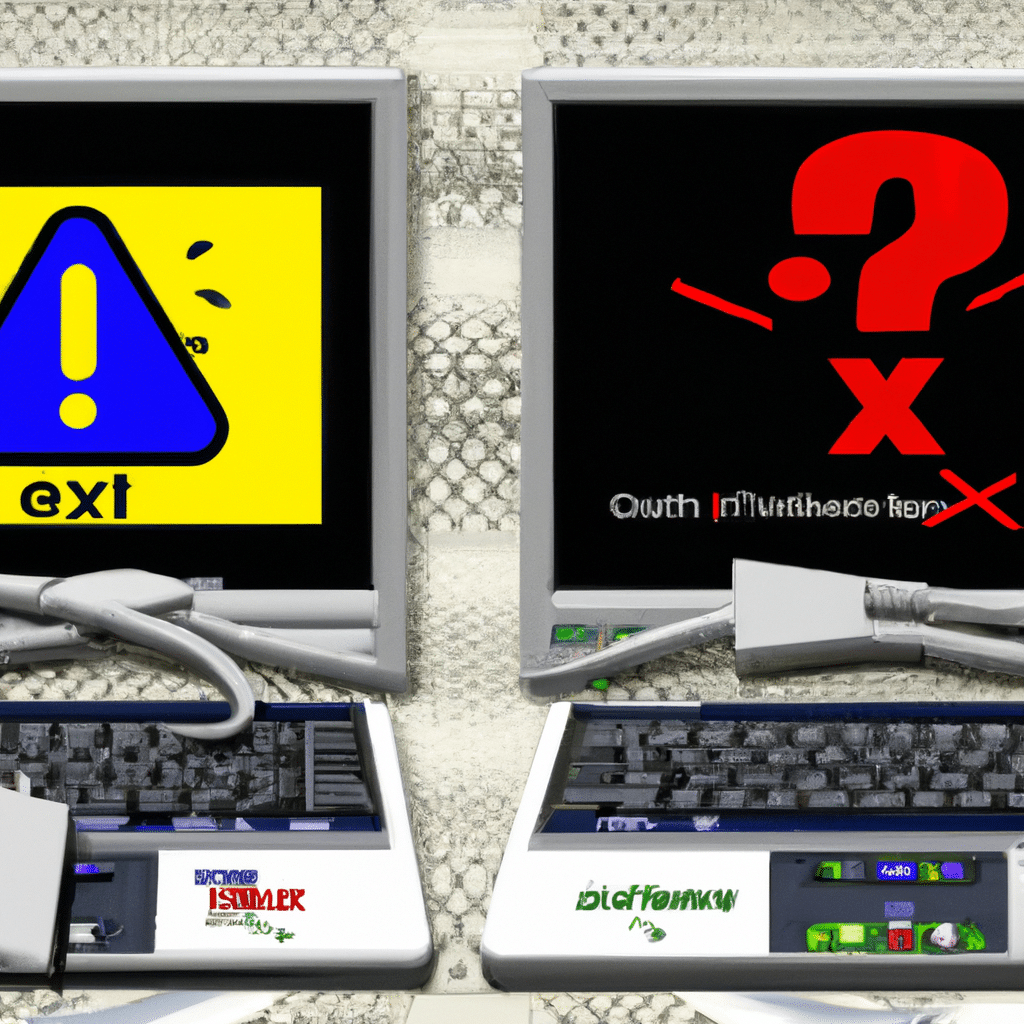
The Most Common Windows Network Connection Issues and Fixes As more and more people rely on the internet for work and personal use, having a
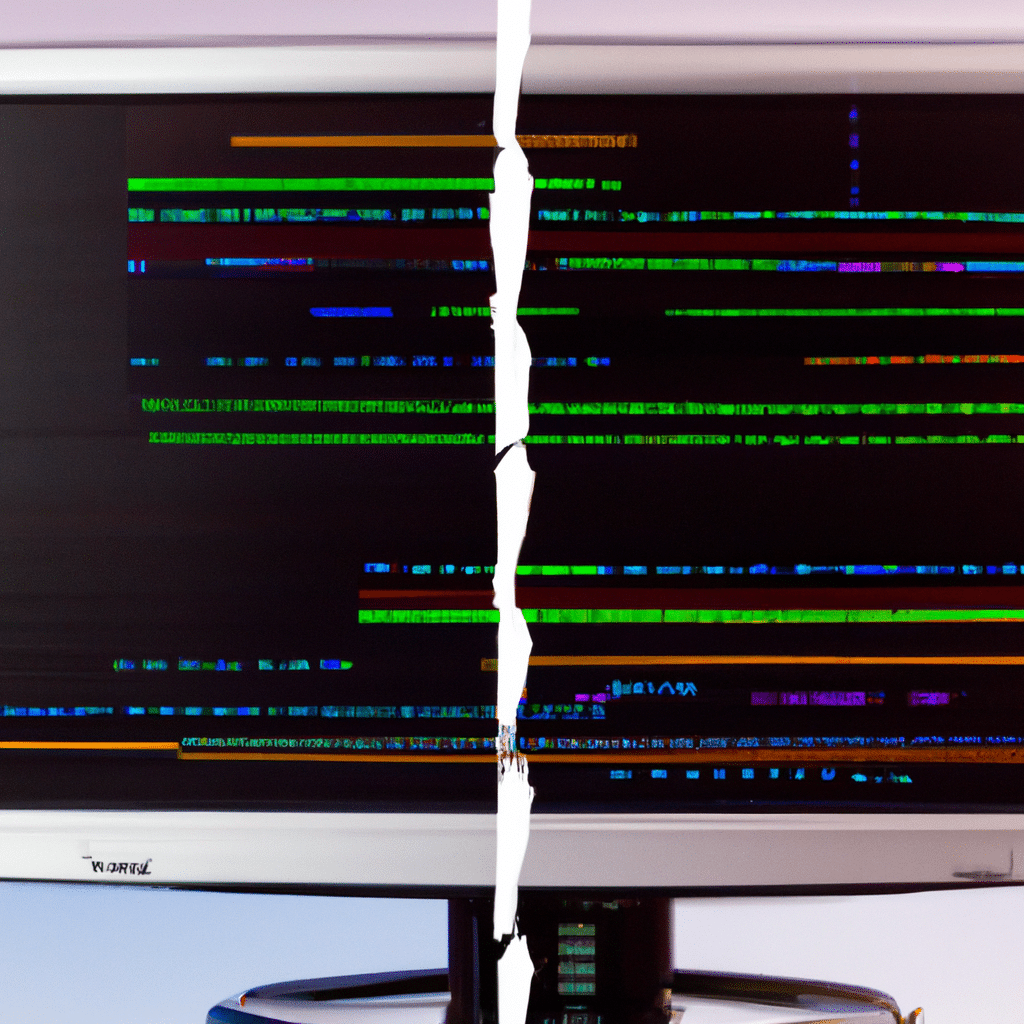
Windows System Restore: Tips and Tricks for Success As a Windows user, you may have experienced the frustration of your computer suddenly crashing or becoming

How to Fix Windows File Explorer Not Responding Windows File Explorer is an essential tool for managing files in a Windows operating system. It allows
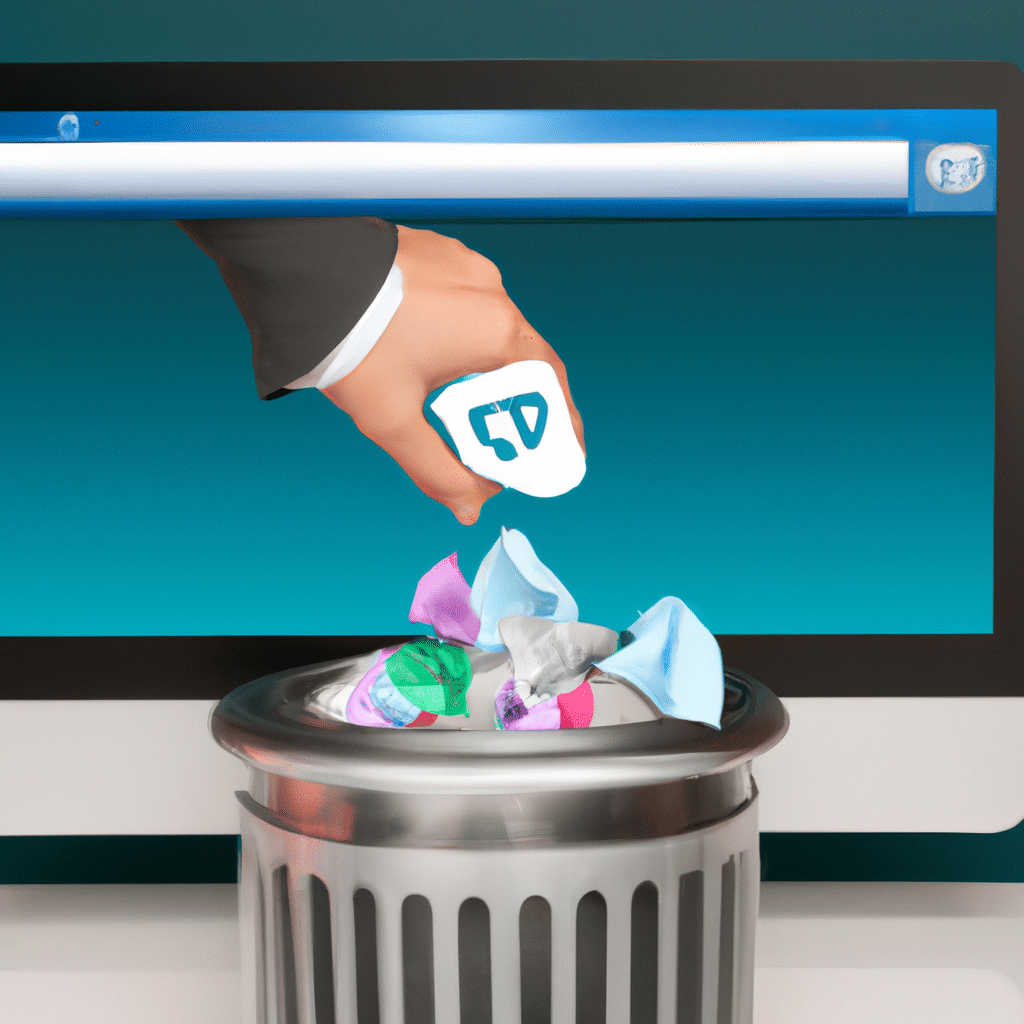
As much as we try to be careful with our digital files, accidents happen. From accidentally deleting files to experiencing a system crash, losing important

Windows Disk Cleanup: How to Free Up Space on Your PC Are you tired of getting constant reminders that your computer is running low on
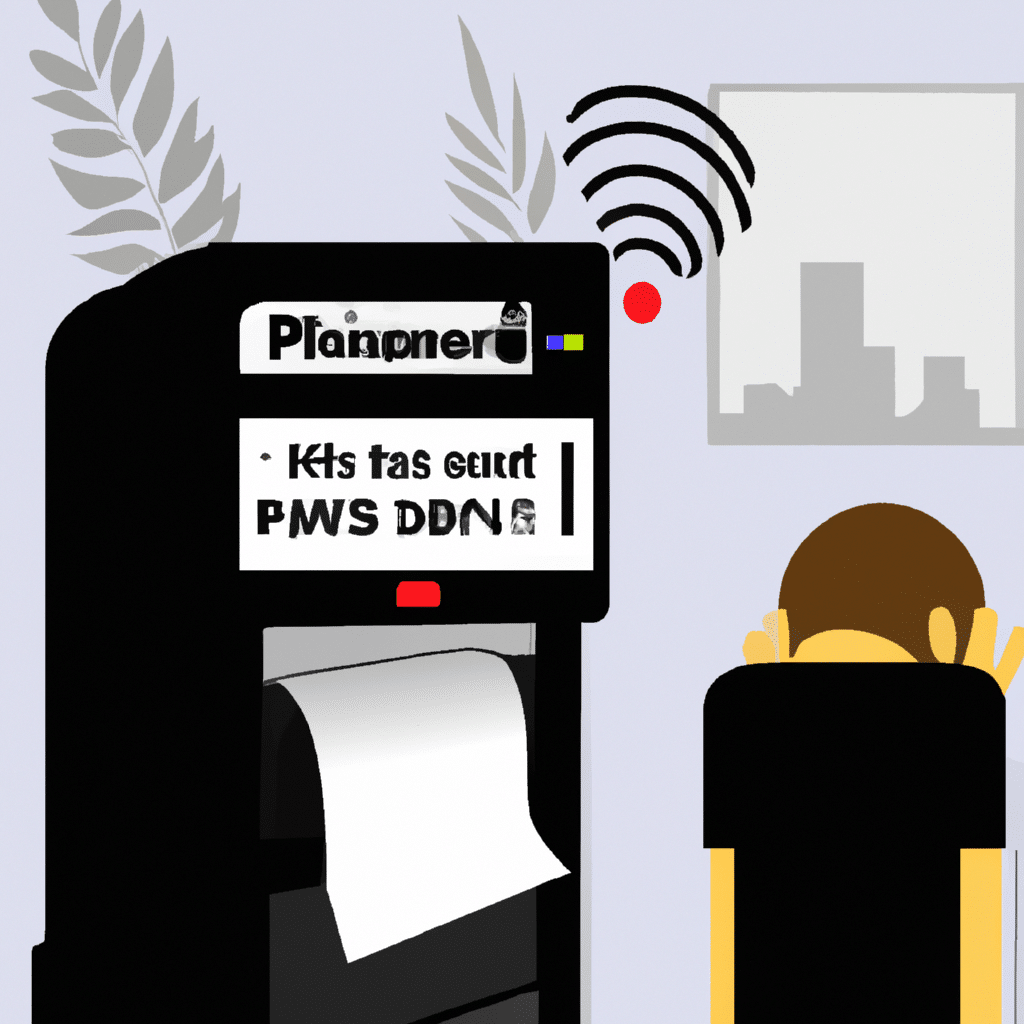
How to Fix Windows Printer Problems and Issues If you’re like most computer users, you rely on your printer for a range of tasks. Whether
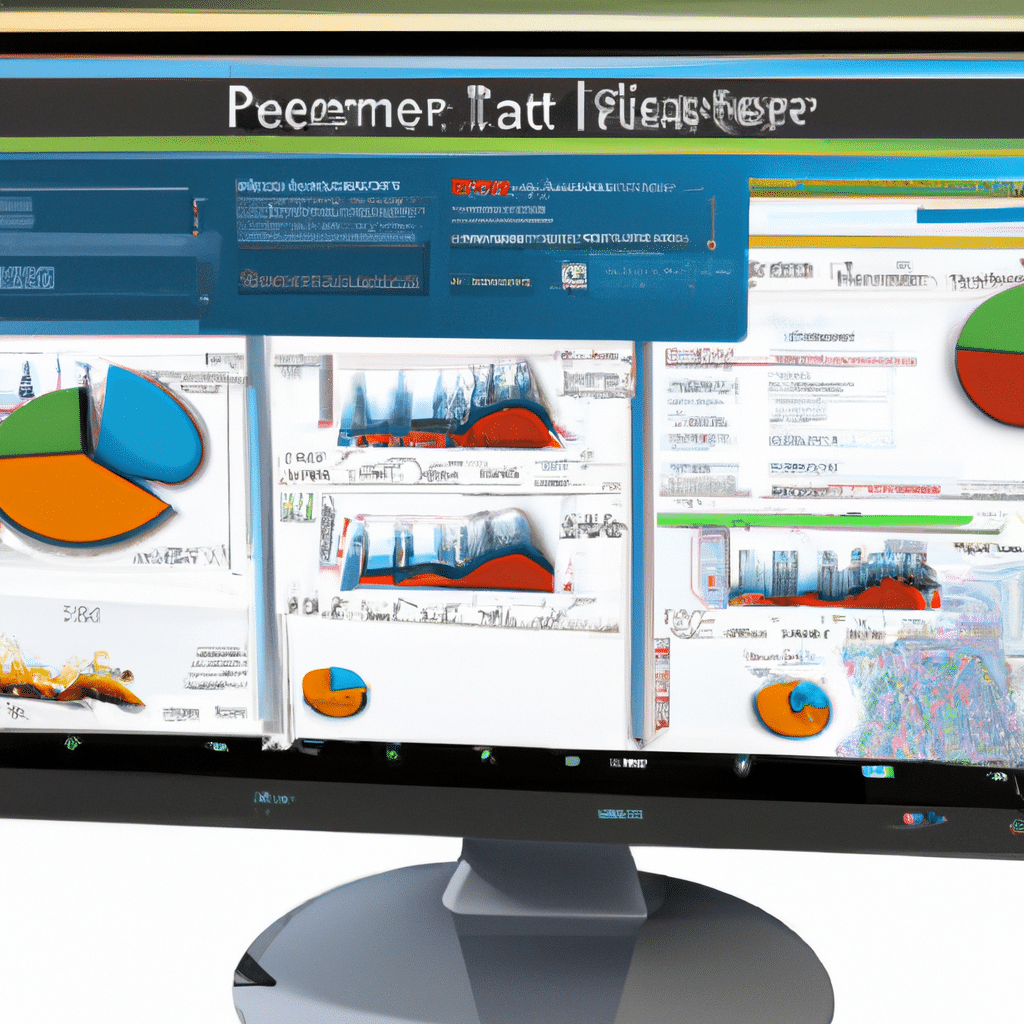
Windows Task Manager: How to Use It to Improve Performance When your computer starts running slow, the Windows Task Manager is the go-to tool that
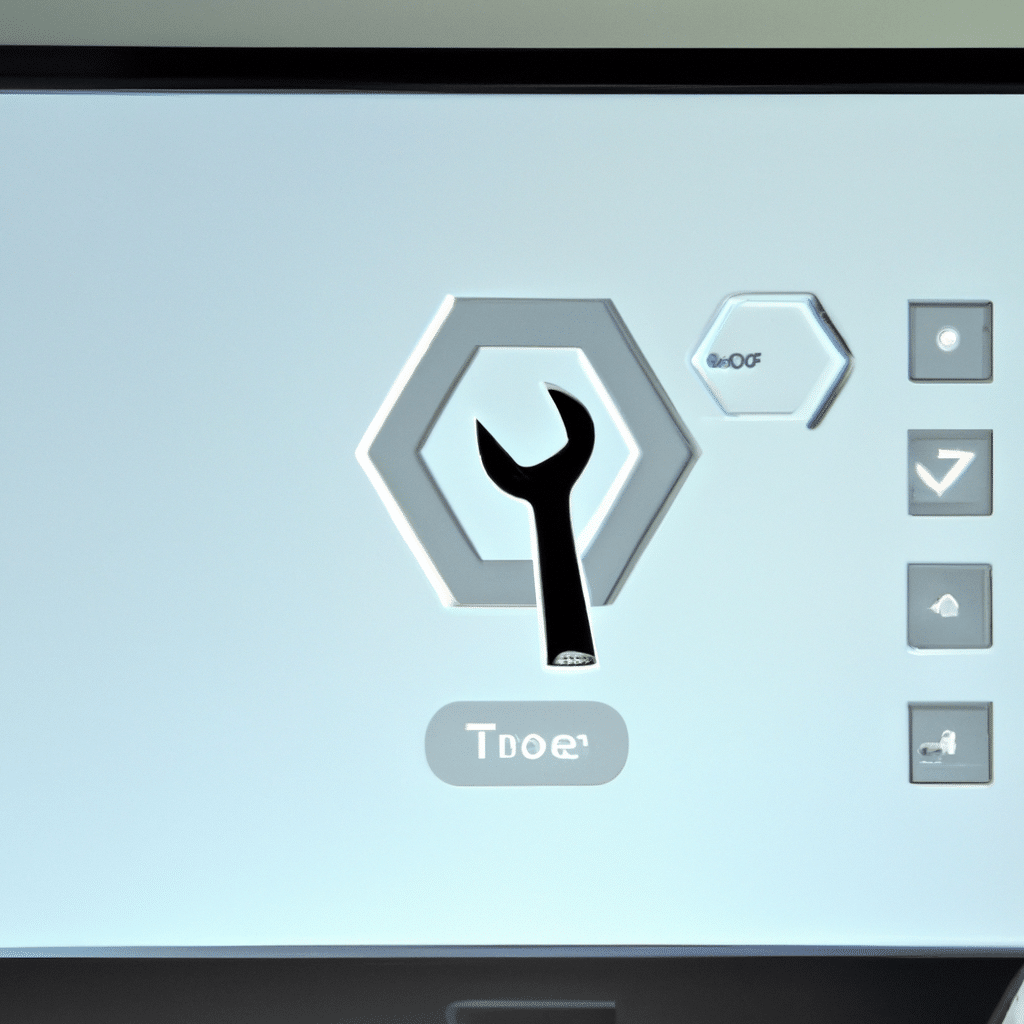
How to Fix Windows Start Menu Not Working Is your Windows Start Menu not working? Don’t worry, you’re not alone. Many users experience this frustrating
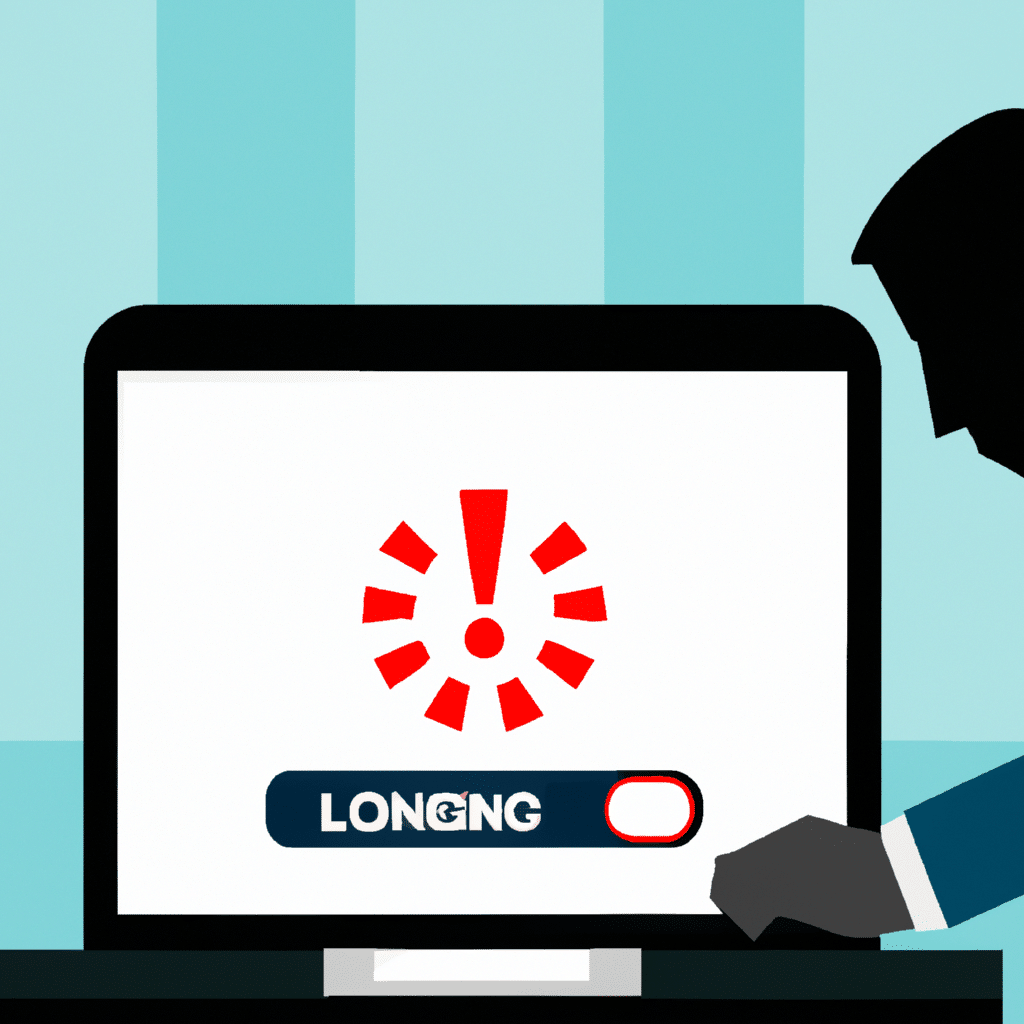
Solving Windows Internet Connection Problems Are you having trouble with your Windows internet connection? Don’t worry; you are not alone. Internet connectivity issues can be
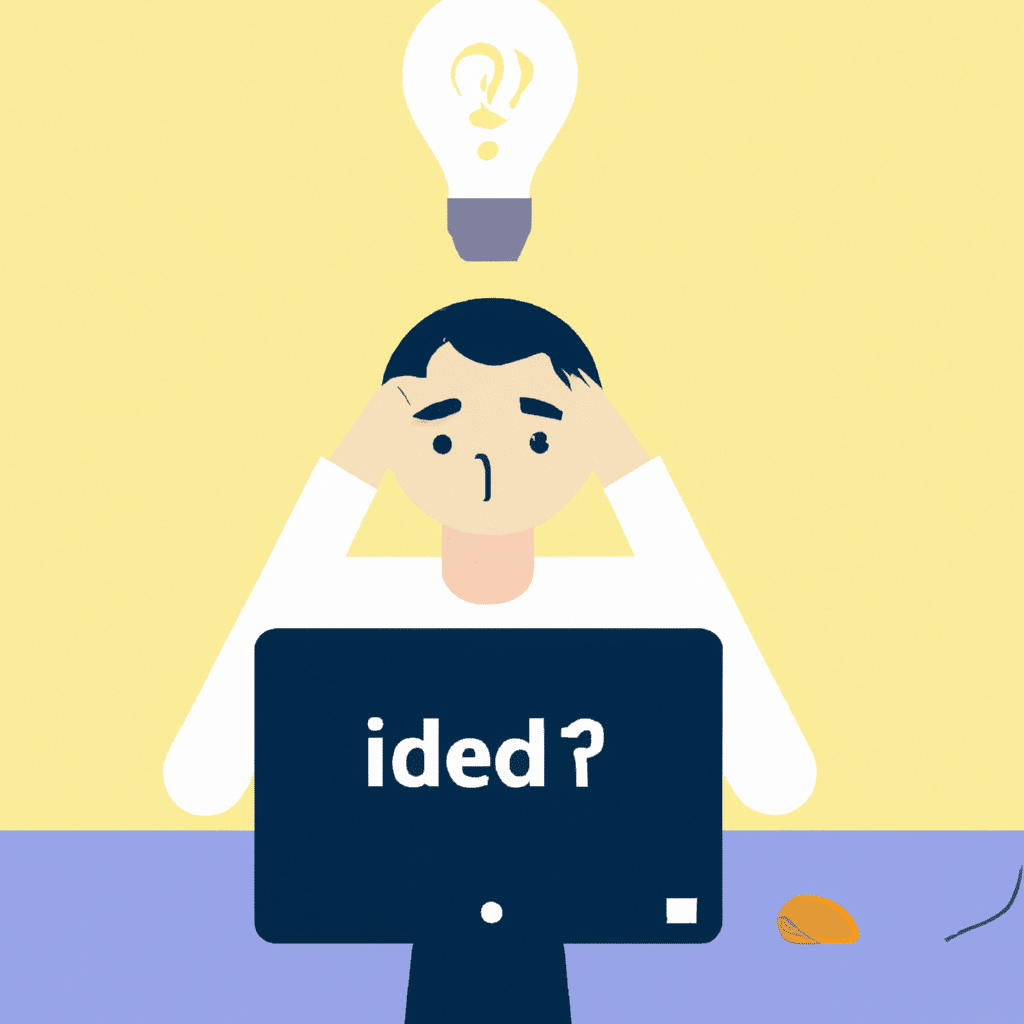
Windows Troubleshooting: How to Use the Built-in Tools As computer users, we have all experienced issues with our Windows operating system at one point or
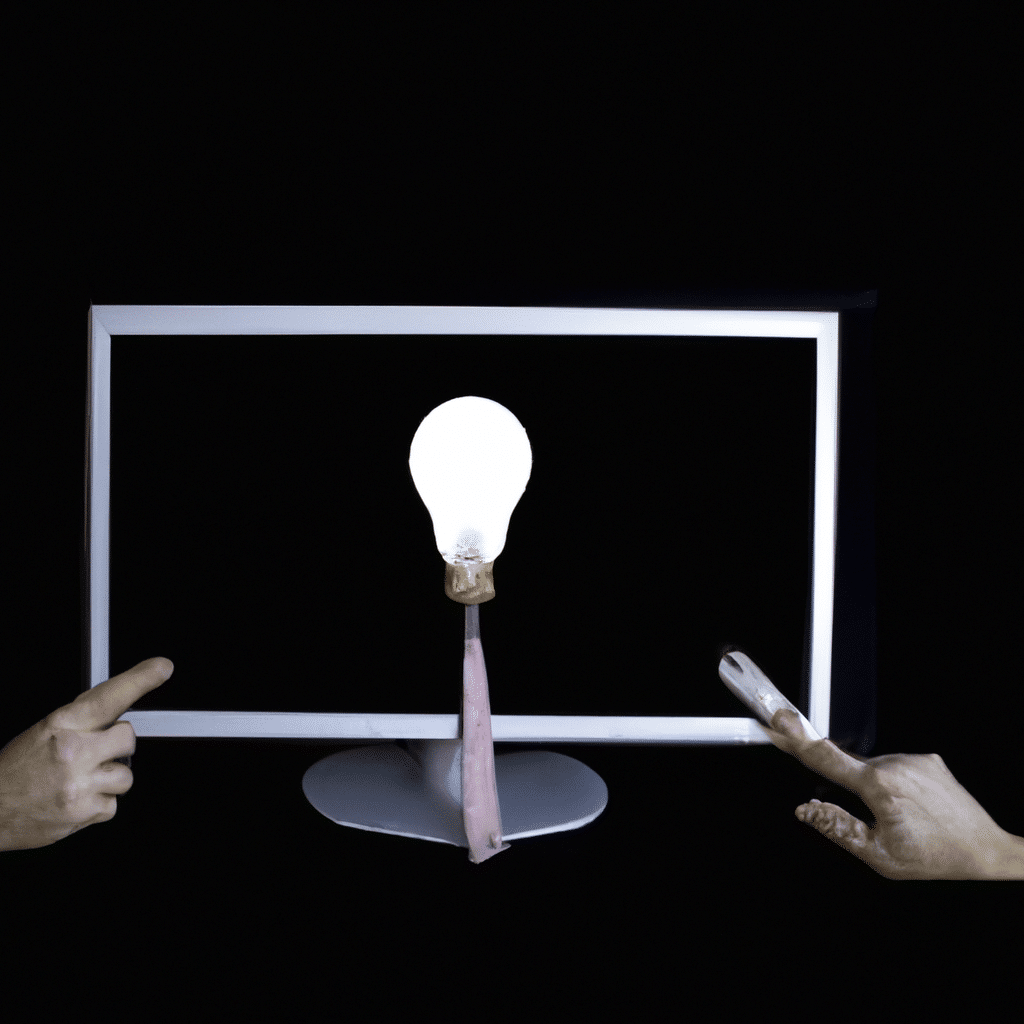
How to Fix Windows Black Screen of Death If you’ve ever experienced a black screen of death on your Windows computer, you know how frustrating
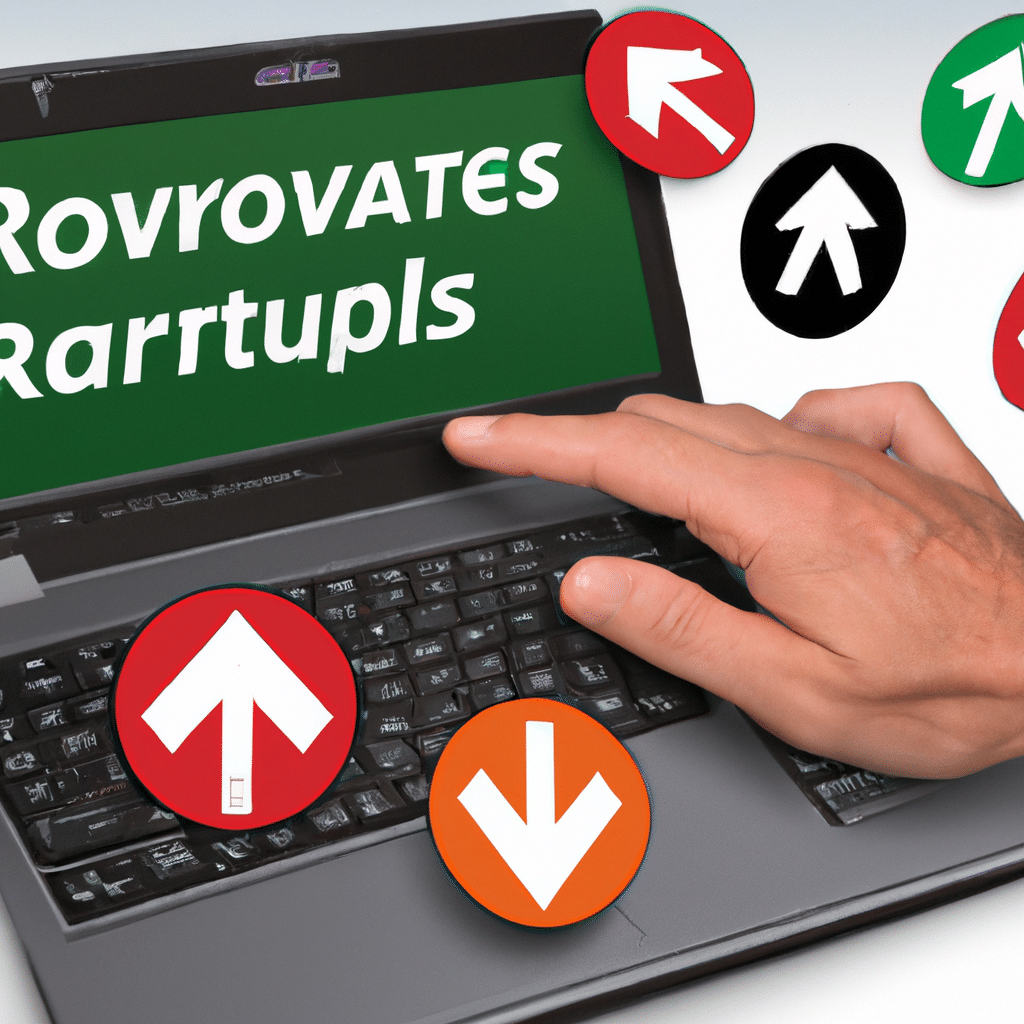
The Best Ways to Fix Windows Touchpad Problems Are you experiencing issues with your Windows touchpad? Is it acting erratically, moving on its own, or
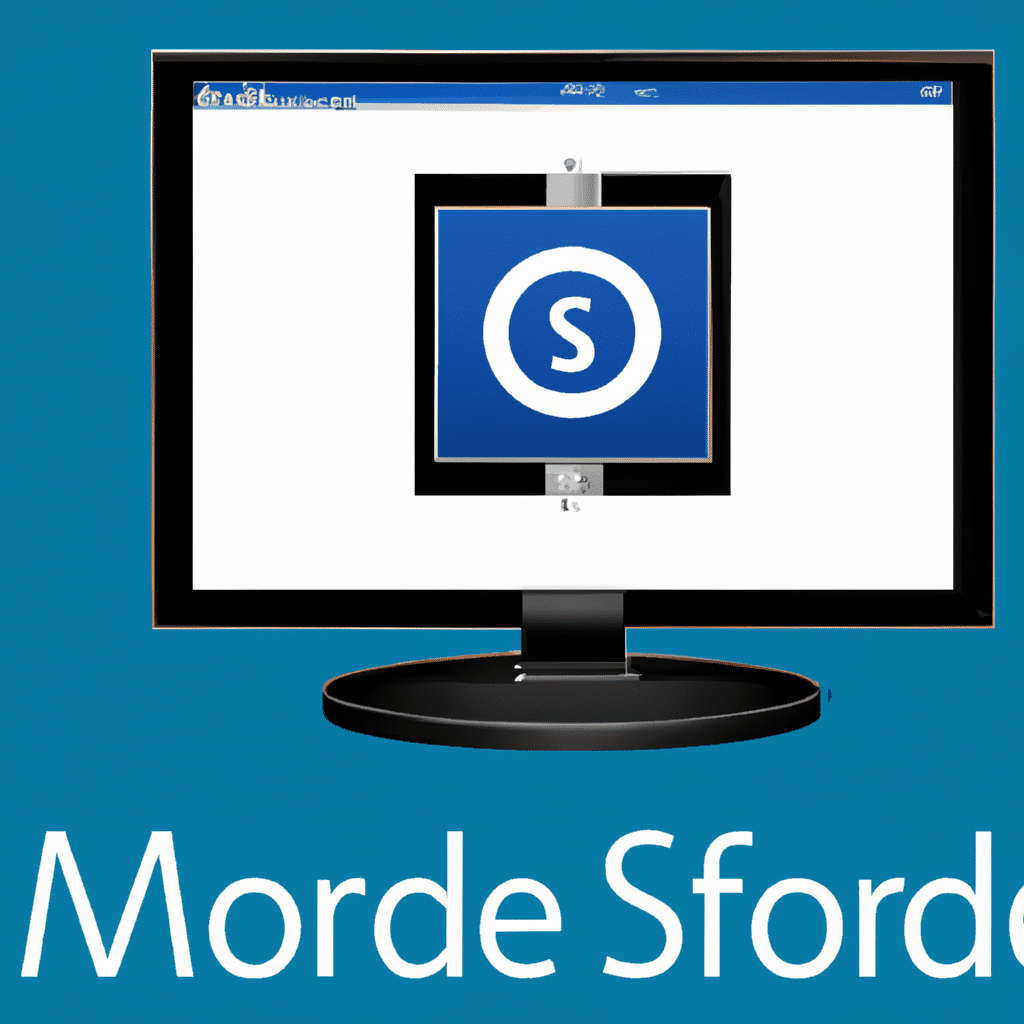
Windows Safe Mode: How to Use It to Troubleshoot Problems Windows Safe Mode is a diagnostic mode that allows users to troubleshoot and fix various

How to Fix Windows Bluetooth Not Working Bluetooth is a technology that provides wireless communication between devices such as smartphones, laptops, and tablets. It enables
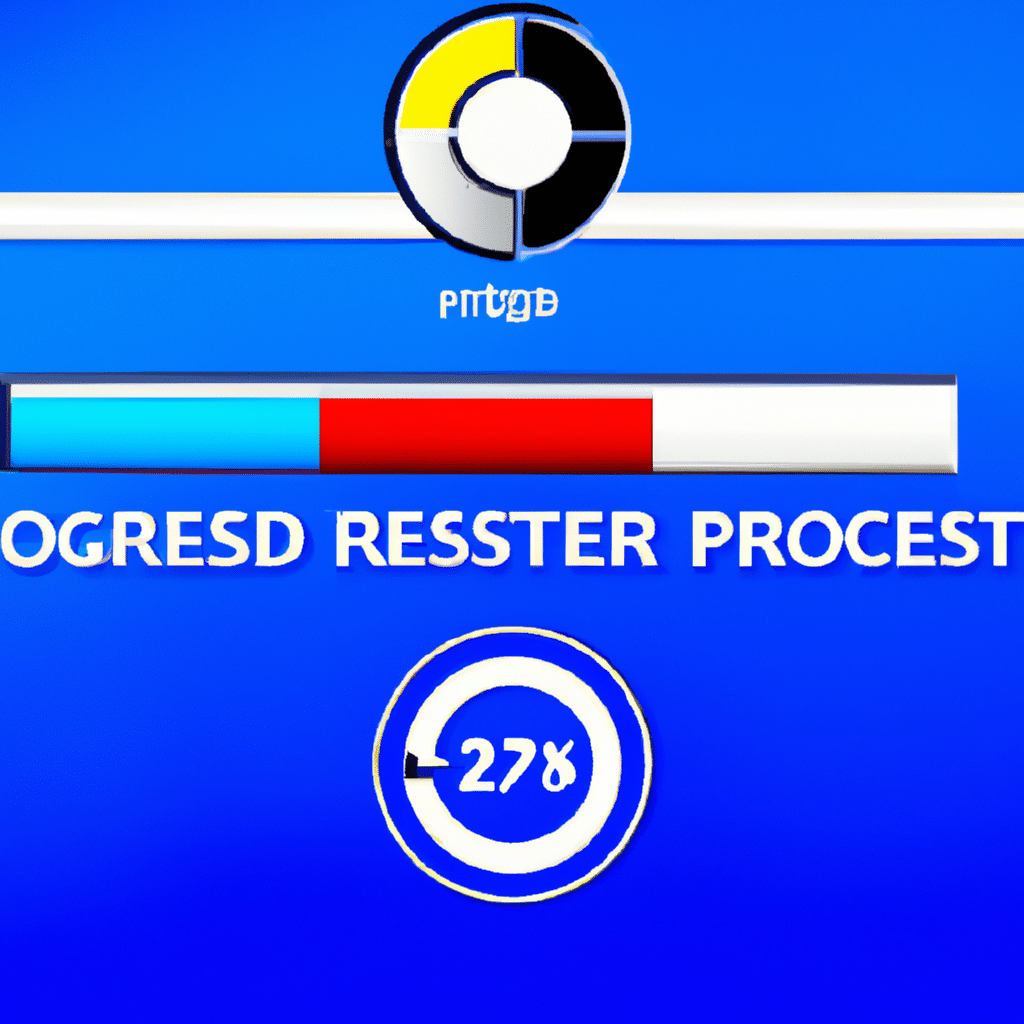
Windows Recovery: How to Restore Your PC to Its Factory Settings As a Windows user, you may face situations where your PC crashes, gets infected

Solving Windows Taskbar Not Working Issues If you’ve been working on your Windows computer for a while, you’ve likely encountered the dreaded “Windows Taskbar Not

How to Fix Windows Camera Issues and Errors Are you experiencing camera issues on your Windows device? You are not alone! Many Windows users have
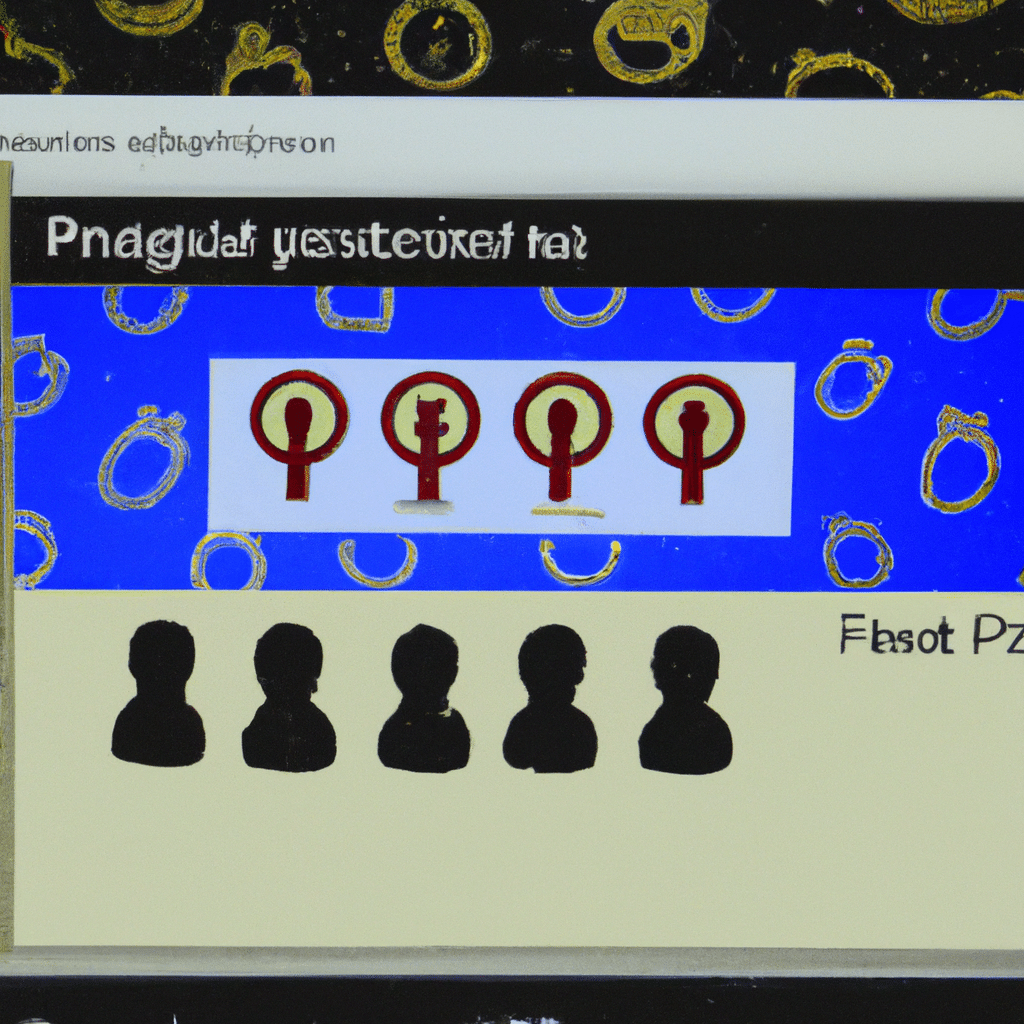
Windows Privacy Settings: How to Protect Your Data and Privacy In today’s world, our personal data is more at risk than ever before. Whether it’s
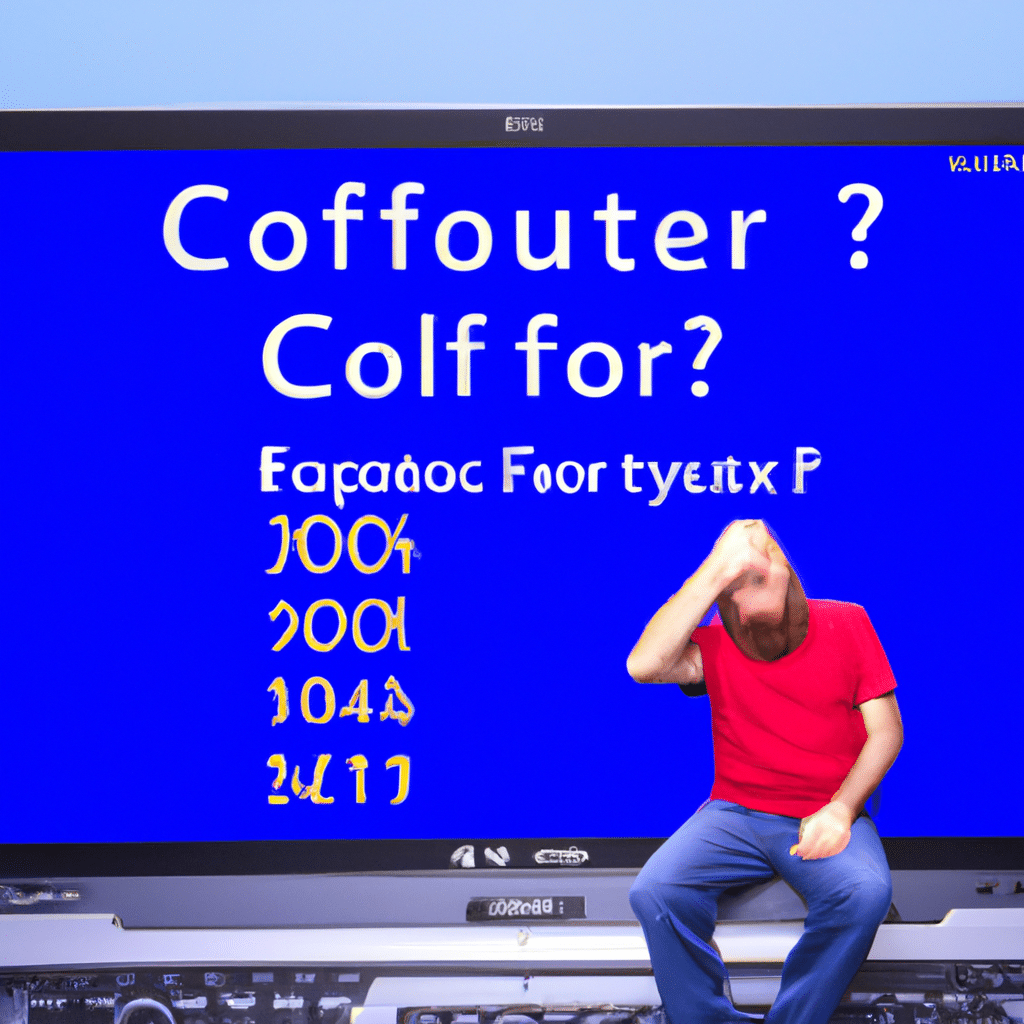
How to Fix Windows Error Code xcf Windows is a popular operating system used by many people around the world. However, like any other software,
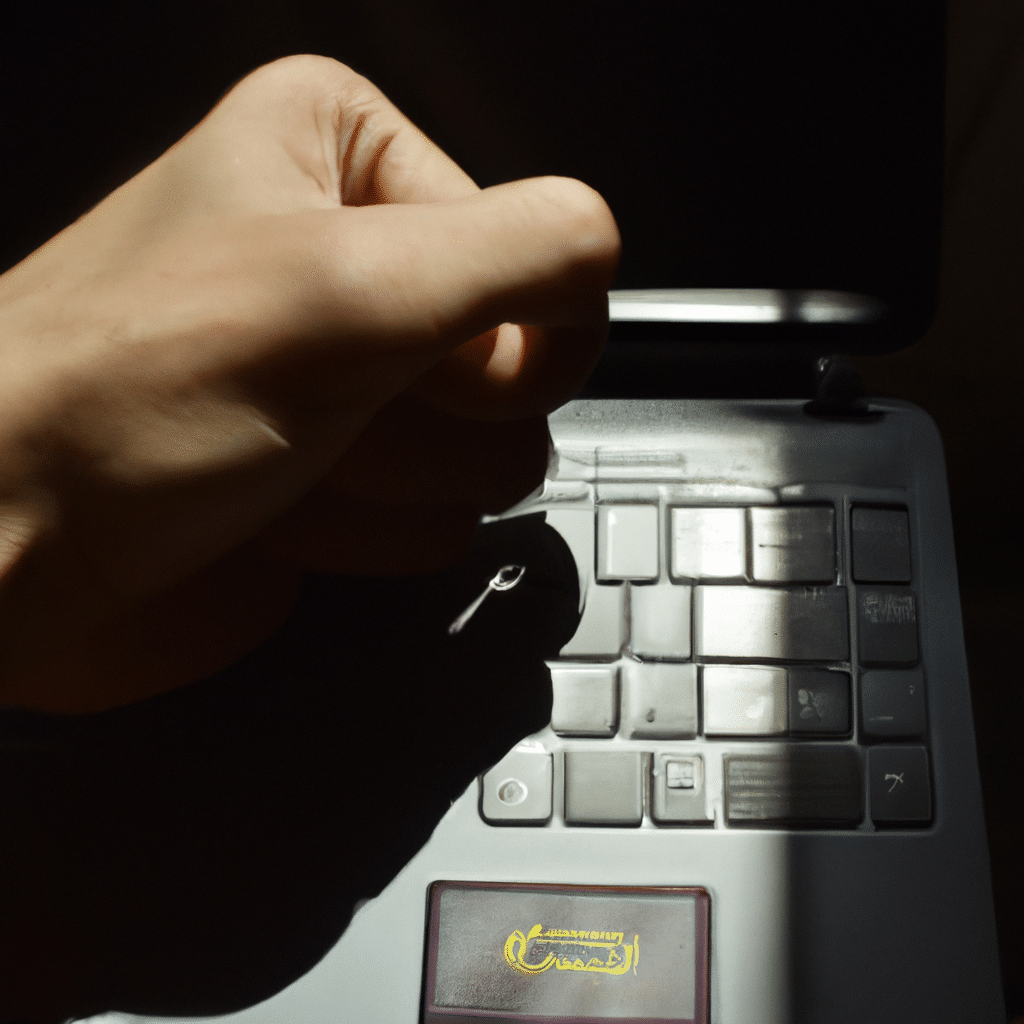
Windows Battery Drain: How to Improve Battery Life Windows laptops are a popular choice among users worldwide. However, one of the most common problems faced
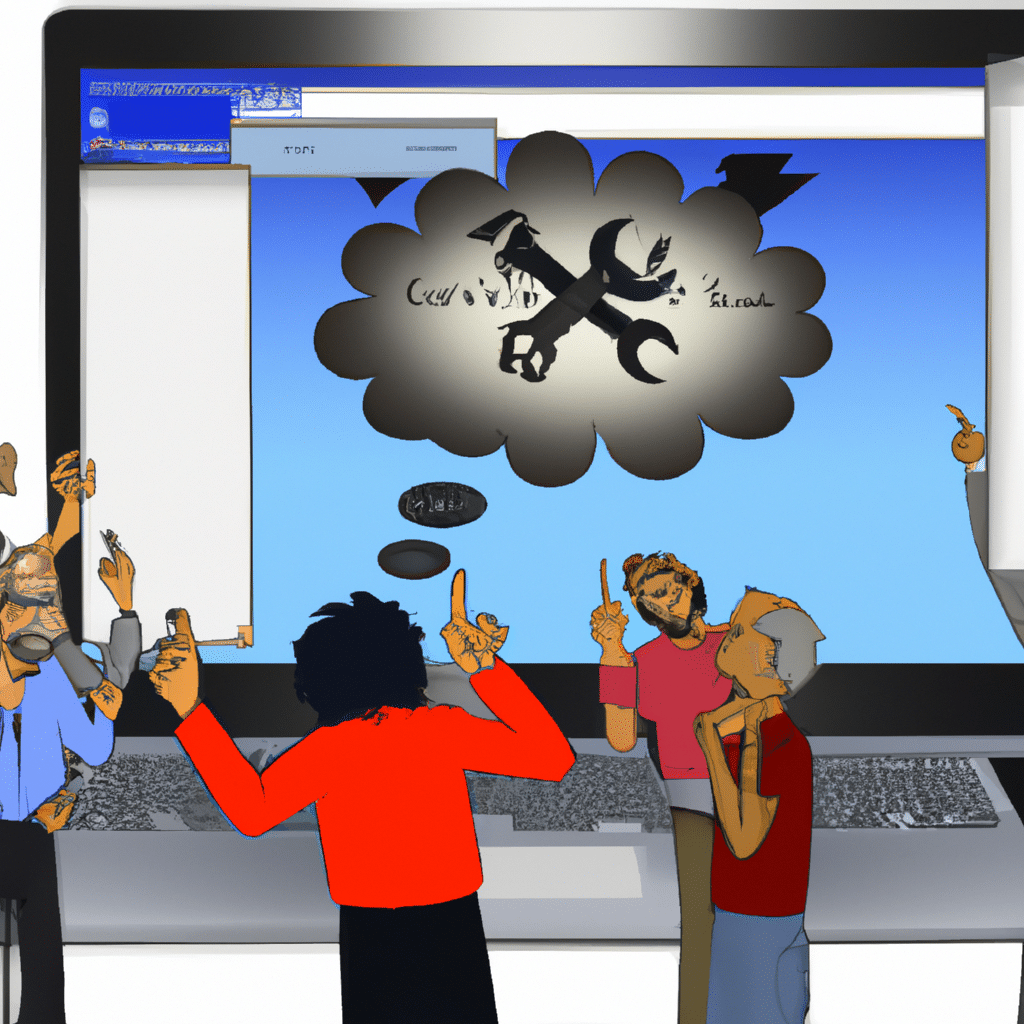
Solving Windows File Sharing Problems and Issues When it comes to file sharing on Windows, many users often encounter problems and issues that can be
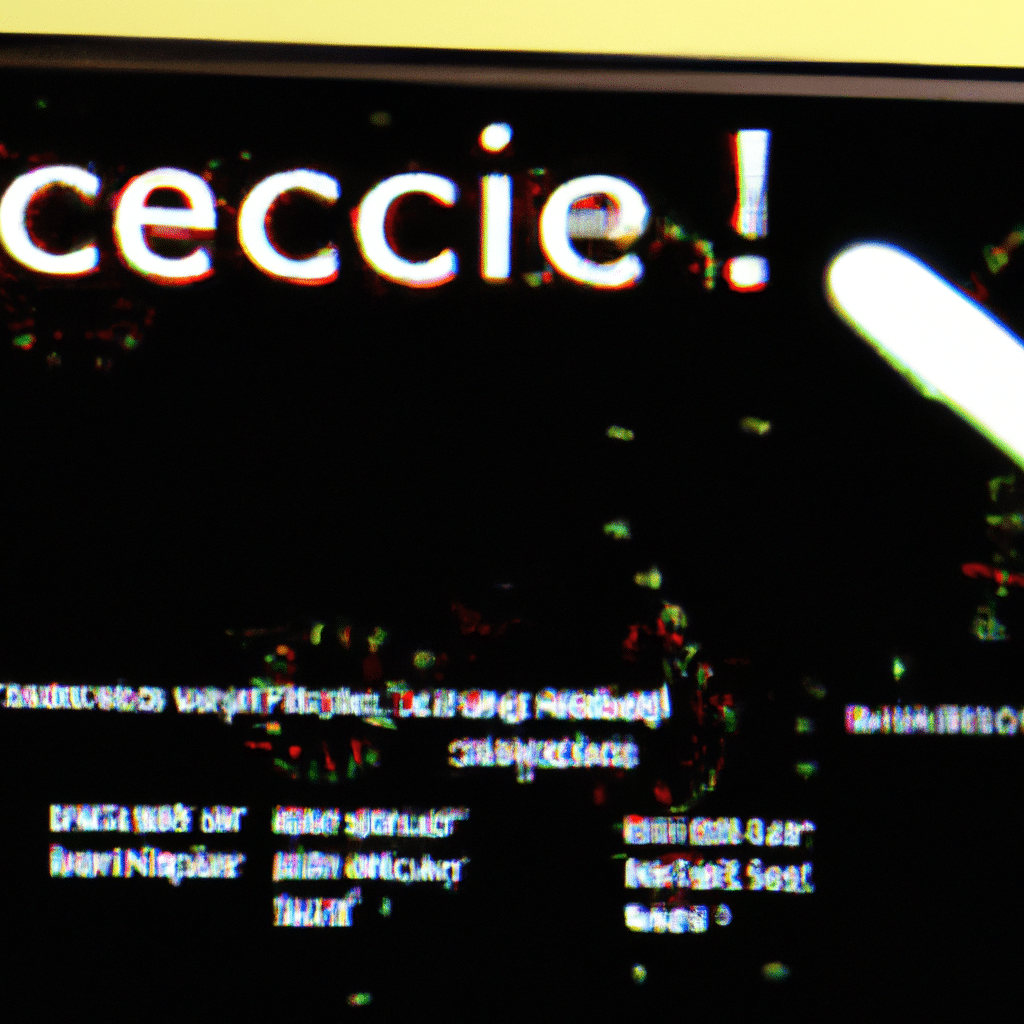
The Best Ways to Fix Windows Screen Flickering Issues If you’re a Windows user, you might have experienced the annoying screen flickering issue. This problem
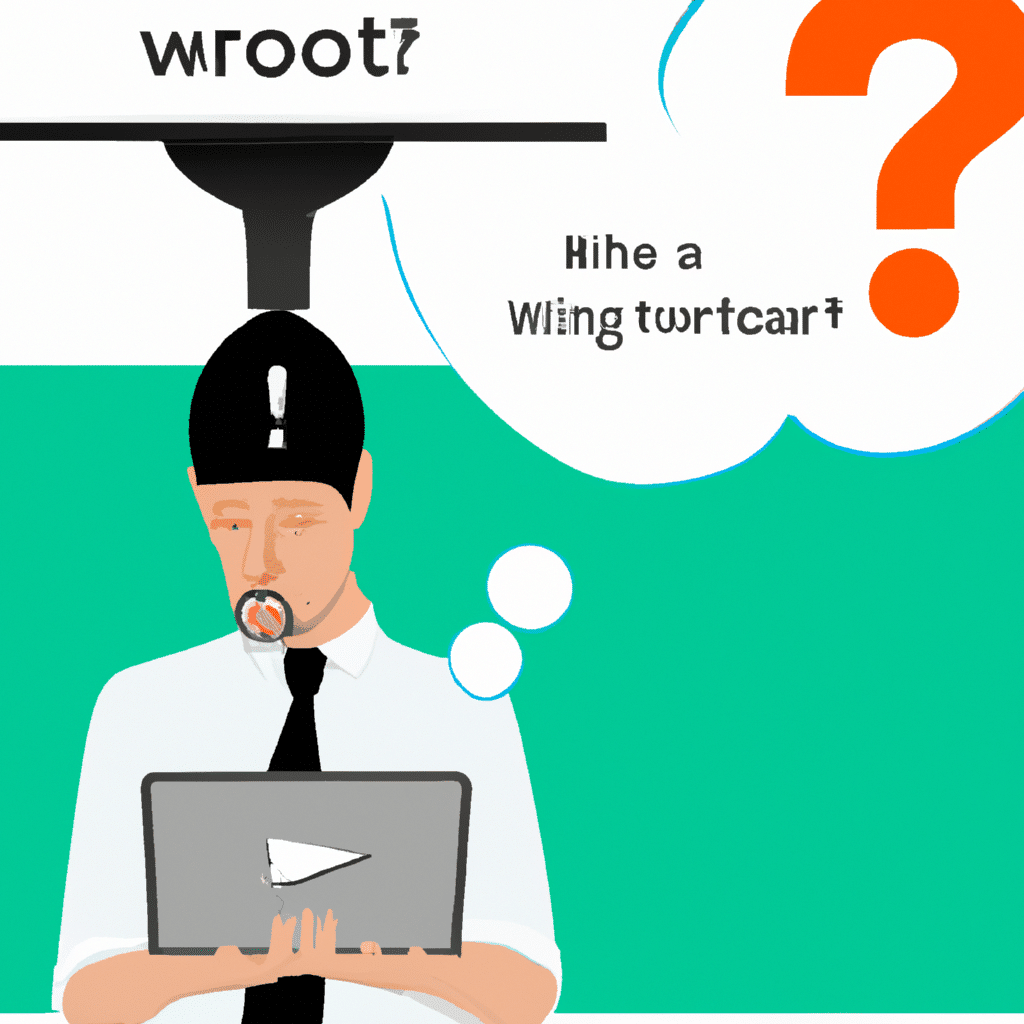
How to Fix Windows WiFi Not Working If you are having trouble with your Windows computer’s WiFi connection, you are not alone. Many users face
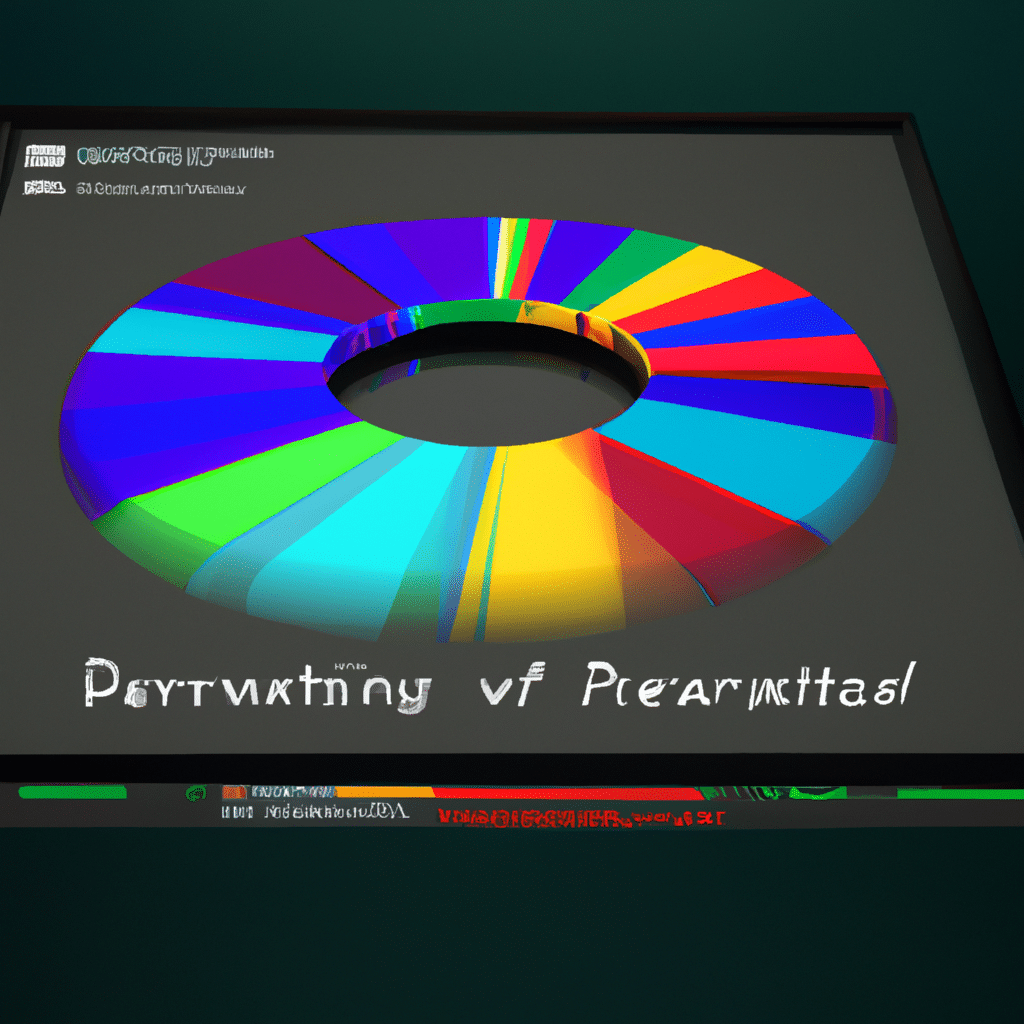
Windows Disk Defragmentation: How to Optimize Your PC’s Performance Are you tired of your PC running slow and sluggish? Do you want to optimize your
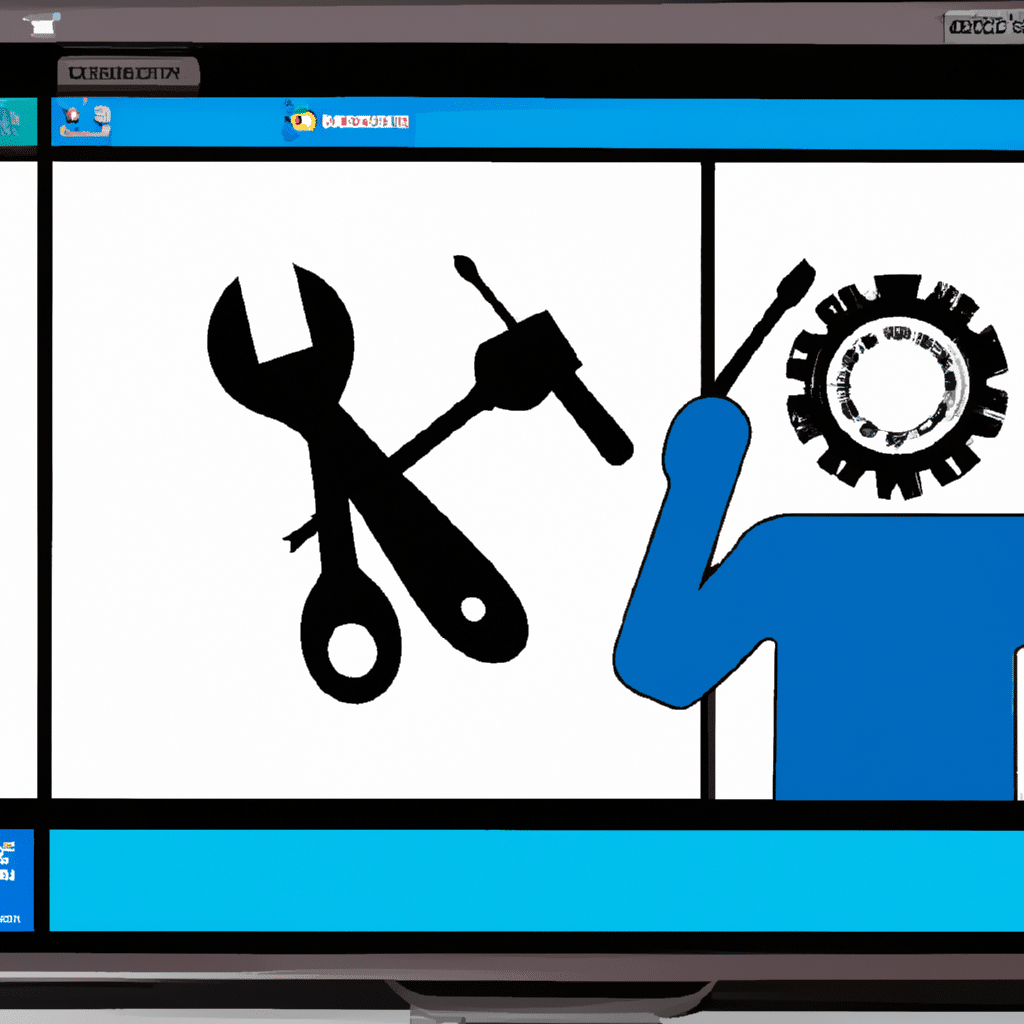
How to Fix Windows Cortana Not Working Are you experiencing issues with Windows Cortana not working on your computer? This can be a frustrating problem,
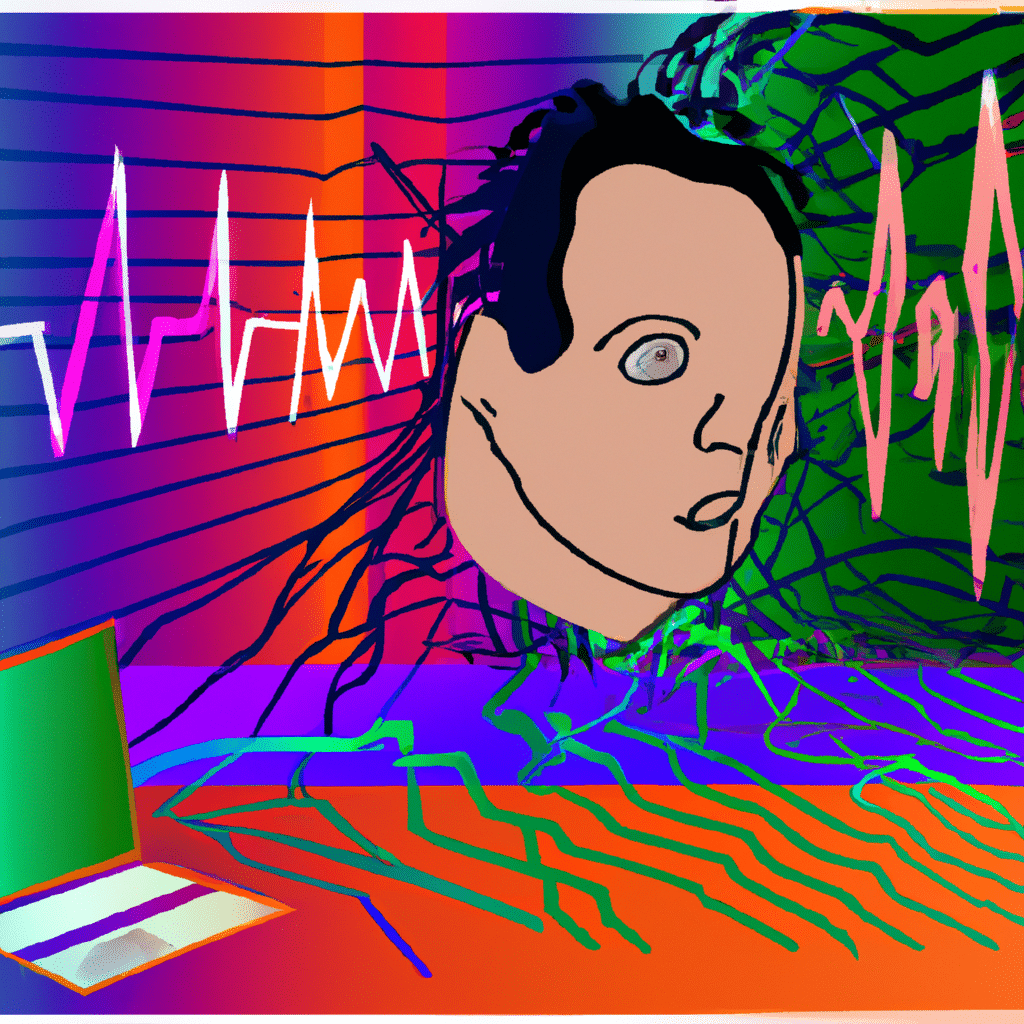
Solving Windows Sound Echoing and Distortion Issues If you’re experiencing echo or distortion in your Windows sound, you’re not alone. Many Windows users have reported
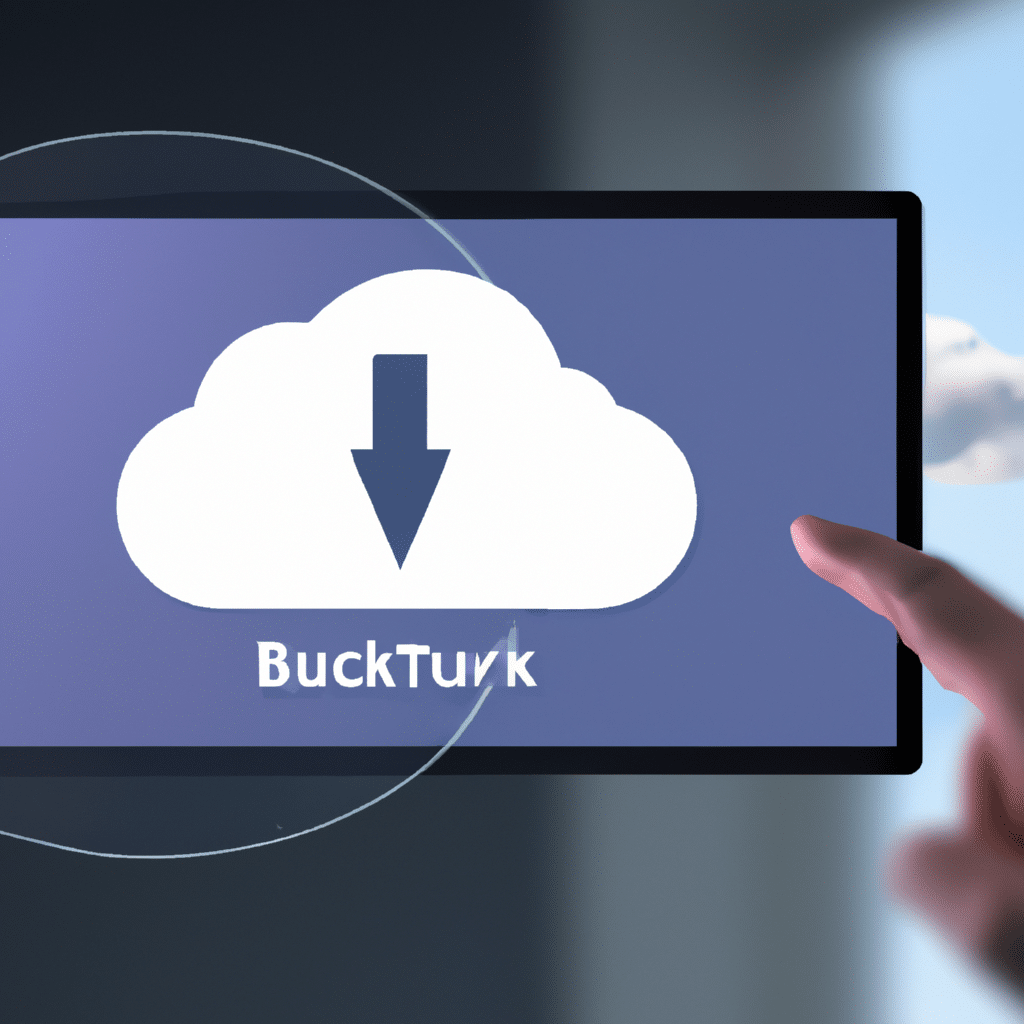
Windows Backup and Restore: How to Protect Your Data As technology continues to evolve, data has become more and more important in our daily lives.
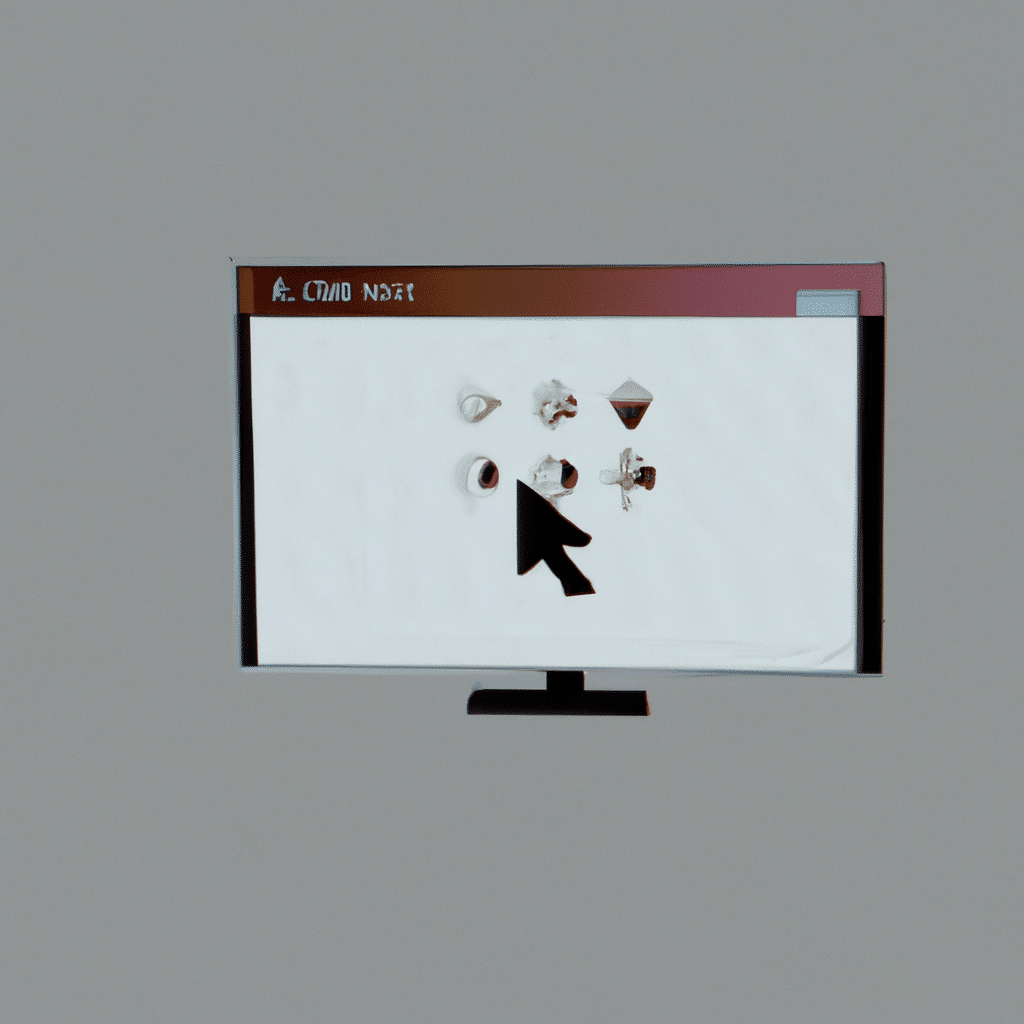
How to Fix Windows Not Booting Up If you’re having trouble booting up your Windows device, it can be a frustrating experience. There are several