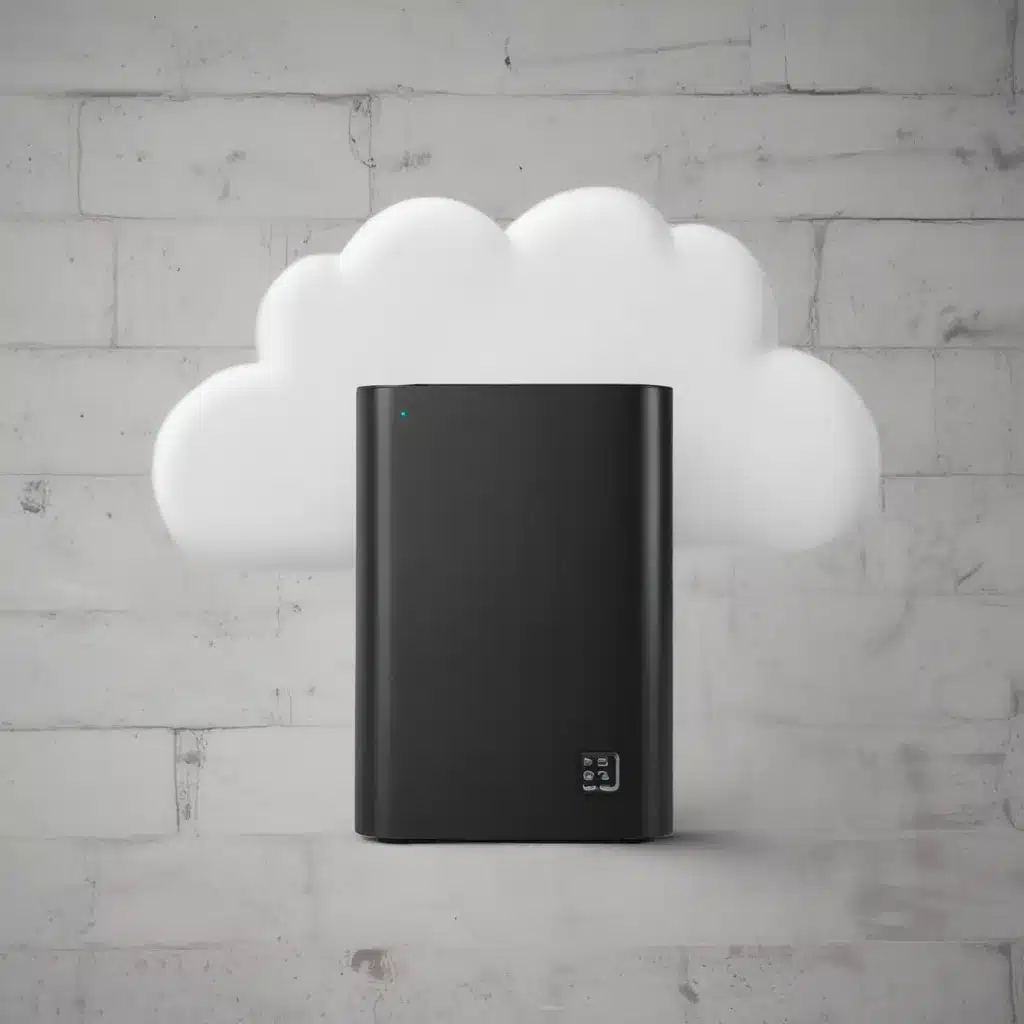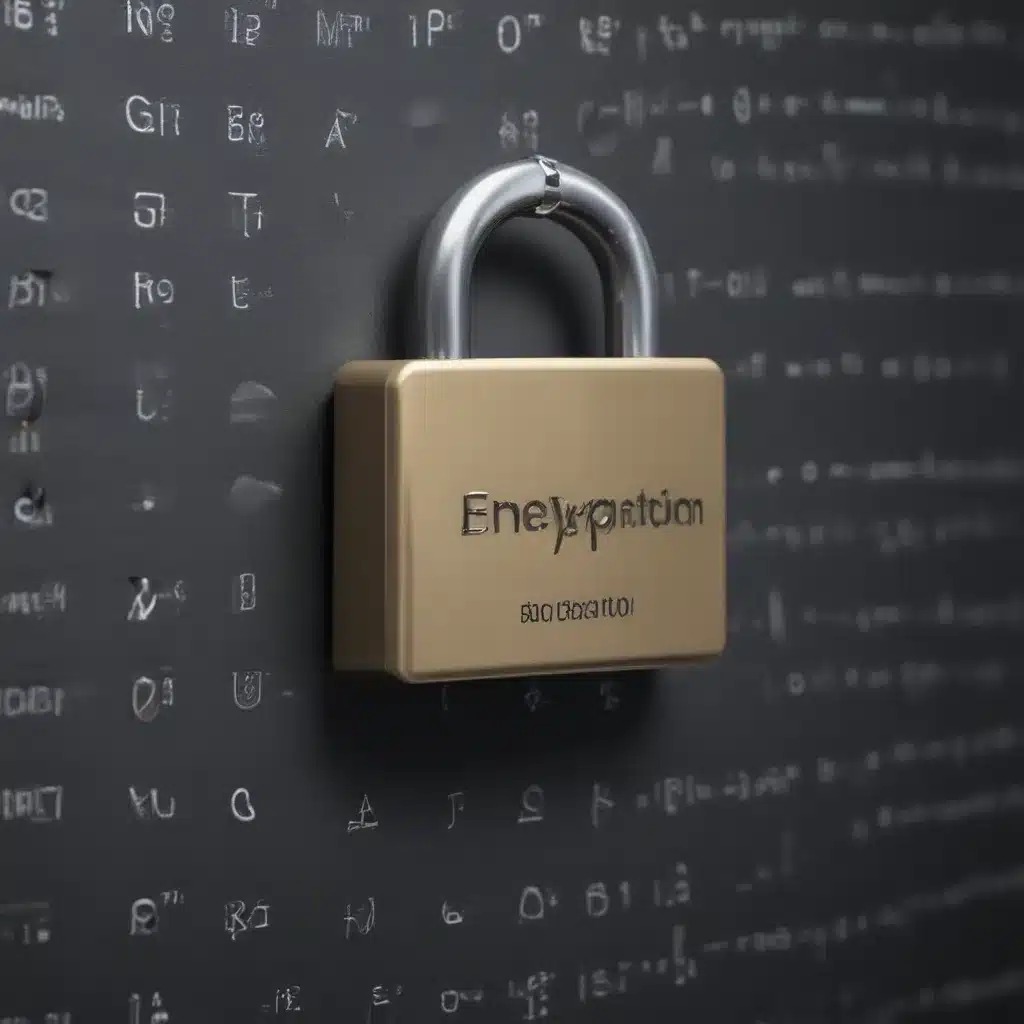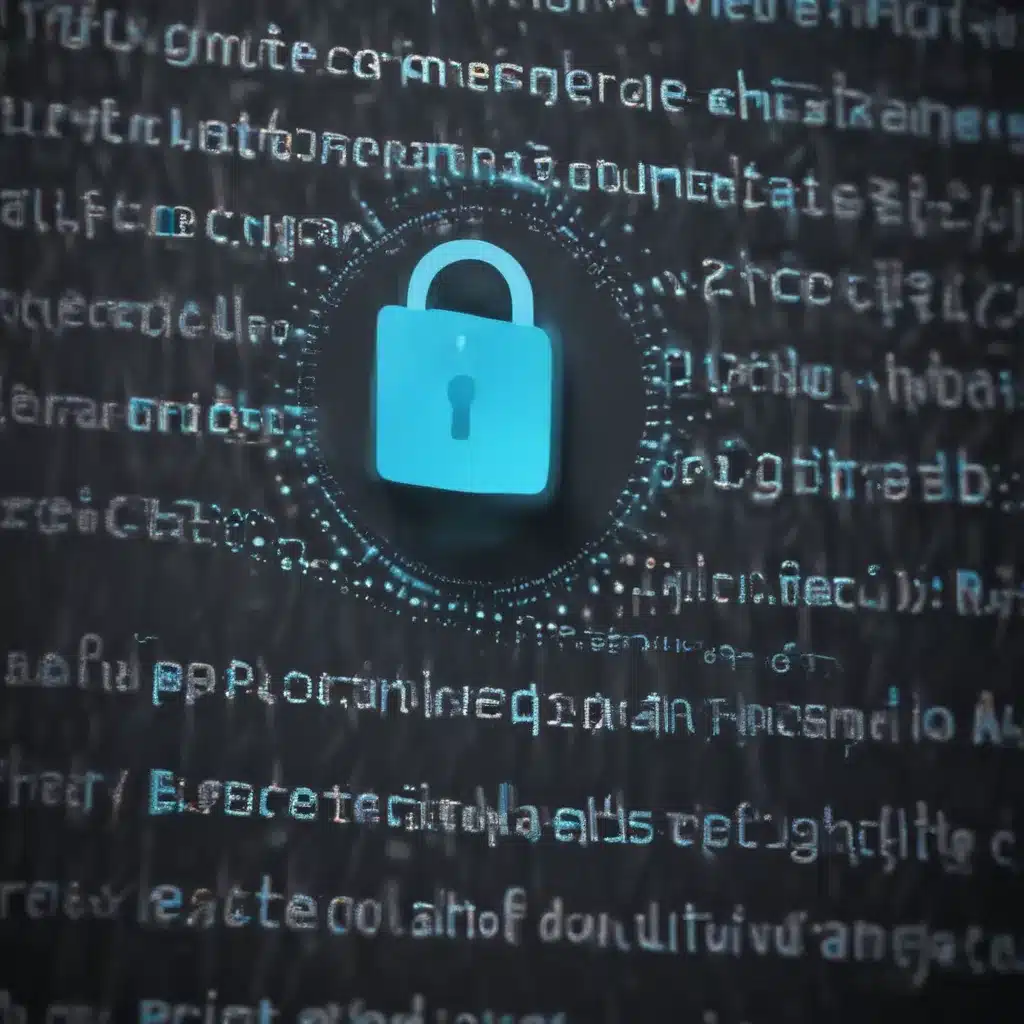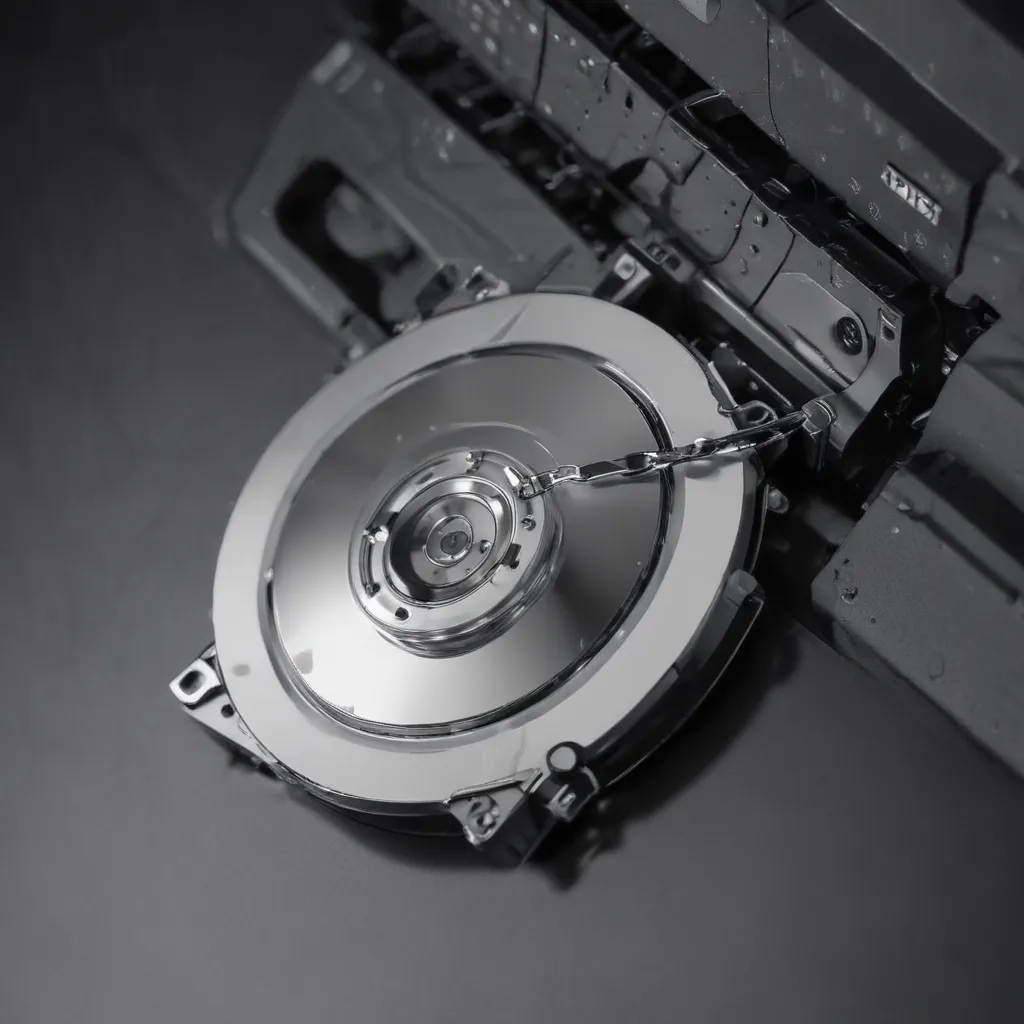Introduction
The Windows 10 Creators Update is one of the major updates to the Windows 10 operating system since its initial release in 2015. This update, released in April 2017, includes a wide range of new features and improvements that enhance creativity, gaming, security, and accessibility. In this article, I will provide an in-depth look at the key changes and additions in the Windows 10 Creators Update.
Key New Features
Paint 3D and 3D Modeling
One of the marquee features of the Creators Update is the introduction of Paint 3D and built-in 3D modeling capabilities. The updated Paint app allows you to create and edit 3D objects right within Windows. I can use the new 3D effects to turn my simple 2D drawings into 3D masterpieces.
The app also includes a repository of 3D objects and materials that I can add to my scenes. Once I finish my 3D creation, I can view it in the new 3D Viewer or share it to Sketchfab, an online 3D modeling community. This makes it easy for me to become a 3D creator without investing in expensive modeling software.
Windows MyPeople
The MyPeople feature gives me quick access to my most important contacts right on the Windows taskbar. I can pin up to 3 contacts, which display their user pictures and allow me to access messaging, Skype, and email instantly. This puts my key relationships front and center so I can connect with the people who matter most.
Game Mode
For gamers, the Creators Update brings a new Game Mode that optimizes your system performance for smoother gaming. When enabled, Game Mode dedicates more GPU and CPU resources to the game you are currently playing.
According to Microsoft testing, this can improve frame rates by up to 15% on some PCs. As an avid gamer, I appreciate how Game Mode helps my machine focus on delivering the best possible gaming experience.
Night Light for Eye Comfort
If I often use my computer at night, I will appreciate the new Night Light setting which tints my screen amber. This reduces the amount of blue light emitted, making it easier on my eyes in low light conditions.
I can enable Night Light for a set schedule, or turn it on manually as needed. This helps prevent eye strain without distorting my colors like traditional blue light filters. It’s an easy way to improve my eye comfort when I’m computing into the wee hours.
Microsoft Edge Improvements
The Creators Update brings some nice improvements to the Edge browser. This includes better tab management, Web Note taking capabilities, and the ability to set aside tabs for later reference.
Edge can now intelligently organize tabs to make them easier to find. I can also take notes on web pages using the new Pen tools and set tabs aside to easily reference them later. As an Edge user, these changes help boost my browsing productivity.
Accessibility Enhancements
Microsoft put a lot of work into making the Creators Update more accessible for vision, hearing, cognition, and mobility limited users. Some of the highlights include:
- Narrator improvements like higher reading speeds and support for Braille devices.
- Windows Speech Recognition enhancements for longer dictations and web-based usage.
- Windows Holographic accessibility features for visually impaired users.
- Better high contrast support across the system and built-in apps.
As someone who values inclusion, I really appreciate Microsoft’s continued efforts on the accessibility front. The Creators Update brings meaningful improvements that will help many users be more productive on Windows 10.
Security and Management Upgrades
Behind the scenes, the Creators Update also adds a variety of upgrades to improve security and device management:
- Windows Defender now provides enhanced anti-ransomware and anti-phishing protection.
- Windows Information Protection helps protect my work data from accidental leaks.
- Admins have more controls for configuring Windows Update to better manage devices.
- Businesses can configure Windows telemetry to suit their data collection policies.
Though less flashy, these changes are equally important. The security improvements provide peace of mind against emerging threats. And the management upgrades give IT more control over Windows configurations.
The Verdict
The Windows 10 Creators Update delivers noticeable improvements to the core Windows experience. Key additions like Paint 3D, MyPeople, and Night Light provide creative new ways for me to be productive and have fun on my Windows PC.
Performance enhancements to gaming, accessibility, security, and management give the Creators Update something for everyone. For people on Windows 10, this update is definitely worth checking out and taking advantage of.
Microsoft continues to refine and build upon their Windows 10 vision with useful new capabilities. I’m excited to see what they come out with next!