
Troubleshooting an Overheating GPU and Optimizing Cooling
Understanding the Causes of GPU Overheating As a seasoned IT professional, I’ve encountered numerous cases of gamers and power users struggling with overheating GPUs, leading
Our Hardware Repair category provides tips and resources for diagnosing and fixing common hardware problems with computers, laptops, and other devices. We cover hardware components, repair techniques, and preventive maintenance, helping readers keep their machines running efficiently and securely. We aim to provide a comprehensive view of hardware repair to help readers save time and money. Whether you’re an IT professional or simply interested in hardware repair, our category has something for everyone. Join our community and share your experiences in the comments section.
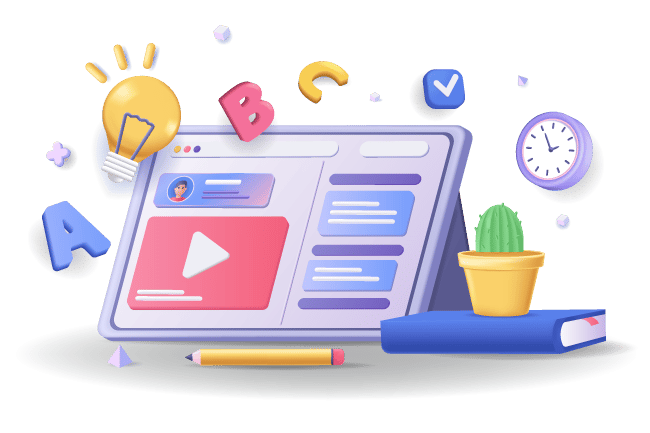

Understanding the Causes of GPU Overheating As a seasoned IT professional, I’ve encountered numerous cases of gamers and power users struggling with overheating GPUs, leading
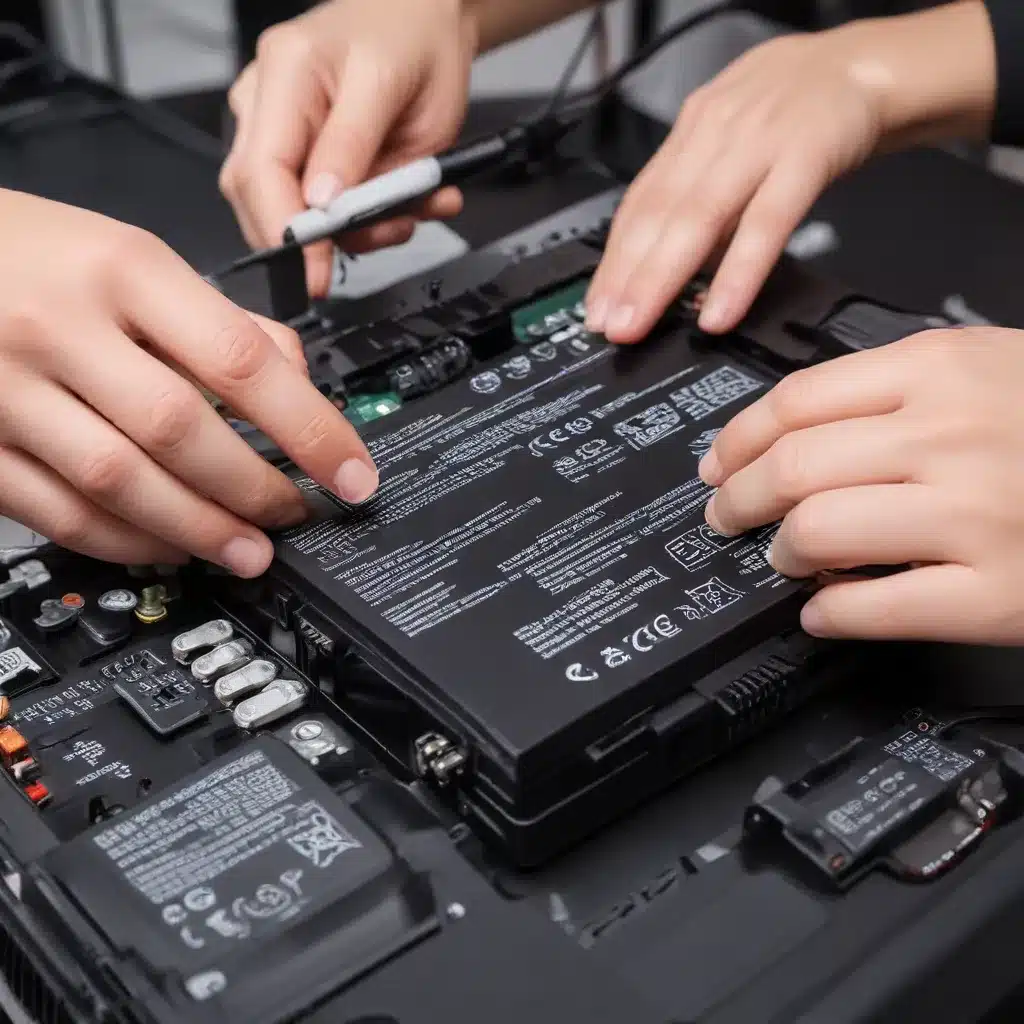
As an experienced IT professional, I’ve encountered numerous cases of laptop users struggling with battery charging and replacement problems. These issues can be frustrating, but

As an experienced IT professional, I’ve encountered countless issues with USB-C ports on various devices, from laptops to smartphones. This ubiquitous connector has revolutionized the
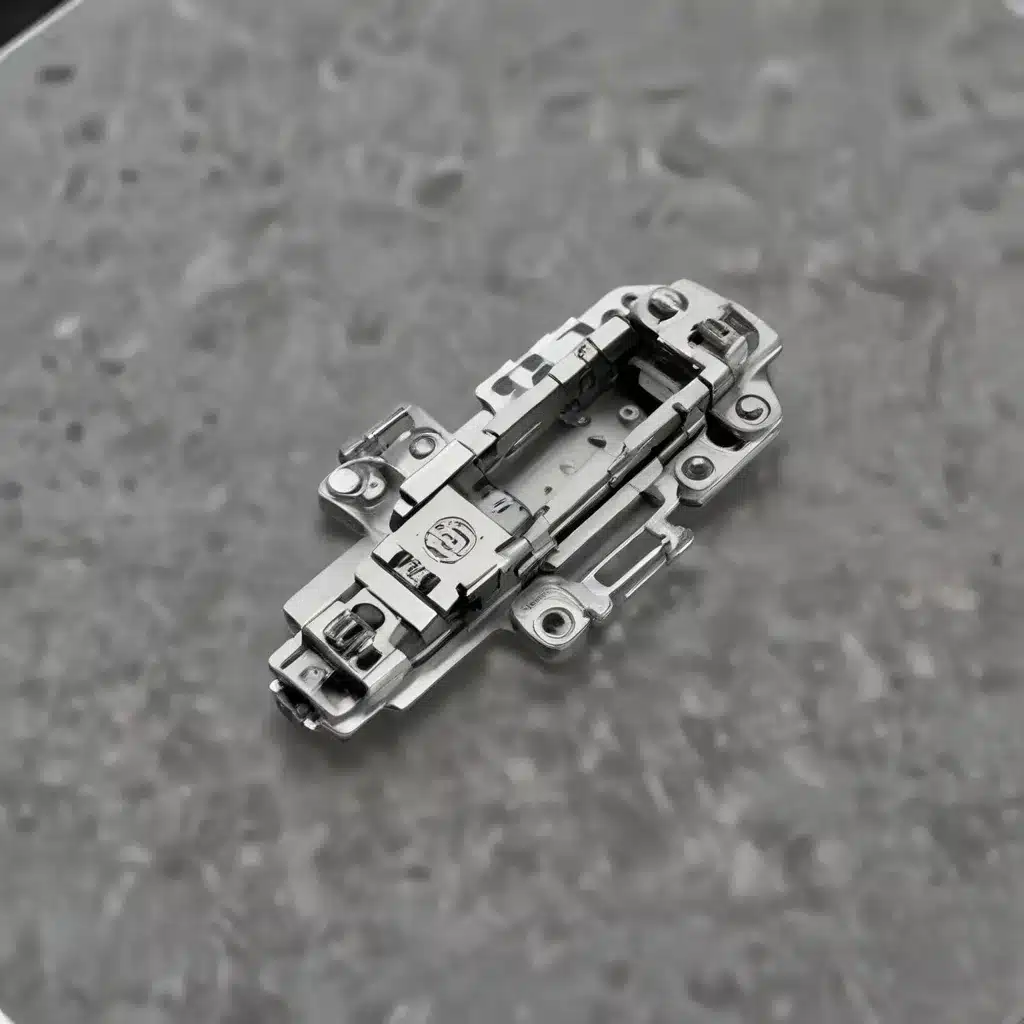
As an experienced IT professional, I understand the frustration that comes with a broken laptop hinge. This seemingly small issue can quickly escalate, affecting the
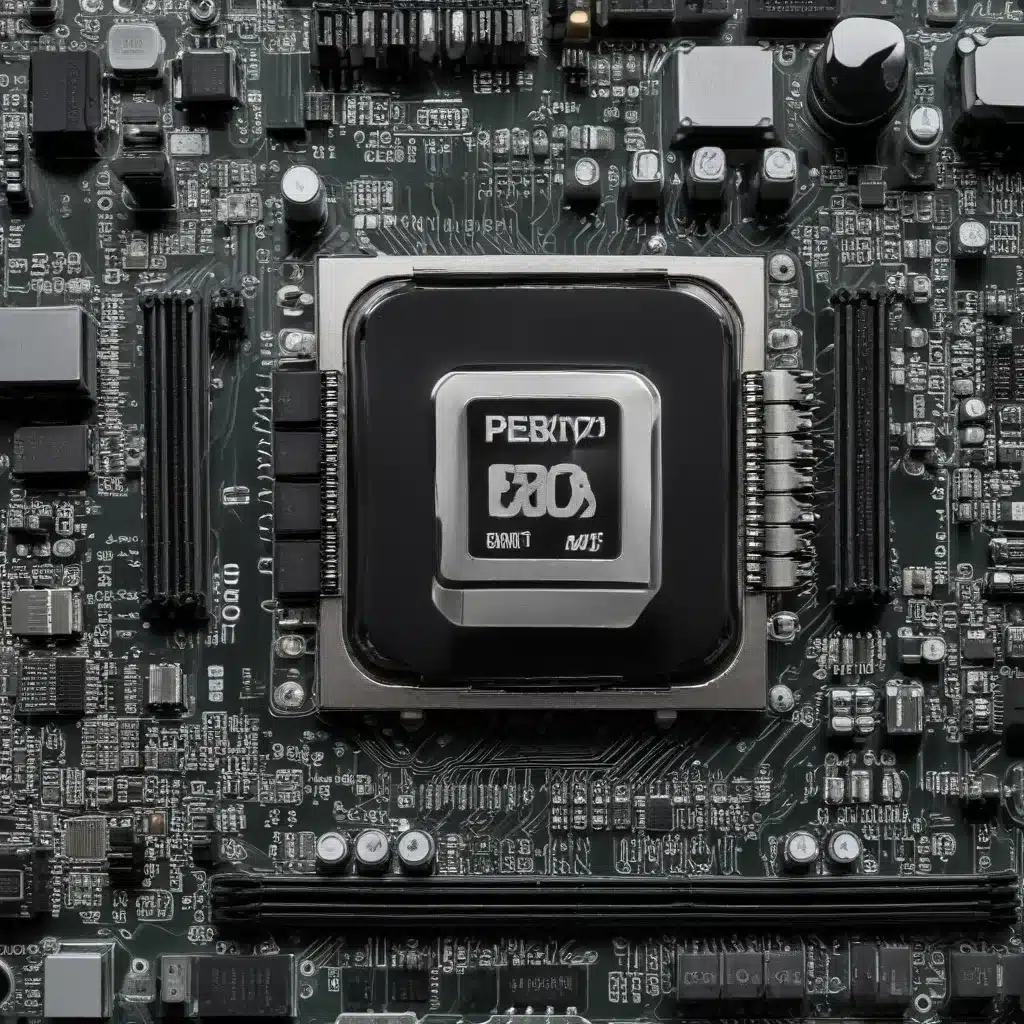
In the ever-evolving world of technology, the BIOS (Basic Input/Output System) plays a crucial role in the successful operation of a computer. As the foundational

As an experienced IT professional, I’ve seen my fair share of aging desktop computers that have been relegated to the back of the closet or
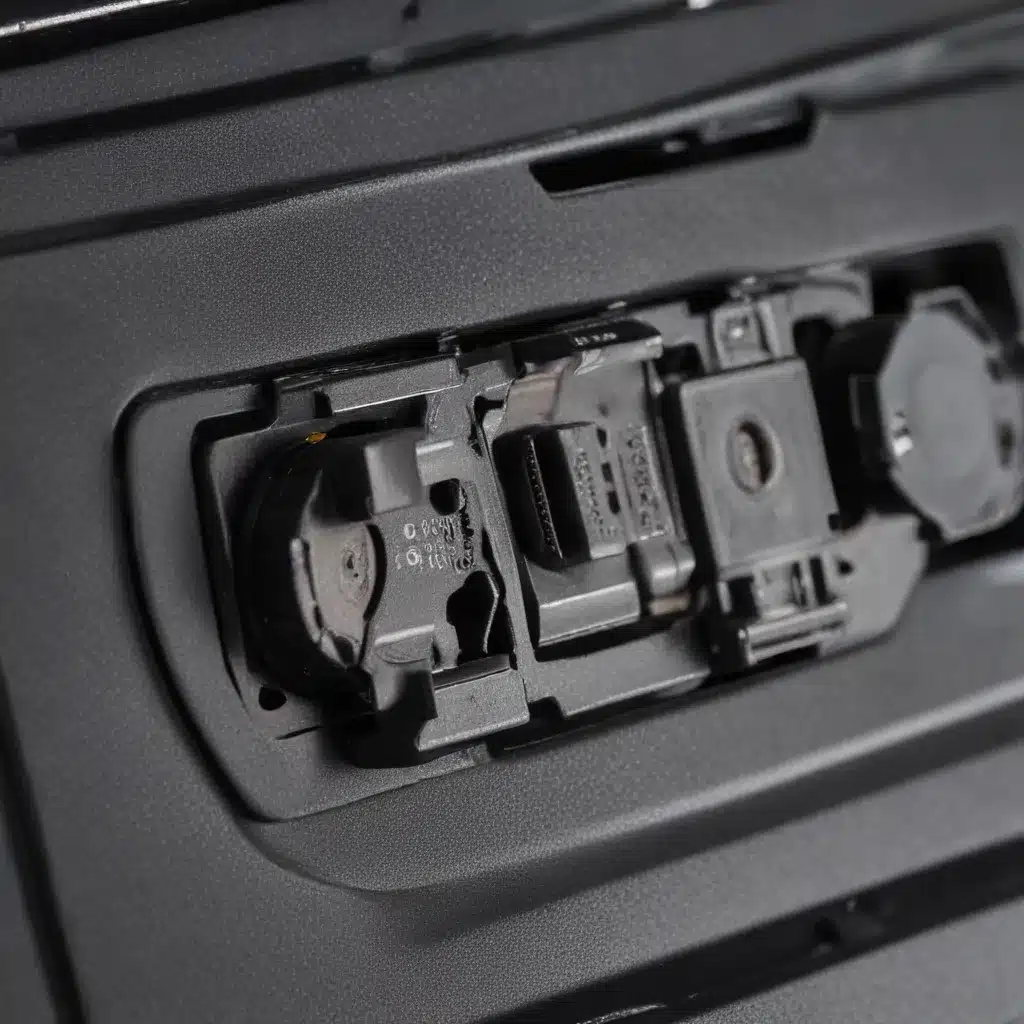
As a seasoned IT professional, I’ve encountered my fair share of laptop charging port issues. These problems can be frustrating, but with the right approach,
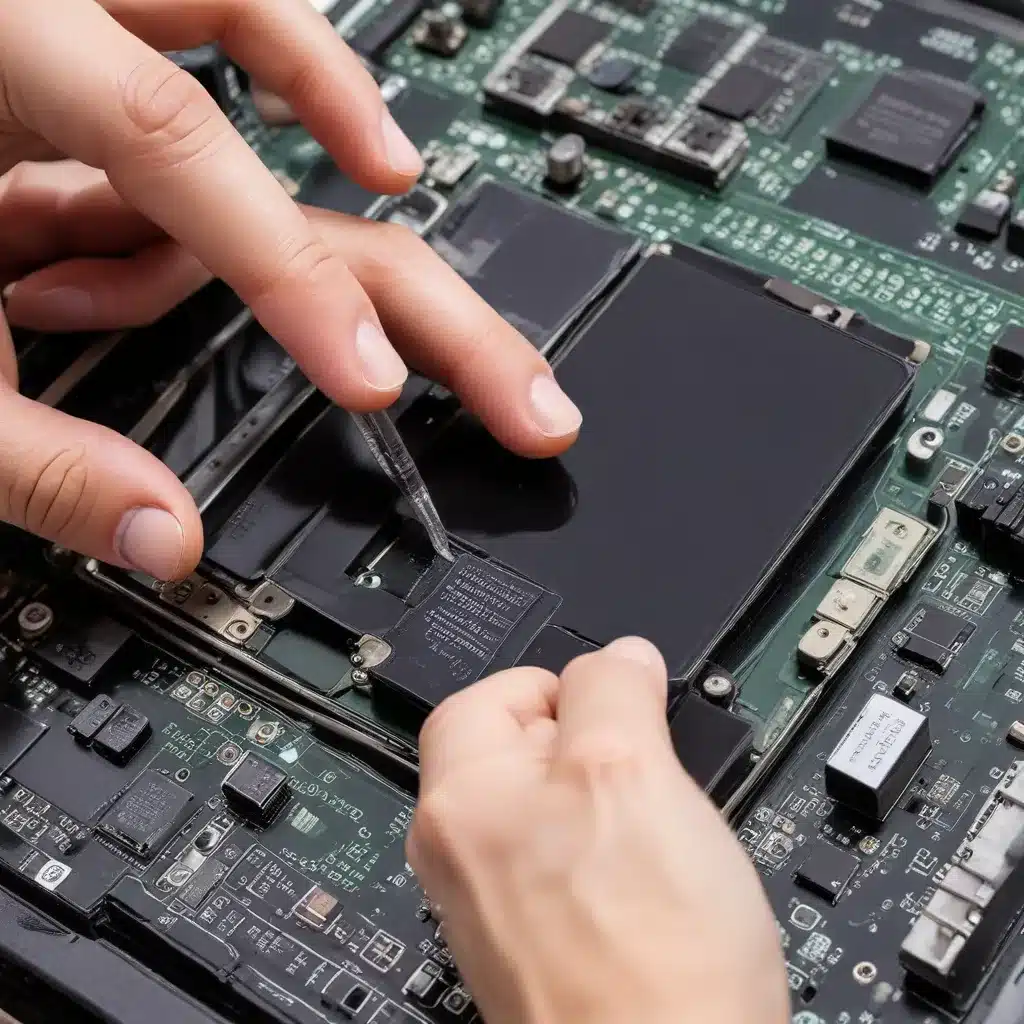
Understanding the Risks of Liquid Exposure Electronics and water are a dangerous combination. When your favorite gadget takes an unexpected dip, it’s natural to panic

Understanding Bluetooth Connectivity Issues Bluetooth technology has become an integral part of our daily lives, enabling seamless wireless connections between various devices. However, even with
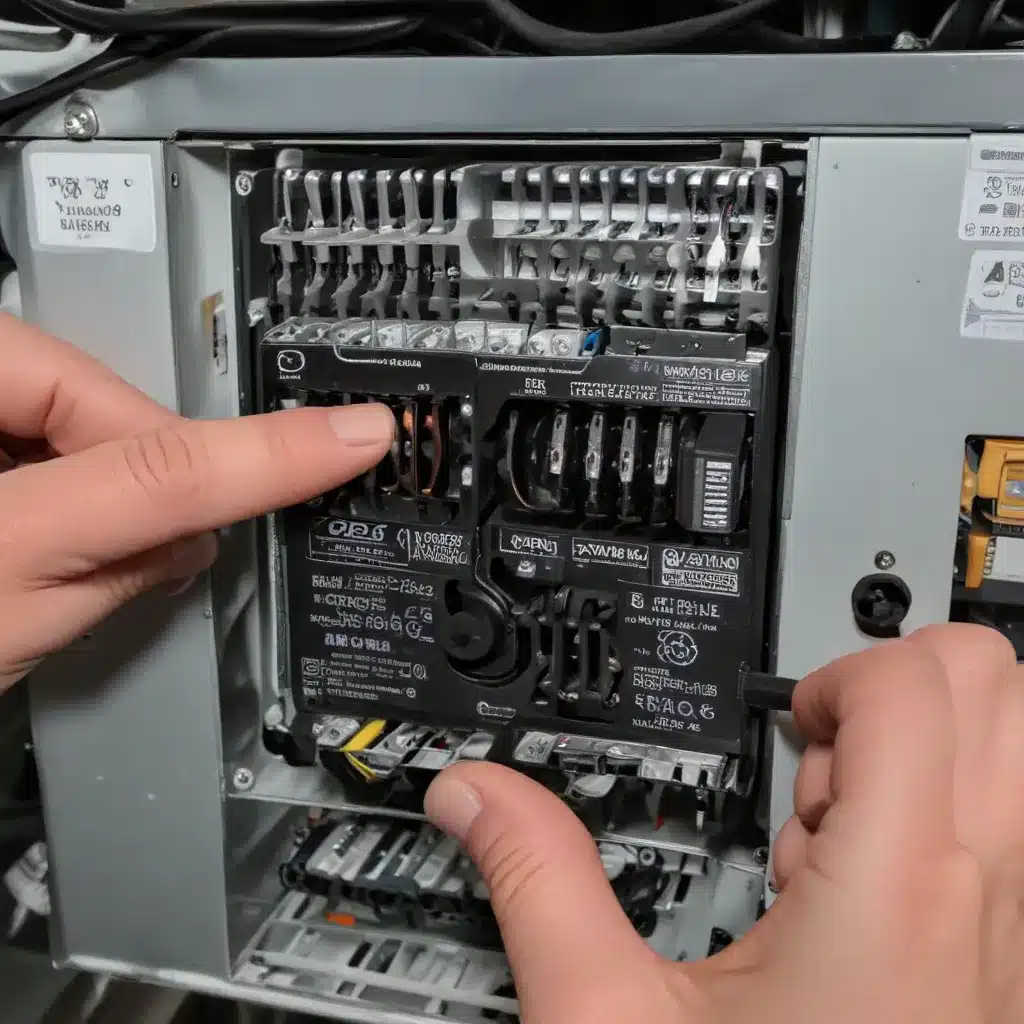
As an experienced IT professional, I’ve seen firsthand the impact a failing power supply unit (PSU) can have on a computer system. From random shutdowns

The dreaded Blue Screen of Death (BSOD) can be frustrating and concerning when it appears on your computer screen. However, there are several steps you

Check if WiFi is Enabled The first thing I do when my computer won’t connect to WiFi is check if WiFi is enabled. I click

I recently had the misfortune of my laptop’s power jack breaking. This left me unable to charge the battery and effectively rendered my laptop useless.

Introduction I have been an avid user of mechanical keyboards for many years. Over time, the keycaps on my keyboards have become worn down or
Here are some steps to try if your PC won’t turn on: 1. Check Your Power Supply The most common reason a PC won’t turn

Introduction Having issues connecting your devices with HDMI cables can be frustrating. However, there are some steps you can take to diagnose and fix many

Dropping and damaging your laptop can be stressful and frustrating. However, with some care and effort, you can often repair physical damage on your own

Introduction Having a DVD or CD drive that won’t open can be very frustrating. It prevents you from using the drive and accessing the media
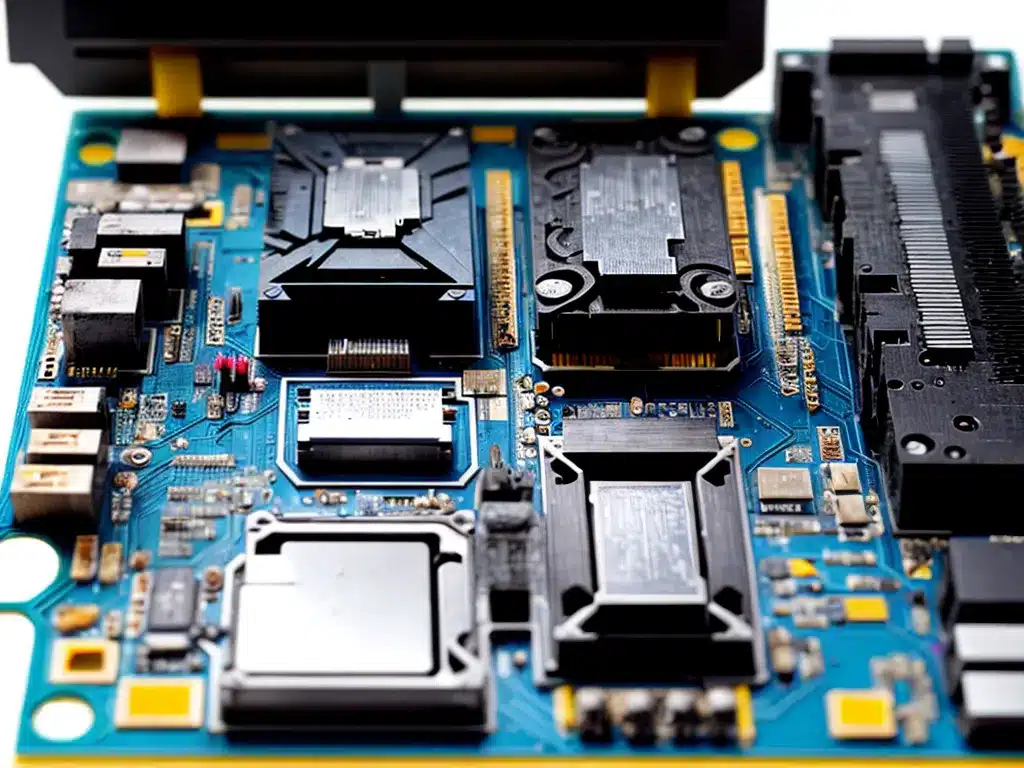
Motherboards are complex pieces of hardware that are vulnerable to a variety of failure modes. Here are some of the most common issues that can

A slow computer can be incredibly frustrating. As someone who relies on my computer for work and entertainment, I know the pain of waiting for
Introduction Random PC reboots can be frustrating and disruptive. As a technician diagnosing the root cause, it’s important to methodically troubleshoot the issue. Here is

Introduction A Blue Screen of Death (BSOD) error, also known as a ‘stop error’, is an error screen displayed on Windows computers after a fatal

Having issues booting up Windows on your computer can be frustrating. However, there are several troubleshooting steps you can take to get your PC working

Introduction Replacing a laptop’s wireless card can breathe new life into an aging machine and allow it to connect to modern Wi-Fi networks. It’s a

I know how frustrating it can be to deal with slow internet speeds. As someone who works from home and relies on a fast, stable

Introduction Having an unresponsive keyboard or mouse can be incredibly frustrating. As someone who relies heavily on my computer for both work and entertainment, I

When a hard drive fails, it can be devastating to lose important files and data. As someone who relies on my computer daily, I know
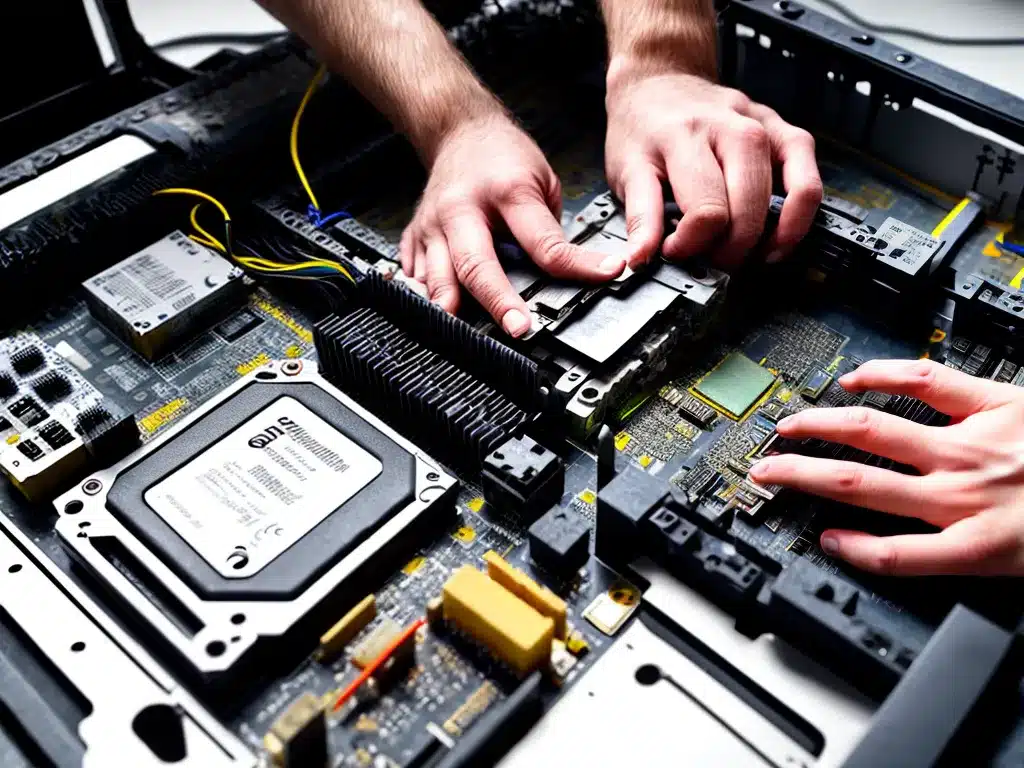
Introduction RAM (Random Access Memory) modules are an essential component in computers and other devices. They temporarily store data that the CPU needs to access

Having issues with your graphics card? Don’t worry – this comprehensive troubleshooting guide will walk you through the common problems graphics cards can face and

The dreaded blue screen of death – it strikes fear into the hearts of PC users everywhere. As annoying and disruptive as they are, blue

Upgrading from a traditional hard disk drive (HDD) to a solid state drive (SSD) can significantly improve your computer’s performance. Here’s a comprehensive guide on
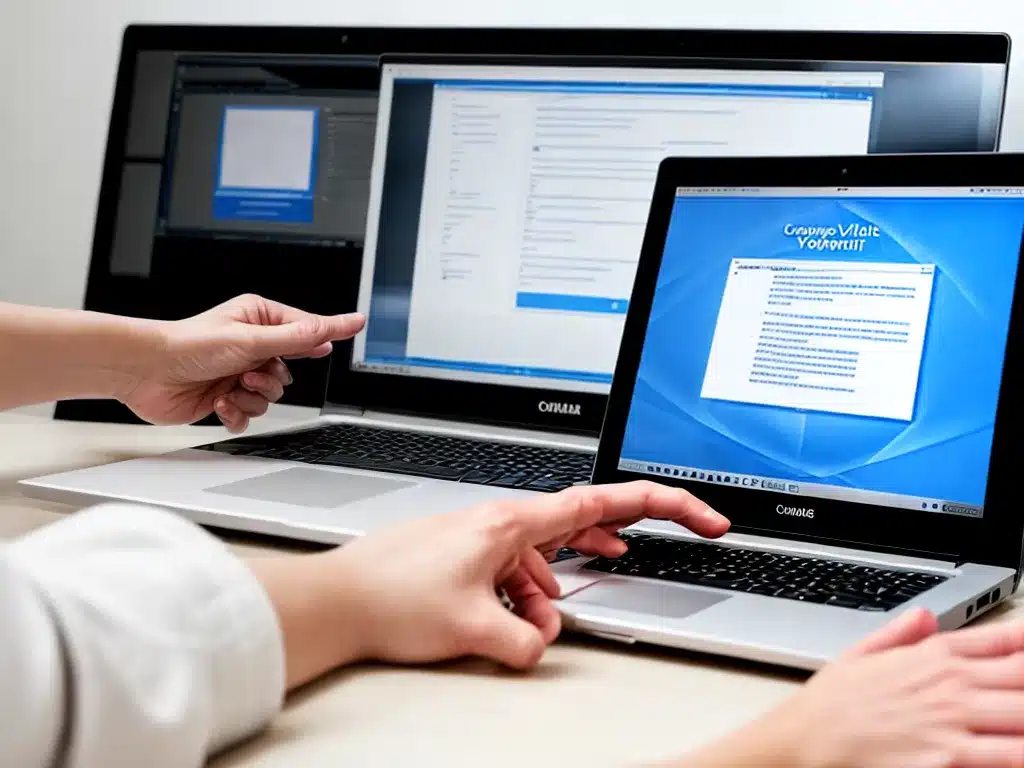
Having antivirus software installed on your computer is critical to protecting yourself from malicious software like viruses, malware, spyware and more. But even with antivirus
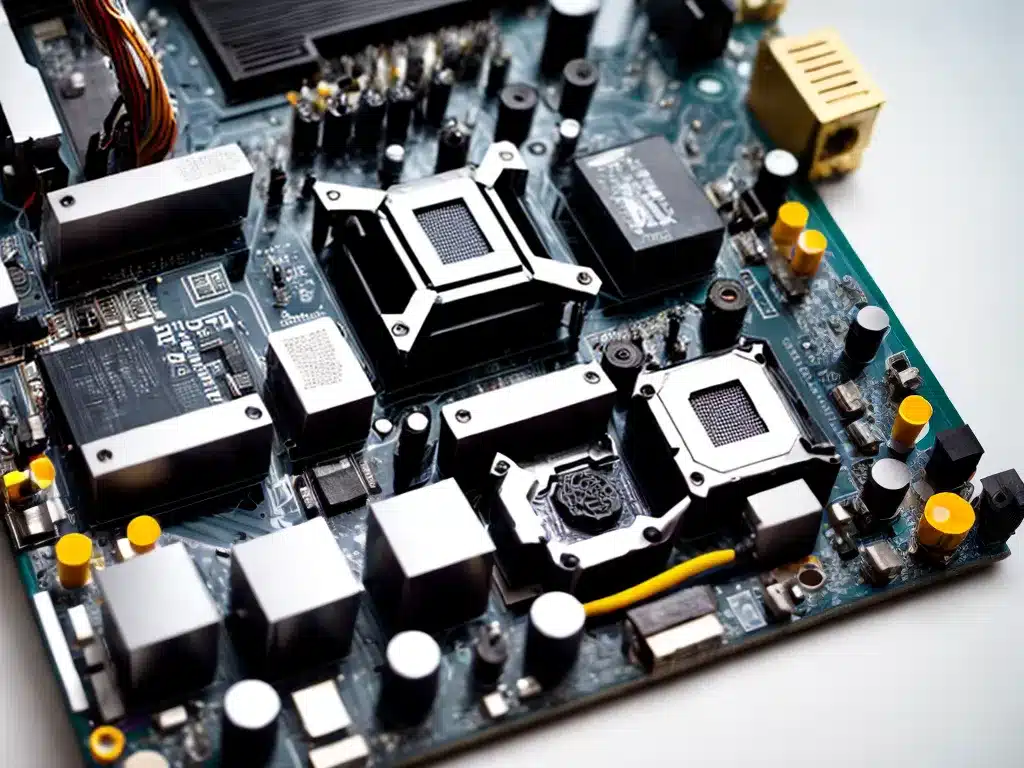
Replacing the motherboard in your computer can seem like a daunting task, but with some preparation and by following this step-by-step guide, it is very

USB ports allow us to connect peripherals like mice, keyboards, printers, flash drives, and more to our computers quickly and easily. However, sometimes USB ports
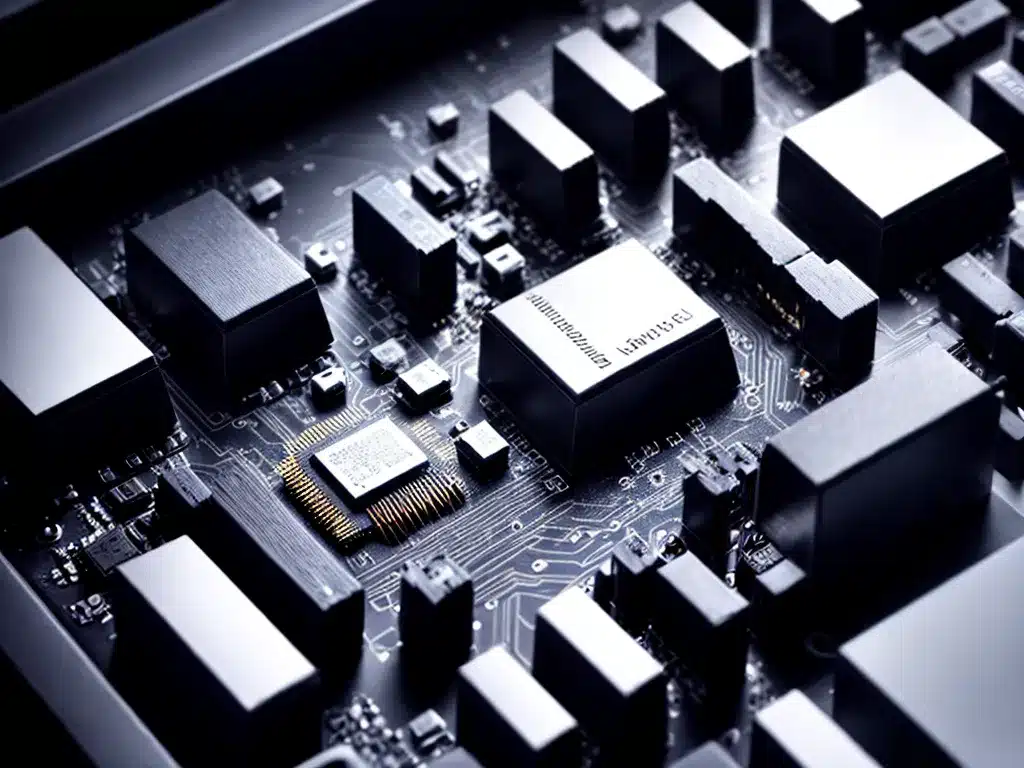
When building a PC, choosing the right memory (RAM) is crucial for optimal performance. With so many options available, it can get confusing to pick
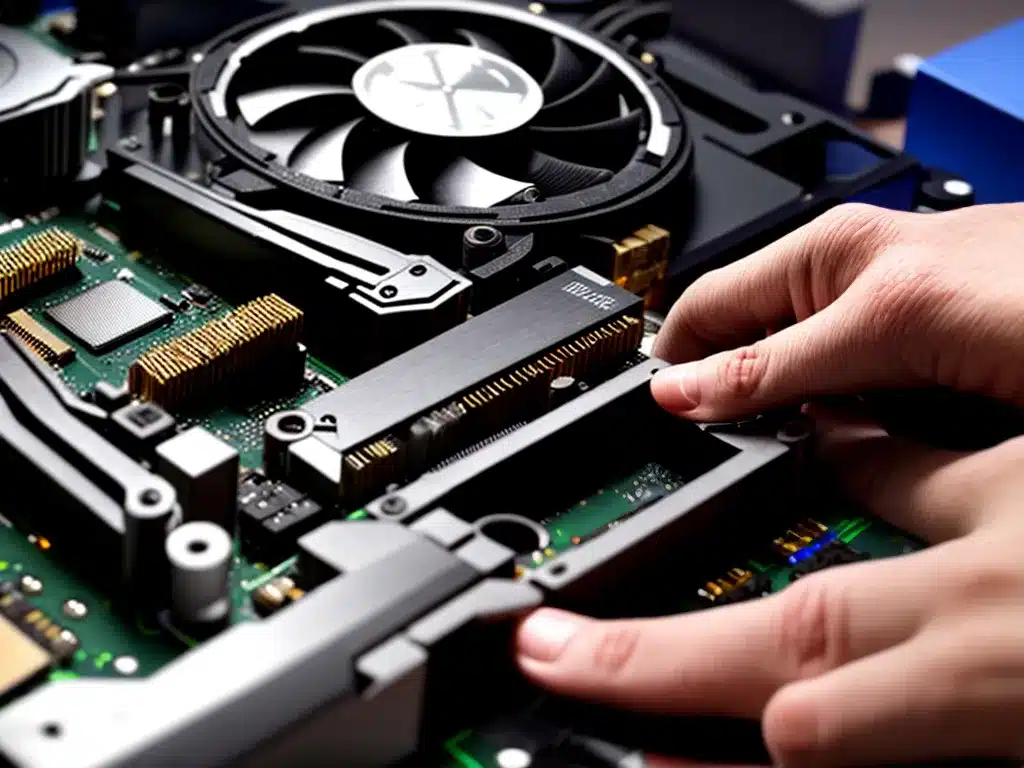
Installing a graphics card is a relatively straightforward process that can provide a significant boost in performance to your PC. With some planning and preparation,

Overclocking your CPU can provide performance benefits, but also comes with risks if not done properly. In this comprehensive guide, I will cover everything you
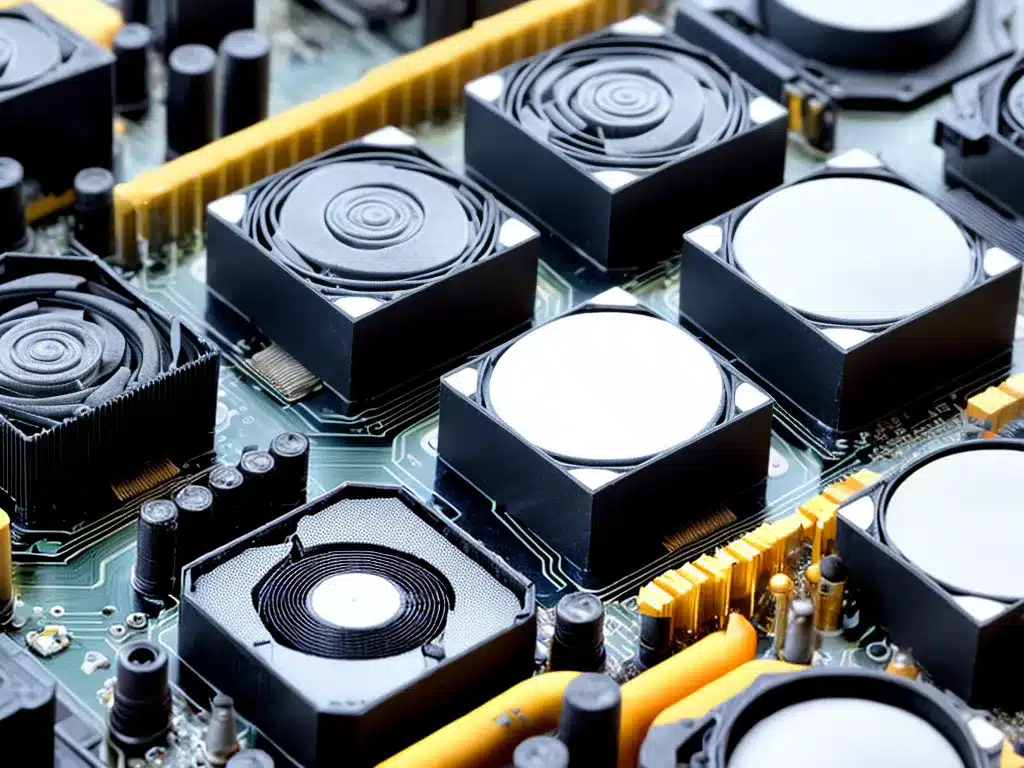
What is Thermal Paste and Why is it Important for CPUs? Thermal paste, also known as thermal compound or thermal grease, is a material applied
What are dead pixels? Dead pixels are individual pixels on an LCD monitor screen that no longer produce any color or light. There are a

Upgrading an all-in-one (AIO) PC can be challenging but is possible depending on the make and model. Here is an in-depth look at upgrading AIO
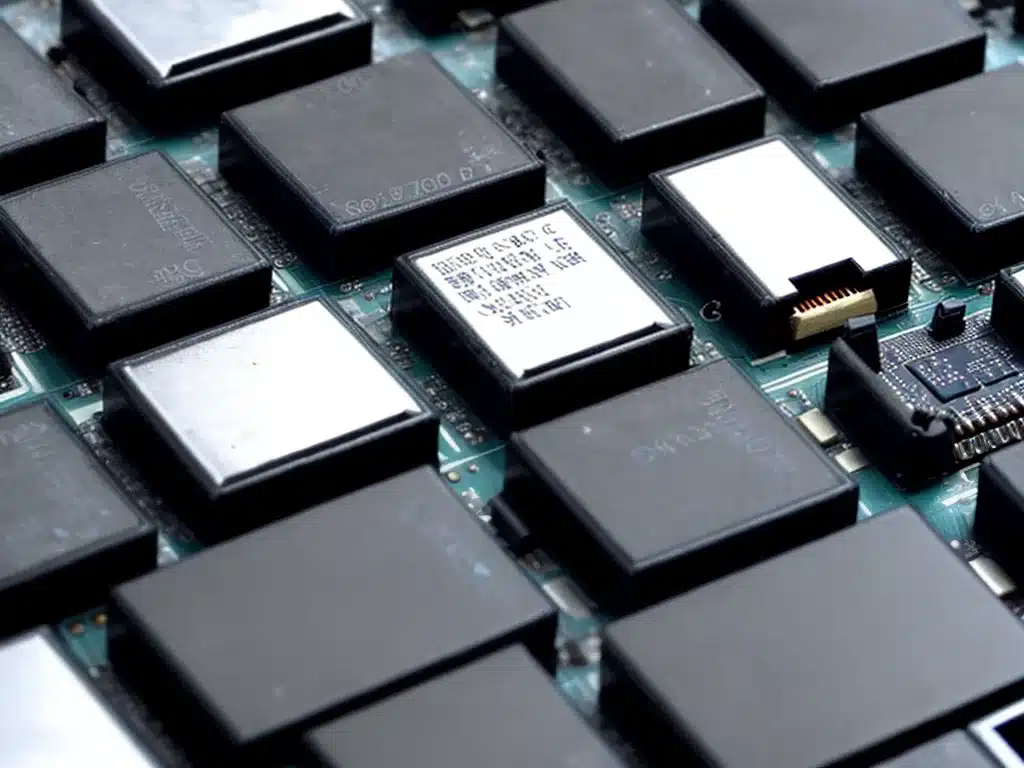
What is the CMOS Battery? The CMOS battery is a small lithium coin cell battery that provides power to your computer’s CMOS chip. The CMOS

Introduction Choosing the right PC case is one of the most important decisions when building a new computer. The case determines how much hardware you

Buying a used gaming PC can be a great way to get a powerful rig on a budget. However, there are some important things to

Installing a new CPU cooler can provide better cooling performance and allow you to overclock your CPU. While it may seem daunting, installing a CPU

Clean it Inside and Out Over time, the inside of your laptop can get clogged with dust which can lead to overheating. I like to

If you’ve had the same desktop or laptop PC for several years, it may be time to consider an upgrade. There are a few signs

Introduction Upgrading the RAM (random access memory) of your desktop PC is one of the easiest and most cost-effective ways to improve its performance. With
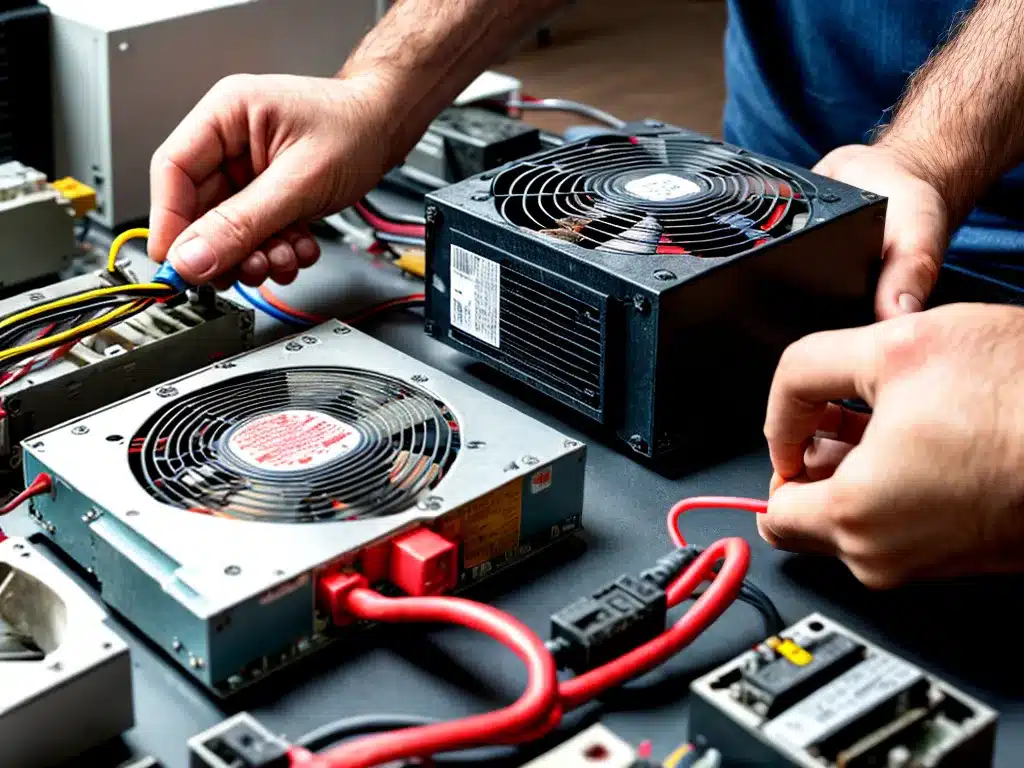
Why My Power Supply Unit Might Be Faulty As the owner of a desktop computer, I rely on the power supply unit (PSU) to deliver

Introduction As a do-it-yourself computer repair enthusiast, having the right tools can make all the difference between a quick, easy fix and a frustrating ordeal.

Laptops are incredible devices that allow us to work, play, and stay connected on the go. However, like any complex piece of technology, they can