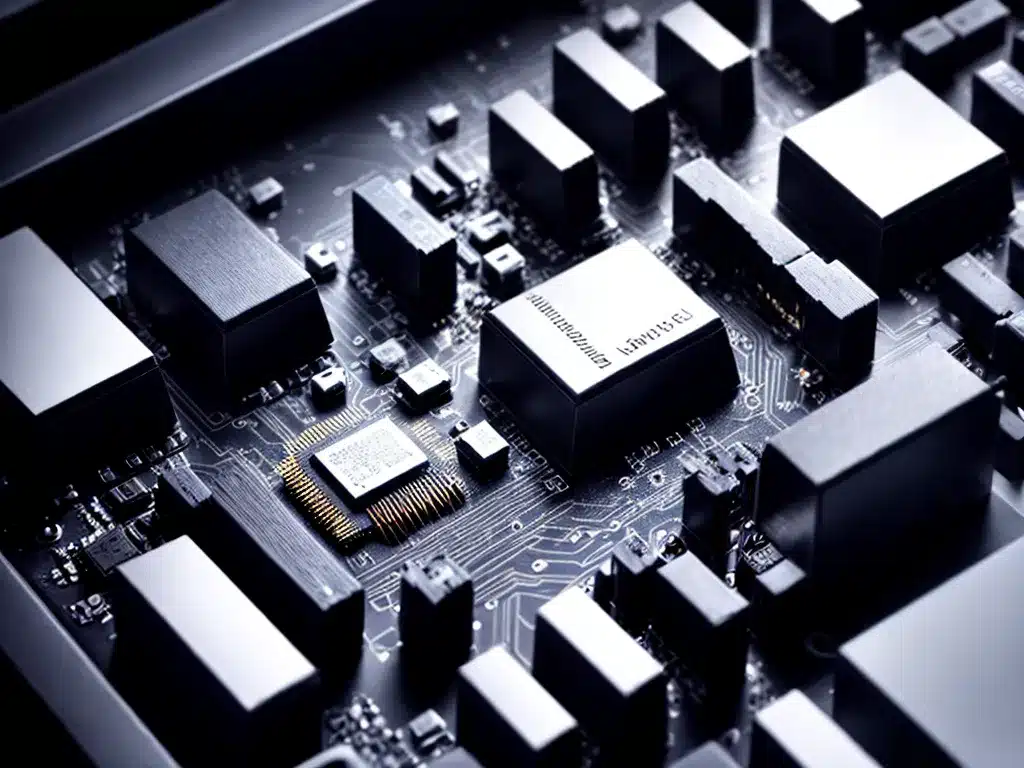When building a PC, choosing the right memory (RAM) is crucial for optimal performance. With so many options available, it can get confusing to pick the best RAM for your needs. In this guide, I’ll walk you through everything you need to know to choose the ideal memory kit for your build.
Understanding RAM Basics
Before diving into specific RAM options, let’s go over some key terminologies and factors related to memory that will help inform our buying decision:
Types of RAM
The two main types of RAM are:
-
DDR4 – The latest generation of RAM used in modern builds. Offers faster speeds and greater bandwidth compared to previous generations.
-
DDR5 – The newest iteration of RAM that is just starting to rollout. Promises doubled bandwidth and speed over DDR4. Still more expensive and limited in availability.
Speeds
RAM speed is measured in Megahertz (MHz). Faster speeds enable quicker transfer of data to and from the memory. Some common speeds for desktop DDR4 RAM include:
- 2666MHz
- 3000MHz
- 3200MHz
- 3600MHz
- 4000MHz+
Higher speed kits deliver better performance, but are more expensive.
Capacity
How much RAM your system needs depends on your usage. For gaming and basic workflows, 16GB is the sweet spot. 32GB recommended for heavy multitasking and content creation. Capacities up to 128GB available for extreme workloads.
Channels
RAM configurations utilize channels to increase bandwidth. Running two or four memory sticks enables dual- or quad-channel, speeding up data transfers.
Latency
Lower RAM latency (CL16, CL18, etc.) reduces time for memory to respond to requests, improving performance.
RAM Considerations For Intel and AMD
Intel and AMD systems have some unique RAM considerations:
Intel RAM Support
- Supports both DDR4 and DDR5 memory
- Officially supports up to DDR4-3200 speeds
- Faster DDR4 speeds work but not guaranteed
- Runs best with RAM speeds matching CPU’s supported memory controller speed
AMD RAM Support
- Currently only supports DDR4 memory
- Sweet spot for Ryzen is DDR4-3600 CL16 or lower timing kits
- Runs optimally with RAM speeds between 3200-4000MHz
So for AMD Ryzen builds, DDR4-3600 CL16 RAM is recommended for optimal performance. With Intel, match RAM speed to your CPU’s rated memory controller speed.
Factoring In Your Use Case
Consider what you plan to do with your PC to decide how much RAM you need:
Gaming and Basic Use
For gaming and basic workflows like web browsing, office work etc, 16GB of 3200-3600MHz DDR4 RAM is ideal for smooth performance. 16GB remains the gaming sweet spot.
Content Creation and Multi-Tasking
For content creation like video editing, 3D modeling etc and extreme multi-tasking, 32GB of 3600-4000MHz DDR4 RAM provides the best performance. More memory lets you seamlessly switch between resource intensive applications.
Future Proofing
If you like to future proof, DDR5 RAM offers next-gen performance. Though more expensive, it will keep your system relevant for years. Aim for 32GB DDR5-5600+ kit from a reputable brand.
Choosing a Reputable RAM Brand
For reliable performance, stick with RAM from reputable brands like:
- Corsair
- G.Skill
- Crucial
- Kingston
- Patriot
These brands extensively test their RAM for compatibility and stability. Their products work seamlessly with both Intel and AMD chipsets.
Corsair and G.Skill RAM kits are popular choices among system builders thanks to their competitive speeds, low latencies, RGB options and reliable warranties.
Optimizing Performance With Dual Channel RAM
To maximize RAM performance, use two or four sticks to enable:
- Dual channel – Two identical RAM sticks doubles available bandwidth
- Quad channel – Four identical sticks quadruples bandwidth (ideal for HEDT platforms)
Dual channel makes a significant impact on gaming FPS and system responsiveness. Always utilize identical RAM sticks to benefit from multi-channel memory.
Key Takeaways
- For the best performance, choose RAM speed supported by your CPU
- 16GB DDR4 ideal for gaming, 32GB for heavy workloads
- Low latency RAM delivers snappier response times
- Dual channel RAM improves bandwidth and gaming performance
- Stick with reputable brands like Corsair, G.Skill for reliability
By keeping these tips in mind, you can pick RAM that provides the perfect blend of capacity, speed and low latency for your PC build. Prioritize components that boost performance in your use cases for a system that excels at your specific needs.