
Fixing Driver Errors in Windows Device Manager
Introduction Having issues with device drivers in Windows can cause a lot of headaches. Devices may not work properly or at all when their drivers
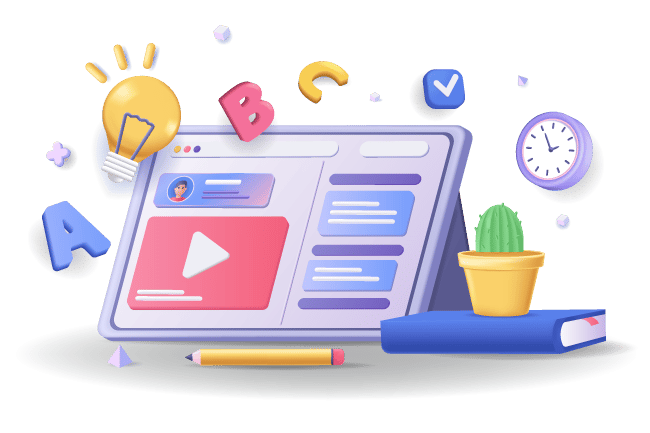

Introduction Having issues with device drivers in Windows can cause a lot of headaches. Devices may not work properly or at all when their drivers

Introduction Keeping your computer clean and dust-free is important for its performance and longevity. Dust buildup can lead to overheating, hardware malfunctions, and a greater
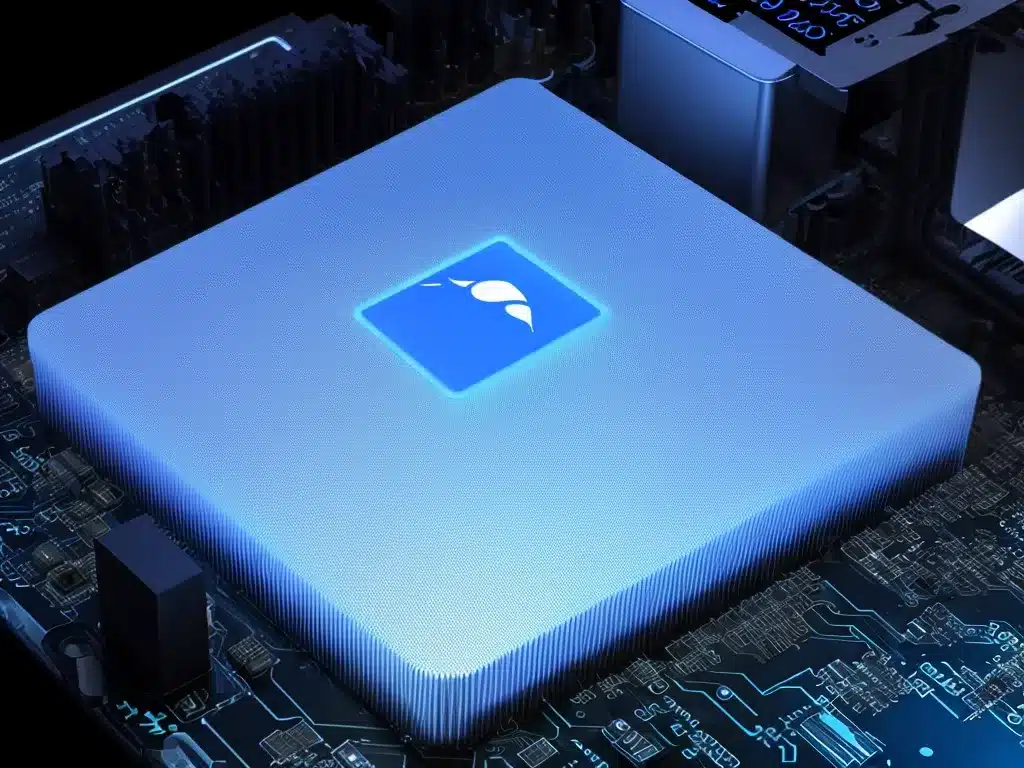
What is Thermal Throttling? Thermal throttling is when your laptop’s CPU slows down to prevent overheating. All modern laptop CPUs have a built-in thermal protection
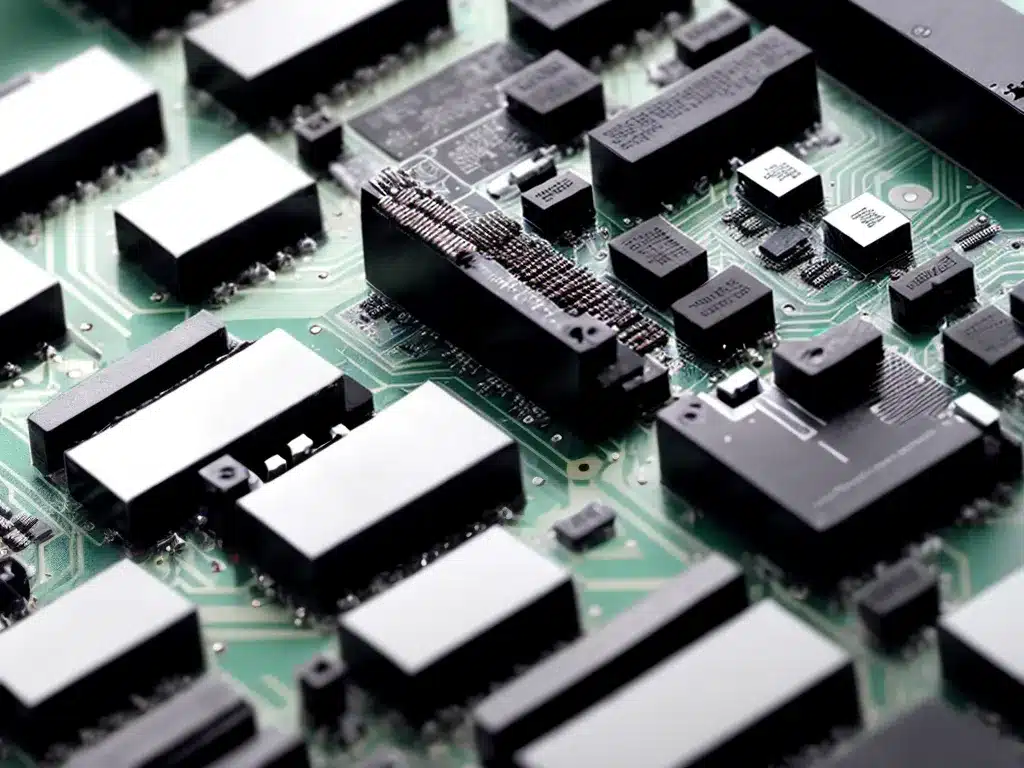
What are memory modules? Memory modules, also known as RAM (random access memory) modules, are small circuit boards that hold memory chips. They plugin to

Introduction The Blue Screen of Death (BSOD) is an error screen displayed on Windows computers after a fatal system error causes the system to crash.

Understanding Fan Noise in Your PC Computer fans play a critical role in keeping your PC components cool. However, noisy fans can be an annoyance.

Introduction Upgrading and repairing an old desktop PC can breathe new life into an aging machine. With a few strategic component swaps and repairs, you
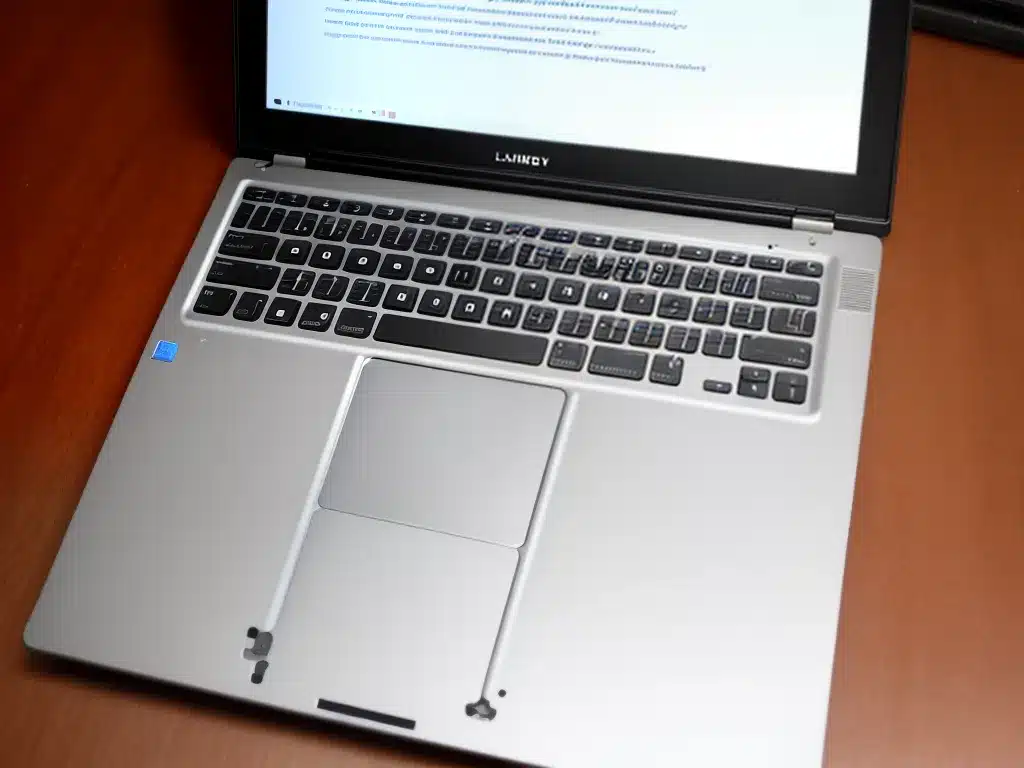
Getting the most out of your laptop battery is important for maximizing your productivity. With some simple tips and tricks, you can significantly extend the

Having an unstable WiFi connection can be incredibly frustrating. As someone who relies on having a strong, consistent internet connection, I’ve spent a fair bit

Introduction Screens are one of the most vulnerable parts of electronic devices like laptops and phones. Cracks, scratches, and broken screens are common forms of

Introduction Having a faulty laptop charging port can be extremely frustrating. Without the ability to charge your laptop, it essentially becomes a very expensive paperweight.

What to do if your phone gets wet Dropping your phone in water can be a scary experience. Water can cause serious damage to the

Overheating is a common problem faced by many gaming PC and laptop users. High temperatures can lead to thermal throttling, system crashes, and component damage.

Introduction Random Access Memory, or RAM, is an essential component in computers that provides short-term data storage and quick access for the CPU. As a
What is a Dead Pixel? A dead pixel is an area on a monitor or TV screen that no longer displays color or light properly.
Introduction I have recently become interested in restoring old mechanical keyboards. As someone who spends a lot of time typing, I love the feel and

Having a strong and reliable WiFi signal in your home is essential these days. From streaming movies to video calls, a fast internet connection keeps

Introduction A noisy computer fan can be annoying and disruptive. Fans are designed to be quiet, so noise is a sign of a problem. Fortunately,

1. Reduce Screen Brightness and Timeout Reducing your screen brightness and shortening your screen timeout interval can have a big impact on battery life. The
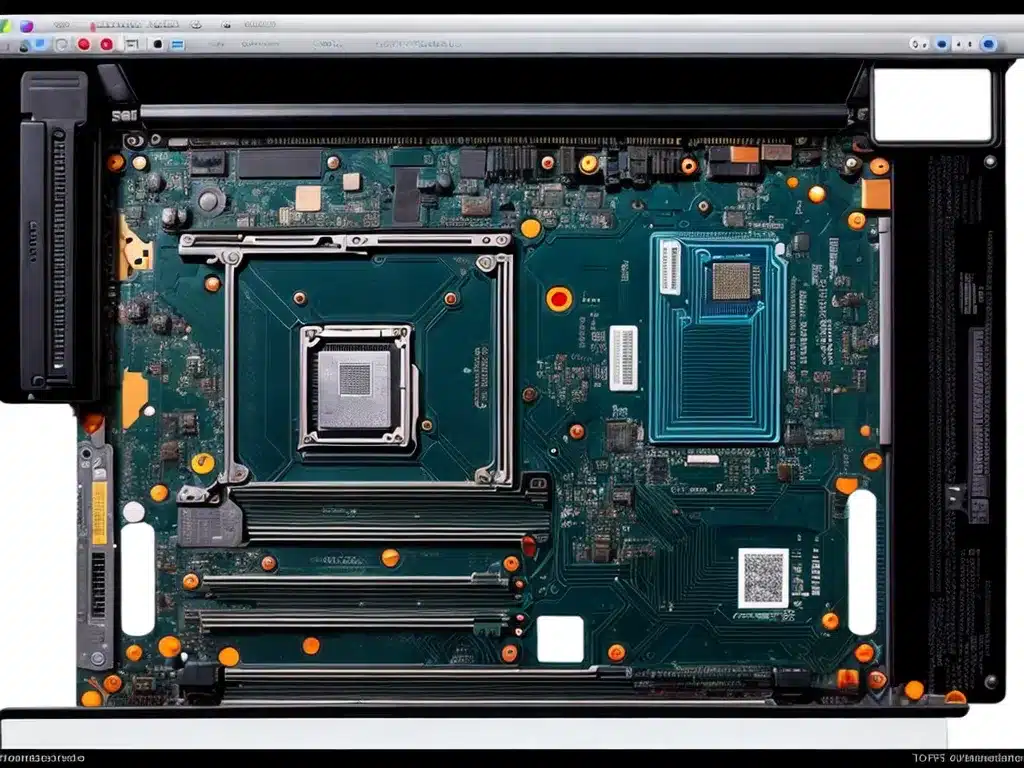
Introduction Laptop motherboards contain many complex components that can malfunction over time. As the owner of a laptop, being able to troubleshoot and diagnose common
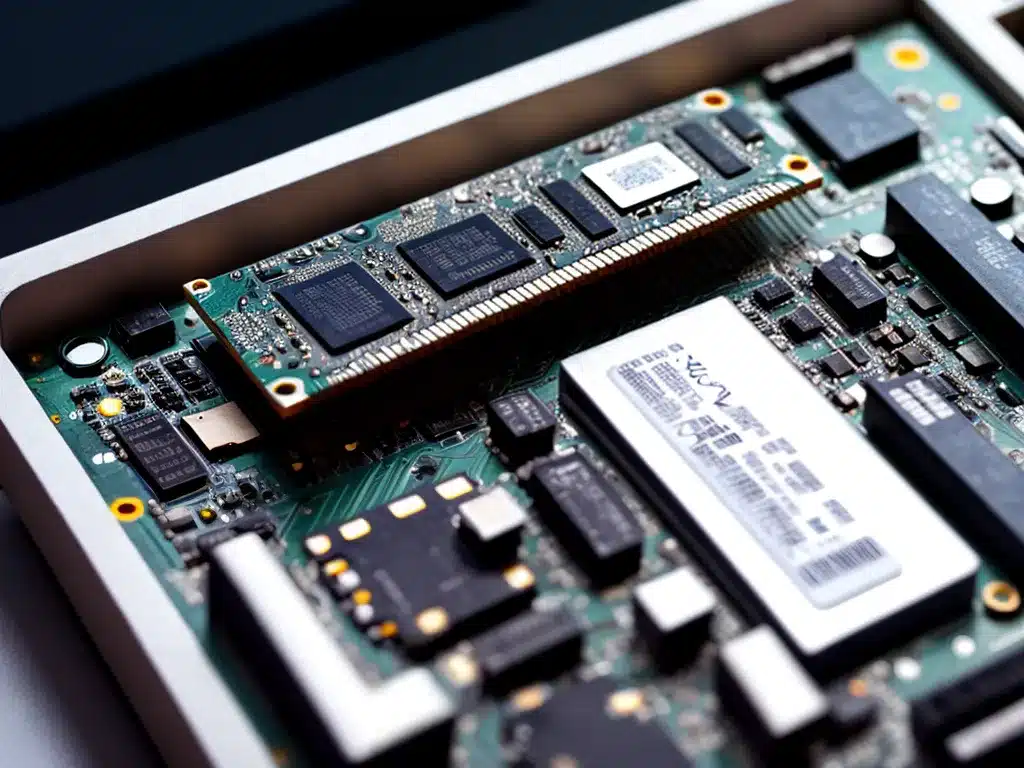
Introduction Random Access Memory (RAM) is an essential component in all computers and devices. It provides short-term data storage and speeds up processing by giving

Checking Your Internet Speed When experiencing poor WiFi and internet speeds, the first step is to check your current internet speeds to identify any issues.

Having issues getting your monitor to display anything can be incredibly frustrating. However, with some systematic troubleshooting, you can usually resolve these problems fairly quickly.

Introduction Having issues with the audio jack on your phone, tablet, computer, or other device can be extremely frustrating. However, in most cases, fixing faulty

What is a Motherboard Battery? A motherboard battery, also called a CMOS battery, is a small lithium coin cell battery that provides power to the

The dreaded Blue Screen of Death (BSOD) can be terrifying when it suddenly appears on your computer screen. However, while BSODs may seem catastrophic, they

Symptoms of a Faulty USB Port USB ports allow us to connect peripherals like mice, keyboards, printers, and external storage devices to our computers. However,
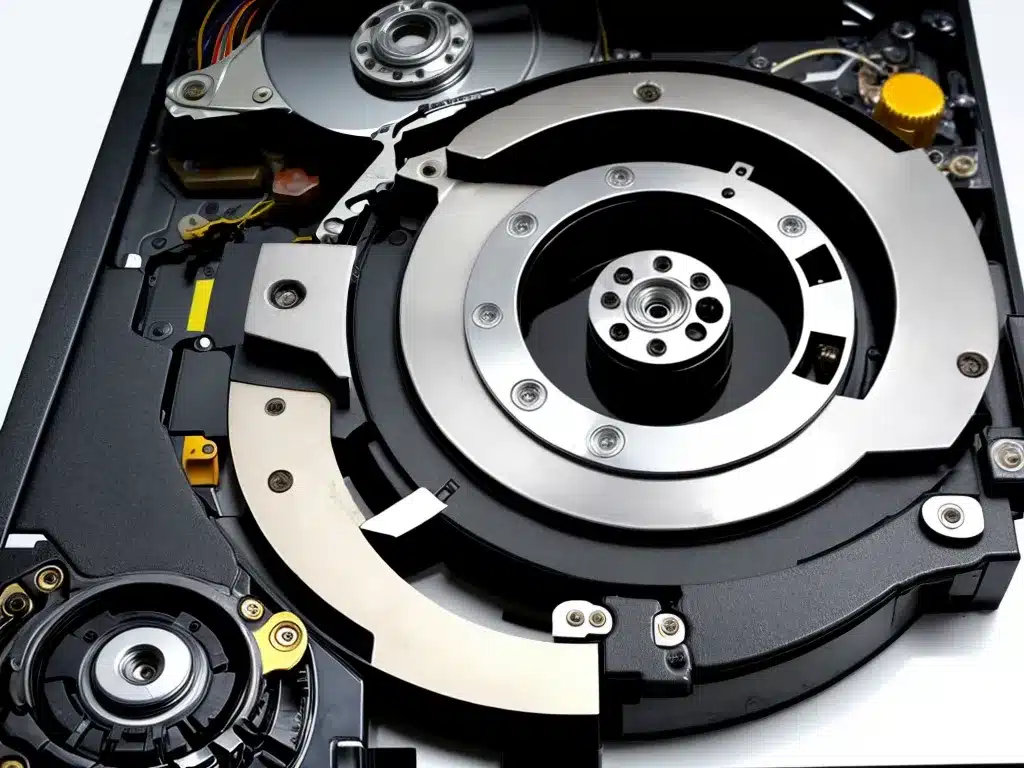
What causes disc drives to jam? Disc drives can jam for a few common reasons: Dirt and debris – Dust, hair, and other particles can
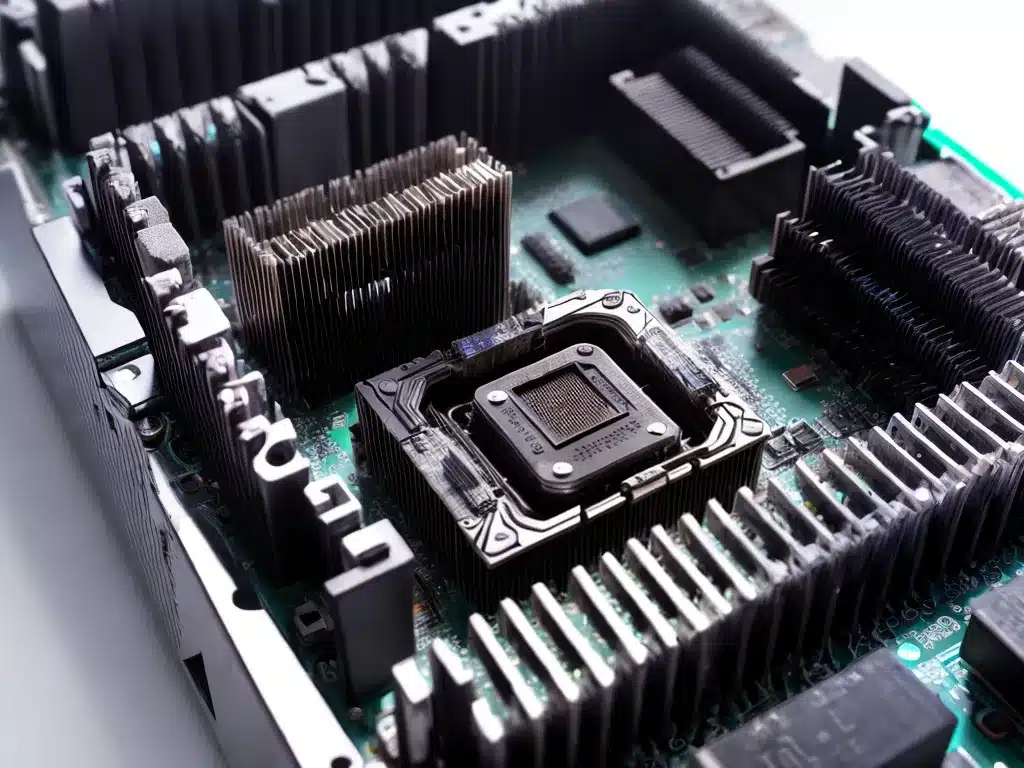
As an IT professional and PC builder, replacing CPUs and heatsinks is a fairly common task I undertake. Here is a comprehensive guide covering everything

Introduction Laptops are prone to physical damage from drops, spills, and other accidents. Repairing physical damage to laptops can range from simple DIY fixes to

Why Replace Batteries in Wireless Mice and Keyboards Keeping wireless mice and keyboards powered is crucial for their continuous and uninterrupted usage. As the batteries

Introduction As an avid PC enthusiast, I often find myself acquiring old and used computers that need some refurbishment before they can be put to

Having computer boot problems can be incredibly frustrating. However, with some troubleshooting and patience, these issues can often be resolved. Here are some tips for

Introduction As a computer repair technician, having the right tools can make a big difference in your ability to properly diagnose and fix computer problems.

Introduction As technology changes, it can often feel frustrating when our data gets locked into old storage devices. IDE (Integrated Drive Electronics) drives were commonly

Introduction USB and other ports like HDMI, DisplayPort, ethernet, etc. are very convenient for connecting peripherals and devices. However, ports can become damaged due to

Locate the Power Button The power button on a smartphone or tablet is typically located on the side or top of the device. To locate

Assessing the Damage When electronics get exposed to liquid, it’s important to quickly assess the extent of the damage. Here are some key things to

Introduction As someone who relies heavily on my computer and external drives for storing important files, few things are more stressful than suddenly having a
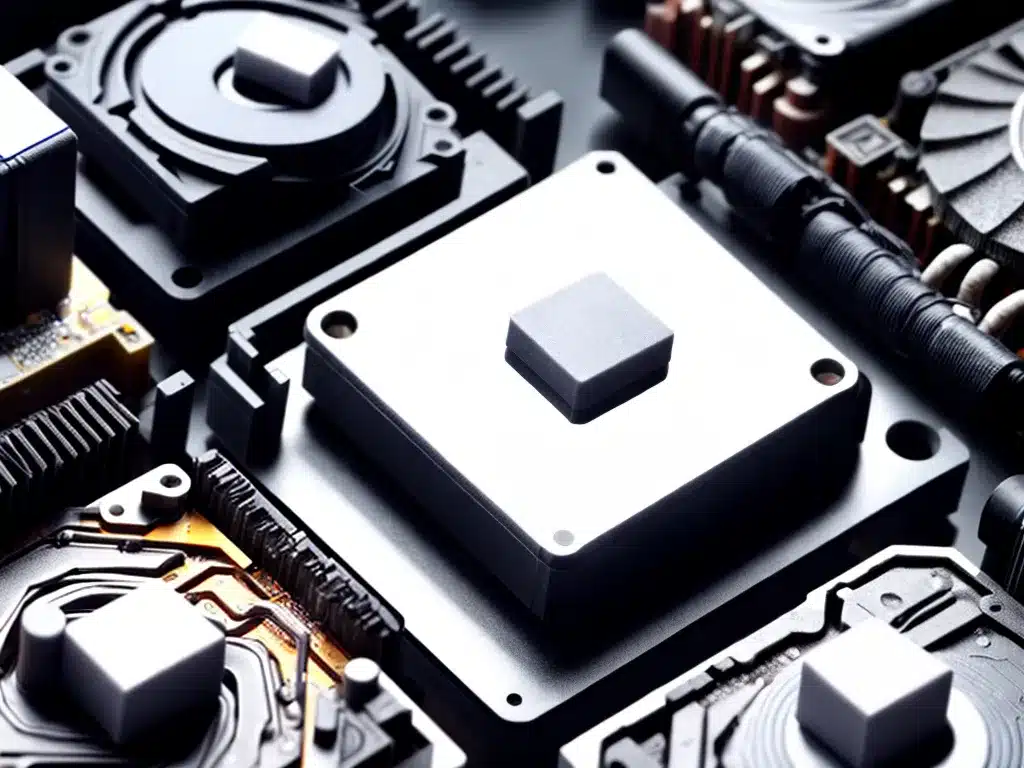
Introduction Choosing the right thermal paste is crucial for effective CPU cooling and optimal PC performance. As an avid PC builder and overclocker, I have

Introduction Upgrading your computer’s RAM (random access memory) can provide a significant boost in performance, allowing your system to run more programs simultaneously and load
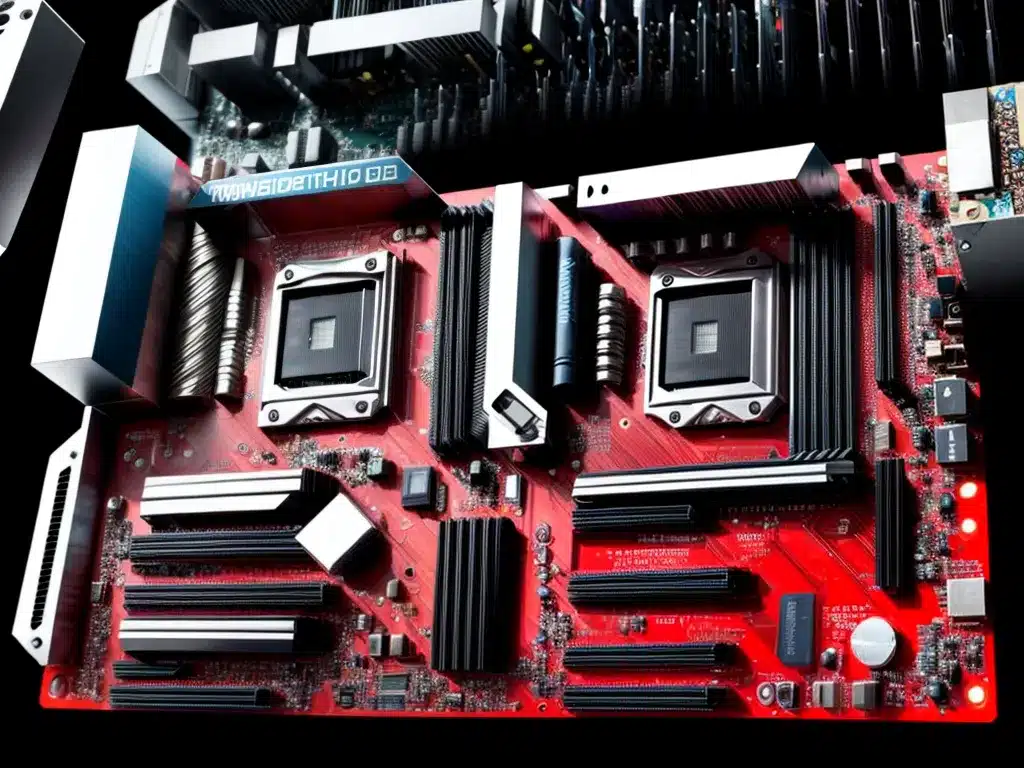
Introduction In 2024, I expect to see major advances in computer motherboard technology that will bring faster performance, more connectivity, and greater capabilities to PCs.

Repairing a damaged laptop charge port may seem daunting, but it’s actually quite straightforward with the right tools and know-how. In this guide, I’ll walk

Introduction I recently ran into an issue with my Xbox Series X controller where the buttons were becoming sticky and less responsive. This is a
Gathering the Components Building a custom watercooled PC requires carefully selecting each component to ensure compatibility and optimal performance. Here are the main parts I’ll

Assess the Damage The first step after water damage is to assess the extent of the problem. Water can cause damage to many components inside

Introduction A noisy computer can be extremely distracting and annoying. As a PC enthusiast and builder, I’ve dealt with noisy case fans and wanted to

Introduction A blue screen of death (BSOD) is an error screen displayed on Windows computers after a fatal system error causes the system to crash.

Introduction Gaming keyboards take a lot of wear and tear. With intense gaming sessions, drinks being spilled, and rage-induced slams, it’s no wonder these keyboards

The trackpad is an essential part of using any MacBook. It allows you to move the cursor and perform gestures to control your laptop. However,