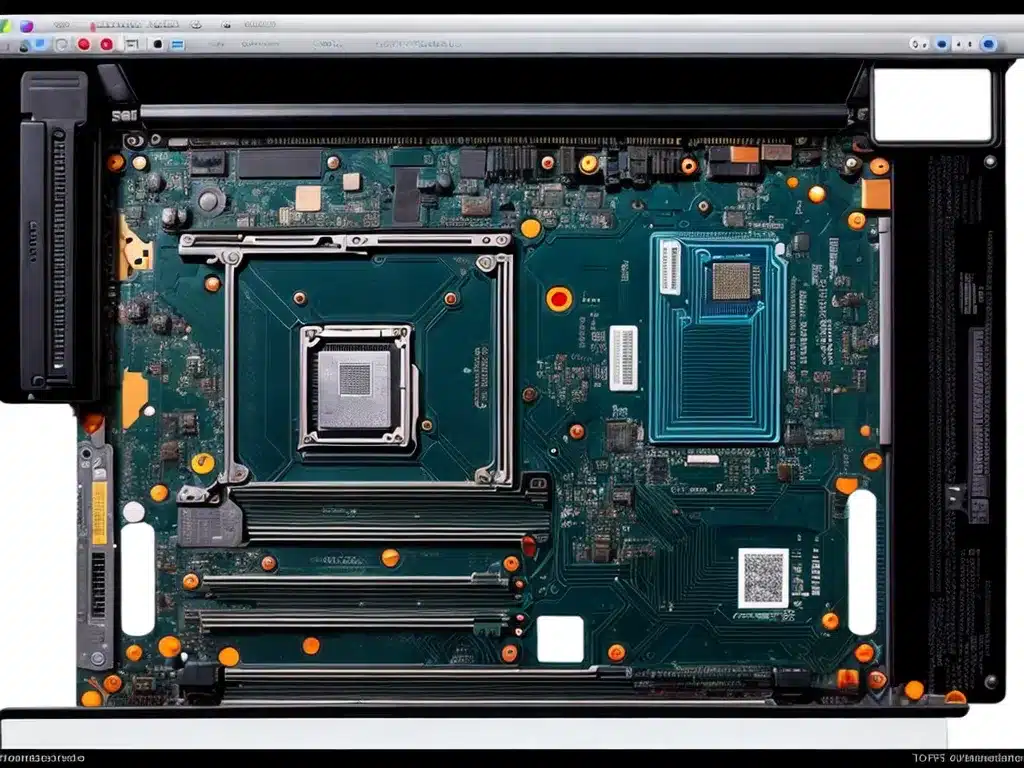Introduction
Laptop motherboards contain many complex components that can malfunction over time. As the owner of a laptop, being able to troubleshoot and diagnose common motherboard issues can save you time and money on repairs. This article will provide an in-depth guide on troubleshooting the most prevalent laptop motherboard problems and how to resolve them.
Symptoms of a Faulty Motherboard
There are several symptoms that may indicate an underlying issue with your laptop’s motherboard:
-
The laptop won’t turn on – No lights, sounds or fan activity when pressing the power button points to a motherboard failure.
-
Random shutdowns or reboots – Frequent crashes, freezes or sudden powering off is a sign of motherboard problems.
-
Display issues – Scrambled screen, distorted images or video problems could mean a bad motherboard.
-
Peripheral devices not working – Issues with connecting keyboards, webcams or other peripherals might indicate motherboard problems.
-
Error messages – Error codes or messages related to critical hardware failures point to motherboard faults.
Diagnosing the Cause
To accurately diagnose motherboard issues, you’ll need to perform some troubleshooting steps:
-
Check all cables and connections – Loose cables can causemotherboard problems. Reseat RAM, power cables, data cables.
-
Test with a known working power supply – Use a compatible PSU to see if issue is due to faulty power supply.
-
Eliminate software issues – Boot into safe mode to check if issues persist when software isn’t loaded.
-
Check for physical damage – Examine for burnt components, damaged ports or loose connections on the motherboard.
-
Diagnose beep codes – Listen for beep codes that identify hardware problems during POST.
Common Motherboard Problems
Some specific issues related to the laptop motherboard include:
Failed BIOS Update
- Symptoms: Black screen, no POST
- Cause: BIOS flash failure, power loss during update
- Fix: Restore default BIOS using recovery tools or external programmer
Faulty RAM Slot
- Symptoms: Errors with single RAM stick, but not others
- Cause: Damage to RAM slot pins or motherboard traces
- Fix: Replace motherboard or disable faulty RAM slot in BIOS
Dislodged CPU
- Symptoms: No display, error beeps
- Cause: Improper CPU installation or damaged CPU socket
- Fix: Reseat CPU properly in socket, replace motherboard if issue persists
Failed Chipset
- Symptoms: System instability, random crashes/reboots
- Cause: Faulty chipset (Northbridge/Southbridge)
- Fix: Replace motherboard
Overheating Issues
- Symptoms: Constant overheating warnings, random shutoffs
- Cause: Faulty cooling fan, dried thermal paste, vent blockages
- Fix: Replace fan, reapply thermal paste, clear vents
Short Circuits
- Symptoms: Won’t power on, burning smell
- Cause: Short circuit due to liquid damage or blown capacitor
- Fix: Repair short, replace damaged capacitors or entire board
Repairing or Replacing a Faulty Motherboard
If you confirm the laptop motherboard is faulty, options include:
-
Have the motherboard professionally repaired by a specialist if the issue is relatively minor.
-
Purchase a replacement motherboard online and install it yourself if you have experience.
-
Take the laptop to a repair shop for motherboard replacement if DIY isn’t feasible.
-
Buy a refurbished same model laptop or new laptop if repair costs outweigh replacement price.
Conclusion
Troubleshooting laptop motherboard issues requires methodical diagnosis and testing. Pay attention to error patterns and symptoms to pinpoint the problem. For major motherboard faults like short circuits or failed components, repair or replacement may be necessary. With the right tools and patience, many common laptop motherboard problems can be resolved.