Introduction
I have recently become interested in restoring old mechanical keyboards. As someone who spends a lot of time typing, I love the feel and sound of a high-quality mechanical keyboard. There is something special about typing on an older keyboard that has been used for decades. In this article, I will walk through the steps and tips I have learned for restoring vintage mechanical keyboards.
Checking Keyboard Condition
The first step is to thoroughly inspect the keyboard and identify any issues. Here are some things to look out for:
-
Missing or damaged keys – Take note of any missing, cracked, yellowed or improperly working keys. You may need to source replacements.
-
Connectivity issues – Test that all the keys are properly registering when pressed. Look for any loose or damaged connectors.
-
Dirty or sticky keys – Check if any keys feel gritty or sticky when pressed. This indicates a need for cleaning.
-
Case condition – Look for any cracks, dents or damage to the case. Assess if disassembly is needed for cleaning or repairs.
-
Cable damage – Inspect the cable for frays, tears or loose connectors. Damaged cables will need replacement.
Cleaning the Keyboard
Vintage keyboards tend to get dusty and dirty over the decades. Proper cleaning is crucial before restoring full functionality. Here are some cleaning tips:
-
Use compressed air to blow out loose dirt and debris. Get into every nook and cranny.
-
For more stubborn dirt, use a small soft brush to gently dislodge grime. Take care around delicate components.
-
Dampen a microfiber cloth with isopropyl alcohol to wipe down the case, keys and circuit boards. Let dry fully before reassembly.
-
For sticky keys, carefully lift keys and clean underneath with a swab soaked in isopropyl alcohol. Be gentle when removing keys.
-
Ultrasonic cleaning is great for fully submerging detached components to loosen deep grime. Rinse and dry thoroughly after.
Replacing Keys
For any missing or damaged keys, replacement will be necessary. Here are some tips:
-
Source replacement keys that are compatible with your keyboard’s switch type (e.g. Cherry MX, Alps).
-
Carefully remove damaged keys by gently lifting from the corner. Do not pull directly up to avoid switch damage.
-
Note the key stabilizer type and position of any clips or inserts before removing.
-
Clean switch stems with alcohol before inserting replacement keys.
-
Press down firmly but gently until replacement key clicks into place. Check for proper functionality.
Restoring Connectivity
If certain keys are not registering, there may be an issue with the internal connectors. Here are some restoration tips:
-
Use contact cleaner on the keyboard’s internal connectors to clear any corrosion or oxidation.
-
Check ribbon cables for tears or damaged traces and repair or replace as needed.
-
Reflow solder joints on the PCB and switch pins if needed to restore connectivity.
-
Replace any damaged diodes or controllers if certain key matrices are unresponsive.
Modifications and Enhancements
Beyond basic restoration, some enhancements can modernize and customize a vintage board:
-
Replace cable with detachable USB converter for modern connectivity.
-
Add sound dampening foam or pads to alter acoustics.
-
Install new keycaps for updated aesthetics and ergonomics.
-
Modify with new controller like QMK for advanced programmability.
-
Lubricate and modify switches to adjust feel and sound.
Conclusion
Restoring an old mechanical keyboard can seem daunting but following these steps will breathe new life into a vintage board. The end result is a unique typing experience. With care and patience, that clicky retro keyboard can provide many more years of pleasant productivity.