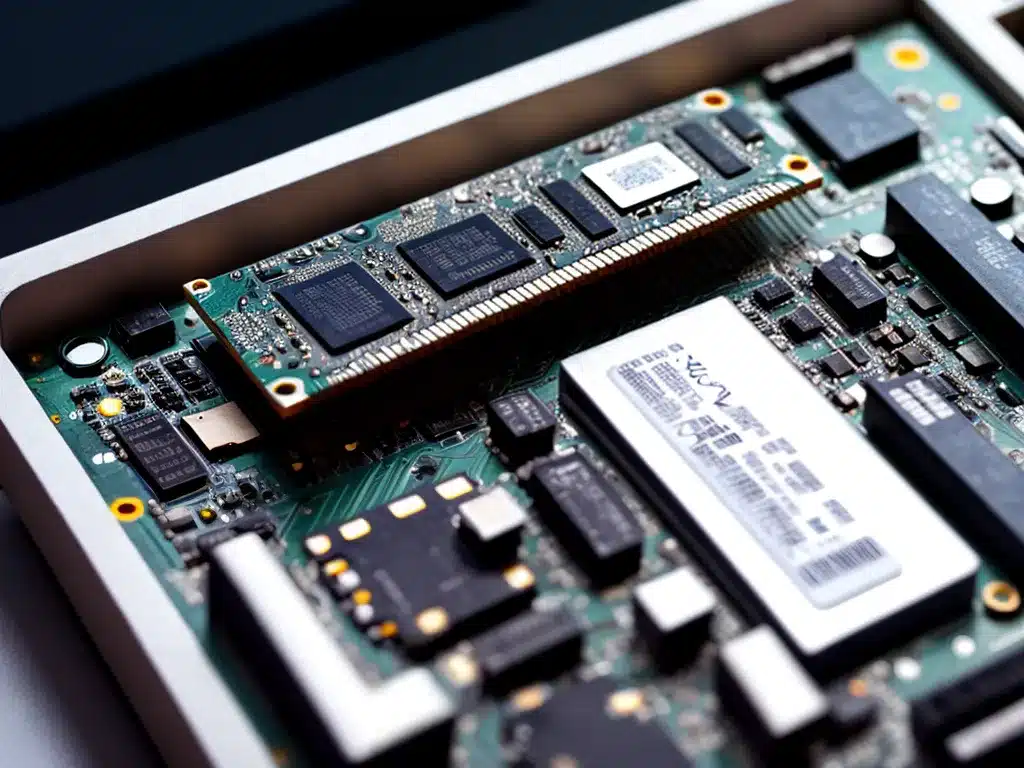
Introduction
Random Access Memory (RAM) is an essential component in all computers and devices. It provides short-term data storage and speeds up processing by giving applications quick access to data. However, RAM can develop faults and issues over time that lead to degraded performance, instability, and data loss. Many RAM problems go undetected for a long period before manifesting. This article will provide an in-depth guide on identifying, troubleshooting, and fixing undetected RAM issues.
Symptoms of Failing or Faulty RAM
Failing or faulty RAM modules can produce various symptoms before fully failing. Being aware of these signs can help identify problems early and prevent bigger issues down the line. Some common symptoms include:
-
Random crashes or blue screen errors: The system may crash randomly or show blue screen errors mentioning memory problems. This occurs when the RAM fails to store data correctly.
-
Data corruption: Opening files, documents, or media shows corrupted data. The RAM errors cause data in storage to get mangled.
-
Performance issues: Common problems like slow loading times, lagging, freezing may indicate RAM trouble. Insufficient usable RAM leads to constant swapping with storage.
-
Installation failures: New applications or OS upgrades may fail to install. Faulty RAM causes errors when handling installation data.
-
Hardware failures: RAM issues can also manifest as failures in other hardware like storage drives. The root cause is the faulty RAM corrupting data.
Subtle signs like slightly degraded performance often go unnoticed. But they indicate an impending RAM failure.
Diagnosing RAM Issues
Diagnosing RAM problems requires using several tools and methods to check for errors. Try these steps to identify faulty RAM modules:
Check Task Manager
Task Manager provides real-time RAM usage data. Consistently high memory usage with little open, or memory not freeing up after closing programs indicates issues.
Monitor RAM closely
Use a system monitor software to log RAM usage, failures, errors over time. This creates a timeline to identify when problems began occurring.
Test RAM with MEMTEST
MEMTEST is a dedicated RAM tester that checks for errors. Let it run for several passes to thoroughly test RAM. Any red lines indicate RAM failure.
Check logs for memory errors
System logs record RAM failures and errors which can help trace problems. Search logs for memory related entries.
Update BIOS, drivers, firmware
Outdated supporting software can cause incompatibility issues leading to RAM problems. Update to the latest stable versions.
Combining the above methods provides comprehensive RAM diagnostics to pinpoint failure points.
Fixing RAM Issues
Once faulty RAM is identified, take appropriate action to fix the issue and prevent data loss or continued problems:
Update Drivers and Software
Sometimes RAM issues are caused by driver conflicts or buggy software. Updating drivers and software can resolve them.
Test RAM Slots with Alternate Sticks
Try the suspect stick in different slots and with different RAM sticks. This can help isolate slot or stick failure.
Reset BIOS Settings
Improper BIOS, overclocking or voltage settings can destabilize RAM. Reset BIOS to default stable settings.
Clean RAM Contacts
Dirty or dusty RAM contacts can cause connection issues. Clean the contacts with a brush and alcohol.
Reseat RAM Properly
Loose seating of RAM can cause intermittent errors. Remove and reseat RAM sticks properly until they click into place.
Replace Faulty RAM Sticks
If diagnostics confirm particular RAM sticks are faulty, replace them with new sticks. Use reputable brands for stability.
For critical systems, it is best to proactively replace aging RAM sticks to prevent undetected failure. Modern workloads demand higher RAM capacity and speeds.
Conclusion
RAM problems often remain hidden for a long time before detection. But subtle symptoms like performance changes and random errors can indicate issues before total failure results in data loss. Proactively monitoring RAM usage, running memtest regularly, and checking logs can help identify impending failures. By isolating and replacing faulty RAM sticks, updating software, and resetting BIOS, RAM issues can be permanently resolved. With improved performance, stability and data integrity. Adequate RAM capacity and dual channel operation also enhance system capabilities. Proper care and maintenance of RAM provides reliability.












