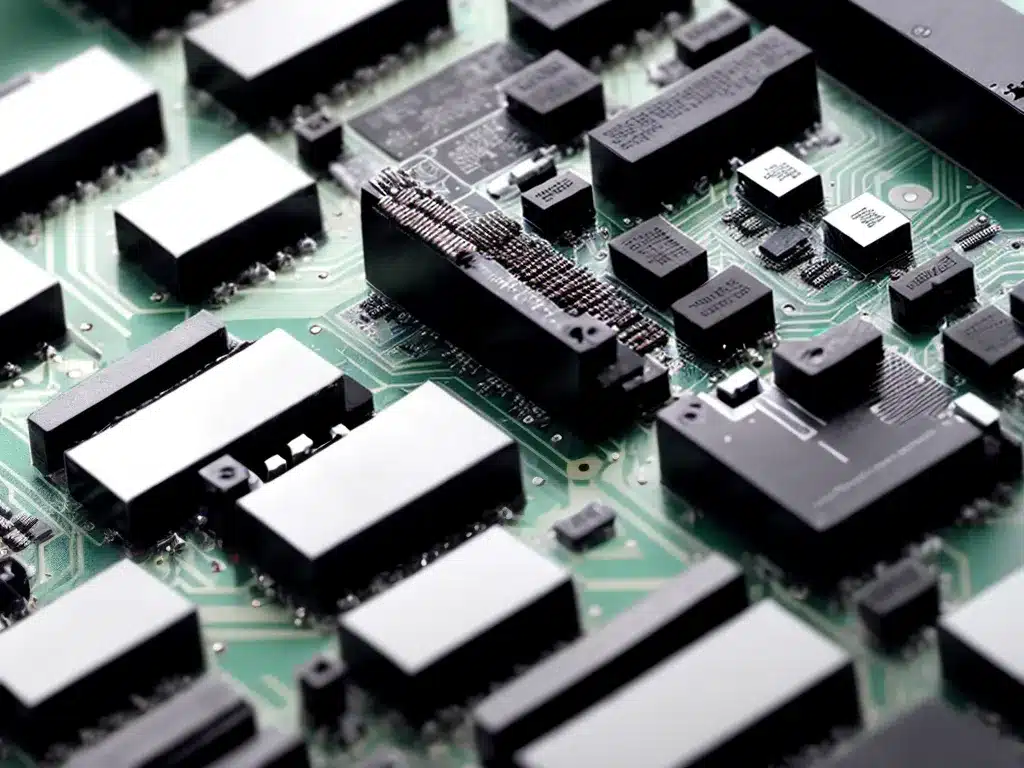What are memory modules?
Memory modules, also known as RAM (random access memory) modules, are small circuit boards that hold memory chips. They plugin to the motherboard of a computer and provide short-term data storage and retrieval that the computer needs to function. The most common types of memory modules used in desktop computers are:
- DDR3 memory – An older but still widely used standard. Comes in sticks ranging from 1GB to 16GB.
- DDR4 memory – A newer, faster standard. Also comes in sticks ranging from 1GB to 16GB.
- SO-DIMM memory – A smaller form factor used in laptops and other portable devices. Available in DDR3 and DDR4 types.
Memory modules allow you to easily expand and upgrade the RAM capacity of your computer. But like any hardware component, they can sometimes fail or become faulty.
Symptoms of faulty memory modules
Some common signs that your computer may have a bad memory module include:
- Random crashes or blue screen errors – The system suddenly freezes, crashes, or displays blue screen stop errors that reference a memory-related problem.
- Data corruption – Files become corrupted or programs start behaving erratically.
- Errors on boot – You get errors like “RAM failure detected” or “memory not detected”.
- High memory usage – Your system RAM usage is very close to maxing out even at idle.
- Beeping sounds – On startup, your computer emits a sequence of long beeps indicating a memory issue.
- Difficulty starting – Your computer struggles to boot properly or takes multiple tries before successfully posting.
These types of issues tend to appear sporadically or get progressively worse over time. They indicate your RAM modules are failing.
How to diagnose faulty memory modules
If you suspect an issue with your memory, there are some steps you can take to diagnose:
-
Check RAM usage – Use Task Manager (Ctrl+Shift+Esc) to view memory usage and check for any unusual activity.
-
View system logs – Logs may contain errors pointing to specific RAM sticks causing problems.
-
Perform RAM tests – Use Windows Memory Diagnostic or tools like Memtest86 to thoroughly test your RAM. Errors indicate faulty modules.
-
Try removing modules – Remove sticks one at a time and test system stability to isolate the bad module.
-
Check connectors – Reseat modules by removing and reinserting them to make sure they are making good contact.
-
Check compatibility – Make sure your motherboard supports the RAM speeds, sizes, and types installed. Mismatched RAM can cause issues.
How to fix issues caused by bad memory modules
If testing confirms you have a bad memory module, here are steps to fix the issues it’s causing:
1. Replace the faulty module
- Purchase a replacement stick that matches the specifications of the bad module.
- Power down, remove old module, insert new module in the same slot.
- Power on and verify system stability.
2. Reseat connections
- Remove all modules and firmly reseat them into their slots to regain good electrical contact.
3. Update BIOS/drivers
- Update your motherboard BIOS, chipset drivers, and other hardware drivers to latest available versions. Incompatible drivers can cause memory issues.
4. Run memory repair tools
- Windows includes Memory Diagnostic and SFC /scannow to scan and repair memory problems.
5. Test modules individually
- Test each module separately to isolate any still exhibiting faults. Replace any that fail testing.
6. Clear CMOS
- Reset BIOS settings to default to eliminate any settings that may be causing conflicts with memory modules.
7. Check for overclocking issues
- If you have overclocked your CPU/RAM, revert back to default speeds in case overclocks are unstable.
Getting the correct new memory modules and doing thorough testing is key to resolving any issues faulty RAM has caused. Check for compatibility, update supporting software, and reseat connections to improve stability.
Frequently Asked Questions
What causes memory modules to go bad?
Common reasons RAM modules fail include:
-
Heat damage – Memory generates heat that can cause chips to degrade over time. Insufficient cooling accelerates this.
-
Physical damage – Dropping or jarring sticks can break internal chips.
-
Electrical issues – Power spikes, surges, and static electricity can damage RAM.
-
Component aging – Memory chips have a limited lifespan and can fail after years of use.
-
Manufacturing defects – Imperfections in production can cause modules to fail prematurely.
Are faulty memory modules always completely dead?
Not necessarily. Sometimes memory errors are intermittent or don’t appear until sticks reach high usage. Some cells can fail while others still work normally. Any recurrence of read/write errors indicates it should be replaced though.
Can running RAM at higher speeds cause failure?
Yes, overclocking memory to speeds beyond what a module is rated for can potentially damage chips by generating excess heat and voltage outside safe ranges. This decreases stability and lifespan over time.
Should I buy matching memory modules when upgrading?
For best compatibility, it’s ideal to use identical sticks in terms of size, speed, type, and even brand. Mixing and matching can work but increases the chance of conflicts and system instability.
How can I test memory modules without installing in a system?
You can buy dedicated RAM testers that allow inserting sticks to diagnose faults. But often the best way is to swap suspect modules into a known good system for testing. Most faults appear only under normal operating conditions.