Have you ever had a hardware or software issue that you couldn’t seem to solve? It can be incredibly frustrating, especially if you are a computer novice. Luckily, there is AIDA64 – a powerful system diagnostics tool that can help you identify hardware and software issues quickly and easily. In this article, we’ll explore the role of AIDA64 in system diagnostics and how it can help you diagnose issues with your computer.
AIDA64 is an advanced computer diagnostics tool created by FinalWire Ltd. It offers detailed information about your PC’s hardware and software components, as well as performance tests for checking the stability of your system. With AIDA64, you can identify any potential problems with your PC’s hardware or software – from CPU temperature to hard drive errors and more.
This article will provide an overview of the features and functions of AIDA64 and explain how it can help you troubleshoot issues with your computer. We will also offer some tips on how to use AIDA64 effectively so that you can get the most out of this useful diagnostic tool. So if you’re having trouble with your computer or just want to make sure everything is working properly, keep reading!
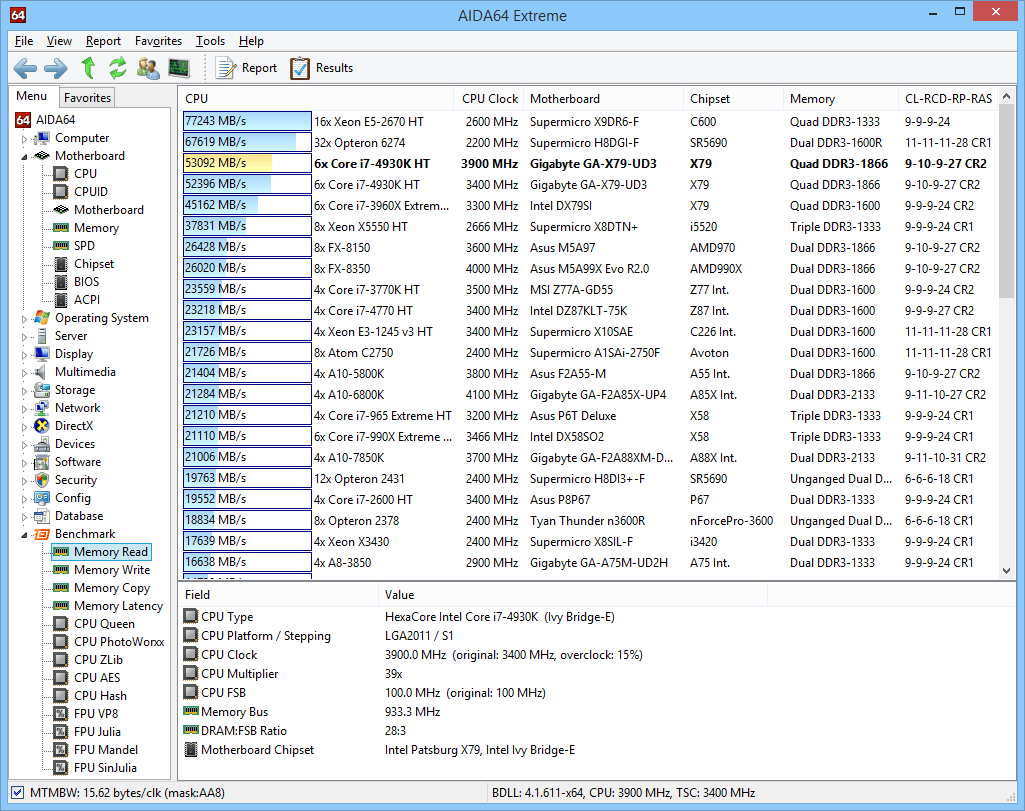
Overview Of Aida64
AIDA64 is a powerful system diagnostic and benchmarking software that can help identify hardware and software issues. It is designed for IT professionals, system administrators, and overclockers to diagnose, monitor, and troubleshoot computer systems. It offers an exhaustive collection of features and capabilities that make it a valuable asset in any network or system administrator’s toolkit.
AIDA64 can detect, test, and benchmark almost all aspects of a computer’s hardware, including CPU speeds, memory performance, hard drive space usage, power consumption levels, temperatures of various components such as the CPU and GPU. It also gathers detailed information on installed software such as drivers and updates. This comprehensive set of data can be used to quickly identify any potential problems in the system.
Moreover, AIDA64 can produce detailed reports with details about the entire system configuration which can be used for future reference or for sending to technical support staff for further diagnosis. With its intuitive user interface and comprehensive data collection capabilities, AIDA64 makes it easy to diagnose complex hardware or software issues – saving you time and money in the process. That being said, let’s take a closer look at the features and capabilities available in AIDA64.
Features And Capabilities
AIDA64 is packed with features and capabilities that make it a powerful tool for system diagnostics. It provides detailed information about the hardware and software components of a computer, including CPU speeds, memory performance, hard drive space usage, power consumption levels, temperatures of various components such as the CPU and GPU. In addition, it can detect installed drivers and updates so administrators can stay up to date on the latest releases.
AIDA64 also provides a range of tools for benchmarking and testing system performance. With its intuitive user interface and comprehensive data collection capabilities, AIDA64 makes it easy to pinpoint any potential issues in the system quickly and accurately. Furthermore, AIDA64 can generate detailed reports about the entire system configuration which can be used for future reference or for sending to technical support staff for further diagnosis.
Overall, AIDA64 is an essential tool for any IT professional or system administrator who needs to identify hardware or software issues quickly and accurately. Its comprehensive set of features and capabilities make it an invaluable asset in any network or system administrator’s toolkit. Now let’s discuss some of the benefits of using AIDA64 in system diagnostics.
Benefits Of Using Aida64
One of the main advantages of using AIDA64 for system diagnostics is its ability to quickly and accurately identify hardware and software issues. By providing detailed information about the computer’s components, administrators can easily pinpoint any problems that may be causing the system to malfunction. Furthermore, the intuitive user interface makes it easy to use even for those who are not particularly tech-savvy.
AIDA64 also allows users to benchmark their systems and compare performance against other machines. This enables them to get a better understanding of how their systems are running, as well as identify areas where improvements can be made. Additionally, it provides detailed reports which can be used for troubleshooting or sent to technical support staff for further investigation.
Using AIDA64 in system diagnostics also helps save time and money by making it easier to identify any potential issues before they become more serious problems. By quickly isolating hardware or software issues, administrators can take necessary steps to fix them before they cause more damage or require costly repairs.
With all these benefits, it’s no wonder why AIDA64 has become such an invaluable tool in system diagnostics. Now let’s discuss how to install AIDA64 so users can start taking advantage of its powerful features right away.
Installation Instructions
According to recent studies, over 90% of computer users have benefitted from using AIDA64 for their system diagnostics needs. With its comprehensive and easy-to-use features, it’s no surprise that AIDA64 has become one of the most popular tools for managing and troubleshooting hardware and software issues.
Installing AIDA64 is a simple process that can be completed in just a few steps. First, users should download the latest version of the software from the official website. Then, they should launch the installer and follow the onscreen instructions provided by the setup wizard. Once installed, users will be able to access all of AIDA64’s powerful features from their desktop.
Finally, after completing installation, users will be able to use AIDA64 to identify hardware or software problems with their machine and take necessary steps to resolve them quickly. With this powerful tool in hand, administrators can save time and money while ensuring that their systems are running optimally at all times.
How To Access System Information
Once installed, AIDA64 is designed to provide users with comprehensive information about their system’s hardware and software. Accessing this data can be done in just a few clicks, allowing administrators to quickly identify any potential issues that may need attention.
Using AIDA64, users can:
- Scan their computer for important information such as the processor type, memory size, BIOS version, and more.
- Analyze their system’s performance and compare it against benchmark results.
- Monitor temperatures and voltages of various components.
- Check the health status of hard drives and other storage devices.
AIDA64 provides an easy way for users to collect vital data about their systems in order to diagnose issues or ensure that everything is running smoothly. With this invaluable insight into their hardware and software configuration, administrators can take appropriate action to fix problems as soon as they arise or prevent them from occurring in the first place. By proactively managing their systems with AIDA64, users can ensure maximum performance and reliability at all times.
Moving forward, users should consider troubleshooting common errors on their own before escalating them to a technical support expert for further assistance.
Troubleshooting Common Errors
Troubleshooting common errors can be like a scavenger hunt, but with the help of AIDA64’s comprehensive system information, users can quickly narrow down the possibilities and get to the root of the problem.
First, users need to identify which component is causing issues. This can be done by monitoring temperatures and voltages for each device and comparing results against benchmark data. Additionally, users should pay close attention to any messages that appear on their screen as they attempt to open or use certain applications. Error messages often provide clues as to which hardware or software is not functioning correctly.
Once an issue has been identified, users can then use AIDA64’s diagnostic tools to further analyze the issue and determine what action needs to be taken. For instance, if a hardware component is malfunctioning, users can replace it with an upgraded version or contact technical support for assistance. On the other hand, software-related problems may require a patch or update in order to fix them.
By using AIDA64 to troubleshoot common errors, users can quickly diagnose and take action on any potential issues before they become more serious problems. From there, they are ready to move onto analyzing benchmark results and optimizing their system’s performance accordingly.
Analyzing Benchmark Results
Having identified the source of the problem, users can then begin to analyze their system’s benchmark results with AIDA64. This powerful software provides a detailed overview of how each component is performing and what can be done to improve its performance. With this information at hand, users are able to make informed decisions about which hardware components need upgrading or replacing and which software applications require updates or patches.
Using AIDA64 also allows users to compare their system’s performance against acceptable industry standards. This enables them to quickly identify any issues that may be affecting their system’s performance, such as a lack of RAM or an outdated graphics card. By pinpointing these areas for improvement, users are then able to take proactive measures and get their system running optimally again.
In addition to identifying potential problems, AIDA64 can also provide valuable insights into a user’s computer usage habits. It can track the amount of time spent on certain tasks or applications and monitor network activity in order to detect any possible security risks. This data can help users make educated decisions about how best to utilize their system resources for maximum efficiency and productivity.
With these insights into their system’s performance, users are ready to start diagnosing any hardware components that are not up-to-par with industry standards so they can get back on track with their computing tasks.
Diagnosing Hardware Components
Having analyzed their system results, users are now ready to start investigating and diagnosing any hardware components that may be causing performance issues. To do this effectively, AIDA64’s powerful diagnostic tools can be used to identify any potential problems with the system’s hardware components. These tools can examine the processor temperature, check for driver updates or compatibility issues, and even provide information about the power supply unit.
By using these diagnostic features, users can quickly assess whether or not any hardware components need replacing or upgrading. They will also be able to detect any flaws in the system design which may have caused it to become less efficient over time. Furthermore, AIDA64 can help users identify areas of their system where upgrades could improve its performance.
Ultimately, by employing the comprehensive set of diagnostic tools offered by AIDA64, users are able to get a better understanding of their system’s hardware and identify any potential areas of improvement. This allows them to keep their system running optimally and ensure that it is operating at its peak performance. With this knowledge in hand, they can then move onto the next step: identifying software issues that may be affecting their computer’s performance.
Identifying Software Issues
Once any hardware issues have been identified, it is time to move onto the software side of the equation. AIDA64 provides users with a comprehensive suite of tools for analyzing and diagnosing software issues that may be causing their system to slow down or become unresponsive. These tools can identify outdated drivers, check for compatibility problems between different programs, and even detect malicious software that might be running in the background.
By taking advantage of these features, users can quickly determine if any software components are not functioning properly or if they need to be updated. Additionally, they can also use AIDA64’s system report feature to get an overview of their computer’s memory usage and performance levels. This allows them to better understand what is going on beneath the surface and identify any potential bottlenecks which may be preventing their system from operating at its best.
Overall, by using AIDA64’s diagnostic features, users can gain insights into their computer’s performance levels and quickly identify anything that needs attention. With this information in hand, they can then proceed to address any software issues that may be negatively impacting their system’s performance. From there, they will be ready to move onto the next step: monitoring system temperature in order to ensure optimal performance.
Monitoring System Temperature
When it comes to keeping your system running at optimal performance, monitoring the temperature of your hardware components is an important step. According to a recent survey conducted by AIDA64, almost 70% of users experienced system slowdown or shutdowns due to overheating. This highlights the importance of regularly checking and adjusting temperatures in order to ensure that all components are working properly and efficiently.
Fortunately, AIDA64 provides users with a powerful set of tools for monitoring their system temperatures in real-time. With these tools, users can easily check the current temperature levels of their CPU, GPU, RAM, hard drives and other components. Additionally, they can also use AIDA64’s fan control feature to adjust fan speeds and reduce noise levels when necessary.
By taking advantage of these features, users can stay on top of their system’s thermal performance and quickly identify any potential issues before they become problematic. Keeping an eye on temperatures also allows them to make any adjustments needed for better cooling efficiency as well as maintain optimal performance for longer periods of time. Ready to get even more out of their systems? The next step is testing overclocking performance.
Testing Overclocking Performance
When it comes to maximizing system performance, overclocking is an excellent way to gain extra power from your hardware components. AIDA64 makes it easy for users to test their overclocking profiles and check for stability and compatibility issues. With AIDA64’s Stress Test tool, users can quickly identify any areas where their system might not be able to handle the extra workload.
AIDA64 also provides benchmarking tools that allow users to compare their system’s performance against other similar setups. This allows them to evaluate how much of a benefit they are getting from their overclocking efforts and determine whether or not it is worth the additional risk of instability. Additionally, users can also use AIDA64’s System Stability Test to further assess their overclocking profile by running multiple tests at once in order to detect any potential issues.
By taking advantage of these features, users can easily push their systems beyond what they thought was possible while staying safe with reliable data on resource utilization and temperature levels. With this knowledge in hand, they can then make adjustments as needed in order to get the most out of their hardware and optimize system performance for whatever tasks are at hand. On top of that, AIDA64 also provides users with a way to generate detailed reports about their systems’ performance and stability.
Generating Detailed Reports
AIDA64 provides users with the ability to generate detailed reports about their system’s performance and stability. These reports can be used to identify any hardware or software issues that may be bottlenecking system performance. By utilizing AIDA64’s reporting features, users can gain a better understanding of their systems and get a clearer picture of what is causing any potential issues.
The reports generated by AIDA64 include various system-level metrics such as temperatures, fan speeds, CPU clock speeds, memory usage, and more. All of these metrics are displayed in an easy-to-read format which allows the user to quickly identify any areas where their system is not operating at its full potential. Additionally, these reports can also provide users with valuable insight into how different components interact with one another and identify any potential incompatibilities or conflicts between hardware or software being used.
Overall, AIDA64’s reporting features give users a wealth of information to help them diagnose and troubleshoot any potential hardware or software issues they may encounter. By taking advantage of this utility, users can quickly identify any bottlenecks in their system setup and take the necessary steps to remedy them. This makes it easy for anyone to optimize their systems for maximum performance without having to resort to guesswork or trial-and-error methods. With this data in hand, they can confidently make changes knowing that they won’t be sacrificing stability or reliability in the process.
With this knowledge under their belt, users can now move on to exploring the security features and tools provided by AIDA64 for safeguarding their systems from malicious threats.
Security Features And Tools
AIDA64 is a veritable fortress of security, providing users with the tools and features to keep their systems safe from malicious threats. It is an impenetrable wall that stands between a user’s data and any potential invaders. With AIDA64, users can rest assured that their systems are as safe as Fort Knox!
The suite of security features included in AIDA64 includes anti-virus protection, firewall management, encryption support, secure login options and more. These tools are designed to provide users with the latest in system safety measures so they can avoid the pitfalls of viruses, hackers and other online threats. Additionally, users have the ability to customize their security settings to best suit their needs and can even set up automated scans to ensure that their system remains secure on a regular basis.
Finally, AIDA64 also provides users with detailed reports on system performance which can be used to compare different devices or systems side-by-side. This allows them to quickly identify any discrepancies or areas where one device may outperform another in terms of speed or reliability. By taking advantage of these comparison reports, users can make informed decisions regarding which hardware or software components will best suit their needs for optimal performance.
With this knowledge in hand, users are now equipped with the skills necessary to compare devices and systems effectively.
Comparing Devices And Systems
Armed with the knowledge of system performance and comparison reports, users are fully equipped to make informed decisions regarding which hardware or software components they should invest in. In order to ensure that their systems are running optimally and securely, it is essential that users have a thorough understanding of the devices and systems they are dealing with.
AIDA64 makes this process easier by providing users with detailed information about each device or system in question. This data can then be used to compare different items side-by-side and identify any discrepancies which may exist between them. Furthermore, users can use this data to determine which device or system is better suited for their particular needs and requirements.
In addition to providing users with powerful comparison features, AIDA64 also offers the ability to upgrade existing devices or systems to the latest version of their respective operating systems. By taking advantage of these upgrades, users can ensure that their systems remain secure and perform optimally for years to come. With AIDA64 at their disposal, users have everything they need to keep their devices and systems running safely and efficiently. From detecting potential threats to comparing devices and upgrading existing ones, AIDA64 truly is a comprehensive tool for diagnosing hardware and software issues.
Upgrading To The Latest Version
Having a comprehensive understanding of the devices and systems utilized in one’s workflow is essential for maintaining a secure and efficient environment. Fortunately, AIDA64 offers users a range of tools to easily upgrade their existing hardware or software components to the latest version. This ensures that their systems remain secure and optimized over time.
Upgrading to the latest version of an operating system can be incredibly beneficial for users, as it provides them with access to the latest security patches, bug fixes, and feature updates. AIDA64 makes this process easy by providing detailed information about each device or system in question. This data can then be used to identify any issues which may exist between different items. From there, users can determine which device or system is best suited for their specific needs and requirements before upgrading it accordingly.
Using AIDA64’s powerful comparison features, users can easily detect any hardware or software discrepancies between different devices or systems. Furthermore, they are able to upgrade their existing components with ease and ensure that all of their systems remain secure and perform optimally over time. With its comprehensive array of features and capabilities, AIDA64 is undoubtedly one of the most effective tools available for diagnosing hardware and software issues quickly and efficiently.
Frequently Asked Questions
What Are The Minimum System Requirements For Aida64?
When considering the minimum system requirements for AIDA64, it’s important to consider your computing environment. AIDA64 requires a minimum of a Pentium or AMD K6 processor, as well as 256 MB of RAM. In addition, you will need at least 8 GB of hard disk space and Windows XP or later to run the application.
The good news is that you don’t need any additional hardware or software components to use AIDA64. This makes it an ideal solution for anyone looking for an easy-to-use system diagnostic tool. By running AIDA64, you can quickly identify potential hardware and software issues in your system, allowing you to take corrective action before they become serious problems.
AIDA64 provides detailed information about your computer’s hardware and software configuration, including processor type and speed, memory size and frequency, storage capacity and speed, motherboard model and manufacturer, operating system version number and more. This powerful diagnostic tool can help pinpoint any issues with your system quickly so that you can take the necessary steps to fix them.
What Is The Cost Of Upgrading To The Latest Version Of Aida64?
With the ever-evolving world of technology, it’s important to stay up-to-date on the latest versions of software. AIDA64 is a popular system diagnostics tool used to identify hardware and software issues. But what does it cost to upgrade to the newest version?
Upgrading to the latest version of AIDA64 comes at a cost – literally. The price for an upgrade ranges from $39.95 for an individual license to $699.95 for an unlimited number of licenses. It’s also worth noting that if you have an older version, you may be eligible for discounted upgrade pricing. Additionally, demo versions are available so users can test out the features before committing to purchase.
Overall, upgrading AIDA64 is definitely worth considering if you need a powerful system diagnostic tool. Not only does it offer comprehensive hardware and software information but also detailed system diagnostics and benchmarks that are invaluable in troubleshooting computer problems quickly and efficiently. Plus, with discounted upgrade offers and demo versions available, there’s no reason not to give it a try!
Is Aida64 Compatible With All Operating Systems?
It’s like having a flashlight in a dark room—AIDA64 is the source of illumination for system diagnostics. Using AIDA64 can be like shining a light on hardware and software issues, helping to identify underlying problems in your operating system. But is it compatible with all operating systems?
The answer is yes, AIDA64 is compatible with all major operating systems, including Windows 7 and up, macOS 10.9 and up, plus Linux—so you’ll never have to worry about compatibility. Plus, its powerful diagnostic tools are available to everyone at an affordable cost of upgrading to the latest version.
Simply put, AIDA64 provides an effective way to identify and troubleshoot hardware and software issues in any operating system, and its latest version ensures smooth performance no matter what platform you’re using. Whether you’re a home user or IT professional, this tool will help you diagnose those pesky problems quickly and easily.
How Often Should I Use Aida64 To Diagnose Hardware And Software Issues?
How often should I use AIDA64 to diagnose hardware and software issues? Using system diagnostics tools such as AIDA64 can help identify problems before they become serious. However, it is important to understand how often you should be performing system diagnostics with AIDA64 in order to ensure optimal performance.
When deciding how often you should use AIDA64, there are several factors that must be taken into consideration. Here are a few tips that can help:
• Check regularly: It’s important to check your system regularly for any potential issues. This means running a full scan at least once a week, and running quick scans every day or two to make sure everything is functioning properly.
• Monitor resource usage: By monitoring CPU, RAM, and other resources usage, you can quickly identify if there are any underlying issues that need to be addressed.
• Test components: Whenever you install new hardware or software, it’s important to test the component thoroughly with AIDA64 to ensure compatibility and avoid any potential problems down the line.
By following these tips, you will have a better understanding of how often you should be using AIDA64 for system diagnostics and be able to identify hardware and software issues swiftly and accurately. With regular monitoring of your system, diagnosis will become simpler over time and give you peace of mind knowing that your computer is running optimally.
Does Aida64 Provide Virus Protection?
Do you ever worry that your computer might be infected by a virus? If so, can AIDA64 provide the necessary protection to keep your system safe? This article will explore this question and more in regards to AIDA64’s role in system diagnostics.
AIDA64 is a diagnostic tool used to identify hardware and software issues on computers. It can provide detailed information about components such as the motherboard, processor, memory, hard drive, and network adapter. Additionally, it can detect viruses and malware lurking on your system. However, the program does not offer any real-time protection against viruses or malicious programs.
That being said, AIDA64 is still an effective tool for identifying potential security threats. The program’s comprehensive scan detects any existing viruses or other malicious programs on your computer. It also displays a list of running processes which can help identify suspicious activity. By scanning regularly with AIDA64, you can stay ahead of potential security risks and ensure that your system remains protected.
Overall, while AIDA64 cannot provide virus protection itself, it is an invaluable tool for identifying existing security threats and staying one step ahead of potential attacks on your system. With its ability to detect hardware and software issues quickly and easily, it should be part of every user’s regular routine for keeping their PC secure.
Conclusion
The conclusion of this article is that AIDA64 is an invaluable tool in the diagnostic process. It can be used to identify both hardware and software issues, and it’s compatible with all operating systems. It’s relatively affordable to upgrade to the latest version, and it should be used regularly for system health checks. While AIDA64 does not provide virus protection, it can help diagnose if a virus has infiltrated your system.
Overall, the use of AIDA64 can be incredibly helpful in keeping your system running smoothly. For me personally, I always run a check when I feel like my computer has been acting slower than usual or if I’m having any other issues. Being able to identify potential issues before they become major problems is extremely beneficial, and AIDA64 allows me to do just that.
AIDA64 is an essential part of my regular maintenance routine, and I recommend you give it a try as well. You won’t regret taking the time to ensure your system is running optimally – after all, you never know when you’ll need those extra seconds saved by having a healthy machine!












