Accurately diagnosing processor issues can be a complex and tedious task, requiring the right tools and knowledge. But with Prime95, the process can be quick and easy. This article will provide tips on how to use Prime95 for stress testing and stability testing of processors.
We all know that our computers are an integral part of our lives – so it’s essential to keep them in good shape. Stress testing and stability testing are two key steps to ensuring our machines are running optimally. With Prime95, you can check your processor’s performance in no time!
So if you’re ready to give your CPU a thorough health check-up, read on and learn how you can use Prime95 for stress testing and stability testing of your processor – it’ll give you the peace of mind that your machine is running at its best!
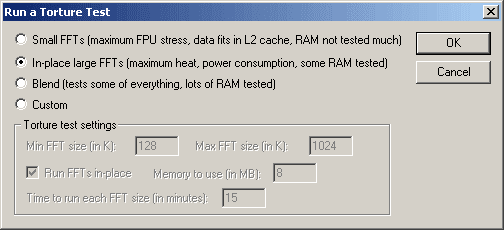
Definition Of Processor Issue
Processor issues can be a real nightmare for PC users. They can range from simply slow performance to complete system crashes. A processor issue is defined as any kind of problem relating to the computer’s central processing unit (CPU). This includes errors in working memory, overheating, or failing to perform at expected levels. It’s important to identify and address these issues quickly to prevent further damage or inconvenience.
Fortunately, there are tools available that allow you to stress test and stability test your processor. Prime95 is one such tool that can help diagnose processor issues by running mathematical operations on the CPU at various frequencies and levels of intensity. This helps identify weaknesses in the processor or other components that could be causing problems.
Running Prime95 is not only an effective way of diagnosing processor issues, but it also provides peace of mind since it can find potential problems before they become serious enough to cause a crash or loss of data. By using this powerful diagnostic tool, you will be able to determine whether your machine is running optimally and take steps to make sure it stays that way. With Prime95, you’ll have the confidence that your PC is performing at its best.
Overview Of Prime95
Prime95 is a powerful tool for diagnosing processor issues, providing users with the ability to stress test and stability test their CPU. It does this by running mathematical operations at various frequencies and levels of intensity, enabling users to identify weaknesses in their processor or other components that could be causing problems. With Prime95, PC owners can ensure their machine is running optimally and take steps to make sure it stays that way. Let’s take a closer look at how Prime95 works.
Prime95 is a free program available for Windows and Mac computers which utilizes the power of the central processing unit (CPU) to perform complex calculations. This process of mathematical computations is known as stress testing, where the computer is subjected to extreme levels of workloads to check its stability. During these tests, the temperature of the CPU is monitored and any errors or problems are logged. If any issues are detected, Prime95 will be able to pinpoint exactly what needs attention.
In addition to stress testing, Prime95 also has a feature called “torture test” which applies even greater workloads on the processor so users can see if their system can handle long-term heavy usage without crashing or failing. This is an invaluable tool for diagnosing processor issues and ensuring your computer runs smoothly over time. By using Prime95, PC owners can have peace of mind knowing their machine is in top condition and ready for whatever task they throw at it.
Components Of Stress Testing
Stress testing with Prime95 is an excellent way to identify any weak points in a processor. The process consists of several components, each playing an important role in diagnosing and resolving issues. To begin with, the CPU’s temperature is monitored while it is being subjected to various levels of workloads. This helps to ensure that the temperatures remain within safe limits, as too much heat can damage both hardware and software components. Alongside this, users can customize the intensity of the tests to increase or decrease the load on their processor, allowing them to tailor the experience for their specific needs.
The second component of stress testing with Prime95 is “torture test” mode. This option applies even greater workloads than normal stress tests and logs errors that may occur during longer periods of time. As such, it allows users to identify any potential weaknesses in their system before they start experiencing serious problems down the line. Finally, Prime95 also offers a set of diagnostic tools which enable users to pinpoint exactly what’s causing any issues they may be having with their processor.
In other words, stress testing with Prime95 provides PC owners with a comprehensive suite of tools that allow them to diagnose and address any potential issues in their machine quickly and easily. By taking advantage of these powerful features, users can ensure their computer runs optimally and avoid costly repairs or replacements down the road.
Benefits Of Stress Testing
Stress testing with Prime95 offers a number of advantages for PC owners. Firstly, it helps to identify any potential hardware or software issues that could cause problems down the line. By running regular tests and monitoring temperatures, users can ensure their processor remains healthy and functioning correctly. Additionally, stress testing allows them to tailor the intensity of these tests according to their individual needs, giving them greater control over their system’s performance.
Furthermore, by using diagnostic tools within Prime95, users can easily pinpoint any problems they may be having with their processor. This eliminates the need for costly repairs or replacements as it allows users to quickly identify and fix any issues before they become major problems. Finally, stress testing also serves as a great preventative measure against future issues – by making sure all components are working properly now, users can avoid potential disasters in the future.
In short, stress testing is an invaluable tool for ensuring your computer runs optimally at all times. With a comprehensive suite of features and options available in Prime95, users can effectively diagnose and resolve any potential issues quickly and easily.
Guidelines For Stability Testing
Stability testing is an important part of ensuring your processor operates at its peak performance. By running regular tests with Prime95, you can be sure that any potential issues are identified and addressed as soon as possible. Here are some guidelines to keep in mind when carrying out stability testing with this program:
First, decide what type of test you want to perform. Prime95 offers a wide range of options for different types of stress tests, from the relatively short “Torture Test” to more intensive “Blend Tests” and “Custom Tests”. Choose the one that best fits your needs and tailor it accordingly.
Second, set the duration of your test. Generally speaking, longer tests are better – they allow Prime95 to accurately detect any potential problems that might arise during normal operation and ensure these issues are resolved before they become bigger problems. Don’t forget to also adjust the intensity settings accordingly – too low and your test won’t detect anything; too high and you could end up causing damage to your processor!
Finally, monitor the results carefully. Prime95 will provide you with detailed information about how well your processor is performing during the stress test, so make sure to take note of any changes or irregularities that may occur while it’s running. If necessary, adjust the settings or duration until you get satisfactory results.
Steps To Run Prime95 Tests
Now, it’s time to get your hands dirty and jump into the process of testing your processor with Prime95. Like any journey, this will require proper preparation and planning – but don’t worry, it’s not as difficult as it may seem! Think of it as taking a car out for a spin around the track – you’ll need to make sure everything is running smoothly before you hit top speed.
To begin with, you’ll need to select the type of test you want to run. As mentioned previously, Prime95 offers various options ranging from quick “Torture Tests” to longer “Blend Tests” or even customized tests for more tailored analysis. Decide which one best suits your needs and adjust the settings accordingly.
Once that’s taken care of, you can start the test itself. Keep an eye on the results as they come in so that you can spot any irregularities or changes that may occur during the process – if necessary, modify the duration or intensity settings until everything looks satisfactory. With each completed test comes new insight into how your processor is performing – use this knowledge to keep it running at its peak performance!
Factors To Consider In Diagnosis
As you evaluate the results of your Prime95 tests, there are a few key factors to consider in order to accurately diagnose any processor issues. Firstly, look at the temperature readings – if any cores are running significantly hotter than others, it could indicate an underlying problem with heat dissipation or power supply. Secondly, pay attention to how stable the processor is performing; if you notice that certain tasks are causing it to become unstable or crash, then this may point to a hardware malfunction. Finally, check for any errors that the test throws up – these can be indicative of problems with either the processor itself or its supporting components.
By taking all of these factors into account when diagnosing your processor’s issues, you’ll be able to get a clear picture of what might be going wrong and take steps to address it. This helps ensure that your system is running as smoothly as possible – and can save time and money in the long run!
Different Types Of Tests Available
When it comes to stress testing and stability testing your processor, Prime95 offers a range of options. The most basic test is the ‘Blend’ mode, which puts both the processor and RAM through their paces by running a combination of both integer and floating-point tasks. Then there’s ‘Small FFTs’, which focuses solely on CPU cores and can be used to identify any potential thermal issues. Finally, for more advanced users, there’s ‘Torture Test’; this mode runs an advanced set of tests that are specially designed to push your system to its limits.
No matter which test you choose, it’s important to make sure you’re running it long enough in order to get an accurate assessment of your processor’s performance. You’ll also want to keep an eye on the temperature readings throughout the test; if they start getting too hot then it could indicate a problem with cooling or power supply. Taking these precautions will help you get the most out of Prime95’s diagnostic capabilities.
By comparing your results with benchmarked scores from similar systems, you can get a better understanding of where your system stands in terms of performance – allowing you to identify any potential issues quickly and easily.
Comparing Results With Benchmarks
Once you’ve completed your testing, it’s time to compare your results with benchmarked scores from similar systems. This will give you a better indication of how your processor is performing in comparison to other machines, allowing you to identify any potential problems quickly and easily.
When looking at the benchmark scores, pay close attention to the temperatures reported for each test. If these readings are significantly higher than those reported for other systems, then this could indicate a problem with either cooling or power supply – both of which should be addressed promptly.
It’s also important to consider the amount of time it takes for each test to complete; if your system is taking longer than expected then this could signal a potential issue with the processor itself. If this is the case, then further investigation may be necessary in order to determine what exactly is causing the slow-down.
Troubleshooting Error Messages
When running Prime95, it’s not uncommon to receive error messages during the stress test. These can range from minor warnings to more serious errors that indicate a potential problem with your system. If you encounter any errors, it’s important to take the time to troubleshoot them before continuing with the test.
The first step when troubleshooting an error is to identify what caused it. This could be due to inadequate cooling or voltage issues – both of which should be addressed promptly. It may also help to try a different version of Prime95 or run the test again at a lower setting in order to isolate the problem further.
If you’re unable to determine what is causing the error, then it’s best to contact technical support for assistance. In many cases, they will be able to provide guidance on how best to resolve any issues and ensure that your system remains stable and functioning optimally. From there, you’ll be ready to move onto optimizing performance settings for optimal performance.
Optimizing Performance Settings
Once you’ve identified and addressed any potential issues, it’s time to optimize your system for performance. This is where the real fun begins! By fine-tuning your processor settings, you can squeeze out every bit of power from your machine.
The key to optimizing performance is finding the right balance between speed, stability, and energy efficiency. You want to maximize your system’s performance while ensuring that it remains stable over time and doesn’t waste too much energy in the process. To achieve this balance, you’ll need to adjust various parameters such as the core voltage, clock speed, memory frequency, and other settings.
When making these adjustments, it’s important to start with a baseline setting that works well for most people – then gradually increase or decrease them until you find what works best for you. Be sure to keep an eye on how your system responds as you make changes – if there are any signs of instability or excessive power consumption then it’s time to back off on the settings. With patience and experimentation, you’ll soon have a finely tuned machine that performs at its peak!
System Overclocking Considerations
Once you’ve fine-tuned your system’s performance settings, you may want to consider overclocking. Overclocking is the process of pushing your processor beyond its standard clock speed in order to achieve higher performance. It can be a great way to squeeze out extra power from your machine – but it’s important to proceed with caution.
When overclocking, it’s critical to ensure that your system remains stable and doesn’t consume too much power. If you overclock too aggressively, you risk damaging your processor or other components. To minimize the risk of damage, start slowly and make sure to keep an eye on how your system responds as you make adjustments. Make sure that temperatures don’t exceed recommended levels and that the system remains stable under load.
It’s also important to take into account any potential long-term effects of overclocking – such as increased wear and tear on the processor and other components. If you’re looking for maximum performance without sacrificing stability or energy efficiency, then stress testing with Prime95 is a great way to identify any areas where further adjustment is needed before pushing your hardware any further.
Tips For Reducing Stress On Processors
To ensure that your processor remains healthy and continues to perform optimally, it’s important to reduce stress where possible. Thankfully, there are a few simple measures you can take to minimize the impact of overclocking on your hardware. For example, you can lower the voltage of your processor slightly to reduce heat output and power consumption. Additionally, make sure you have access to sufficient cooling – such as a liquid cooling system or good air flow through your case. This will help prevent overheating and allow the system to remain stable even under heavy loads.
You should also be mindful of thermal throttling – a process by which the processor reduces its clock speed in order to manage its own temperature. If temperatures become too high, the processor will automatically slow down in order to protect itself from damage. To avoid this happening, use adequate cooling and monitor temperatures closely while stress testing with Prime95 or other applications.
Finally, before making any major changes it’s always best to back up your data in case something goes wrong during the overclocking process. That way if anything does happen, you’ll be able to restore your system quickly without losing any important files. With these tips in mind, you should be able to overclock safely while keeping an eye on performance and stability at all times. From here, we’ll look at some viable alternatives to Prime95 for stress testing processors and other components.
Alternatives To Prime95
As we’ve seen, Prime95 is an excellent tool for stress testing and stability testing processors. However, there are also a number of alternative applications that can be used to assess the performance of your processor and other components. Here’s a look at some of the best options available:
• Stress Testing Software: There are a variety of programs designed specifically for stress testing processors, such as Intel Extreme Tuning Utility and CPU-Z. These applications simulate heavy usage scenarios so you can monitor temperatures, utilization levels, and clock speeds over time.
• System Benchmarking Tools: Programs like PCMark 10 and Geekbench provide in-depth system performance analysis by running a range of tests on your hardware. These tests include memory bandwidth tests, system responsiveness tests, gaming benchmarks, and more.
• Synthetic Performance Testing Suites: If you’re looking to push your processor even further, synthetic benchmarking tools such as 3DMark and Super PI offer more intensive testing scenarios that focus on RAM speed and graphics performance.
By making use of these programs alongside Prime95, you can get an accurate assessment of the overall health and performance of your processor – allowing you to make better informed decisions when it comes to overclocking or upgrading your hardware.
Upgrading Processors As A Solution
As the saying goes, ‘if it ain’t broke don’t fix it.’ But when it comes to a processor that’s showing signs of strain and instability, this old adage isn’t always the best advice. When your processor is underperforming or crashing, the best thing to do is take a closer look at what might be causing the issue and then determine whether or not an upgrade is necessary.
It’s easy to think of processors like cars; when they start to show their age, you may need to invest some money in a few new parts or even replace them entirely with something newer and more powerful. The same holds true for CPUs – if your system isn’t performing as well as it used to, it may be time for an upgrade.
Of course, upgrading your processor can be expensive, so you should always assess the situation carefully before taking the plunge. Consider whether or not other components might also need replacing or if there are any software issues that could be impacting performance. Performing thorough testing with Prime95 and other stress testing applications can help you identify potential problems before investing in new hardware.
TIP: When considering a CPU upgrade, make sure you research compatible motherboards and cooling systems before making any final decisions – otherwise, you may end up with an incompatible setup that won’t work properly!
Frequently Asked Questions
What Is The Best Way To Check If A Processor Is Functioning Correctly?
When it comes to determining whether a processor is functioning correctly, the best way to check is to stress test and stability test it. Stress testing assesses the operational limits of a processor by pushing it beyond its normal workloads, while stability testing determines if the processor can sustain heavy usage for an extended period of time. By running these tests in combination, users can get a comprehensive view of their processor’s performance and functionality.
The most popular program for stress testing and stability testing processors is Prime95. It works by calculating large prime numbers in order to push the processor to its limit. The program also features error checking tools which will alert users if there are any issues with the system. Additionally, Prime95 offers adjustable settings so that users can customize their tests to their specific needs and preferences.
These tests can help identify potential problems with processors and determine how they respond to extreme loads or temperatures. By regularly running them, users can ensure that their processor remains in optimal condition and diagnose any issues before they become too severe. Ultimately, stress testing and stability testing with Prime95 is an invaluable tool for keeping processors running at peak performance.
What Is The Cost Of Prime95?
When it comes to processor performance testing, Prime95 is the go-to tool for many tech professionals. But how much does it cost?
Prime95 offers a free version of its software that can be used for stress and stability testing on processors. This makes it an ideal choice for those who don’t have the funds to invest in more expensive tools. Here are some of the benefits of using Prime95:
- It’s free – no need to worry about costly license renewals or upgrades!
- It’s easy to use – no complicated setup required.
- It runs quickly – test results are available almost immediately.
- It covers a wide range of tests – from traditional stress tests to more specialized ones such as burn-in tests and torture tests.
Using Prime95 can provide valuable insight into how well your processor is functioning and detect any potential issues before they become major problems. You can also customize the settings so that you’re running only the tests that you need or want, which can save valuable time and resources. All in all, Prime95 is an excellent option for anyone looking to make sure their processor is up to scratch without breaking the bank.
How Long Should A Processor Stress Test Take?
It’s important to know how long it takes to stress test a processor. But with the right preparation and software, you can get your processor running like new in no time.
Stress testing is an essential part of ensuring your processor is working properly. It simulates intense workloads and helps identify issues that might cause instability or performance drops. The good news is, you don’t have to spend a fortune on expensive hardware or software to do this. Prime95 is a free utility that can help you quickly and accurately stress test your processor.
So how long should a processor stress test take? That will depend on the size and complexity of the task you’re trying to complete, as well as the speed of the processor itself. In general, though, expect it to take anywhere from 15 minutes up to several hours for longer tasks. Regardless of how long it takes, it’s important to make sure your processor undergoes regular stress tests in order to keep it running smoothly. Investing some time now can save you headaches down the line!
Are There Any Risks Associated With Stress Testing A Processor?
Stress testing a processor can be a great way to identify any underlying issues or problems with the processor. But as with any form of testing, it’s important to consider whether there are any risks associated with the process.
The first thing to consider is whether your processor is equipped to handle the stress test. Older processors may not be able to withstand the intense workload that a stress test requires and could end up crashing or breaking down during the process. As such, you should ensure that your processor is up-to-date and in working order before running any tests.
Another risk associated with stress testing a processor is the potential for data loss. During intensive testing, it’s possible for some data on your computer to become corrupted or lost. To avoid this, make sure you back up any important files before beginning the test and save your work periodically throughout the process.
Overall, while stress testing a processor can be beneficial in identifying any underlying issues or problems, it’s important to take into consideration all of the associated risks beforehand and take steps to minimize them as much as possible.
Is It Possible To Upgrade A Processor To Avoid Processor Issues?
Upgrading a processor to avoid processor issues is something that many people think of, but how feasible is it? Can you really upgrade your processor to prevent any potential issues that may arise with your device? It’s definitely possible, but there are some considerations to be kept in mind before doing so.
The first thing to consider when upgrading a processor is the cost. If you’re using an older model of a computer or laptop, it may not be cost-effective to upgrade the processor. You’d have to factor in the cost of purchasing and installing the new processor, as well as any other components you might need for compatibility. You should also consider if the upgraded processor will be compatible with your existing hardware and software.
Another factor to consider is whether or not upgrading will actually improve performance. Upgrading from an older model to a newer one can improve performance, but if your current model already has all the features you need, then upgrading may not be worth it. Additionally, overclocking—running your computer faster than intended—can have additional risks associated with it and should only be done by experienced professionals if at all.
It’s important to weigh all these factors before deciding whether or not upgrading your processor is right for you. While an upgraded processor can potentially improve performance and help avoid potential issues down the road, it may also not be cost-effective or even necessary depending on your current setup and needs.
Conclusion
When it comes to diagnosing processor issues, the most effective and cost-effective way is to use Prime95. It’s a great tool for stress testing and stability testing, which allows users to quickly identify any potential problems with their processors. Testing can take some time, but it’s worth it considering the alternative of having an unstable processor. There are also some risks associated with stress testing, so it’s important to be aware of these before attempting the process.
However, if you’re willing to take the risk, Prime95 is an excellent tool for checking your processor’s health. It’s easy to use and doesn’t require any additional hardware or software. Plus, if you find that your processor isn’t up to scratch, there are ways to upgrade it or replace it with a newer model. Finding the right balance between performance and price can be like trying to find a needle in a haystack – but that doesn’t mean it’s impossible!
At the end of the day, diagnosing processor issues can be tricky – but like putting together a puzzle, once you’ve found all of the pieces in the right place, everything should fit perfectly into its place.












