
42. How to Backup Your Computer Files to External Hard Drive
Why You Should Backup Your Files Backing up your computer files is one of the most important things you can do to protect your data.
Our Computer Repair category offers tips and resources for fixing common computer problems, covering software, hardware, and troubleshooting techniques. We also cover data backup, security, and preventive maintenance to keep your computer running efficiently. Join our community of tech enthusiasts to share your experiences and get expert advice. Our comprehensive view of computer repair helps save you time and money. Whether you’re a beginner or an expert, our category has something for everyone. Keep your computer running smoothly with our expert guidance.
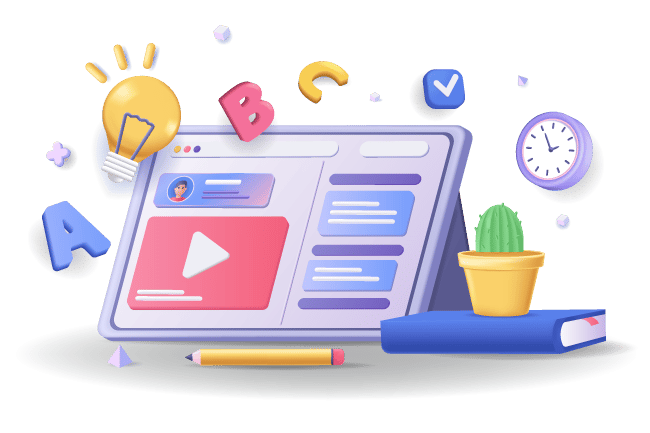

Why You Should Backup Your Files Backing up your computer files is one of the most important things you can do to protect your data.

Introduction Having high memory usage in Windows 10 can cause your computer to run slowly and unreliably. However, there are several ways to diagnose and

Introduction Remote Desktop Connection allows you to connect to and control your Windows 10 PC from another device remotely. It is very useful when you

Having internet connectivity issues in Windows 10 can be frustrating. However, there are several things you can try to diagnose and fix the problem. Here
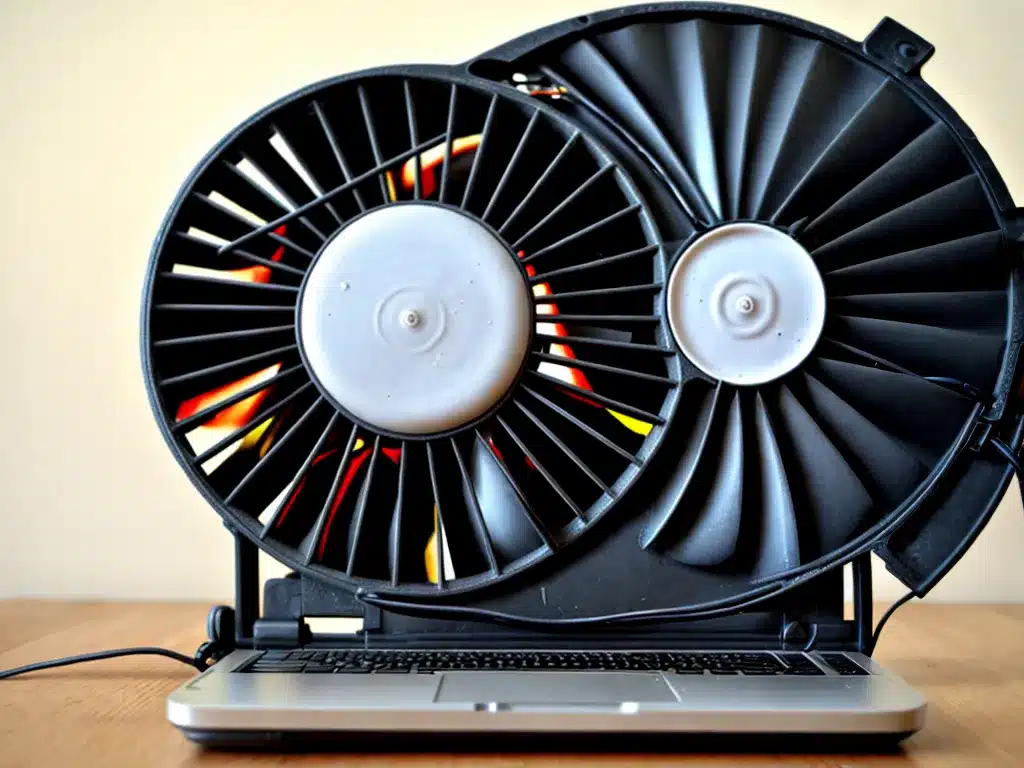
An overheating laptop can be frustrating and dangerous for your device. Excessive heat causes performance issues, crashes, and hardware damage over time. The most common

Introduction The Windows registry is a central hierarchical database used to store configuration settings and options for the operating system, hardware, software, and users. As

Dealing with blue screen errors can be frustrating, but fixing them is possible if you understand what’s causing the problem. Here’s a comprehensive guide on

Introduction Having issues connecting your printer? Don’t worry – this guide will walk you through some troubleshooting tips to help get your printer up and

Why You Should Clean Your Keyboard Keeping your keyboard clean is important for several reasons: Prevent Built-Up of Dirt and Debris As you use your
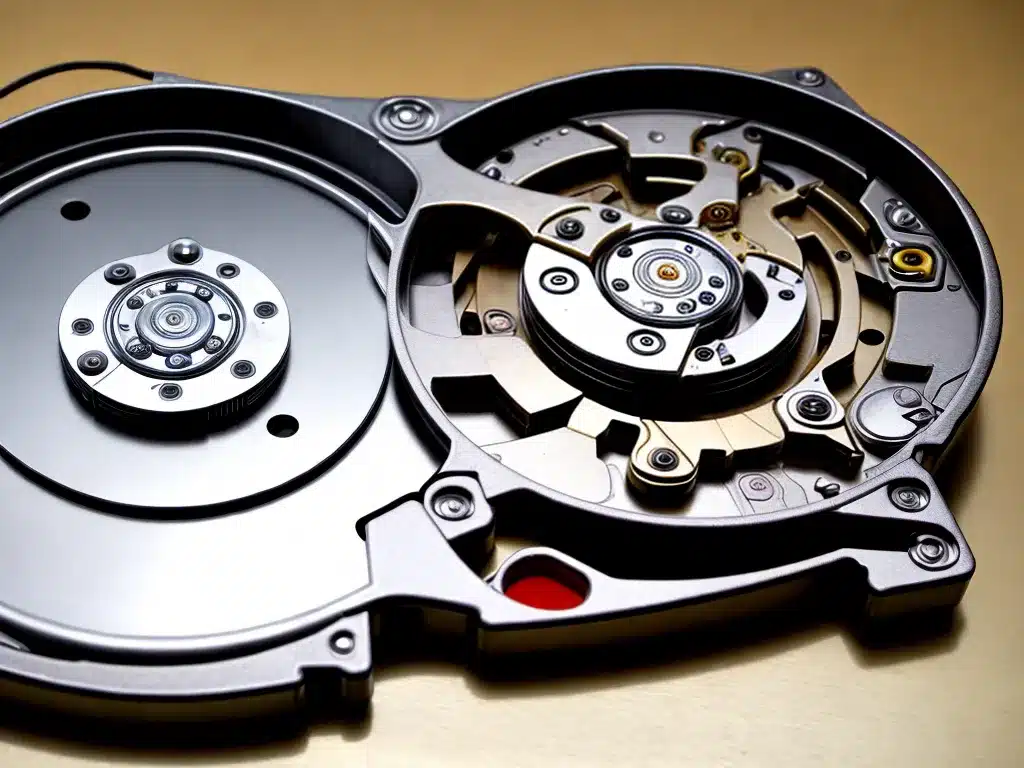
Why Speed Matters A slow hard drive can really bog down your computing experience. As your hard drive fills up, it takes longer to access

Having an external hard drive not show up in Windows 10 can be frustrating. However, there are several troubleshooting steps you can take to resolve

Connecting two computers using an Ethernet cable is a simple way to create a small local area network (LAN). This allows the computers to share

I rely on my laptop to get work done each day, so keeping the battery in good shape is essential. Through trial and error over

Introduction A fresh reinstall of Windows 10 can help improve your PC’s performance and fix a variety of issues. It essentially resets Windows to factory

Cloning your hard drive before it fails is an important step to prevent data loss. Here is a step-by-step guide on how to properly clone

Gaming on a computer can be a fantastic experience, but nothing is more frustrating than lackluster performance that impacts your gameplay. Whether you play the

Starting up your Windows PC only to be met with an error message can be incredibly frustrating. However, with some troubleshooting, you can often resolve

Overclocking your CPU can provide a nice performance boost, allowing your processor to run faster than its stock speeds. However, overclocking also comes with some

Having issues with your Wi-Fi connection can be incredibly frustrating. But don’t worry – in most cases, Wi-Fi problems are fixable with some simple troubleshooting.
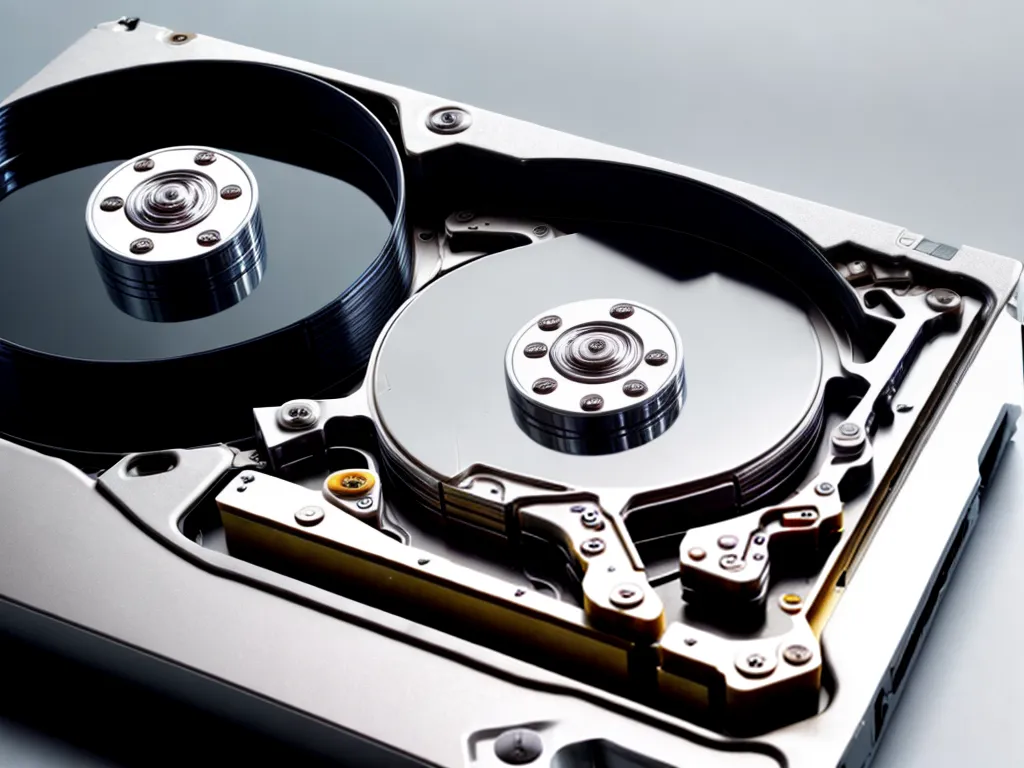
Introduction As the primary storage device in your computer, the hard drive stores all of your files, programs, and operating system. When it starts to

What is a Dual Monitor Setup? A dual monitor setup refers to using two physical monitors with one computer. This allows you to expand your
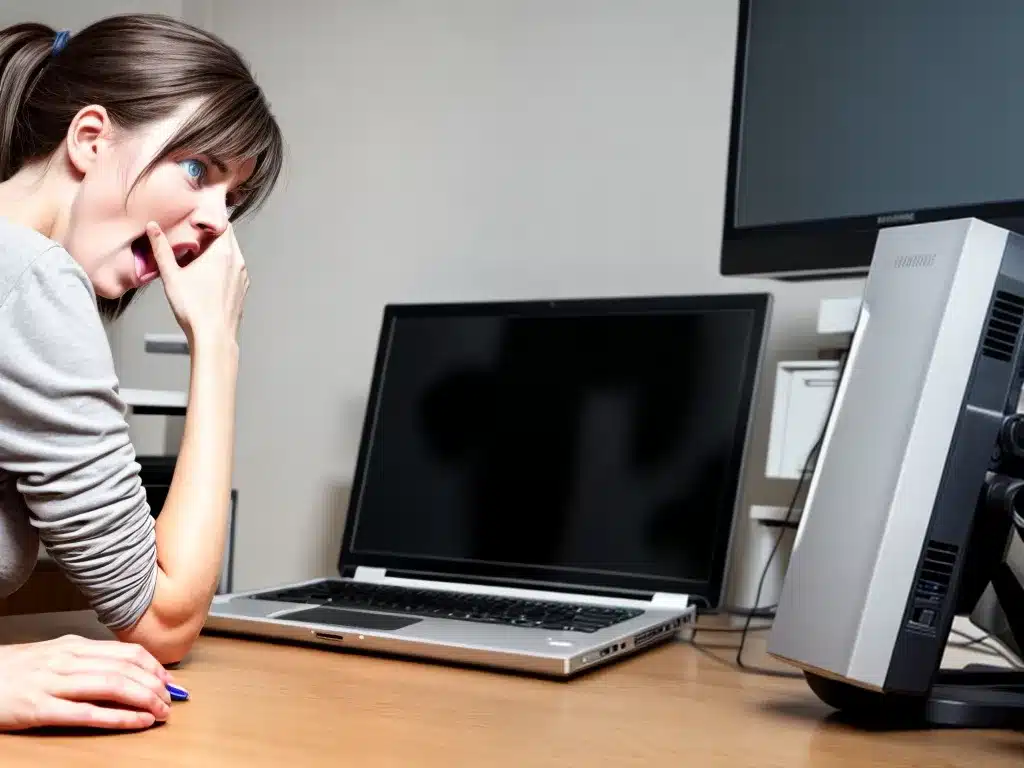
A slow computer can be incredibly frustrating. As I use my computer every day for work, entertainment and communicating with friends, a sudden slowdown can

Reinstalling Windows on your computer can seem daunting, but it doesn’t have to be. With some preparation and by following these easy steps, you can

Getting a virus on your Windows PC can be annoying and potentially dangerous. Fortunately, there are steps you can take to detect, eliminate, and prevent

Introduction A noisy computer fan can be annoying and distracting. The constant whirring and clicking sounds can make it difficult to focus while using your
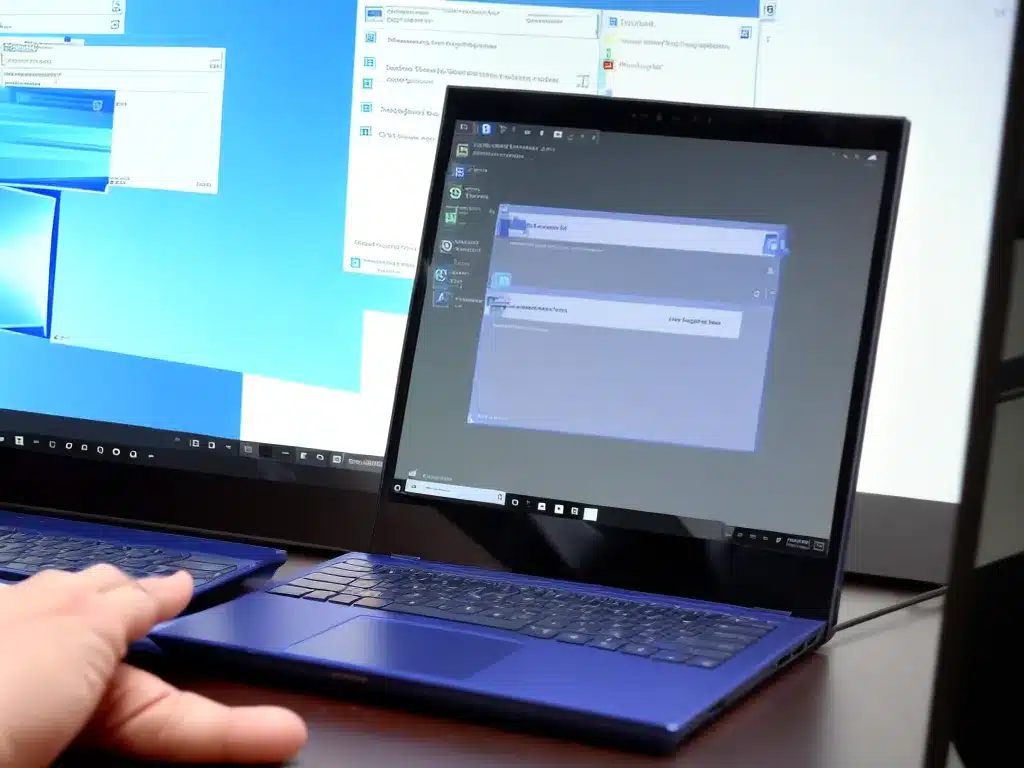
Symptoms of High CPU Usage High CPU usage in Windows 10 can cause your computer to run slowly, freeze, or crash. Here are some common
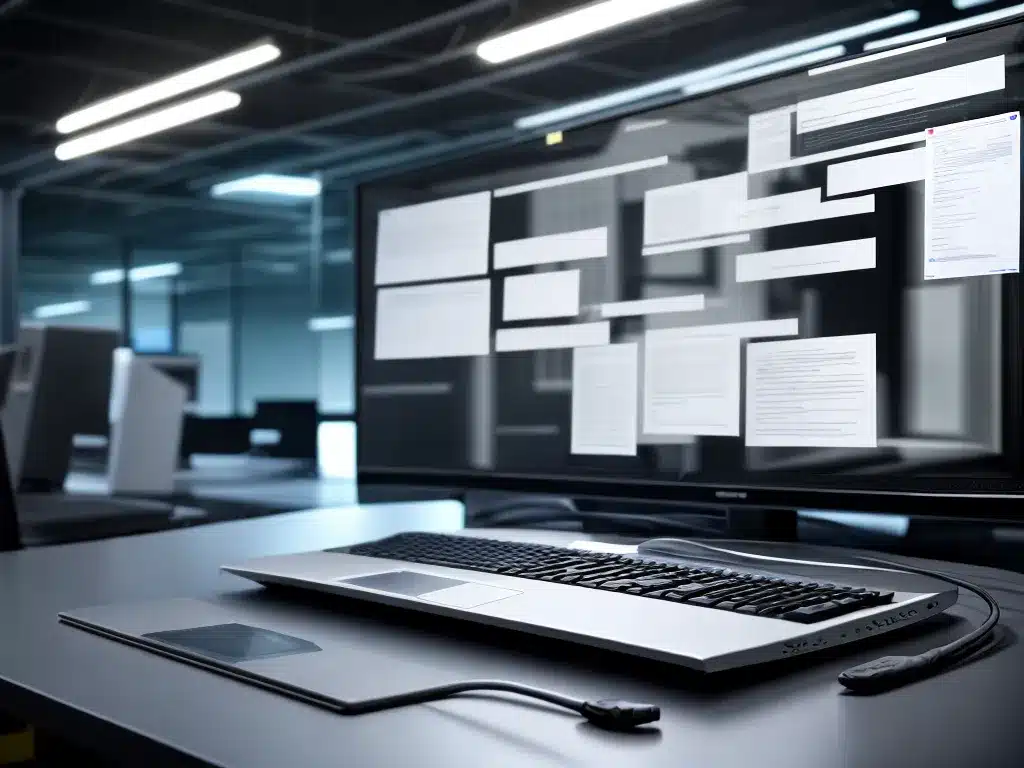
A slow computer can be incredibly frustrating. As I use my computer daily for work and personal tasks, a lagging system really slows me down.

Backing up your computer files online has become an increasingly popular and convenient way to protect your data. As someone who relies on my computer

Introduction A laptop that won’t turn on can be frustrating. However, there are several troubleshooting steps you can try to get it working again. In

Introduction Replacing your computer’s hard drive may seem daunting, but it’s actually a straightforward process that anyone can do with a little guidance. In this

Upgrading an old computer can breathe new life into it, saving you money compared to buying a new one. With a few easy DIY upgrades,

Maintaining your desktop PC should be part of your regular computer maintenance routine. Over time, files, programs, and settings can accumulate, slowing down your computer

Keeping my computer from overheating is important to prevent damage and make sure it runs smoothly. Here are some tips I’ve learned to keep my

As we rely more and more on computers, it’s important to know how to recognize and fix the most common problems we might encounter. In
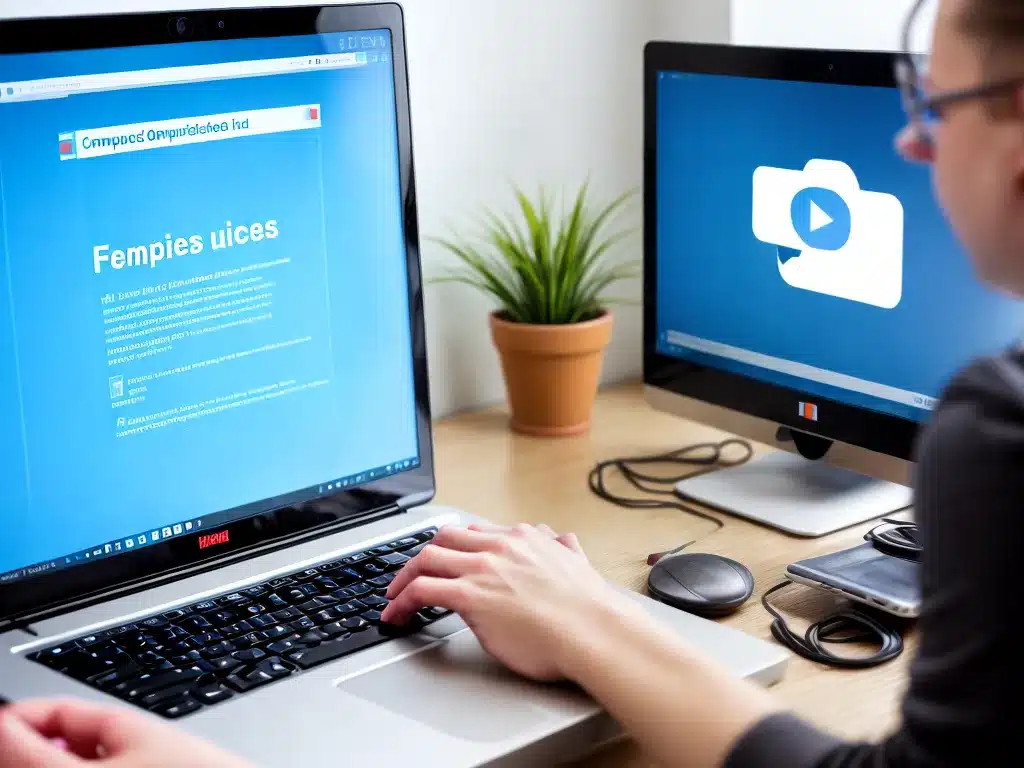
A slow computer can be incredibly frustrating. As your computer ages, it accumulates digital dust and debris that bog down its performance. Thankfully, there are

Introduction Windows system files are crucial for the proper functioning of your operating system. Over time, these files can become corrupted due to various issues
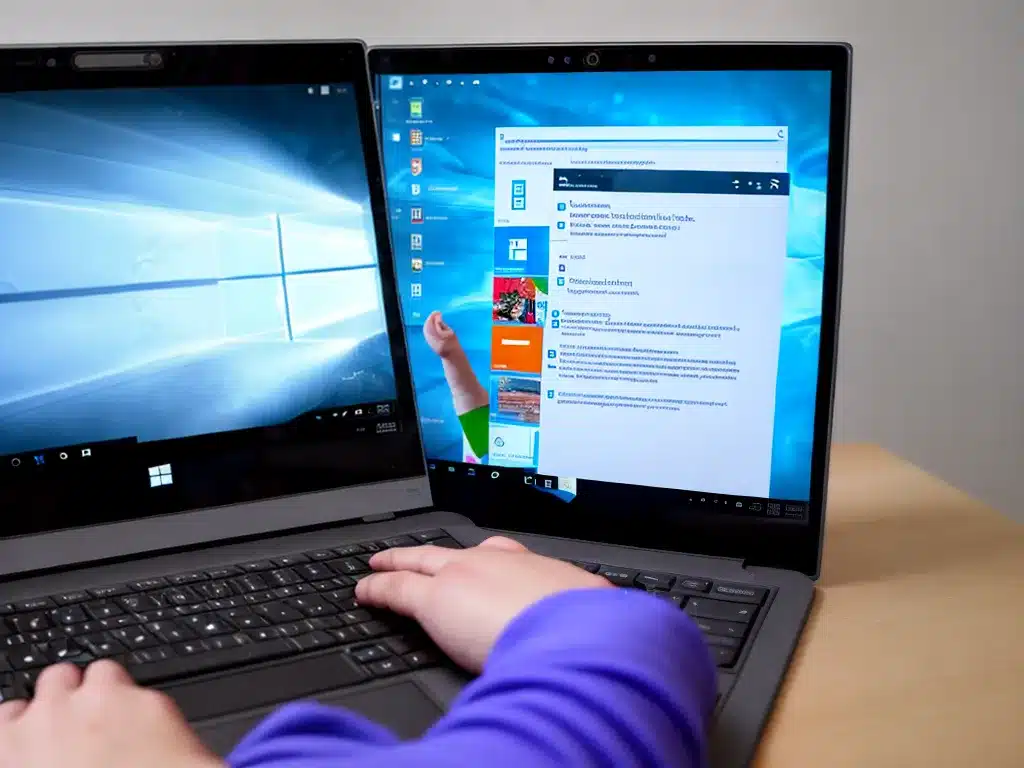
Introduction Reinstalling Windows 10 can be a great way to refresh your computer and fix performance issues. However, it can also be concerning since the

Defragmenting, or defragging, your hard drive used to be an essential maintenance task for keeping your computer running smoothly. But do you still need to

Why Computer Fans Get Noisy Computer fans can get noisy for a few key reasons: Dust buildup – Fans suck in air to cool the

Introduction Adding a new hard drive to your computer system opens up more storage space and allows you to better organize your files. However, before
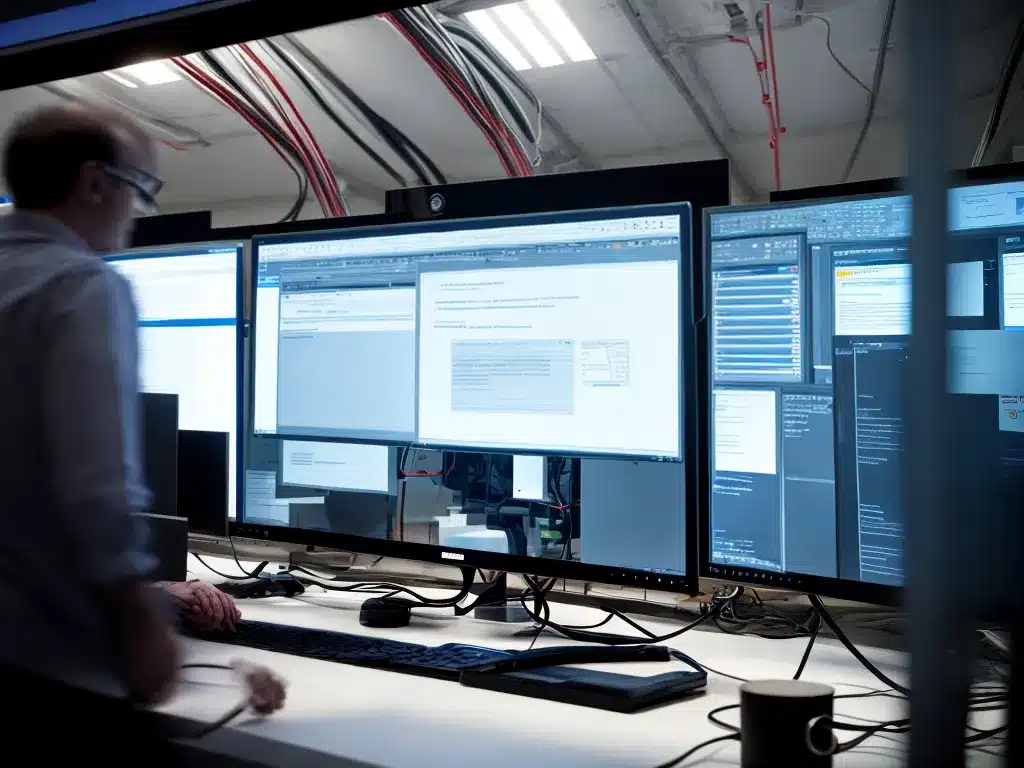
Introduction Slow startup and shutdown times in Windows can be frustrating. As a Windows user, I want my computer to boot up and shut down
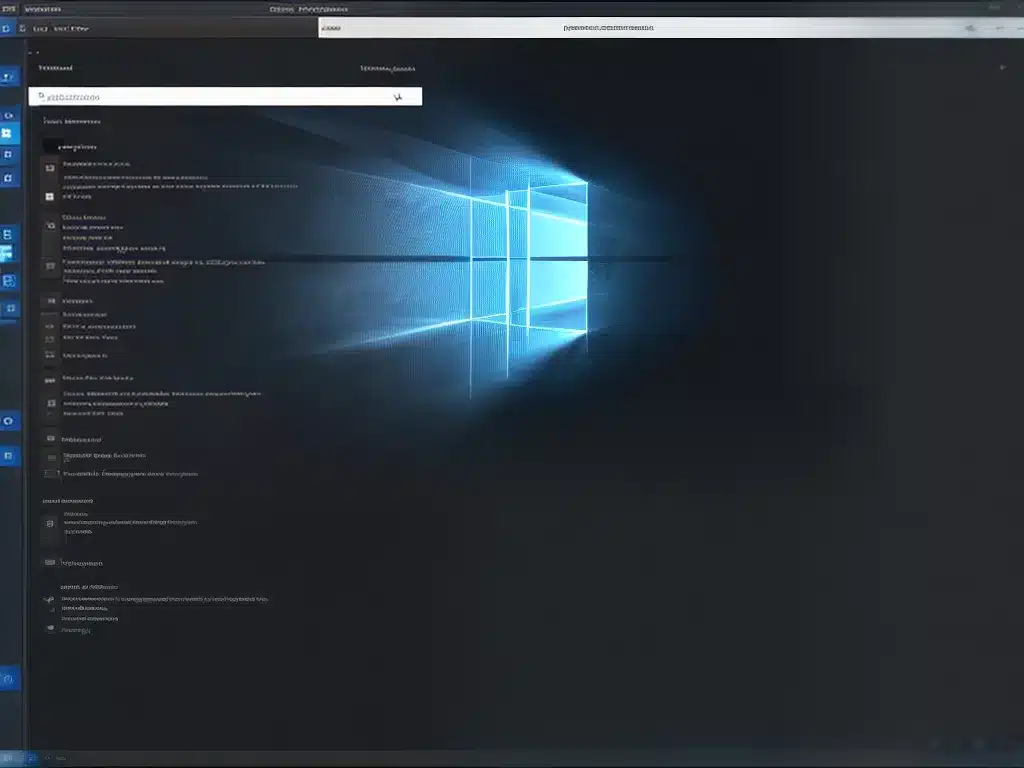
What is Safe Mode and Why Repair System Files in It Safe Mode is a diagnostic startup mode in Windows that starts your computer with

Upgrading to Windows 10 can be a frustrating experience if you run into issues. Here are some common problems people face when upgrading to Windows

Getting a new hard drive for your computer can provide more storage space for files, photos, videos, games, and more. However, it can be frustrating
Having problems with a pixelated, blurry, or distorted display can be incredibly frustrating. However, there are several potential causes and solutions that can help restore

Having issues with Windows Update getting stuck or frozen can be incredibly frustrating. Thankfully, there are several troubleshooting steps you can take to get Windows

Introduction Replacing an aging power supply is one of the best ways to give an older computer a new lease on life. As power supplies
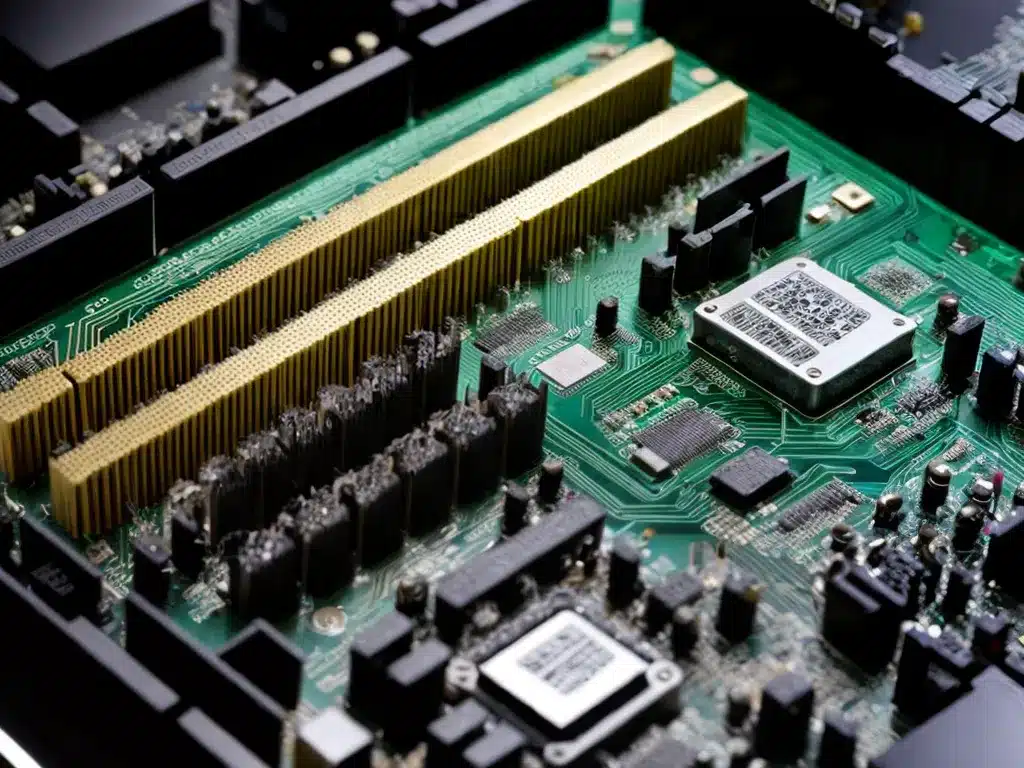
Overview of Mixing RAM Speeds Mixing RAM modules with different speeds is possible but not always recommended. The main things to consider are: Compatibility RAM

Having issues with certain keys on your laptop keyboard can be incredibly frustrating. A stuck, repeating, or completely unresponsive key can make typing difficult or

Installing additional RAM (random access memory) in your desktop PC is a relatively straightforward process that can provide a noticeable boost in performance. Here is