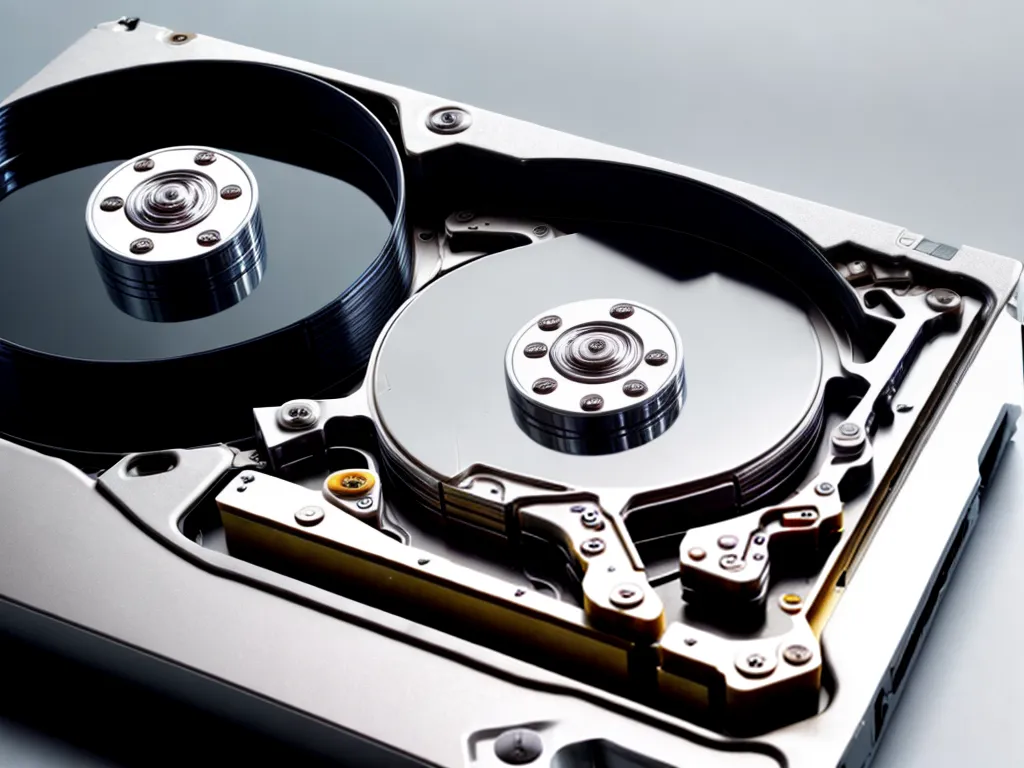
Introduction
As the primary storage device in your computer, the hard drive stores all of your files, programs, and operating system. When it starts to fail, you can experience a range of issues from lost or corrupted data to complete system crashes. Being able to recognize the signs of a failing drive can help you take action before catastrophic failure occurs. Here are 22 warning signs to watch out for.
Strange Noises
Clicking, beeping, grinding or other abnormal noises coming from your computer are a telltale sign of a failing hard drive. The noises occur when the read/write heads can’t find the data on the platters due to corrupted sectors or mechanical failure.
-
Loud clicking or ticking noises suggest the read/write head is tapping against the disk as it fails to function properly. This typically indicates imminent failure.
-
** Whirring and buzzing** is caused by friction between the spinning platters and the read/write head. This suggests the drive components are misaligned or damaged.
-
Grinding sounds mean the drive platters and head are physically scraping together due to misalignment or debris buildup. This can quickly destroy the drive.
Slow Performance
A degrading hard drive may begin to operate much slower than normal, resulting in long wait times when opening programs or accessing files. This happens because:
-
The drive has to work harder to read data from failing sectors.
-
The accumulation of bad sectors means less usable space available.
-
Corrupted data leads to file system errors.
The slowdown will be especially noticeable during complex tasks like starting up, shutting down, or data transfers.
Computer Freezing or Crashing
Intermittent freezes, crashes, and blue screen errors point to problems with your hard drive. As the drive fails, it has trouble accessing data necessary for proper system operation. This can cause Windows or entire computer to freeze or lock up.
Rebooting may fix things temporarily, but the issues will continue recurring. Corrupted system files due to bad sectors can also cause various errors leading to crashes.
Difficulty Accessing Files
You may experience frequent warning messages saying a file or folder is corrupted or inaccessible. Or certain files just won’t open. This happens when bad sectors prevent files from being correctly accessed from the drive.
Even successfully accessed files may have corrupted content or missing pieces. This gets worse over time as more sectors fail. Backing up important data is critical.
Unusual Behavior
Odd behavior like program malfunctions, stuttering video, games freezing, save files disappearing, or strange PC noises point to corrupting files and degrading drive health. The root cause is damage to system files the programs and OS depend on to function properly.
Failure to Boot
If your PC fails to boot properly or boots to a blank or frozen screen, the hard drive could be developing serious errors. Corrupted system files due to physical damage on the drive prevent your operating system from loading.
Your drive may make odd noises during failed boots as well. This indicates it’s definitely failing.
SMART Warnings
SMART (Self-Monitoring Analysis and Reporting Technology) is a system built into hard drives to detect and report on various indicators of reliability. SMART-capable drives will show alerts if the number of reallocated sectors or drive temperature exceed certain thresholds. Pay attention to these warnings.
Bad Sectors Increasing
All drives develop some bad sectors over time. However, if your hard disk check reveals a rapidly growing number of bad sectors, it means the drive is deteriorating. Change in bad sectors is a reliability predictor. The more sectors go bad, the worse shape your drive is in.
Slow Drive Self-Tests
Your hard disk should be able to quickly scan and check itself for errors. If drive self-tests start taking much longer to complete, that indicates difficulties reading data—a sign of failure ahead. Aborted or failed self-tests are also a big red flag.
Unusual Heat & Vibration
Excessive heat and observable vibration can be other physical indicators of impending drive failure. Overheating can warp drive components leading to alignment issues. Excess vibration indicates mechanical problems or imbalances. Monitor your drive temps and touch your PC to feel for anomalies.
Age Over 4 Years
Most hard drives, especially low-cost consumer models, tend to last around 3-5 years before problems develop. Though the years vary per manufacturer and model, if your drive is over 4 years old, it’s definitely in the danger zone for failure. Older drives that start exhibiting other issues should be closely watched.
Frequent Bad Sectors
While some bad sectors are normal over a long lifetime, if your disk is regularly developing fresh bad sectors, that indicates progressive failure. It means the magnetic data storage layer is deteriorating and data is being lost. This will get progressively worse until the drive fails outright.
Unrecoverable Data
If you’re unable to accesscritical personal or business data even after trying professional data recovery software designed for failing drives, it’s a harbinger of full failure ahead. The more data that becomes unrecoverable, the less hope there is of salvaging the drive.
Service & Repair Difficulties
If you bring your hard drive to a specialist and they have trouble getting it to initialize, encounter frequent I/O errors, or can’t access data even in a professional environment, these are signs even advanced tools can’t salvage your drive. It likely has irrecoverable physical damage.
Failure to Initialize
New hard drives should always initialize properly when first connected and formatted. But a used drive that suddenly fails to initialize, even after reconnecting cables and rebooting, is exhibiting serious physical problems. Initialization failure means the drive electronics have likely failed.
Pending Failure Status
S.M.A.R.T. status “pending failure” is the most severe warning a drive can issue short of complete failure. It means multiple reliability metrics have crossed into critical thresholds indicating imminent breakdown. Take immediate action to avoid data loss.
I/O Errors
Input/output errors happen when data can’t be read from or written to the drive correctly. They indicate physical damage or misalignment causing problems locating data on the platters. I/O errors tend to multiply as the drive continues degrading. Heed the warnings.
Data Corruption
Opening files and programs to find garbled text, incorrect data, or other evidence of corruption means the integrity of what’s stored on your drive has been compromised. There are bad sectors scattering through files making data retrieval unreliable. Make backups.
Conclusion
Catching the signs of a failing hard drive early allows you to take preventative action before critical failure and massive data loss. Watch for performance changes, SMART alerts, abnormal noises, read/write errors, and other issues indicating your drive is degrading. Make regular backups and consider replacing aging drives. With vigilance, you can avoid a storage disaster.












