
Laptop Very Hot? Overheating Causes and Solutions
Laptop Overheating: Causes, Symptoms, and Effective Solutions Laptops have become an integral part of our lives, enabling us to stay connected, productive, and entertained on
Our Computer Repair category offers tips and resources for fixing common computer problems, covering software, hardware, and troubleshooting techniques. We also cover data backup, security, and preventive maintenance to keep your computer running efficiently. Join our community of tech enthusiasts to share your experiences and get expert advice. Our comprehensive view of computer repair helps save you time and money. Whether you’re a beginner or an expert, our category has something for everyone. Keep your computer running smoothly with our expert guidance.
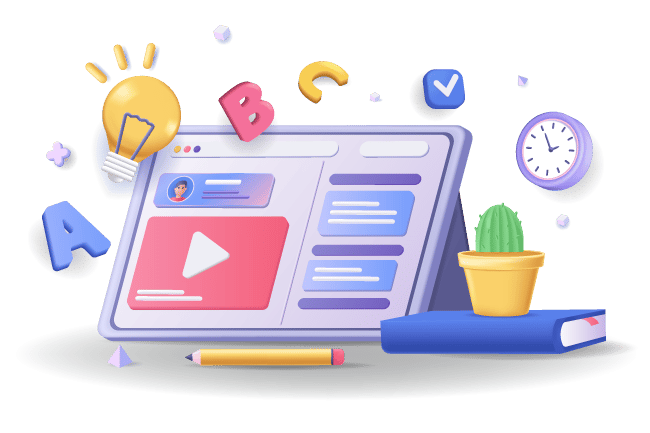

Laptop Overheating: Causes, Symptoms, and Effective Solutions Laptops have become an integral part of our lives, enabling us to stay connected, productive, and entertained on

Troubleshooting Common Sound and Audio Problems Hardware-Related Issues Sound Card Troubleshooting Audio issues can often be traced back to problems with the sound card or

Computer Hardware Computer Fans Computers rely on various fans to maintain optimal operating temperatures and prevent overheating. These fans come in different sizes, shapes, and

Computer Hardware Issues Hardware Troubleshooting Computers are complex machines, and when something goes wrong, it can be a real headache. One of the most common

Laptop Hardware Your laptop’s display is a crucial component that allows you to interact with your device. But what happens when that screen gets damaged?
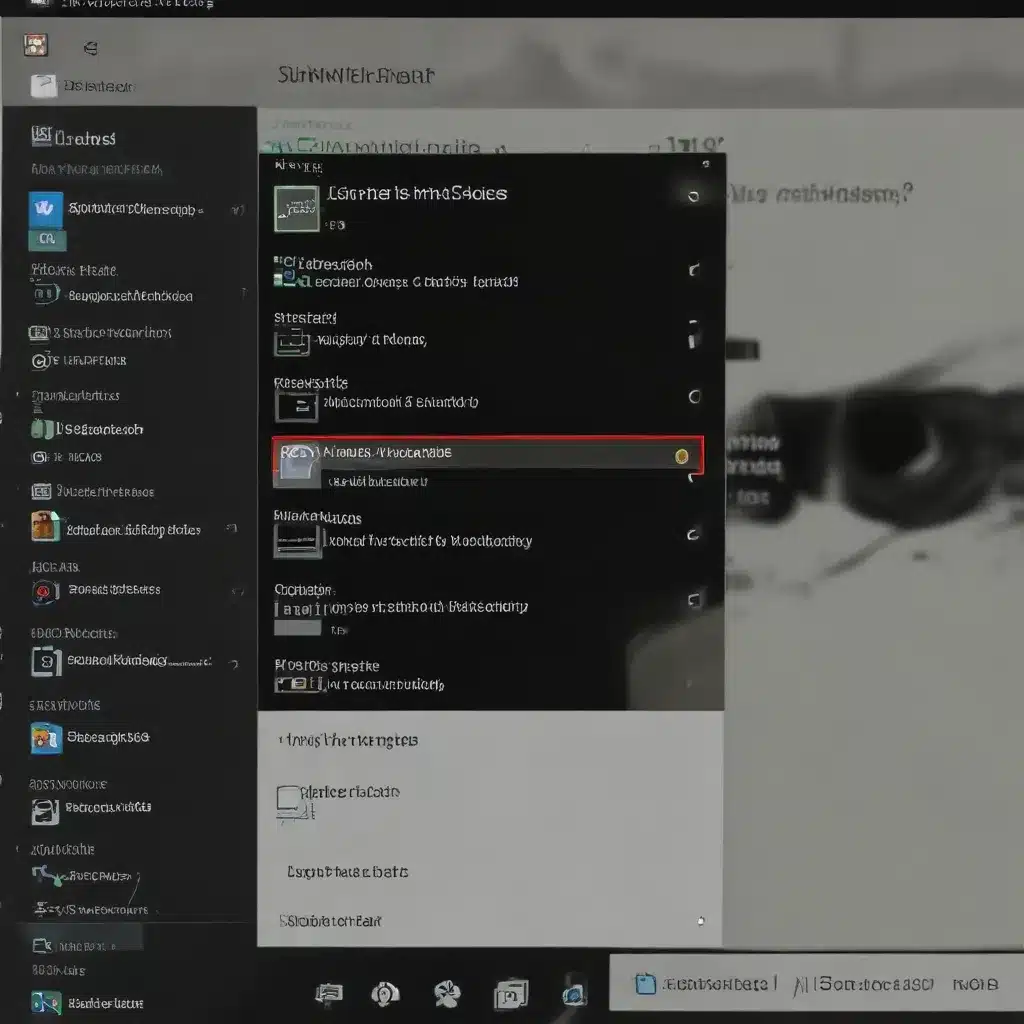
Windows 10 Operating System Windows Services Windows relies on a variety of services to manage its core functionality. One of these critical services is Superfetch,

Troubleshooting a Slow or Unstable Wi-Fi Connection Having a reliable and fast Wi-Fi connection is essential in today’s digital world, whether you’re working from home,
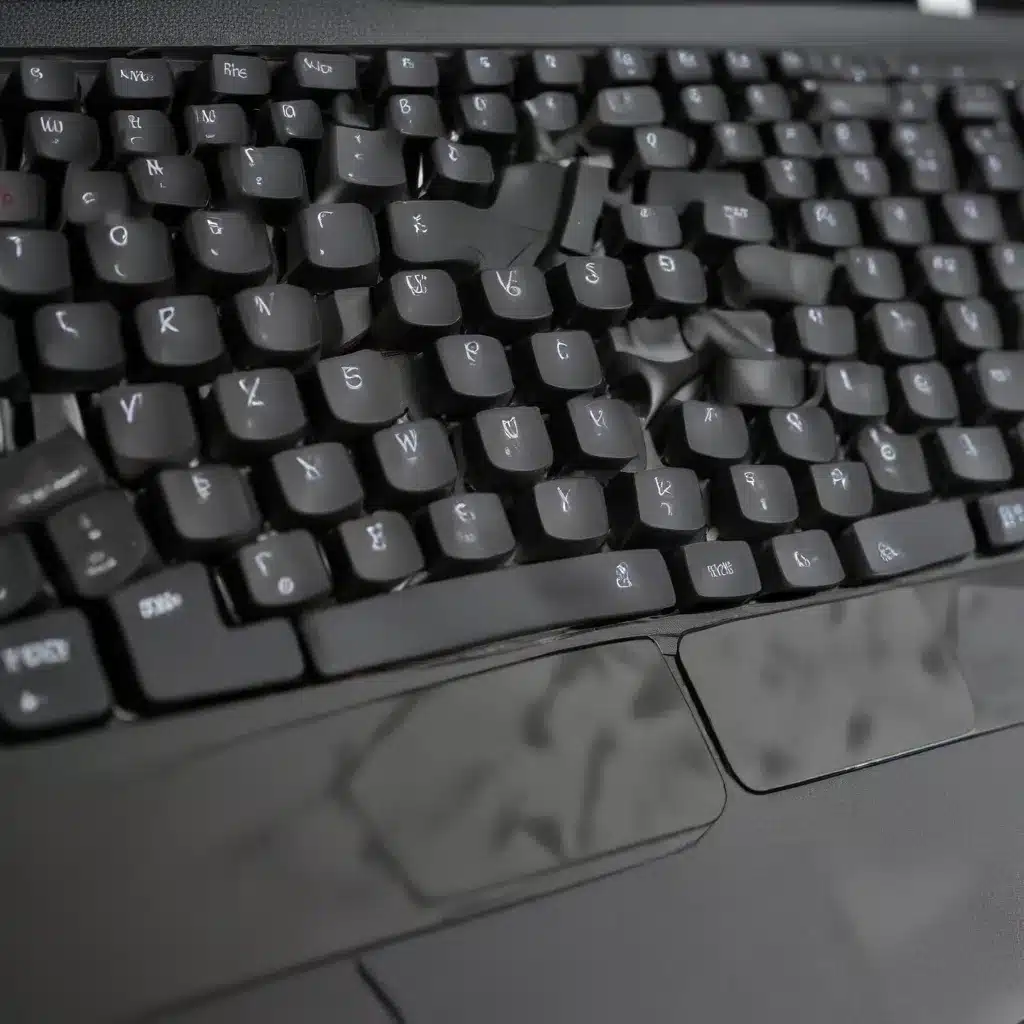
If your laptop keyboard has suddenly stopped working, you’re not alone. This can be a frustrating and disruptive issue that prevents you from efficiently using

Troubleshooting Tips for Fixing a Slow Wireless Connection In today’s technology-driven world, a reliable and fast wireless connection is essential for our daily activities, whether

Solid-State Drives (SSDs) Solid-state drives (SSDs) have become increasingly popular in recent years, replacing traditional hard disk drives (HDDs) in many computing devices. Unlike HDDs,

Windows 10 Audio Troubleshooting Audio Hardware Configuration Audio issues on your Windows 10 device can be incredibly frustrating, especially when you’re trying to watch a

Computer Boot Issues Computers are complex machines, and they can sometimes encounter issues during the boot process, preventing them from starting up properly. These boot
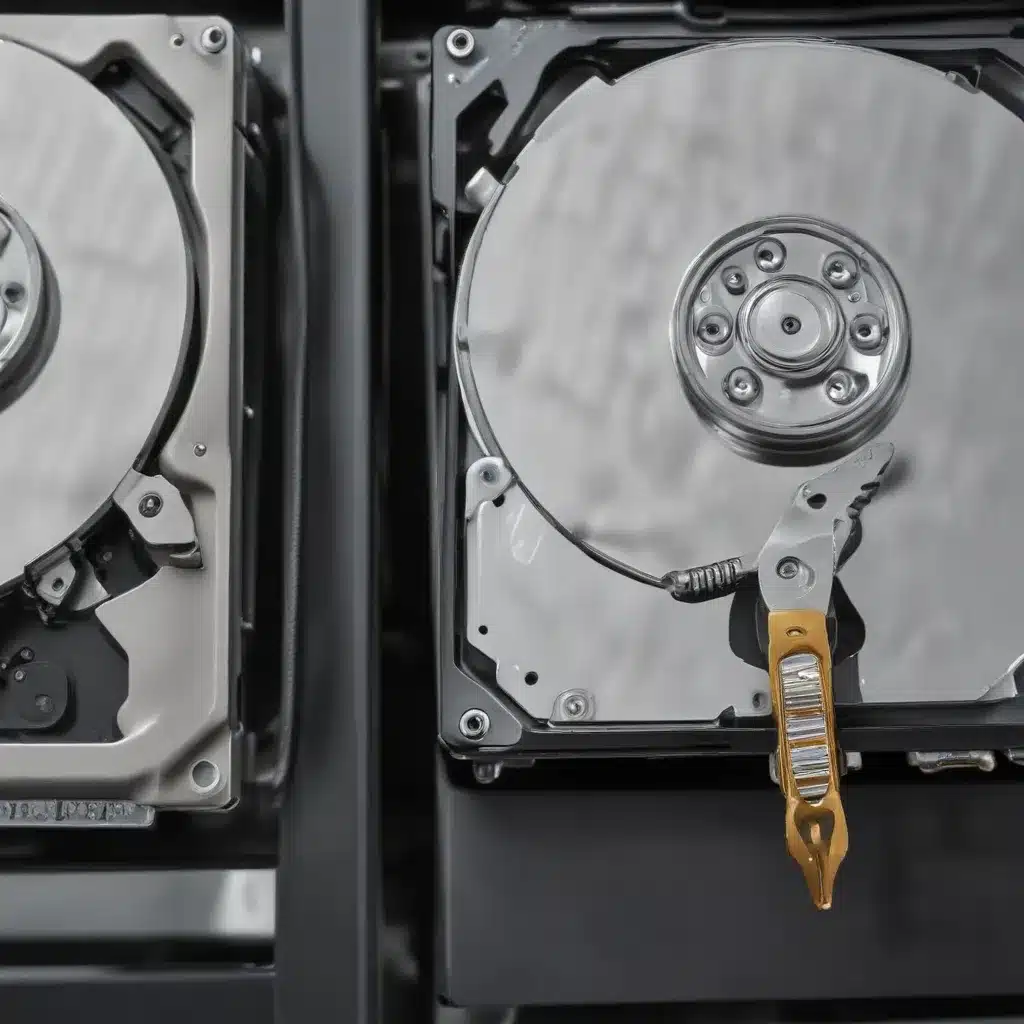
In today’s digital age, our computers and mobile devices have become repositories for an ever-growing collection of precious data – from cherished family photos and

Laptop Power Issues When your laptop suddenly stops powering on or charging, it can be a frustrating experience. However, many common laptop power problems can
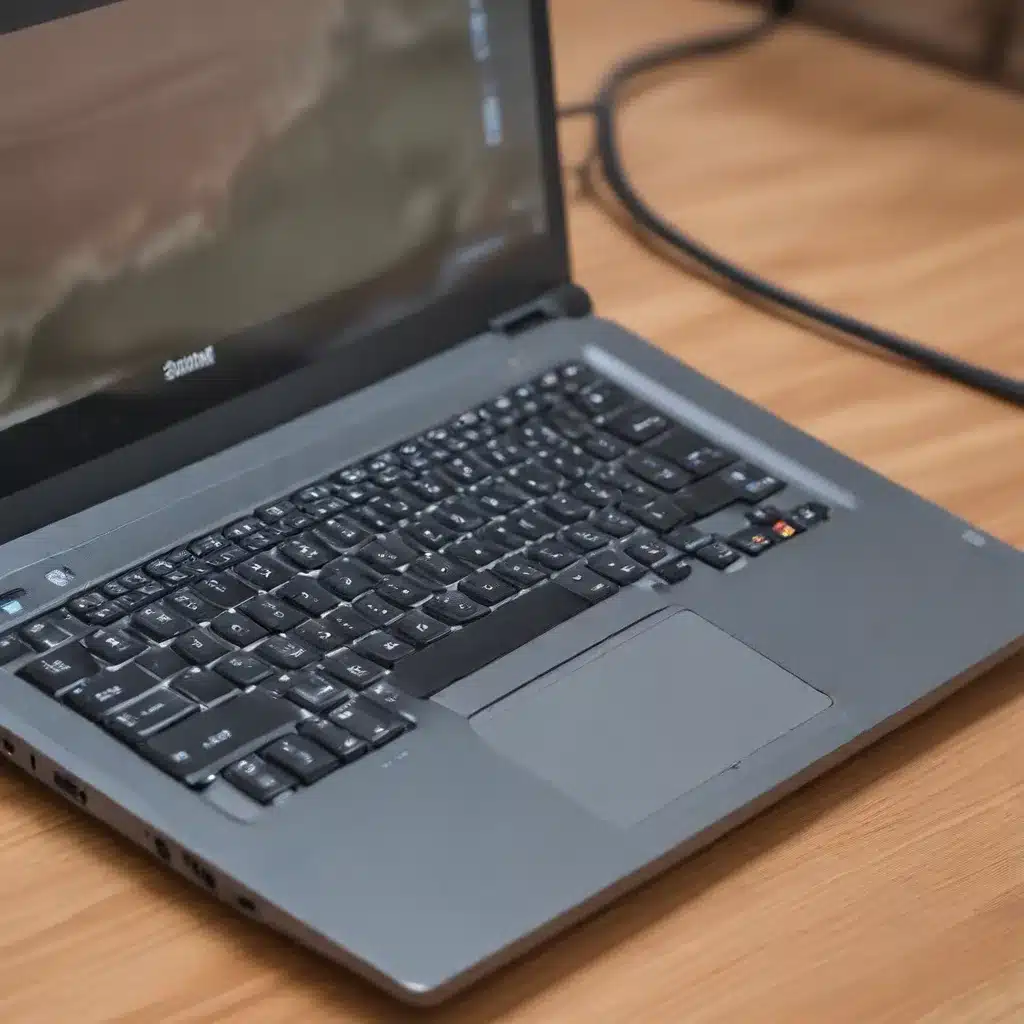
Is your laptop running at a snail’s pace, frustrating your daily tasks and productivity? Fear not, for we have the solutions to breathe new life

In the ever-evolving world of technology, many of us find ourselves with aging desktop or laptop computers that have become obsolete for everyday tasks. However,

Hardware Troubleshooting Your laptop’s power supply is a critical component, responsible for providing the necessary electrical current to power your device and charge the battery.

The Best New Antivirus Software of 2024 In the ever-evolving world of cybersecurity, the landscape of antivirus software is constantly shifting. As we move into
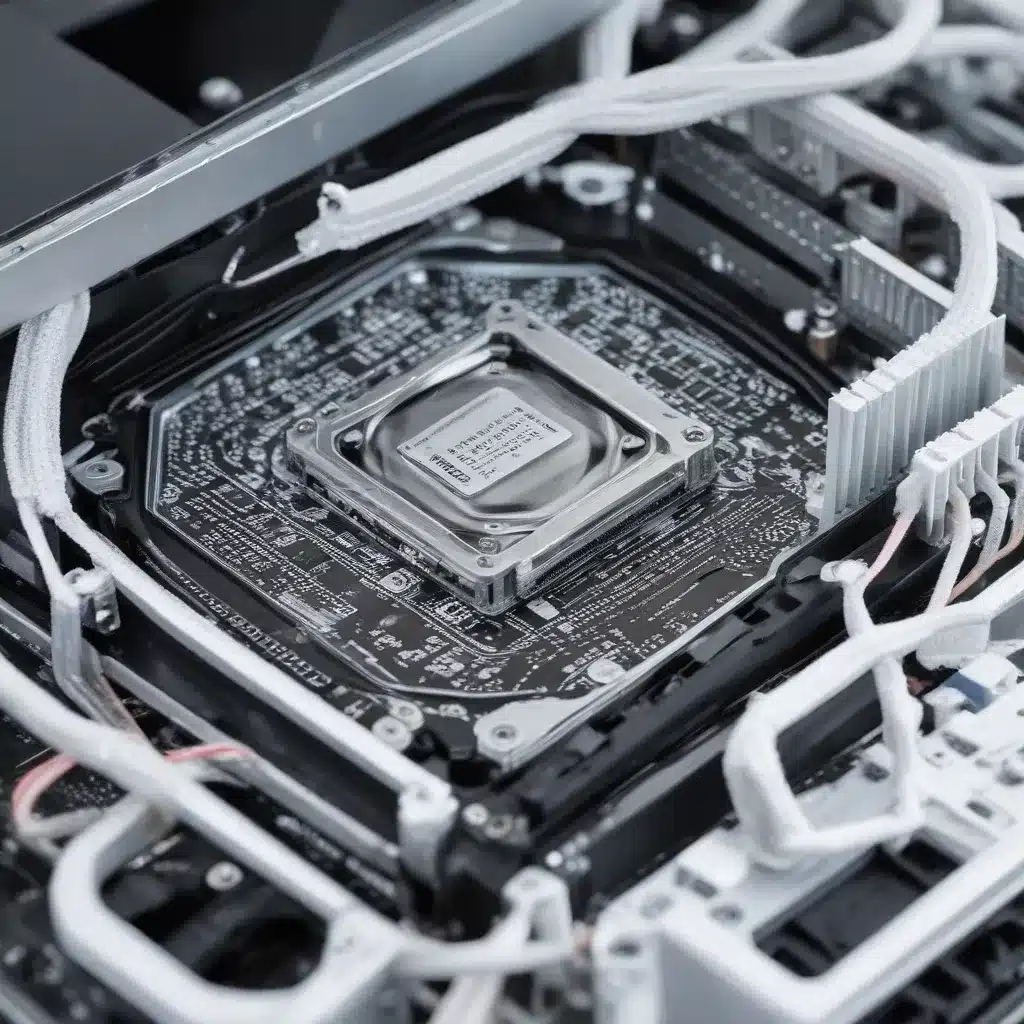
Fixing Your Freezing Computer: Causes and Solutions Picture this: You’re in the middle of an important video call or working on a tight deadline, when

In the ever-evolving world of personal computing, the debate between tablets and laptops continues to captivate technology enthusiasts and productivity-driven professionals alike. As an experienced

5 Tips To Improve Gaming Performance On Your Computer Central Processing Unit (CPU) Your computer’s CPU is responsible for handling all the complex calculations and

As an experienced IT consultant, I’ve seen my fair share of hard drive failures over the years. Whether it’s a trusty old HDD or the

Having issues with your printer? Don’t worry – many common printer problems are easy to diagnose and fix at home. In this comprehensive guide, I’ll

Proper ergonomic setup of your computer workstation is crucial for comfort, health, and productivity. Here are some top tips to optimize your workspace: Proper Chair

Introduction Hosting a LAN (local area network) gaming party can be a fun way to gather friends and enjoy multiplayer video games together. With some
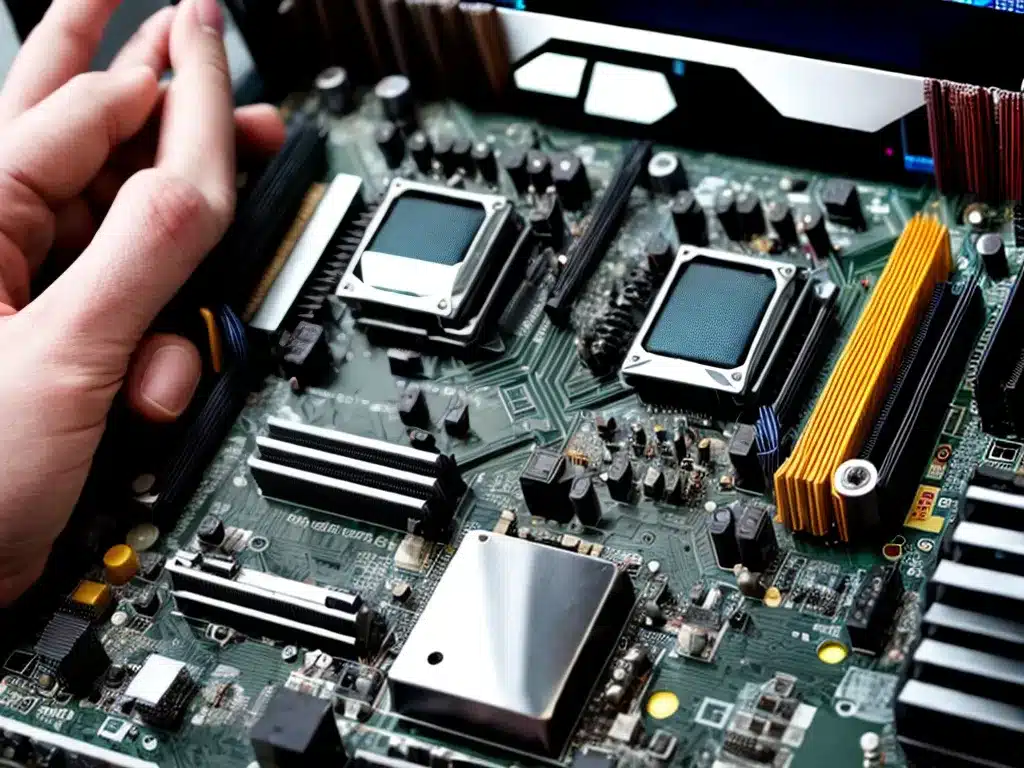
Building your own computer can be an extremely rewarding experience. With the right parts, you can assemble a PC that is tailored specifically for your
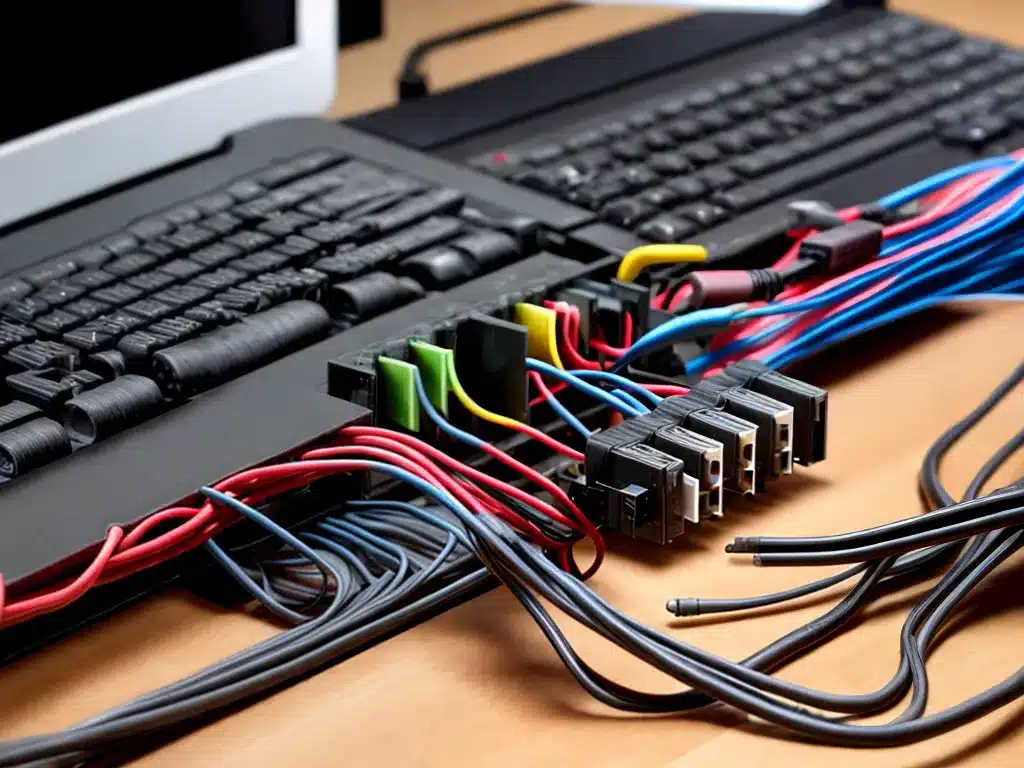
Managing cables and wires for your computer setup can seem daunting, but it doesn’t have to be! Here are some of my top tips for

Booting from a USB drive can be very useful for troubleshooting computer issues, installing operating systems, resetting passwords, and more. With the right preparations, it’s

Introduction Choosing the right power supply is crucial for any computer build or upgrade. The power supply provides stable and clean power to all of

System Restore is a useful built-in Windows tool that can help fix many common computer problems and crashes. It allows you to revert your system

Introduction Having a home network can make life so much easier. Being able to access files and printers from any computer in your house, stream

Introduction Keeping the inside of your desktop PC clean is important for optimal performance and longevity. However, you need to be careful when cleaning the

Why Restarting Your Computer is Important Restarting your computer on a regular basis is an important maintenance task that can help improve performance and prevent

Managing your laptop’s battery life is crucial to getting the most out of your computer. With some simple tweaks and habits, you can extend your

When your laptop breaks down, you have two main options – repair it or replace it. Deciding between repairing and replacing can be tricky. Here

I love to travel and explore new places, but as a digital nomad, my laptop is my lifeline. Having my laptop damaged, lost or stolen
Introduction Building your own custom gaming PC can be an incredibly rewarding experience. With the right parts and some patience, you can assemble a PC

Identify The Root Cause Of The Slowness When an old computer starts to slow down, it can be frustrating trying to pinpoint the exact cause.

Why Cleaning And Organizing Your Computer Is Important Keeping your computer clean and organized is crucial for maintaining peak performance and speed. An optimized computer

When it’s time to upgrade to a new computer, you’re left with the question of what to do with your old one. Simply throwing out

Introduction With more and more of our devices connecting wirelessly to home networks, securing your Wi-Fi is crucial. Unsecured wireless networks are an open invitation
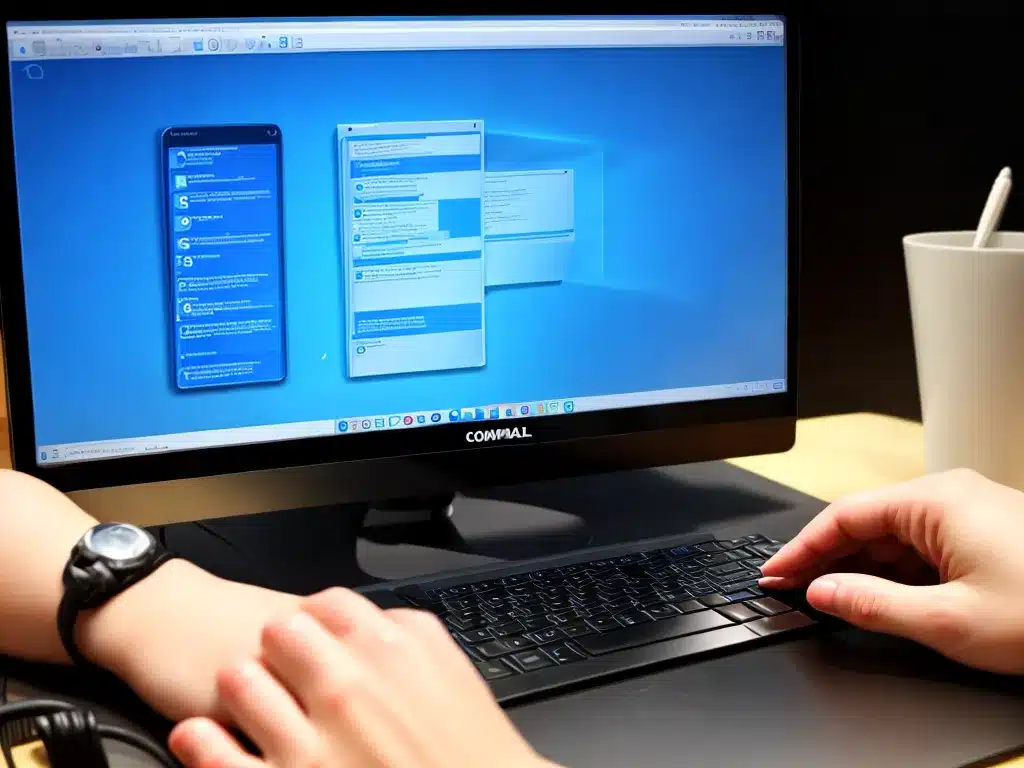
Introduction Computer viruses can cause a lot of problems, from slowing down your system to corrupting your files. Knowing how to check for and remove

A slow computer can be frustrating. Luckily, there are many ways to speed up your slow computer without having to buy new hardware or upgrade

1. Restart Your Computer Restarting your computer can fix many common issues and only takes a couple of minutes. Often, a simple restart can clear

Spending hours staring at a laptop screen can cause eye strain and fatigue. Here are some tips to help protect your eyes while using your

Having your laptop shut off randomly can be extremely frustrating. There are several potential causes for this issue, but thankfully there are also some steps

USB ports are essential for connecting peripherals and devices to your laptop. However, like any other component, USB ports can sometimes malfunction or fail. Here

Finding an affordable laptop can be a challenge, especially if you’re on a tight budget. However, there are ways to get a good used or

Upgrading a laptop’s graphics card can be a great way to improve gaming performance and enable your laptop to run newer games that require more

Doing a clean install of Windows on your laptop allows you to start fresh with a brand new Windows installation. This can help improve performance