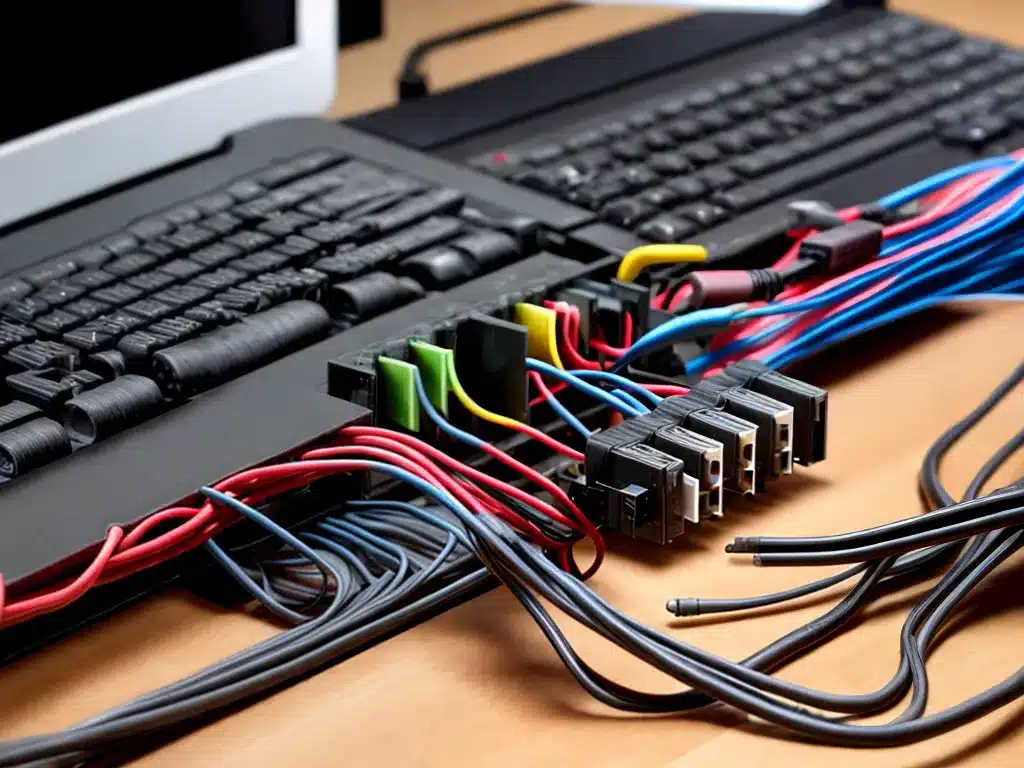
Managing cables and wires for your computer setup can seem daunting, but it doesn’t have to be! Here are some of my top tips for organizing computer cables and wires efficiently and effectively:
Evaluate Your Setup
Before deciding on a cable management strategy, take some time to evaluate your computer setup.
-
Make a list of all your devices and identify where and how they connect – whether via power cables, USB, display cables, etc. This will help you understand the types of cables you’re working with.
-
Look under and around your desk to see if there are any built-in cable management solutions or opportunities you can leverage. For example, holes through which you can route cables or opportunities to mount accessories.
-
Consider your workflow and usage patterns – e.g. do you unplug certain devices often or move things around on your desk frequently? This may impact how tightly or loosely you manage certain cables.
Categorize Your Cables
With your complete list of devices in hand, divide cables into categories:
- Power cables – e.g. monitor, computer, chargers
- Data cables – e.g. Ethernet, HDMI, USB
- Peripheral cables – e.g. mouse, keyboard, webcam
This will help inform your approach, as power and data cables often require more permanent solutions than peripheral cables.
Eliminate Cable Clutter
Before organizing cables, it’s wise to eliminate unnecessary ones:
- Get rid of cables for inactive devices – e.g. old printers, discontinued game consoles
- Cut down on cable length – coil up excess length and use velcro or zip ties to shorten
- Minimize adapter and converter cables where possible
Fewer cables means less to organize!
Use Cable Management Tools
Dedicated cable management tools can vastly transform your setup:
- Cable sleeves neatly bundle multiple cables together
- Zip ties securely attach cables
- Cable raceways enclose and hide cables
- Cable anchors adhere cables to surfaces
- Cable clips fasten cables along edges
Combining several of these tools can greatly streamline cabling.
Route Cables Thoughtfully
When running cables to devices, do so carefully:
- Minimize crossing cables for a cleaner look
- Route along edges and borders to conceal
- Use the shortest path possible to avoid excess cable
- Allow slack at connection points for adjustability
Always avoid tension on cables and watch for pinch points.
Maintain Accessibility
When organizing, remember to maintain accessibility to certain components:
- Power strip should be accessible to quickly reset devices
- Connection ports on computer/monitor should be easy to plug into
- Frequently unplugged cables like USB devices should not be too bound up
Balance organization with usability.
Embrace Cable Management Solutions
If the backside of your desk is still chaotic, utilize some purpose-built cable management solutions:
- Cable boxes mount under desk to contain excess cabling out of sight
- Cable channels affix to the underside of desks to neatly route cables
- Cable trays mount to the underside of desks to securely hold cables
There are many solutions to house cables under or behind desks.
Stay Consistent Over Time
Cable management is an ongoing process. As you add, remove or move devices:
- Maintain consistent cabling conventions you defined earlier
- Set aside time periodically to tidy cabling as it evolves
- Manage cables right away when reconfiguring your workspace
Good practices applied consistently will keep your setup neat and functional.
By taking the time to organize and methodically manage your computer cables, you can drastically reduce clutter and headaches. Use cable management tools liberally, maintain accessibility to key components, and be diligent over time. With some foresight and effort, you’ll achieve computing bliss!












