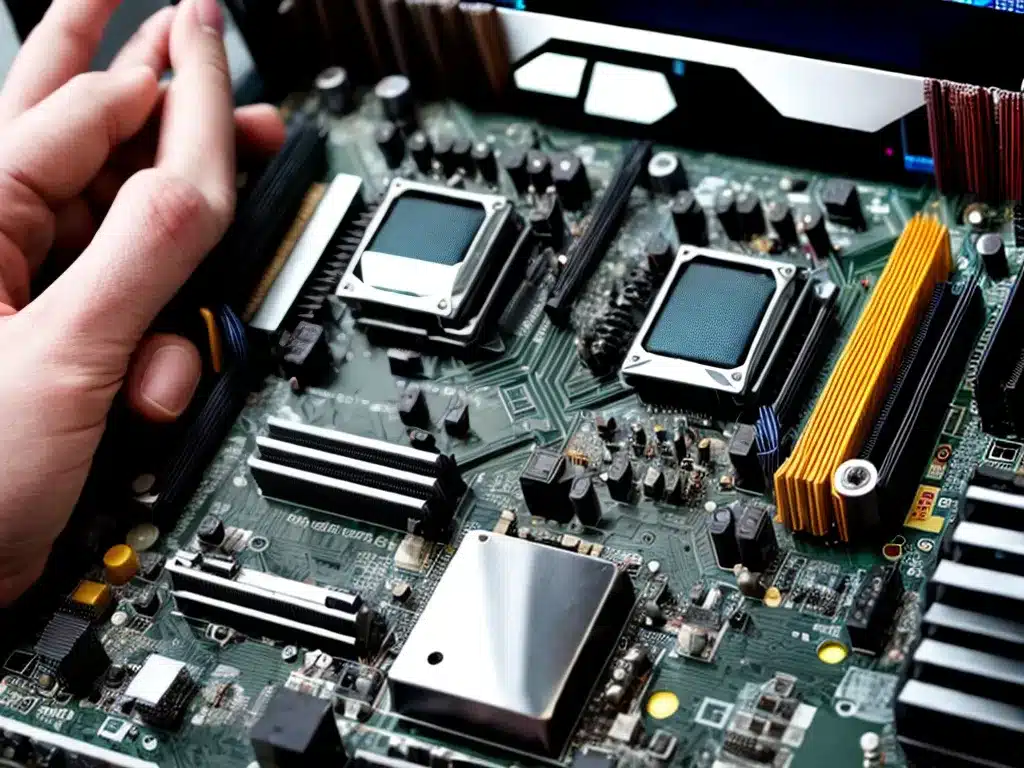
Building your own computer can be an extremely rewarding experience. With the right parts, you can assemble a PC that is tailored specifically for your needs. One of the most important components to select is the motherboard. This guide will provide an in-depth look at what to consider when choosing a motherboard for a custom PC build.
What Does the Motherboard Do?
The motherboard is the backbone of your computer. It allows all the separate components to communicate and work together. Some key functions of the motherboard include:
- Providing slots and sockets for attaching components like the CPU, RAM, graphics card, storage drives, etc.
- Allowing devices to connect via built-in ports and headers for USB, audio, video, etc.
- Managing data flow between components
- Providing power delivery to components
- Running the system BIOS/UEFI firmware
In short, it’s the central hub that everything in the system connects to. Choosing the right model is crucial for building a stable, high-performance computer.
Key Specs to Consider
There are several key specifications and features to keep in mind when selecting a motherboard:
CPU Socket
- The socket must be compatible with your CPU. Intel and AMD use different sockets.
- Popular sockets include LGA 1200 for Intel 10th/11th gen, AM4 for AMD Ryzen 2000/3000/5000.
- The socket type determines which CPUs you can use with the motherboard.
Chipset
- The chipset manages data flow between the CPU and other components.
- For Intel, chipsets like B560, Z590 offer varying features at different price points.
- For AMD, chipsets like B550, X570 are available. The chipset impacts supported features.
Form Factor
- The physical size and shape of the board. ATX is the most common for full-sized builds.
- Smaller formats like micro-ATX and mini-ITX are for compact builds. Ensure your case fits the form factor.
Memory Support
- The maximum RAM capacity and memory types (DDR4, DDR5) supported.
- Also look for number of RAM slots and supported speeds.
Expansion Slots
- Number of PCIe slots for installing graphics cards, NVMe SSDs, Wi-Fi cards, etc.
- Having enough slots for your required components is important.
M.2 Slots
- Dedicated slots for installing high-speed M.2 NVMe SSDs.
- Check how many M.2 slots are available and their supported speeds (PCIe 3.0, 4.0, etc).
SATA Ports
- For connecting HDDs, SSDs and optical drives via SATA cables.
- Most boards have 4-6 ports. Make sure there are enough for your storage drives.
I/O Ports
- Rear panel ports like USB 2.0/3.0, audio jacks, video outputs, ethernet/Wi-Fi antenna mounts.
- Having the I/O ports you need avoids having to purchase extra adapters.
Overclocking Support
- For Intel CPUs, Z-series chipsets allow CPU/RAM overclocking.
- For AMD, overclocking is possible on B550/X570 boards.
- If you don’t plan to overclock, a B560/B550 board is sufficient.
Additional Features to Look For
Here are some other helpful motherboard features worth considering:
- Onboard Wi-Fi – Convenient if you can’t run ethernet cables.
- Bluetooth – Allows connecting Bluetooth peripherals wirelessly.
- Multiple Fan Headers – For connecting and controlling cooling fans.
- RGB Headers – For connecting RGB lighting strips and components.
- Front Panel USB-C – Allows using fast USB-C ports on the case front panel.
- BIOS Flashback – Allows updating the BIOS without a CPU installed.
- DEBUG Code Display – Shows POST diagnostic codes to assist troubleshooting.
- Reinforced PCIe slots – Prevents heavy graphics cards from sagging and damage.
- High-end Audio – For clear sound when connecting headphones and speakers.
- Thunderbolt support – For connecting devices like external GPUs and high-speed storage.
Pay attention to headers, ports and features during selection to avoid any limitations or compatibility issues down the line.
Brands and Budget Considerations
Some popular motherboard manufacturers include:
- ASUS – Wide range including high-end options with robust features.
- Gigabyte – Reliable quality with options at moderate pricing.
- MSI – Competitive pricing with options for different budgets.
- AsRock – Budget-friendly without compromising on core essentials.
I recommend spending 20-25% of your total build budget on a good quality motherboard. Don’t cheap out too much or you may end up with limited features and poor stability.
For a mid-range gaming PC, a $150-$250 motherboard offers a good balance. High-end boards can go up to $500+. Adjust based on your specific build requirements and budget flexibility.
Do Your Research!
There are tons of motherboard models out there, so do your homework before choosing one. Here are some tips:
- Read reviews and watch benchmark videos to understand real-world performance.
- Compare boards on sites like Newegg and Amazon to see specs, features and pricing.
- Check manufacturer websites for compatibility info, supported memory speeds, etc.
- Ask on forums like Reddit if you need advice on a specific model.
- Make sure all your components are compatible before buying!
Don’t rush the motherboard decision – getting it right will provide a rock-solid foundation for an awesome custom-built PC. Let me know if you need any other guidance!












