
18. How to Remove a Virus from Your Windows PC
Getting a virus on your Windows PC can be annoying and potentially dangerous. Fortunately, there are steps you can take to detect, eliminate, and prevent
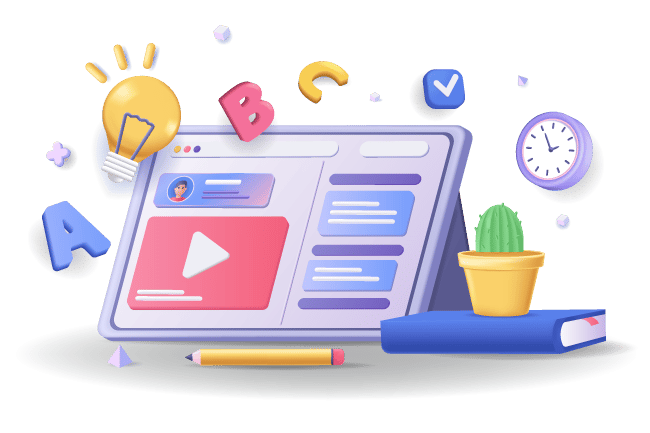

Getting a virus on your Windows PC can be annoying and potentially dangerous. Fortunately, there are steps you can take to detect, eliminate, and prevent

Reinstalling Windows on your computer can seem daunting, but it doesn’t have to be. With some preparation and by following these easy steps, you can

Introduction A noisy computer fan can be annoying and distracting. The constant whirring and clicking sounds can make it difficult to focus while using your
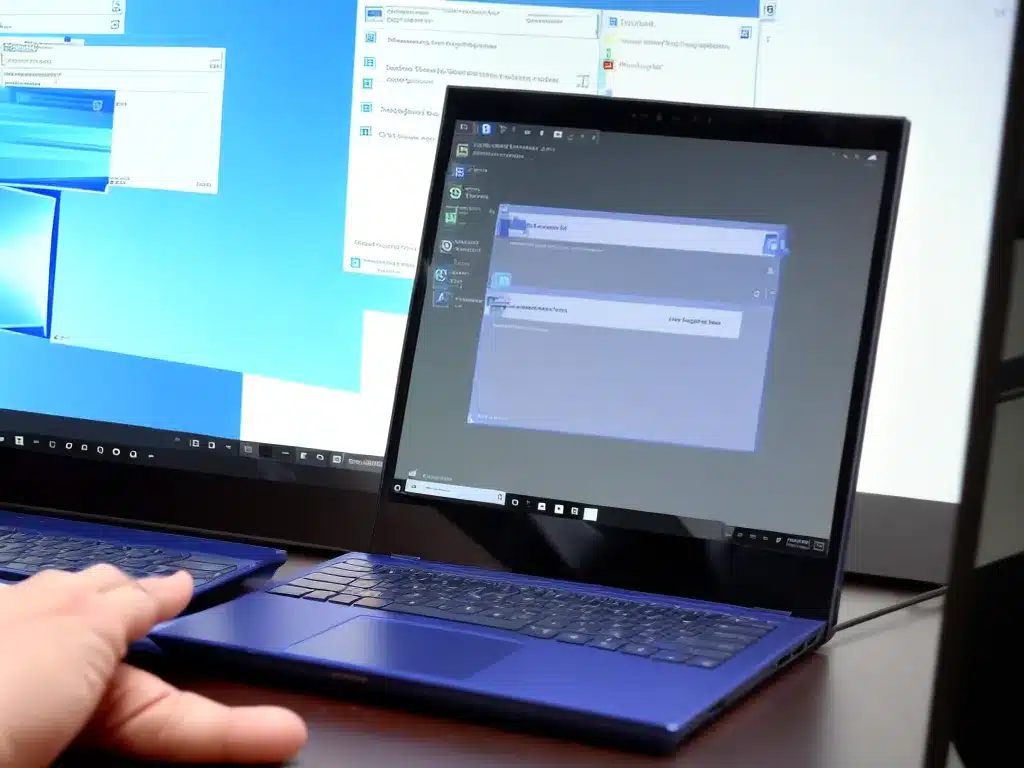
Symptoms of High CPU Usage High CPU usage in Windows 10 can cause your computer to run slowly, freeze, or crash. Here are some common
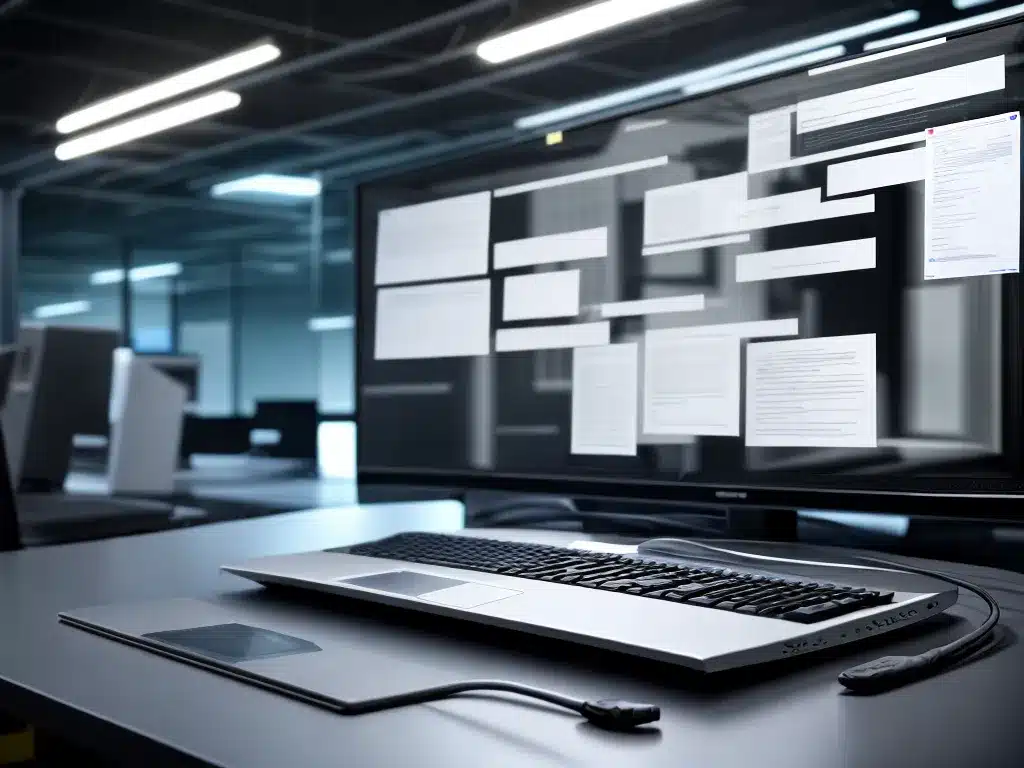
A slow computer can be incredibly frustrating. As I use my computer daily for work and personal tasks, a lagging system really slows me down.

Introduction A laptop that won’t turn on can be frustrating. However, there are several troubleshooting steps you can try to get it working again. In

Backing up your computer files online has become an increasingly popular and convenient way to protect your data. As someone who relies on my computer

Introduction Replacing your computer’s hard drive may seem daunting, but it’s actually a straightforward process that anyone can do with a little guidance. In this

Maintaining your desktop PC should be part of your regular computer maintenance routine. Over time, files, programs, and settings can accumulate, slowing down your computer

Upgrading an old computer can breathe new life into it, saving you money compared to buying a new one. With a few easy DIY upgrades,

Keeping my computer from overheating is important to prevent damage and make sure it runs smoothly. Here are some tips I’ve learned to keep my

As we rely more and more on computers, it’s important to know how to recognize and fix the most common problems we might encounter. In
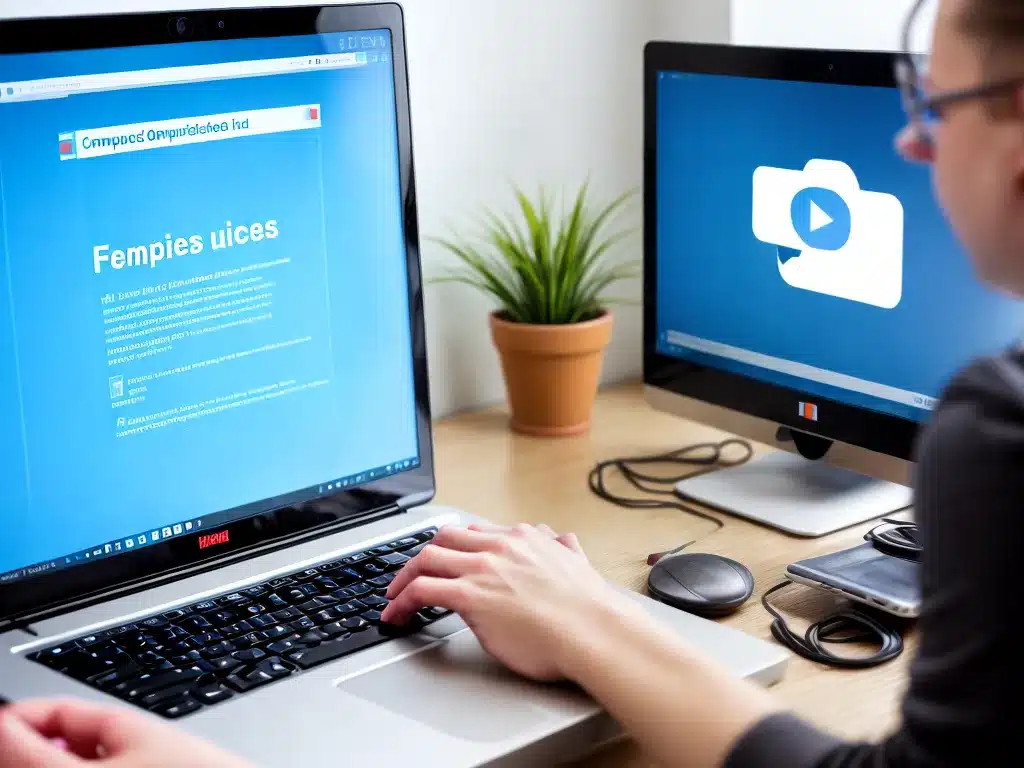
A slow computer can be incredibly frustrating. As your computer ages, it accumulates digital dust and debris that bog down its performance. Thankfully, there are
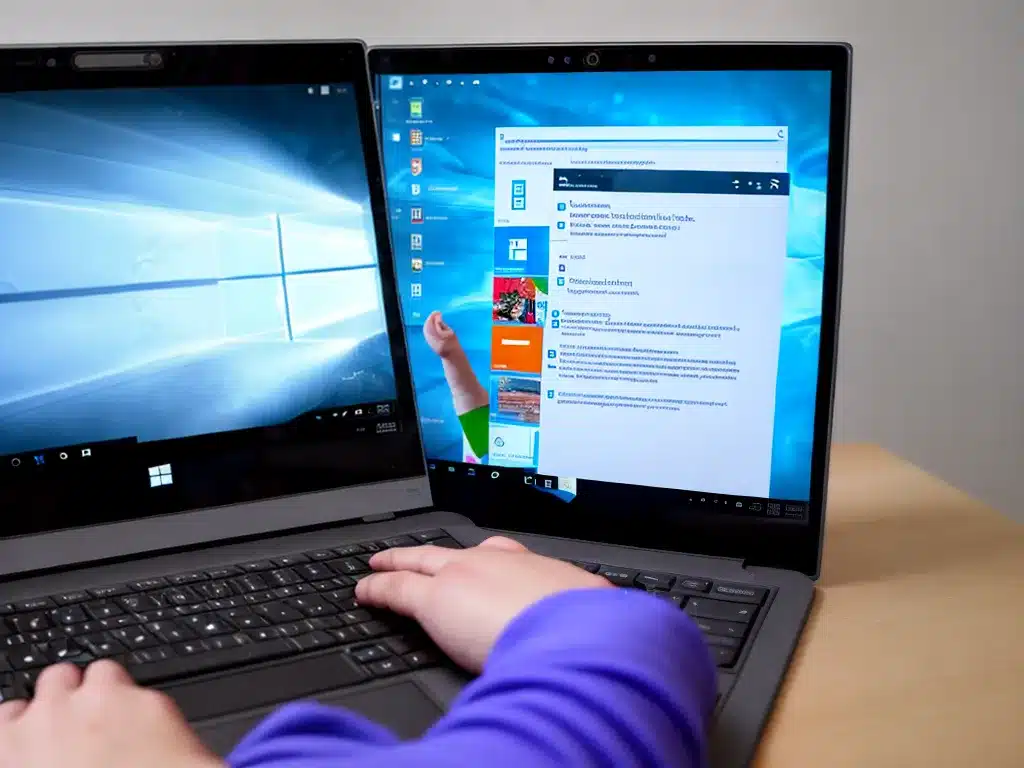
Introduction Reinstalling Windows 10 can be a great way to refresh your computer and fix performance issues. However, it can also be concerning since the

Introduction Windows system files are crucial for the proper functioning of your operating system. Over time, these files can become corrupted due to various issues

Defragmenting, or defragging, your hard drive used to be an essential maintenance task for keeping your computer running smoothly. But do you still need to

Introduction Adding a new hard drive to your computer system opens up more storage space and allows you to better organize your files. However, before

Why Computer Fans Get Noisy Computer fans can get noisy for a few key reasons: Dust buildup – Fans suck in air to cool the
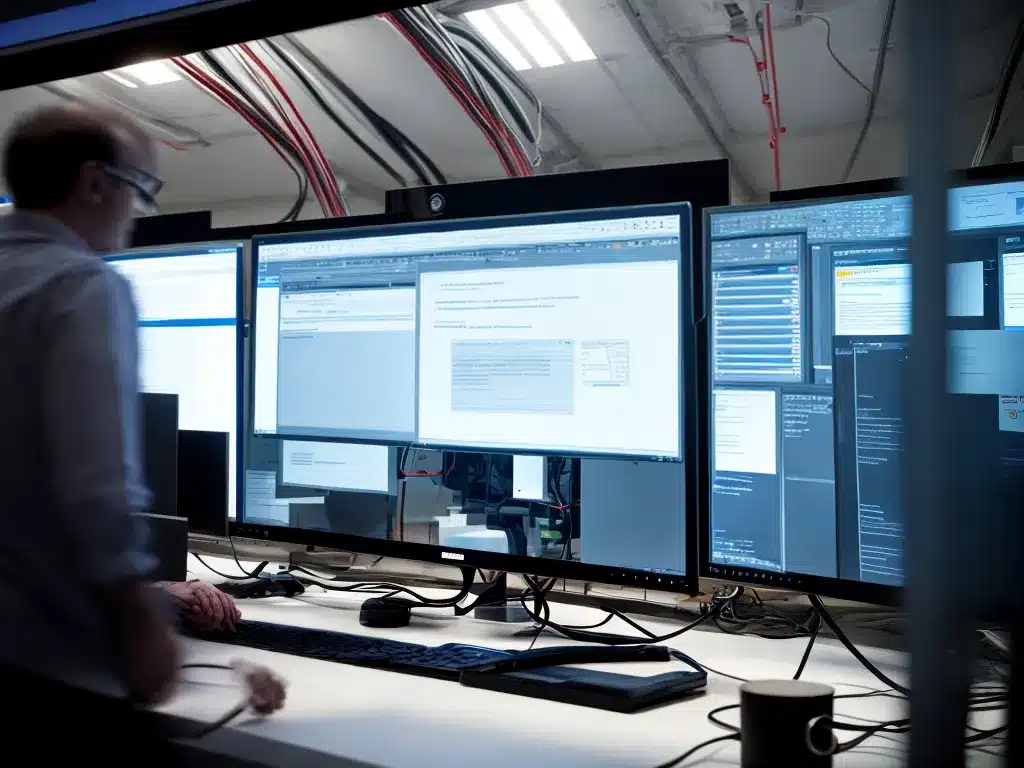
Introduction Slow startup and shutdown times in Windows can be frustrating. As a Windows user, I want my computer to boot up and shut down

Upgrading to Windows 10 can be a frustrating experience if you run into issues. Here are some common problems people face when upgrading to Windows
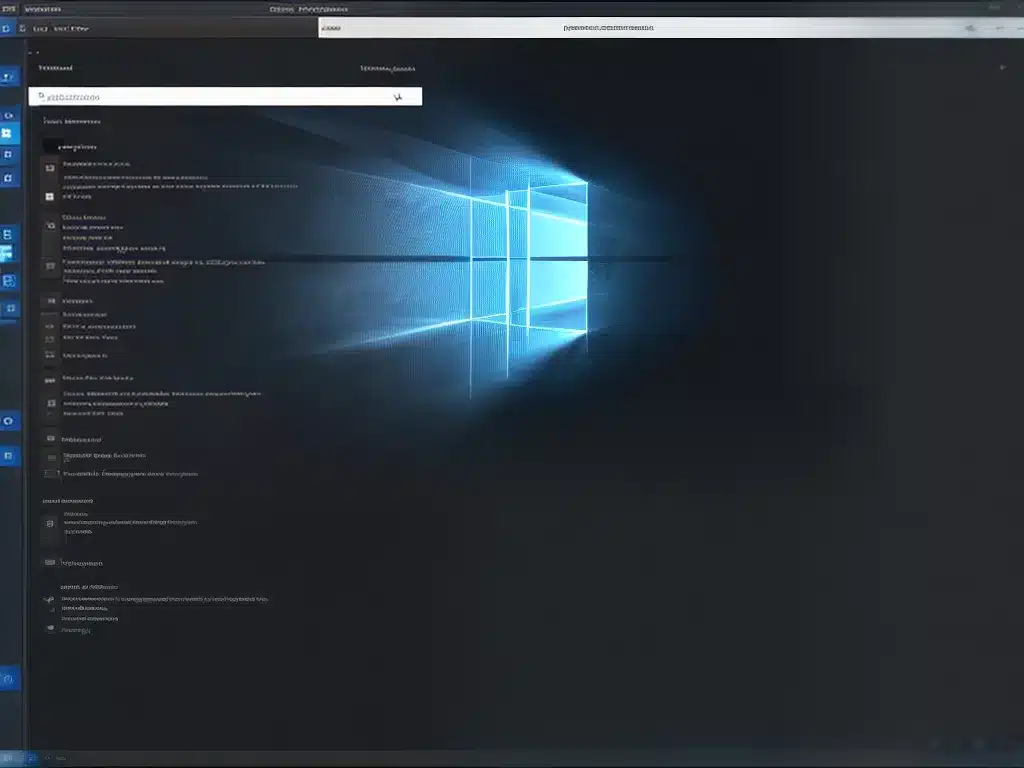
What is Safe Mode and Why Repair System Files in It Safe Mode is a diagnostic startup mode in Windows that starts your computer with

Getting a new hard drive for your computer can provide more storage space for files, photos, videos, games, and more. However, it can be frustrating
Having problems with a pixelated, blurry, or distorted display can be incredibly frustrating. However, there are several potential causes and solutions that can help restore

Introduction Replacing an aging power supply is one of the best ways to give an older computer a new lease on life. As power supplies

Having issues with Windows Update getting stuck or frozen can be incredibly frustrating. Thankfully, there are several troubleshooting steps you can take to get Windows
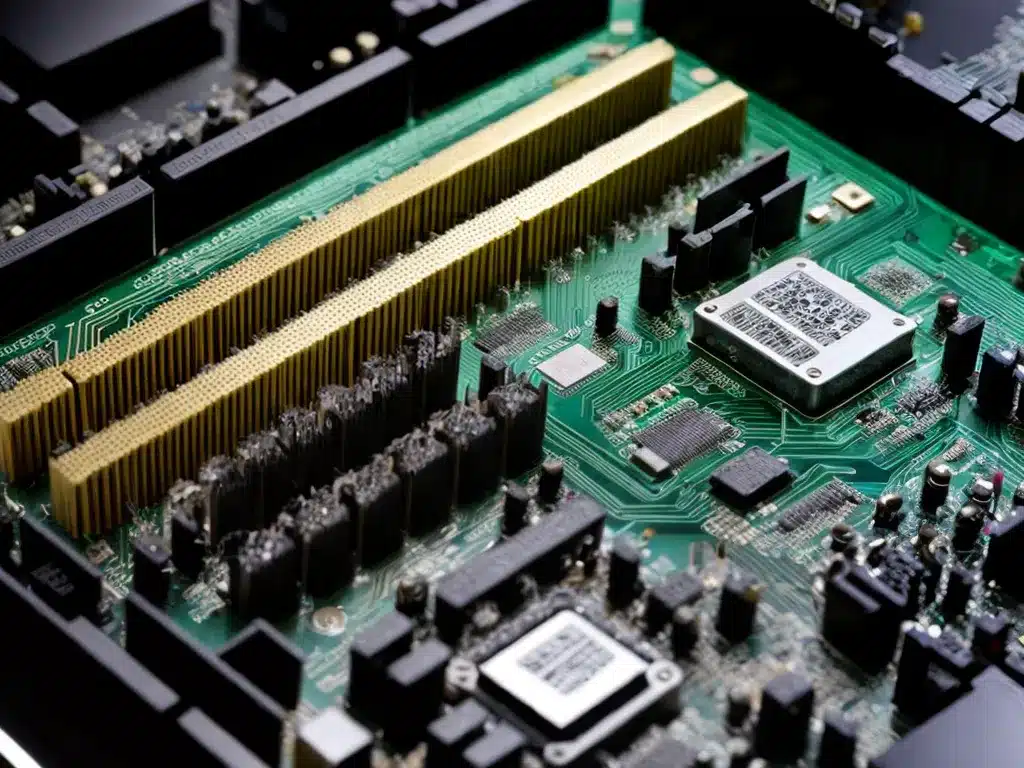
Overview of Mixing RAM Speeds Mixing RAM modules with different speeds is possible but not always recommended. The main things to consider are: Compatibility RAM

Having issues with certain keys on your laptop keyboard can be incredibly frustrating. A stuck, repeating, or completely unresponsive key can make typing difficult or

Installing additional RAM (random access memory) in your desktop PC is a relatively straightforward process that can provide a noticeable boost in performance. Here is

Introduction Universal Serial Bus (USB) is an industry standard interface that allows communication between devices and a host controller such as a PC. USB devices
Introduction Keeping the inside of your desktop PC case clean is important for proper airflow and cooling, but you need to be careful not to

Upgrading the graphics card in a laptop can provide a significant boost in gaming performance and visuals. However, it’s not as straightforward as installing a

A disk boot failure happens when your computer is unable to load the operating system from the hard drive or SSD. This can be caused

Here are some potential solutions for when your computer turns on but the display does not work: Check Display Cable Connections The display cable that

Wireless mice and keyboards provide a convenient way to interact with your computer without being tethered by a cable. However, like any technology, they can

Introduction Losing important files due to not saving or accidentally deleting them can be incredibly frustrating. As someone who relies heavily on my computer for

Strange Noises One of the most common signs of a failing hard drive is strange noises coming from your computer. Clicking, beeping, grinding, and whirring

Introduction I have an old PC that is starting to feel a bit sluggish and outdated. It was top of the line about 5 years

Getting the most out of your gaming PC requires optimizing both hardware and software. Here are 6 tips to boost performance and get the best

Having Wi-Fi connectivity issues can be frustrating. However, there are several troubleshooting steps you can take to get your computer connecting to Wi-Fi again. Check

Introduction Upgrading or replacing an aging computer is a common dilemma many face. As a PC gets older, it naturally slows down and struggles to

Having a keyboard that suddenly stops working can be very frustrating. Here are some steps you can take to try and get your keyboard working

Overheating is a common issue for laptops that can lead to decreased performance, hardware damage, and data loss. Thankfully, there are several ways to fix

Clean the Screen and Keyboard Keeping your MacBook’s screen and keyboard clean is important for functionality and aesthetics. Here are some tips: Use a microfiber

Having a laptop that can’t hold a charge can be extremely frustrating. However, before replacing the battery, there are some troubleshooting steps you should try

What is Malware? Malware, short for “malicious software”, refers to any program or application designed to cause damage or gain unauthorized access to a computer

Introduction As we head into 2024, buying a new PC can be an exciting but daunting task. With new hardware and software releases every year,

Introduction Reinstalling Windows is often necessary to refresh your PC and remove any corrupted files or malware. A clean install gives you a blank slate
Having your computer suddenly not turn on can be frustrating and concerning. However, there are some basic troubleshooting steps I can try to get my

The dreaded Blue Screen of Death, also known as a BSOD or BSoD, can be frustrating when it appears on your Windows computer. However, there

Having a stable and fast Wi-Fi connection is crucial for working and browsing the internet on your laptop. However, we all face Wi-Fi issues from