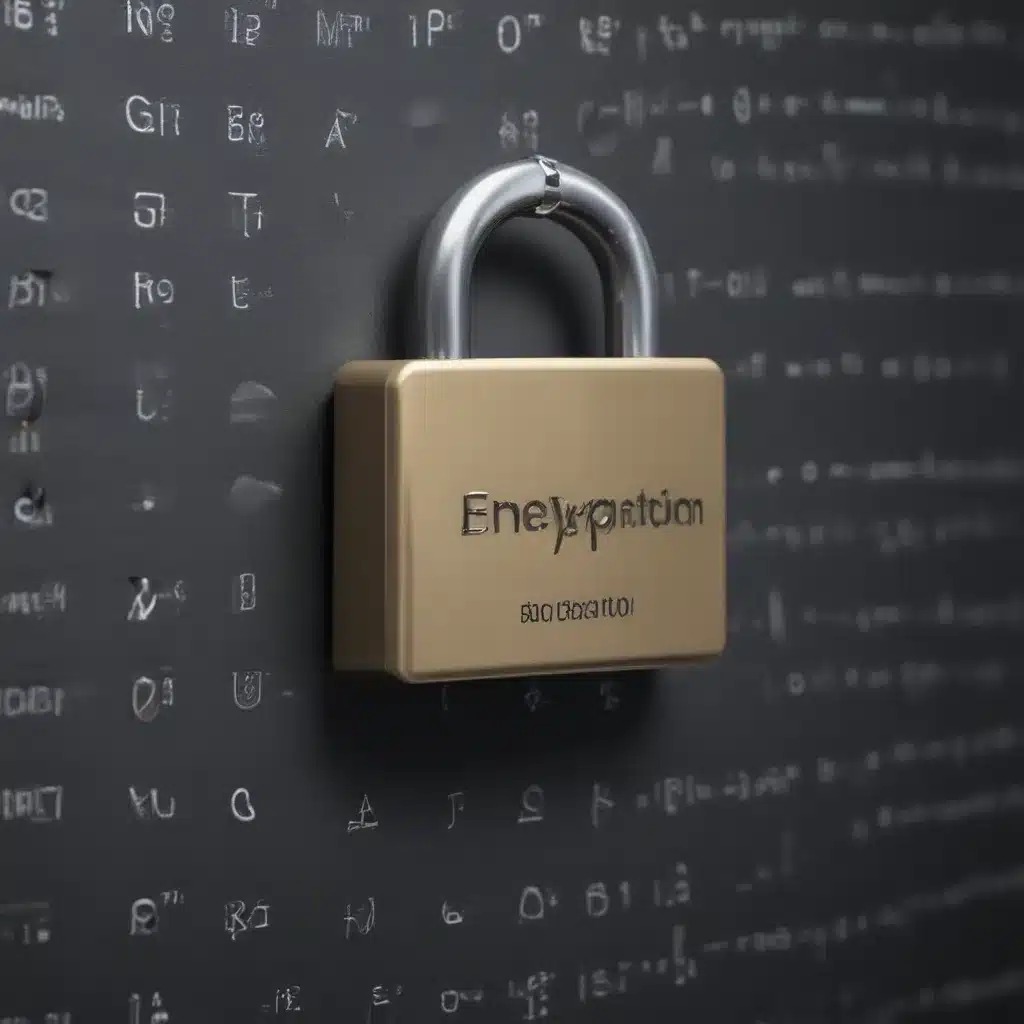The Importance of Encryption in the Digital Age
In today’s digital landscape, where our lives are increasingly interconnected with technology, the need for robust data protection has never been more paramount. As we navigate through a sea of electronic files, sensitive information, and cloud-based storage, the specter of data breaches, identity theft, and unauthorized access looms large. This is where encryption emerges as the unsung hero, a guardian of our digital secrets and the key to safeguarding our most prized electronic possessions.
Encryption: The Unsung Hero of Data Protection
Imagine for a moment that you’re a person who loves to capture the world through the lens of your camera. You’ve amassed a vast collection of cherished photographs, each one a window into your life’s most precious moments. But what if, one day, you accidentally left your laptop unattended, only to return and find that a curious stranger had rummaged through your digital archives, leaving you feeling violated and exposed? This is precisely the scenario that encryption helps to prevent.
By encrypting your data, you’re essentially wrapping it in a layer of digital armor, rendering it all but impenetrable to prying eyes. It’s like locking your most valuable possessions in a high-security vault, where only you hold the key. And when it comes to backing up your data, encryption becomes an absolute necessity, ensuring that your digital memories and sensitive information remain safe, even if your backup media falls into the wrong hands.
The Perils of Unencrypted Backups
I’ll never forget the time when I learned this lesson the hard way. It was a few years ago, and I had been meticulously backing up my computer’s contents to an external hard drive, or so I thought. One day, disaster struck – my computer’s hard drive crashed, and I frantically turned to my backup for salvation. But as I plugged in the external drive and began restoring my files, I realized with a sinking feeling that the backup was completely unencrypted.
Suddenly, the idea of my personal documents, financial records, and irreplaceable family photos being accessible to anyone who got their hands on that drive filled me with dread. I had been lulled into a false sense of security, believing that simply having a backup was enough to protect my data. But in reality, I had left the digital equivalent of a welcome mat for any would-be thieves or hackers.
The Encryption Dilemma
Now, I know what you’re thinking – “Why didn’t you just encrypt your backups in the first place?” And you’d be absolutely right. The truth is, I had been aware of the importance of encryption, but the process always seemed so daunting and complicated. I had heard stories of people losing their encryption keys and being locked out of their own data, and the thought of that happening to me was enough to make me hesitate.
But as I sat there, staring at the unencrypted backup, I realized that the risks of not encrypting far outweighed the potential hassle of managing an encryption key. After all, what good is a backup if it’s not properly secured? It’s like having a safe full of valuables without a combination lock – it might as well be sitting out in the open.
Embracing Encryption: A Step-by-Step Guide
So, I made a vow to myself that day – I would never back up my data without encryption again. And let me tell you, it wasn’t as daunting as I had imagined. With a little research and some trial and error, I discovered that there are a variety of easy-to-use encryption tools and software available, many of which are even free to download and use.
One of the most popular options is Duplicati, a powerful backup tool that seamlessly integrates encryption into the backup process. As I learned from the Duplicati forums, the encryption feature is not the problem, but rather the deduplication process that Duplicati uses to efficiently store multiple versions of your files [1]. While this may initially seem confusing, the team at Duplicati was more than happy to walk me through the process and help me find a solution that worked for my needs.
Another great option is Borg Backup, which not only provides top-notch encryption but also allows you to easily manage and backup your encryption keys, ensuring that you never lose access to your data [5]. And for those who prefer a more hands-on approach, tools like VeraCrypt offer a user-friendly interface for creating encrypted volumes and containers, giving you complete control over your data’s security.
The Benefits of Encrypted Backups
As I’ve come to learn, the benefits of encrypting your backups far outweigh any perceived inconveniences. Not only does it provide an additional layer of protection against data breaches and unauthorized access, but it also gives you peace of mind knowing that your most sensitive information is safeguarded, even if your backup media is lost or stolen.
Moreover, encryption can also play a crucial role in protecting your data from ransomware attacks. In the event that your computer or network is infected with malware that encrypts your files, having an encrypted backup can be the difference between a minor inconvenience and a total disaster. With your data securely encrypted, you can simply restore from your backup without fear of the ransomware gaining access to your sensitive information.
Conclusion: Encryption – The Indispensable Safeguard
In the ever-evolving digital landscape, where threats to our data security are constantly evolving, encryption has become an indispensable safeguard. By making it a priority to encrypt your backups, you’re not only protecting your personal information and digital memories, but you’re also investing in the long-term security of your electronic assets.
So, the next time you’re tempted to skip the encryption step in your backup routine, remember the cautionary tale of my unencrypted external drive, and the sense of dread and vulnerability that came with it. Embrace encryption, and rest easy knowing that your data is safe, even in the face of the most persistent digital threats.
References
[1] Duplicati Forum. (n.d.). I don’t want to do encryption. Retrieved from https://forum.duplicati.com/t/i-dont-want-to-do-encryption/8473
[2] Apple Discussions. (2011, June 4). iPhone backup encrypted, can’t restore. Retrieved from https://discussions.apple.com/thread/3098670
[3] Apple Support. (n.d.). Restore your iPhone, iPad, or iPod touch from a backup. Retrieved from https://support.apple.com/en-us/108353
[4] Veeam Forums. (n.d.). Configuration backup: Warning: Skipping credentials backup because the encryption is disabled. Retrieved from https://forums.veeam.com/veeam-backup-replication-f2/configuration-backup-warning-skipping-credentials-backup-because-the-encryption-is-disabled-t74377.html
[5] Reddit. (2013, February 18). How do you backup your encryption key? Retrieved from https://www.reddit.com/r/BorgBackup/comments/18lj8h3/how_do_you_backup_your_encryption_key/
[6] Veeam Forums. (n.d.). Backup Copy Job Encryption. Retrieved from https://forums.veeam.com/veeam-backup-replication-f2/backup-copy-job-encryption-t39723.html
[7] Jamf Community. (n.d.). Don’t force iOS encrypted backup. Retrieved from https://community.jamf.com/t5/jamf-pro/don-t-force-ios-encrypted-backup/m-p/44139
[8] VMware Communities. (2021, September 27). VM encrypted itself, don’t know the password. Retrieved from https://communities.vmware.com/t5/VMware-Fusion-Discussions/VM-encrypted-itself-don-t-know-the-password/td-p/2874949