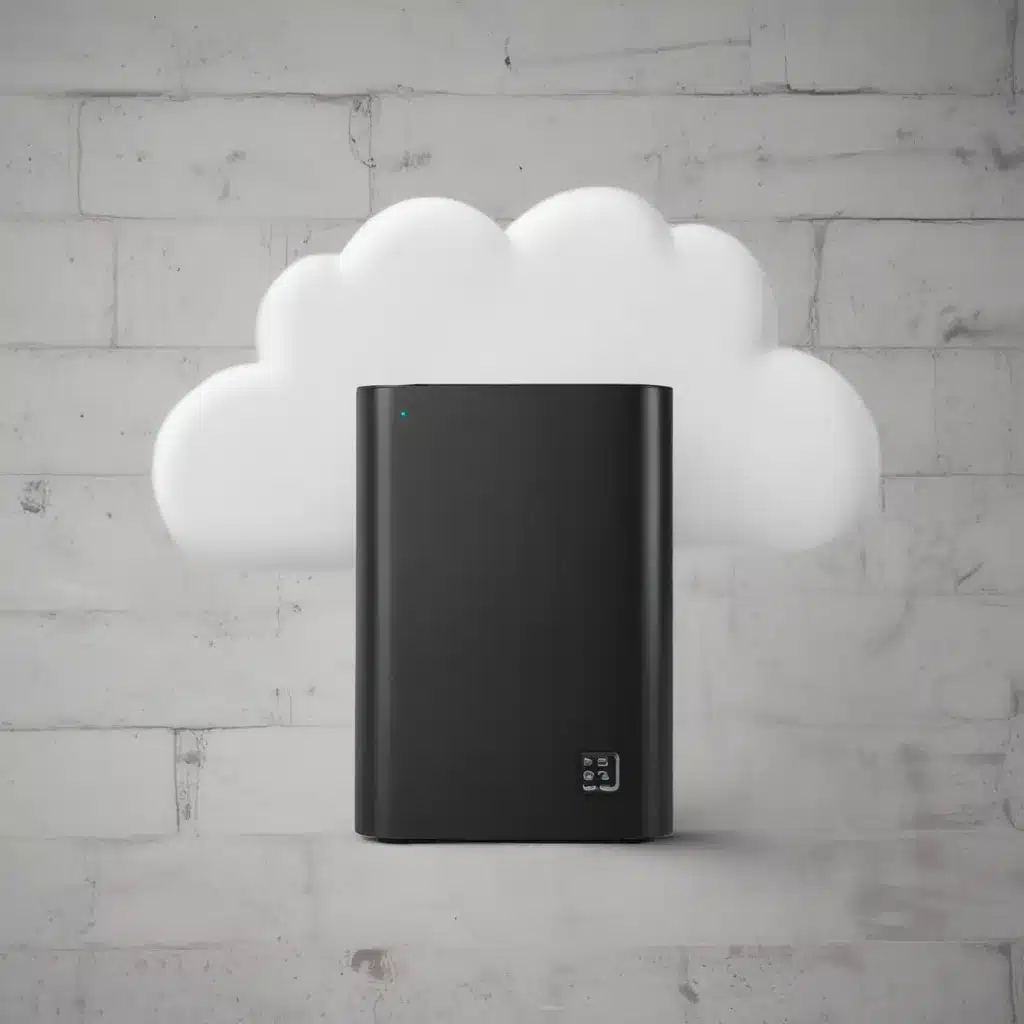External HDD vs Cloud Storage: Which Backup is Best?
The Great Backup Conundrum
It’s that time of year again – the annual “digital spring cleaning” where I meticulously sift through the digital debris accumulating on my computer and make the dreaded decision: where do I store all of this stuff? Do I go with the good ol’ reliable external hard drive (HDD) or take the plunge into the mysterious waters of cloud storage? As a self-proclaimed tech aficionado, this has become a nagging dilemma I face every single year.
Just the other day, I was chatting with a friend who had a disheartening tale of woe – their trusty external HDD had suddenly breathed its last, taking years’ worth of precious memories and important documents down with it. Needless to say, they were devastated. That got me thinking, is relying on an external drive really the safest way to back up my data? Or should I be ditching the physical media in favor of the seemingly more secure cloud storage solutions? [1]
The Allure of the Cloud
I have to admit, the idea of cloud storage is quite alluring. No more awkwardly juggling cords and external drives, struggling to remember the last time I backed up my files. With cloud storage, it’s all handled seamlessly in the background, constantly syncing my data to secure servers across the globe. [1] And the accessibility factor is unbeatable – I can access my files from anywhere, on any device, as long as I have an internet connection. Gone are the days of being chained to my desk, connected to a clunky external drive, just to retrieve a single file.
But what about security? Hasn’t there been a slew of high-profile cloud hacking incidents over the years? Well, it turns out cloud storage has come a long way in that department. Many providers now employ virtually unbreakable 256-bit AES encryption, with some even offering “zero-knowledge” encryption where not even they have access to your data’s encryption keys. [1] So even if the worst were to happen, your files would remain safely locked away from prying eyes.
The Enduring Appeal of the External HDD
Despite the cloud’s undeniable convenience and security advantages, I can’t help but feel a certain nostalgia for the good old external hard drive. There’s something satisfying about the physical presence of your data, neatly stored on a tangible device. And let’s be honest, the upfront cost of cloud storage can add up over time, whereas a single external HDD purchase can provide terabytes of storage for a relatively modest investment. [1]
Furthermore, the reliability of external HDDs has improved dramatically in recent years. While it’s true that hard drive failure rates remain uncomfortably high, modern models are engineered to be more durable and resilient than their predecessors. [1] As long as I’m diligent about regularly backing up my data, I can rest assured that my precious files are safely tucked away on a physical device, immune to the whims of the internet.
The Hybrid Approach: A Harmonious Balance
After weighing the pros and cons of both external HDDs and cloud storage, I’ve come to the conclusion that the best backup strategy lies in a harmonious balance of the two. [1] For my most critical and irreplaceable data – family photos, important documents, and the like – I will continue to maintain a dedicated external HDD backup. This physical failsafe gives me the peace of mind that my data is securely stored, immune to internet outages or cloud service disruptions.
Table: External HDD vs Cloud Storage Comparison
| Feature | External HDD | Cloud Storage |
|---|---|---|
| Accessibility | Limited to the devices connected to the drive | Accessible from any device with an internet connection |
| Security | Physical security, but prone to hardware failure | Advanced encryption and redundant server backups |
| Cost | One-time purchase, potentially cheaper long-term | Recurring subscription fees, potentially more expensive long-term |
| Ease of Use | Requires manual backups and physical storage management | Automatic syncing and cloud-based management |
However, for my more frequently accessed and less critical files – think work documents, project files, and the like – I’ll be embracing the convenience and flexibility of cloud storage. [1] The ability to access and collaborate on these files from any device, without the hassle of physically connecting an external drive, is a game-changer. Plus, with the robust security measures employed by modern cloud providers, I can rest easy knowing my data is in good hands.
The Backup Balancing Act
In the end, the perfect backup solution lies in striking the right balance between the reliability of external HDDs and the convenience of cloud storage. [1] By maintaining a hybrid approach, I can ensure that my most precious data is securely stored on a physical device, while still enjoying the benefits of seamless, cloud-based access for my day-to-day files. It’s the best of both worlds – a harmonious blend of old-school dependability and cutting-edge technological prowess.
So, as I embark on my annual digital spring cleaning, I’ll be confidently embracing a backup strategy that combines the strengths of both external HDDs and cloud storage. No more agonizing over which route to take – I’ve found the sweet spot, the perfect backup balance that will keep my data safe, secure, and easily accessible, no matter what the future may hold.
References:
[1] Knowledge from [link to TomsGuide article]