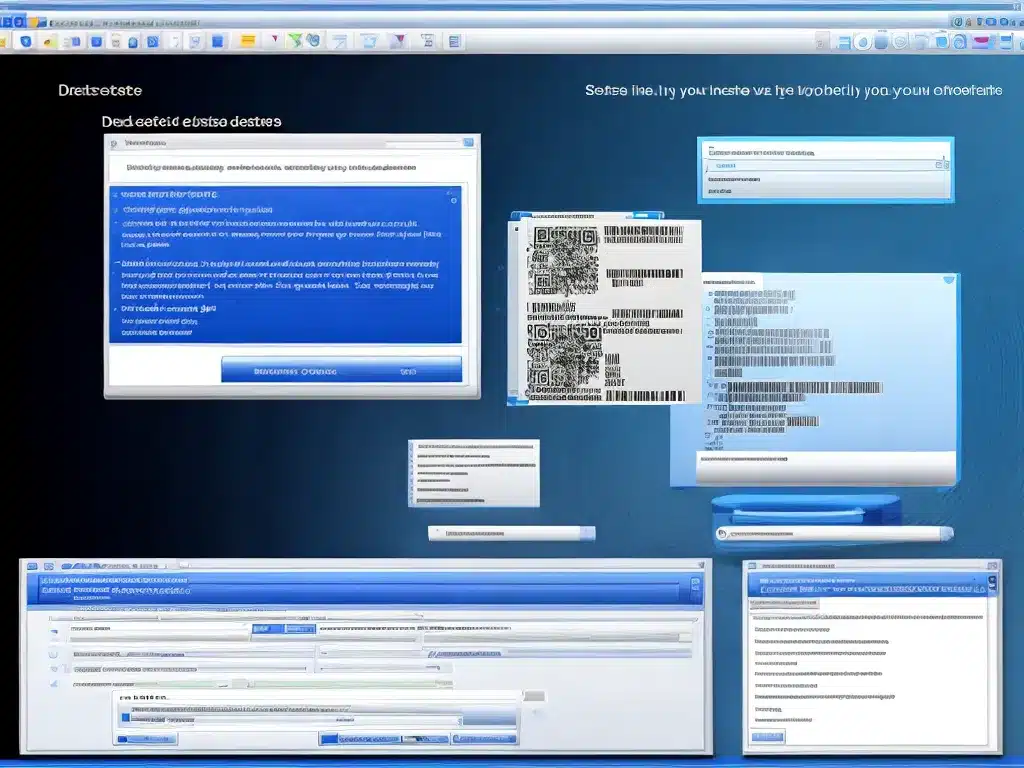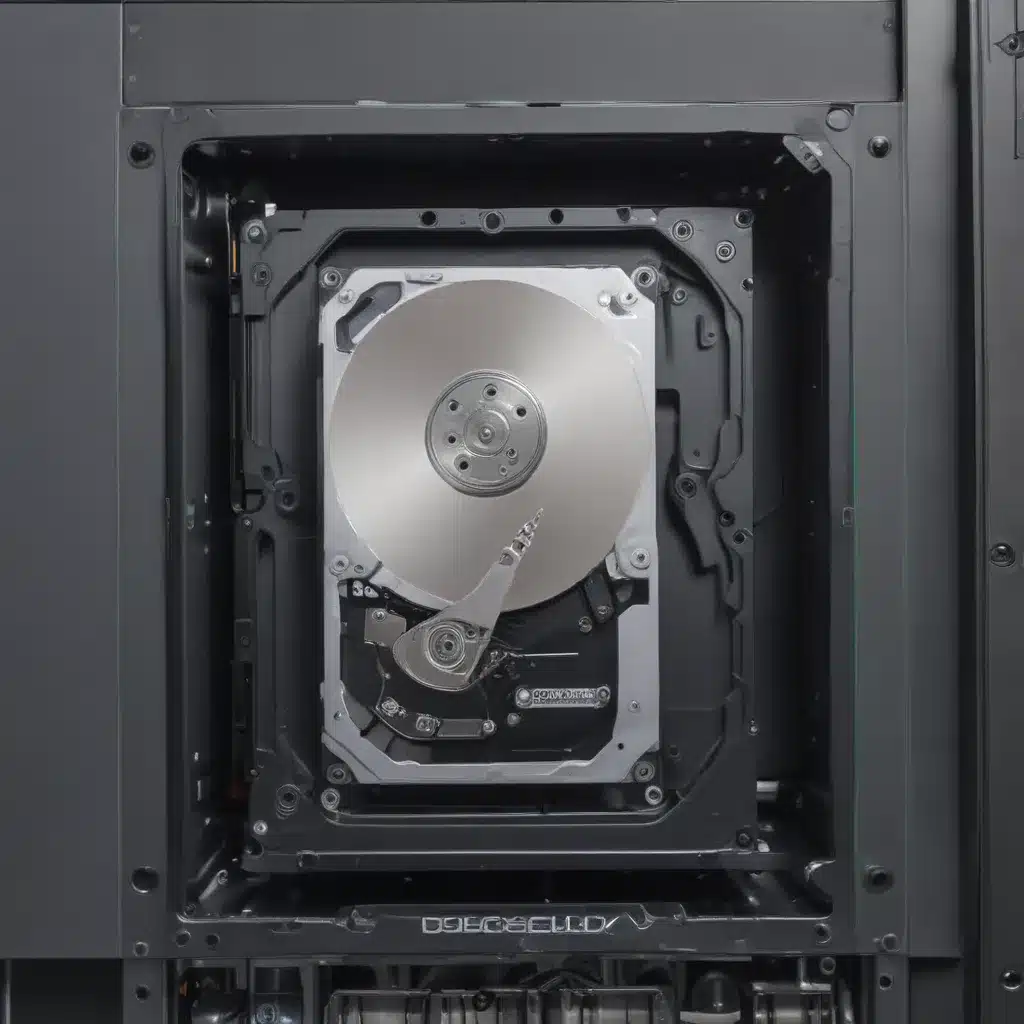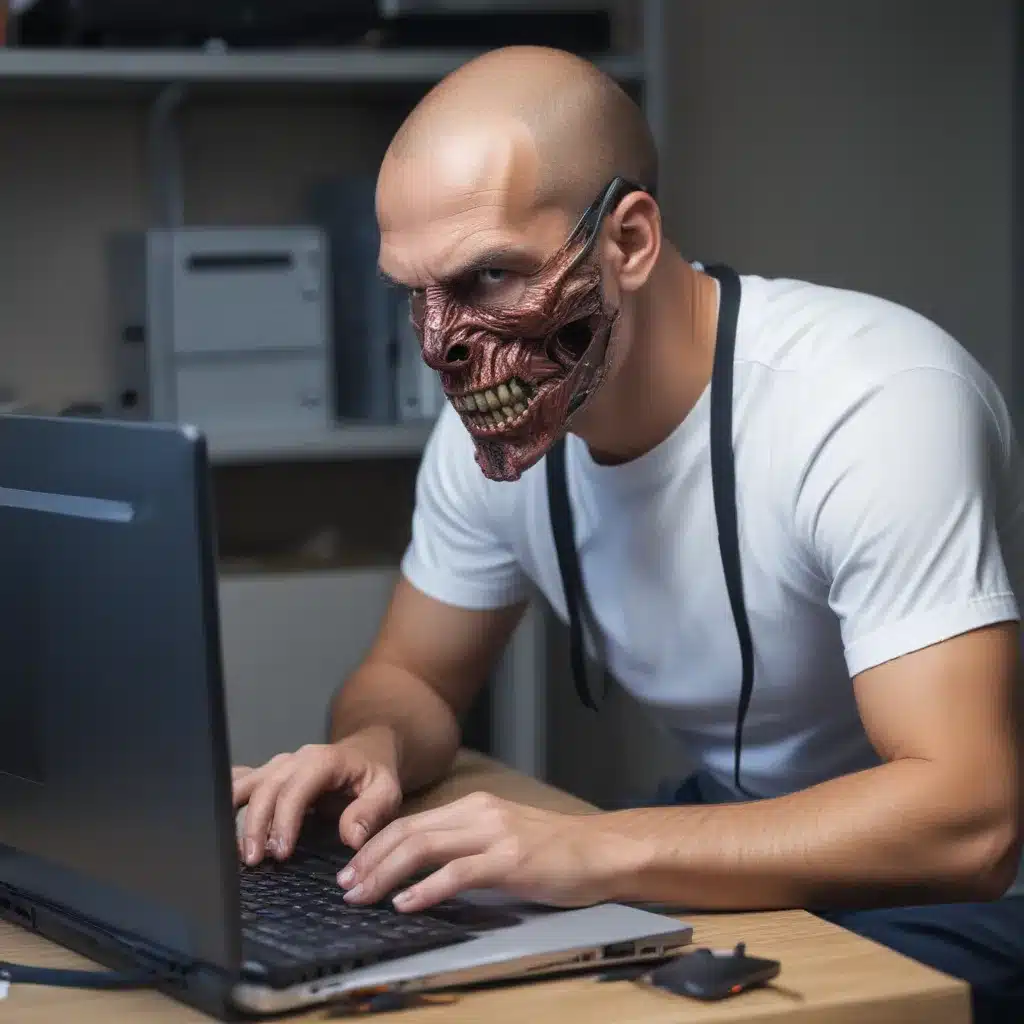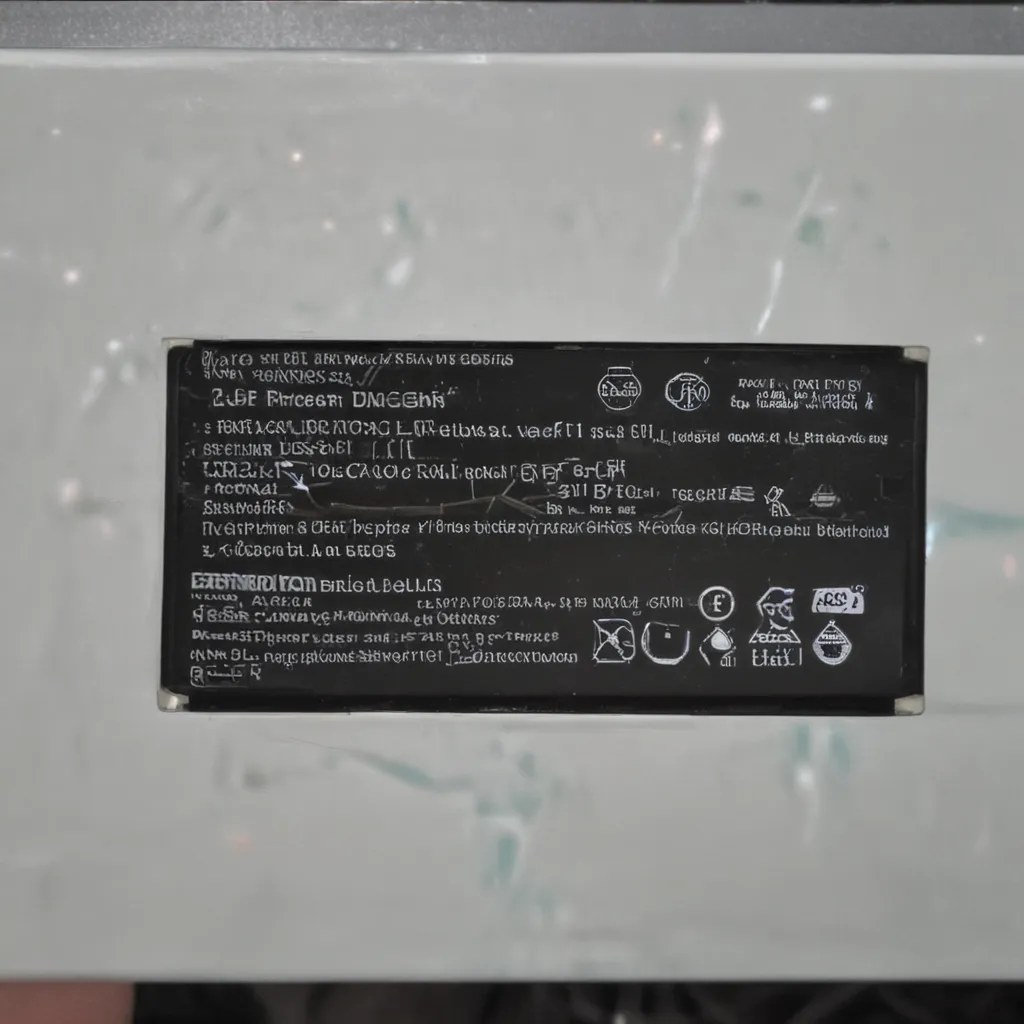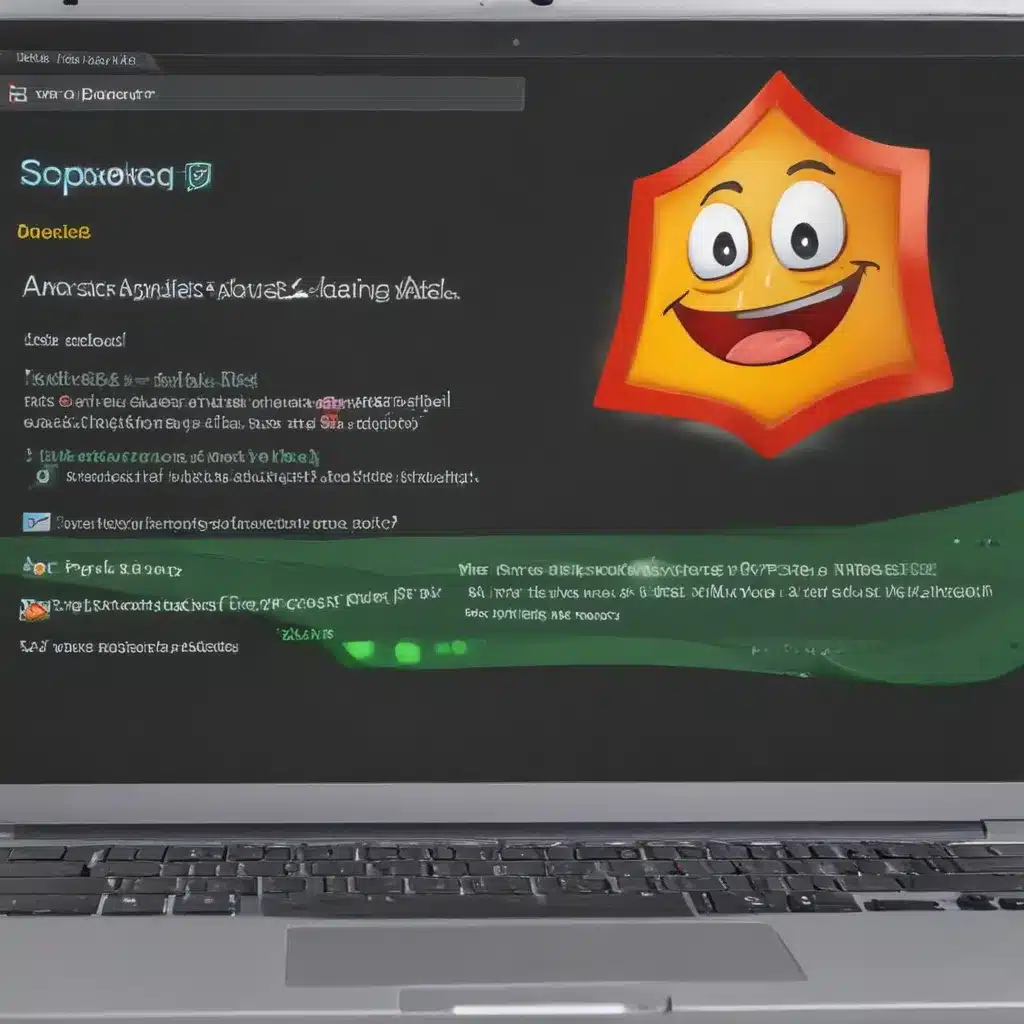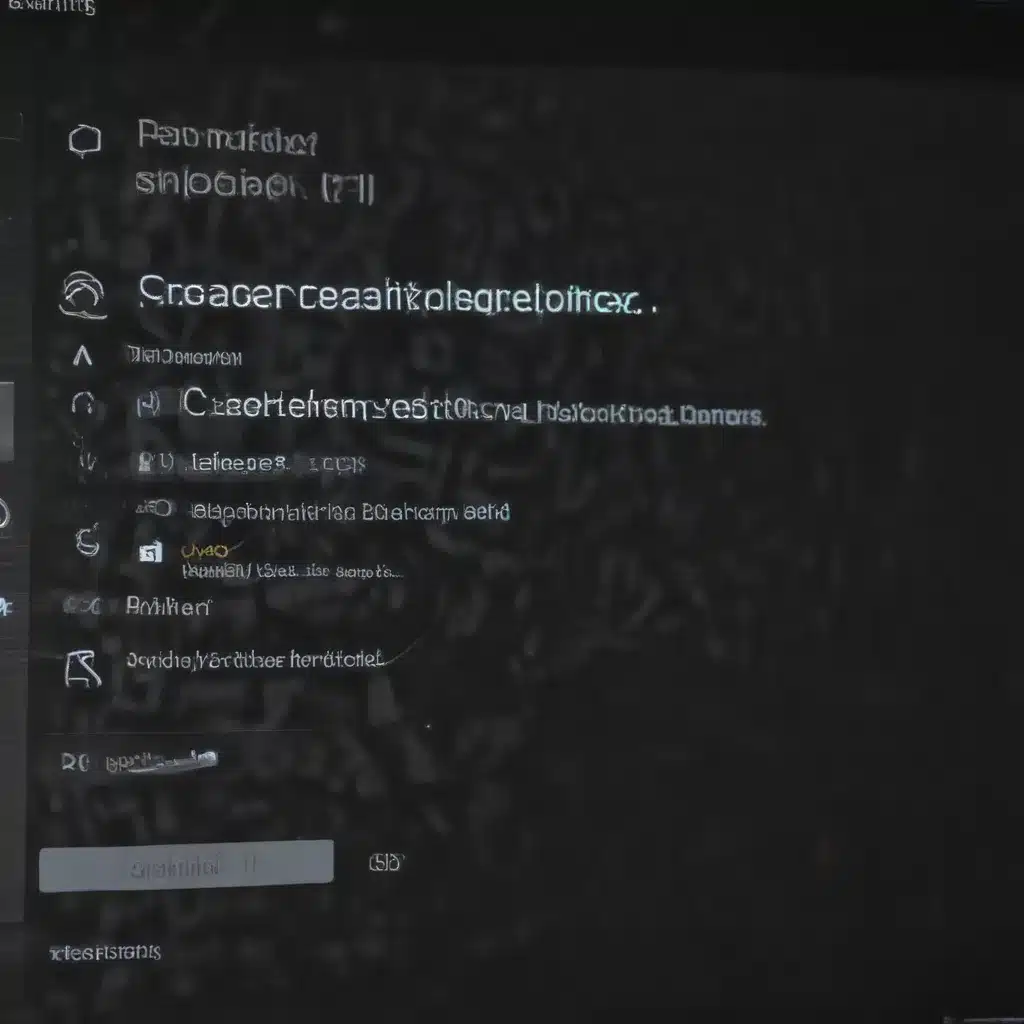I accidentally deleted some important software program files from my computer. As someone who relies on specific software programs for work, losing these files could be a real problem. In this article, I will share everything I learned about easily restoring deleted software program files.
Why Software Program Files Get Deleted
There are a few common reasons software program files get deleted from your computer:
-
Accidental deletion – I may have accidentally dragged files to the trash or used the delete key. It’s easy to permanently remove files by mistake.
-
Malware or viruses – Harmful software like malware and viruses can attack program files and lead to corruption or deletion.
-
Power outage or crash – An unexpected computer crash or power outage could cause file system errors that delete program files.
-
Drive failure – If the hard drive fails, any files stored on it, including program files, could become inaccessible or deleted.
-
Manual uninstall – Uninstalling a software program properly should keep personal data but will delete program files.
Accidental deletion was the cause of my missing software files. But whatever the reason, losing access to program files can be a big problem.
The Importance of Restoring Software Files
Why restore deleted program files? Here are some key reasons:
-
Access software features – The program files contain the code and libraries I need to use the software’s features.
-
Retrieve settings – My software programs likely stored preferences, customizations, and settings in configuration files.
-
Get product keys – The installation files may contain the license key or serial number needed to reinstall the software.
-
Avoid reinstallation – Restoring the files avoids having to completely redownload or reinstall large programs.
-
Save time – Reinstalling and reconfiguring complex software programs from scratch is extremely time consuming.
Restoring deleted program files saves time and effort while getting my software working again quickly. It’s much faster than reinstalling everything from scratch.
Locating Software File Backups
Before attempting restoration, I needed to locate any existing backups of the deleted program files:
-
External drive – I checked my external USB backup drive to see if it contained the missing program file folders.
-
Cloud storage – Some software I use automatically backs up to the cloud. I logged into those cloud storage services to check.
-
Drive image – Using imaging software, I had periodic system images saved as file backups. I checked the latest image.
-
Original installers – I hunted for any original software install files, which might contain the deleted program files needed.
Unfortunately, I couldn’t find backups containing the specific programs I needed in any of these locations. Without an easy backup to restore from, I would need to try recovering the deleted files directly from my drive.
Using Data Recovery Software
Since I couldn’t find backups, my next step was using data recovery software to scan my drive and recover deleted program files. Here is an overview of the data recovery process:
-
Download and install a data recovery app like Recuva or TestDisk.
-
Select the drive to scan – this should be the location the files originally were before deletion.
-
The software scans the drive for recoverable deleted files. This may take some time.
-
When complete, it displays recoverable files for you to browse and select.
-
I searched for the program file folders I needed and selected them to restore.
-
Finally, I chose a safe location like an external drive to save and recover the deleted files.
The key with data recovery is to avoid writing any new data to the original drive before recovering files. Overwriting disk space makes permanent deletion more likely.
The data recovery software scan found my deleted program files, saving me from reinstallation headaches!
Tips for Avoiding File Deletion Issues
In the future, I’ll be more careful to avoid accidentally deleting important software program files. Here are some tips:
-
Enable Recycle Bin – Use Recycle Bin on Windows or Trash on Mac to temporarily store deleted files.
-
Backup regularly – Configure regular backups to external drives or cloud storage.
-
Image drives – Occasionally create a system image backup using software like Macrium Reflect.
-
Undo quickly – If you realize you deleted a file right away, use “undo” before it’s too late.
-
Search carefully – When deleting files or folders, search carefully to avoid accidental program file removal.
Having redundant copies of program files in multiple locations helps minimize disruption from accidental deletion. With a good backup system, restoring deleted software files becomes quick and painless.
Conclusion
Accidentally deleting software files is frustrating, but not the end of the world. By understanding what causes missing program files and learning restoration techniques like data recovery, I can now easily restore deleted software files. Regular backups and drive images provide additional protection.
I’m glad I didn’t have to painfully reinstall each program from scratch. With some effort, I located my deleted files and had my software working again in no time. Hope you find these tips useful if you ever suffer the same software file deletion misfortune! Let me know if you have any other great suggestions for finding missing program files.