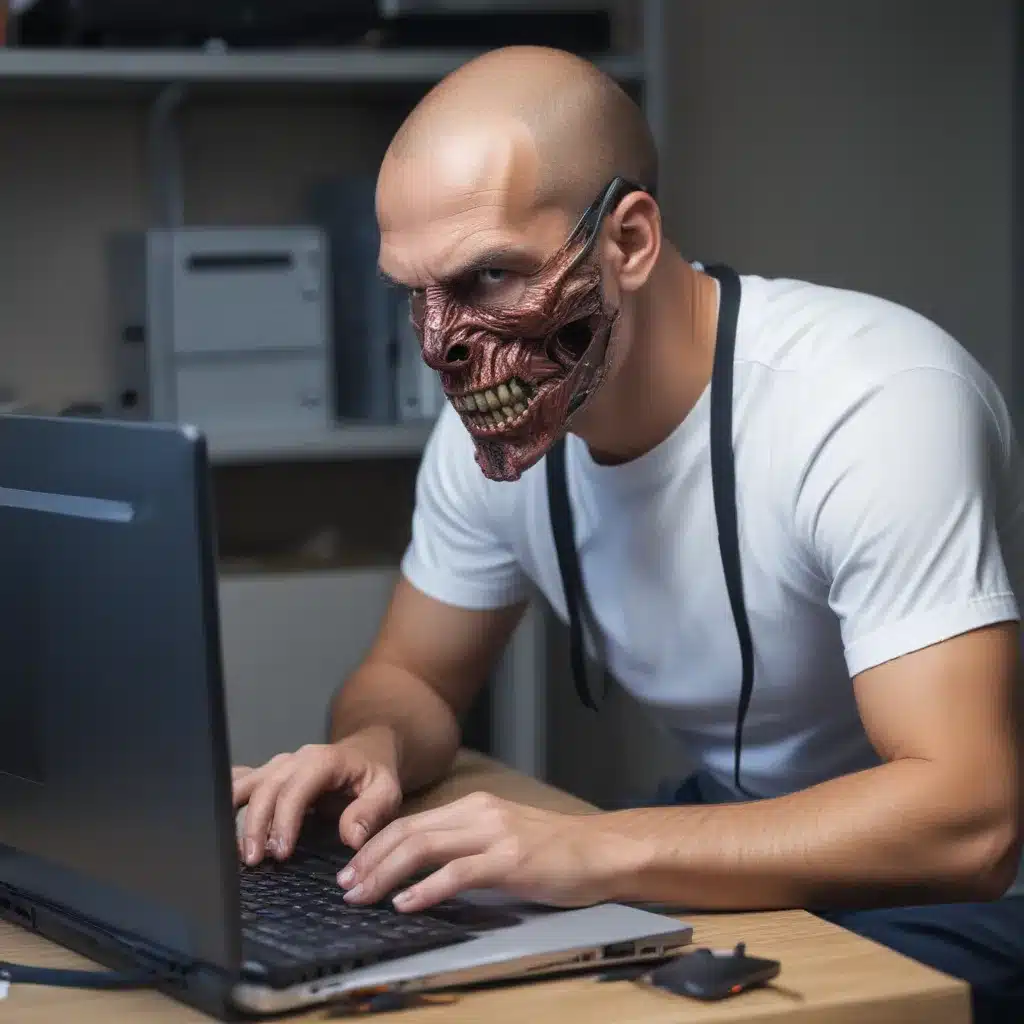Computer Infected? Let Our Techs Eliminate Malware
Fake Virus Alerts: The Cybersecurity Threat Masquerading as a Genuine Problem
It was just another ordinary day – or so I thought. Little did I know that I was about to embark on a wild ride of hacker trickery, cybersecurity drama, and the most unexpected plot twist. You see, I had just settled in for a relaxing afternoon of online gaming when suddenly, a pop-up invaded my screen, blaring an urgent message: “Your computer is infected with a dangerous virus! Click here to scan and remove it immediately!”
My heart raced as I stared at the alarming notification. Was my device really compromised? Should I follow the instructions and click the link? As an average internet user, my initial instinct was to panic. But thanks to my experience working with a UK computer repair service, I knew better than to fall for such a devious ploy. [1]
You see, fake virus alerts are a growing threat in the world of cybersecurity. These deceptive pop-ups are designed by hackers to lure unsuspecting victims into downloading malware or falling for a scam. [2] Their goal? To either trigger a drive-by download of malicious software or convince you to purchase fake antivirus programs that don’t actually exist.
Spotting the Red Flags of a Fake Virus Alert
Just like the pop-up that interrupted my gaming session, these fraudulent warnings often come with a sense of urgency, using scare tactics to prompt irrational decision-making. [2] But how can you tell if a virus alert is the real deal or just a clever ruse? Here are some telltale signs to watch out for:
- Repetitive, persistent pop-ups that won’t go away, even after you’ve closed them
- Warnings about viruses or malware that seem overly dramatic or unrealistic
- Demands to click on a link or download software immediately
- Offers to “clean” your device or remove infections for a fee
If you encounter any of these red flags, resist the urge to interact with the pop-up. Simply close the window and move on. [2] But what if the fake virus alerts keep coming back, no matter how many times you try to get rid of them? That’s when it’s time to take more drastic action.
Eliminating Fake Virus Alerts for Good
When dealing with a persistent fake virus problem, the first step is to close your browser. Try to exit normally by clicking the X in the top-right corner. If that doesn’t work, you can use the keyboard shortcuts: [2]
Windows: Alt + F4
MacOS: Command + Q
If the pop-ups persist even after closing your browser, it’s likely that your device has been infected with malware creating these fraudulent alerts. In that case, it’s time to bring in the big guns – or in this case, the tech experts.
At our UK computer repair service, we have a team of skilled technicians who specialize in malware removal. Their go-to tool for getting rid of fake virus pop-ups is Norton Power Eraser. [2] This powerful software scans your system for any traces of malicious programs and safely removes them, restoring your device to its former glory.
Here’s how the process works:
- Download the Norton Power Eraser software, either the 64-bit or 32-bit version depending on your operating system.
- Open the downloaded file and follow the on-screen instructions to install the software.
- Once installed, select the “Full System Scan” option and click “Run Now” to begin the scanning process.
- If the scan detects any rootkits (a type of malware that hides from detection), you’ll be prompted to restart your computer. Allow the scan to complete after the reboot.
- Follow the remaining on-screen steps to remove any identified threats.
In some cases, the fake virus pop-ups may be so deeply ingrained that even a thorough malware scan isn’t enough. That’s when a factory reset becomes the nuclear option – a digital deep clean that wipes your device clean and restores it to its original settings. [2]
Staying One Step Ahead of Hackers
While the thought of a factory reset can be daunting, it’s sometimes necessary to rid your device of stubborn malware. But before you take that drastic step, be sure to back up any important files and personal information. That way, you can restore them after the reset is complete.
Of course, the best defense against fake virus alerts is to prevent them from ever appearing in the first place. Here are some tips to keep your devices safe:
- Use reputable antivirus software and keep it up-to-date
- Be cautious of free downloads and unknown websites
- Avoid clicking on suspicious links or pop-ups, no matter how convincing they may seem
- Keep your operating system and browsers patched with the latest security updates
Remember, hackers are always devising new ways to prey on unsuspecting internet users. But with a little vigilance and the right tools, you can stay one step ahead of their trickery. [3,4,5,6,7]
Don’t let a fake virus alert ruin your day – or your device. Rely on the expertise of our UK computer repair service to eliminate malware and restore your digital peace of mind. Contact us today, and let our techs take care of the dirty work while you get back to enjoying your online activities, virus-free.