Remote work has become increasingly prevalent in recent years, and the COVID-19 pandemic has only accelerated this trend. With more and more companies adopting remote work policies, the need for reliable and effective communication tools has become more important than ever. Two of the most popular communication tools for remote work are Microsoft Teams and Zoom. In this article, we will compare Microsoft Teams and Zoom, and help you decide which is better for remote work.
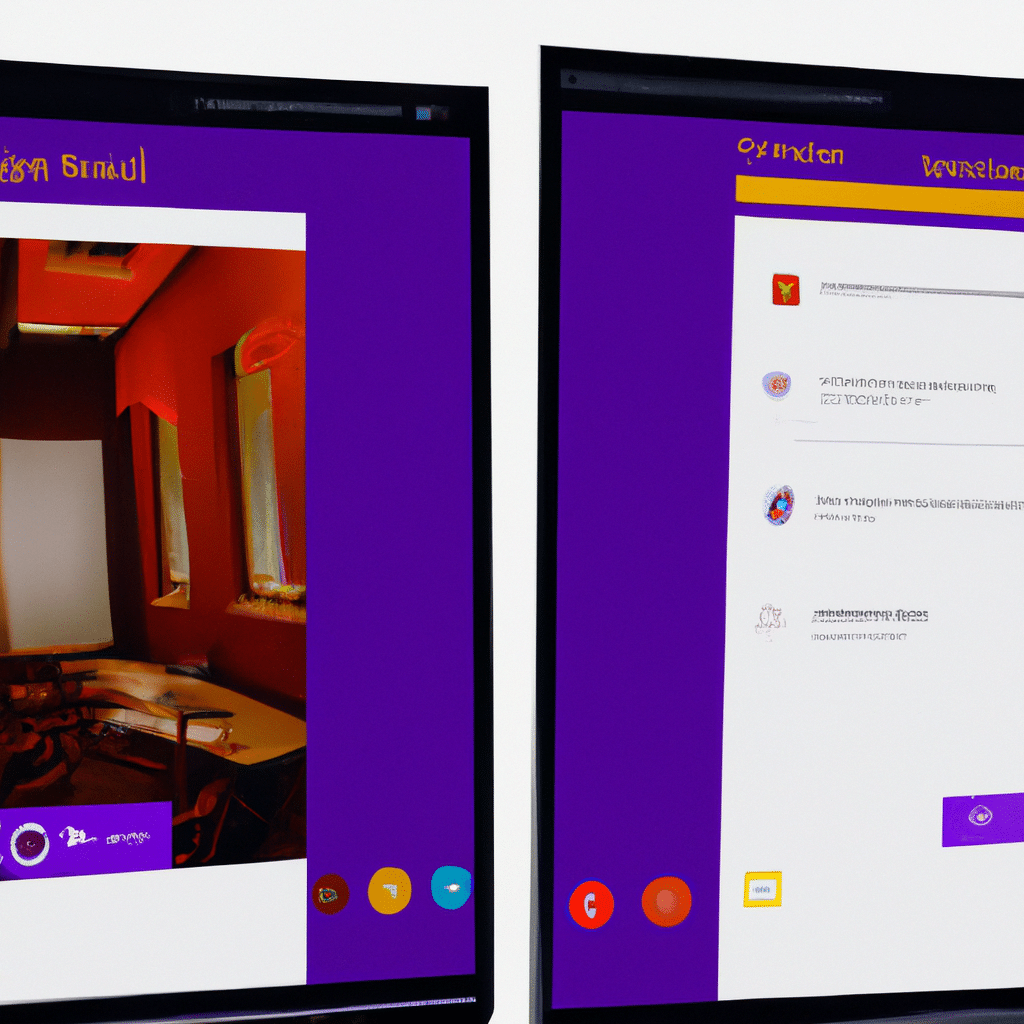
Overview of Microsoft Teams and Zoom
Microsoft Teams is a collaboration and communication platform developed by Microsoft. It is part of the Microsoft 365 suite of apps and is designed for use in the workplace. Microsoft Teams allows users to chat, share files, schedule meetings, and collaborate on documents in real-time.
Zoom, on the other hand, is a video conferencing software that allows users to host and attend online meetings, webinars, and virtual events. Zoom is known for its ease of use, high-quality video and audio, and its ability to support large groups of participants.
Features Comparison
Both Microsoft Teams and Zoom offer a wide range of features that can be useful for remote work. Let’s take a closer look at the features of each tool.
Microsoft Teams Features
- Chat: Microsoft Teams allows users to chat with colleagues in real-time. Users can send text, emojis, and GIFs, as well as share files and collaborate on documents.
- Video Calls: Users can make video calls directly from Microsoft Teams. Video calls can be scheduled in advance or started on the fly.
- Screen Sharing: Microsoft Teams allows users to share their screens with colleagues during video calls.
- Meetings: Microsoft Teams allows users to schedule and join meetings. Meetings can be audio-only, video-only, or both.
- Integrations: Microsoft Teams integrates with a wide range of apps, including Microsoft Office, Trello, and Asana.
Zoom Features
- Video Calls: Zoom is known for its high-quality video calls. Users can make video calls with up to 100 participants.
- Screen Sharing: Zoom allows users to share their screens with colleagues during video calls.
- Virtual Backgrounds: Zoom allows users to set virtual backgrounds during video calls.
- Recording: Users can record Zoom meetings and save them for future reference.
- Integrations: Zoom integrates with a wide range of apps, including Slack, Trello, and Asana.
Which is Better for Remote Work?
Both Microsoft Teams and Zoom offer a wide range of features that can be useful for remote work. However, the best tool for you will depend on your specific needs.
If you are looking for a tool that is designed for collaboration and communication within your organization, then Microsoft Teams may be the better choice. Microsoft Teams is part of the Microsoft 365 suite of apps, which means that it integrates seamlessly with other Microsoft apps like Outlook and SharePoint. Additionally, Microsoft Teams offers a wide range of collaboration features, such as the ability to co-author and edit documents in real-time.
On the other hand, if you are looking for a tool that is primarily focused on video conferencing, then Zoom may be the better choice. Zoom is known for its high-quality video and audio, and its ability to support large groups of participants. Additionally, Zoom offers a range of features that are specifically designed for virtual events, such as the ability to host webinars and virtual conferences.
Conclusion
In conclusion, both Microsoft Teams and Zoom are excellent tools for remote work. However, the best tool for you will depend on your specific needs. If you are looking for a tool that is designed for collaboration and communication within your organization, then Microsoft Teams may be the better choice. On the other hand, if you are primarily focused on video conferencing, then Zoom may be the better choice. Regardless of which tool you choose, both Microsoft Teams and Zoom offer a wide range of features that can help you stay connected and productive while working remotely.












