Are you considering upgrading to the latest version of Windows? While upgrading can bring new features and improved performance, it’s important to weigh the pros and cons before making the switch. In this article, we’ll explore the advantages and disadvantages of upgrading to Windows and help you make an informed decision.
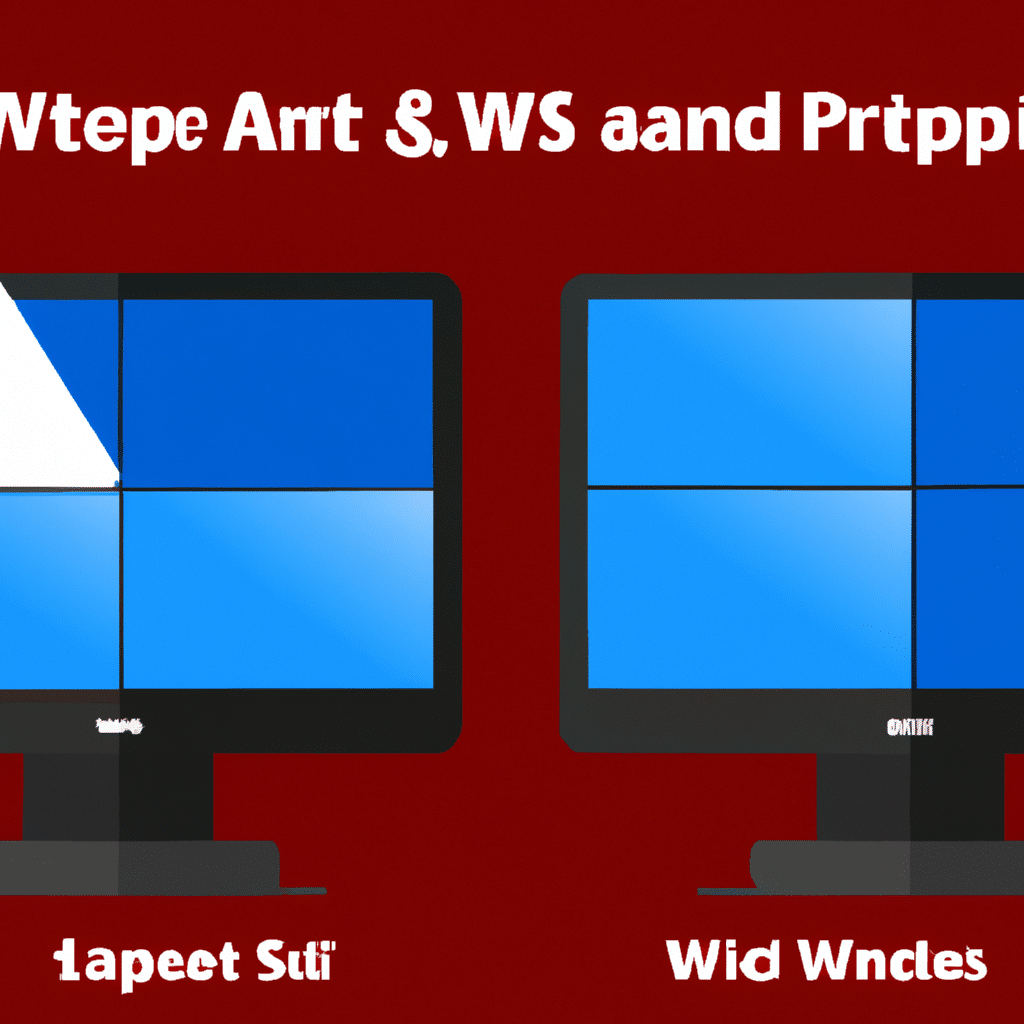
The Pros of Upgrading to Windows
Improved Performance
One of the biggest advantages of upgrading to Windows is improved performance. With each new release, Microsoft continues to optimize the operating system for faster boot times, better resource management, and smoother multitasking. This means that upgrading can result in a snappier and more responsive system.
Better Security
Another advantage of upgrading to Windows is better security. Microsoft regularly releases security updates and patches to address any vulnerabilities in the operating system. By upgrading, you can ensure that your system is protected against the latest threats and exploits.
New Features
Upgrading to Windows also brings new features and improvements. For example, Windows 10 introduced the Windows Hello biometric authentication system, which allows you to log in with facial recognition or a fingerprint scanner. Other new features include the Cortana digital assistant, virtual desktops, and the Edge web browser.
Support
Microsoft provides support for each version of Windows for a certain period of time. By upgrading to the latest version, you can ensure that you receive support and updates for a longer period of time. This can be particularly important for businesses or organizations that rely on Windows for their operations.
The Cons of Upgrading to Windows
Compatibility Issues
One potential downside of upgrading to Windows is compatibility issues. Some older applications or hardware devices may not be compatible with the latest version of Windows. This can result in errors or crashes, which can be frustrating and time-consuming to troubleshoot.
Cost
Another potential downside of upgrading to Windows is the cost. While some users may be eligible for a free upgrade, others may need to purchase a new license. Depending on the version of Windows and the number of licenses needed, this can be a significant expense.
Learning Curve
Upgrading to a new version of Windows can also require a learning curve. New features and changes to the user interface can take some time to get used to, which can be a challenge for some users. This can be particularly true for users who are accustomed to an older version of Windows.
Privacy Concerns
Finally, some users may have privacy concerns about upgrading to Windows. Windows 10, in particular, has been criticized for its data collection practices and the amount of personal information that it collects. While Microsoft has made some changes to address these concerns, some users may still be uncomfortable with the level of data collection.
Conclusion
In conclusion, upgrading to Windows can bring a range of benefits, including improved performance, better security, and new features. However, there are also potential downsides to consider, such as compatibility issues, cost, and a learning curve. Ultimately, the decision to upgrade should be based on your specific needs and circumstances. By weighing the pros and cons, you can make an informed decision that will help you get the most out of your Windows experience.












