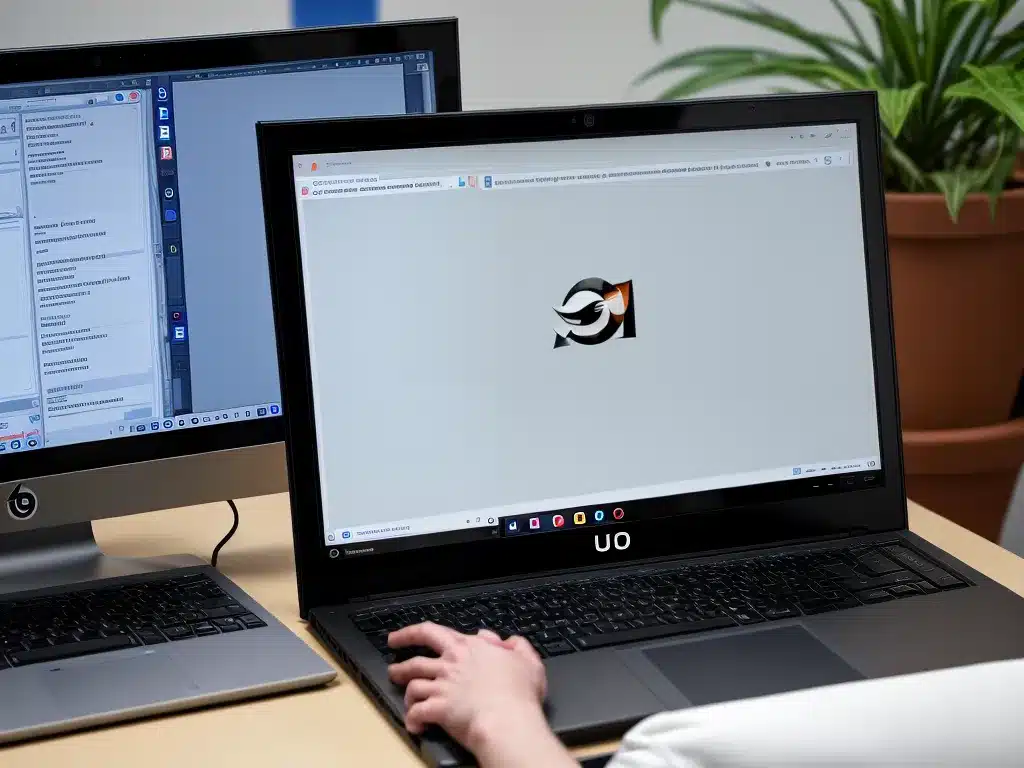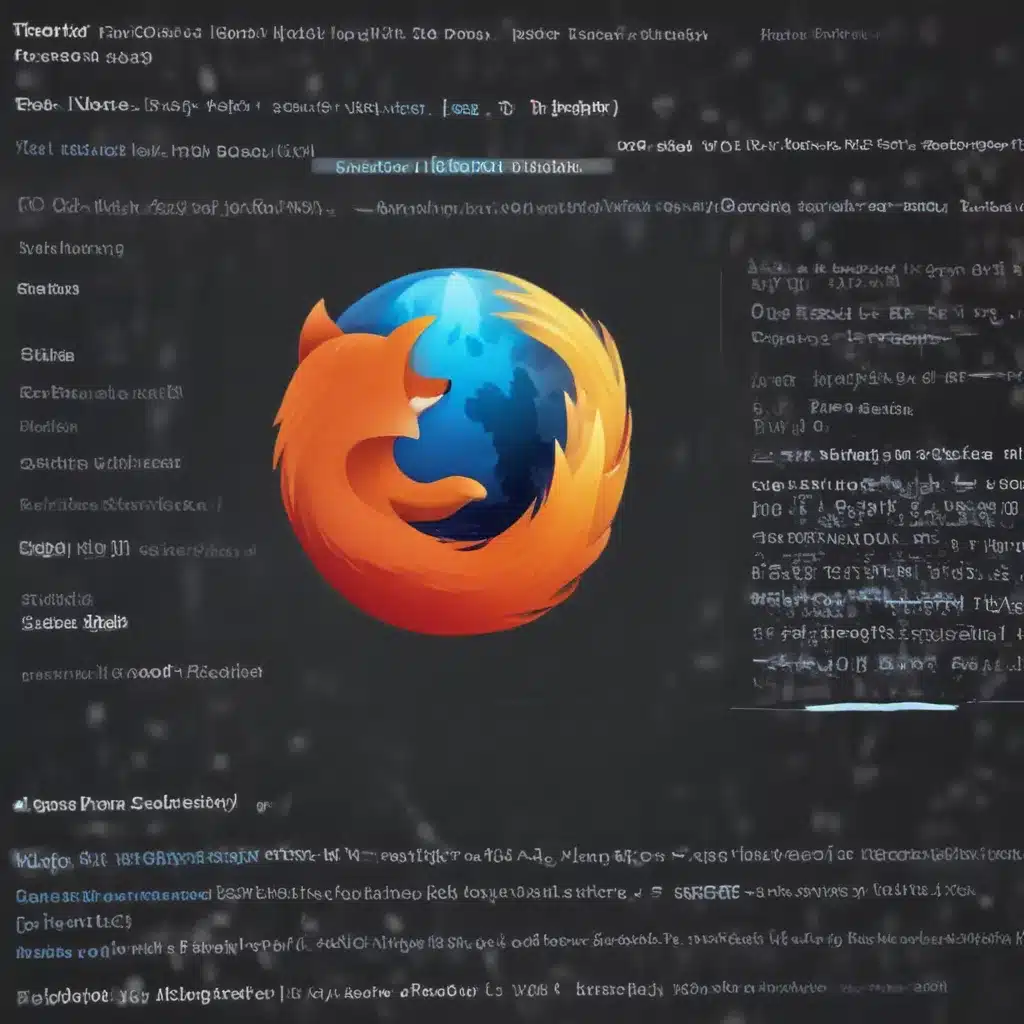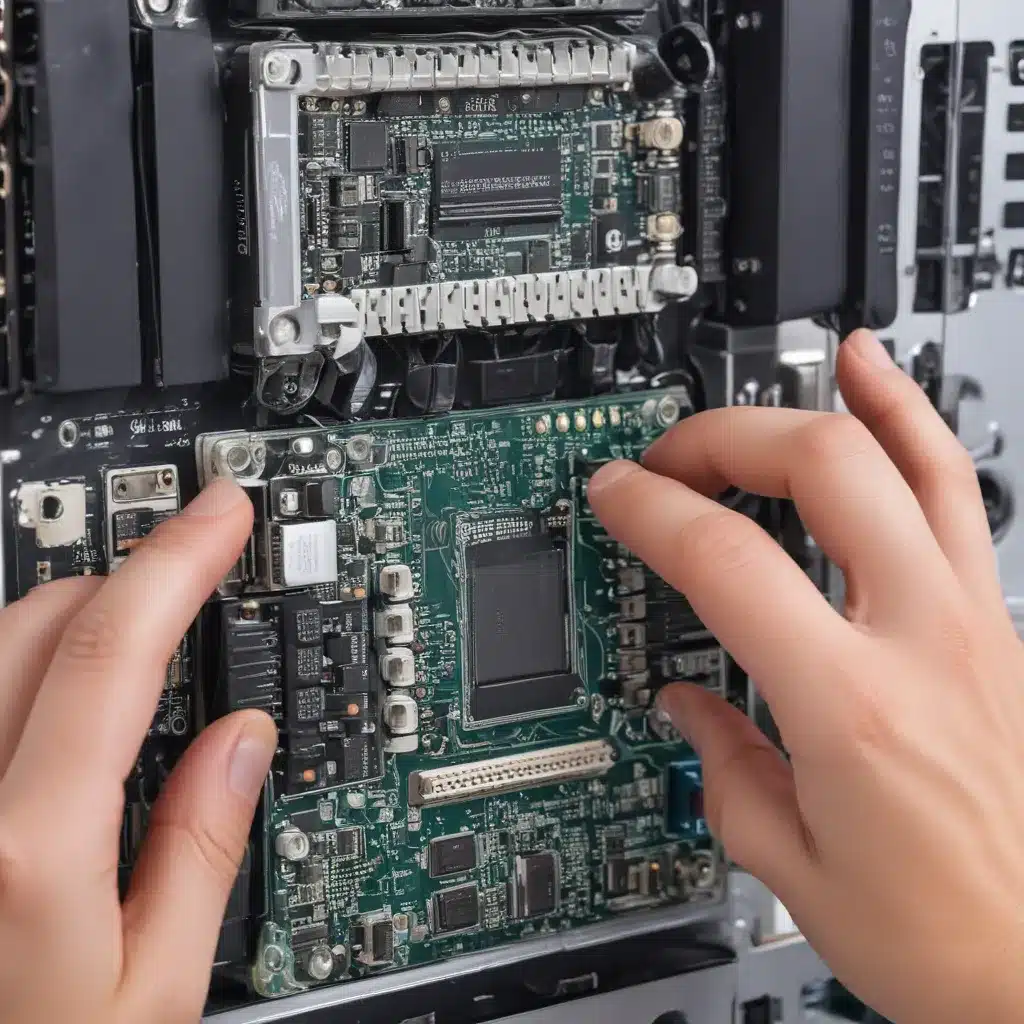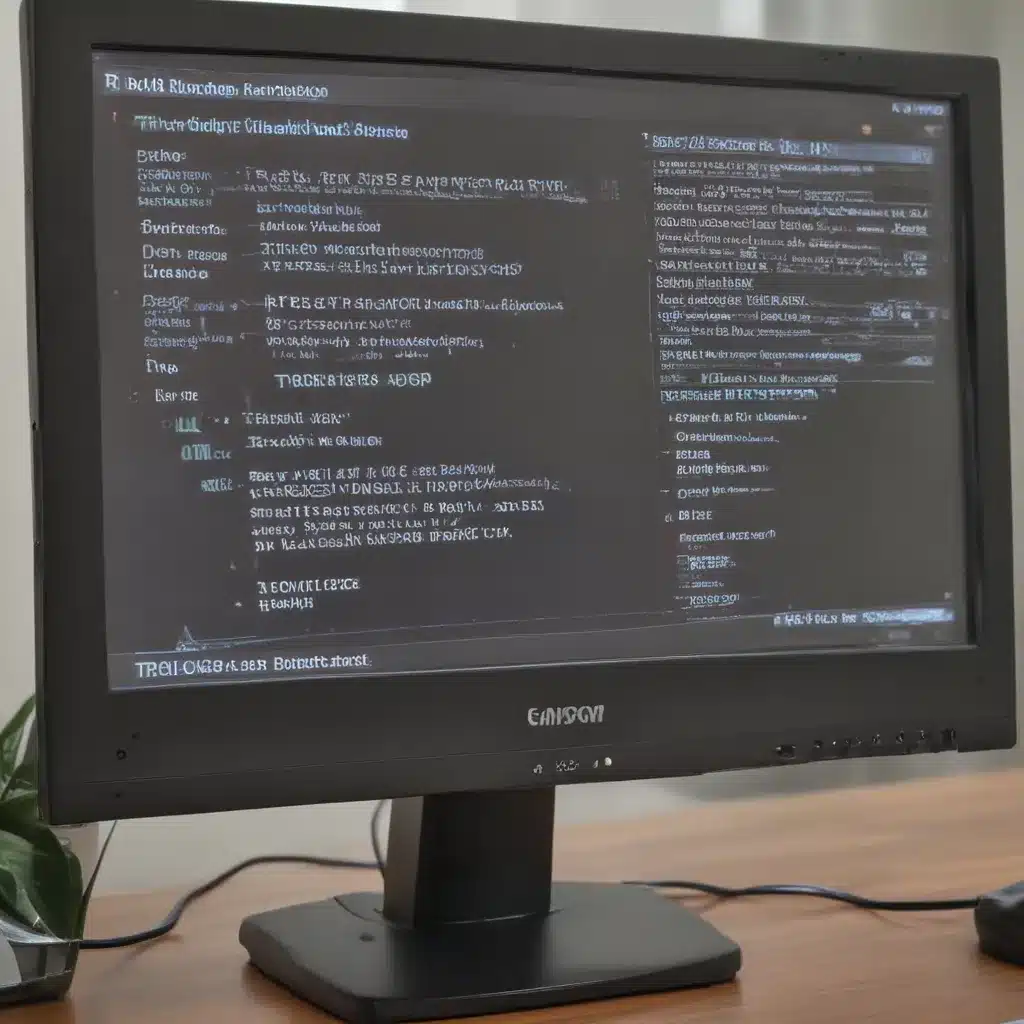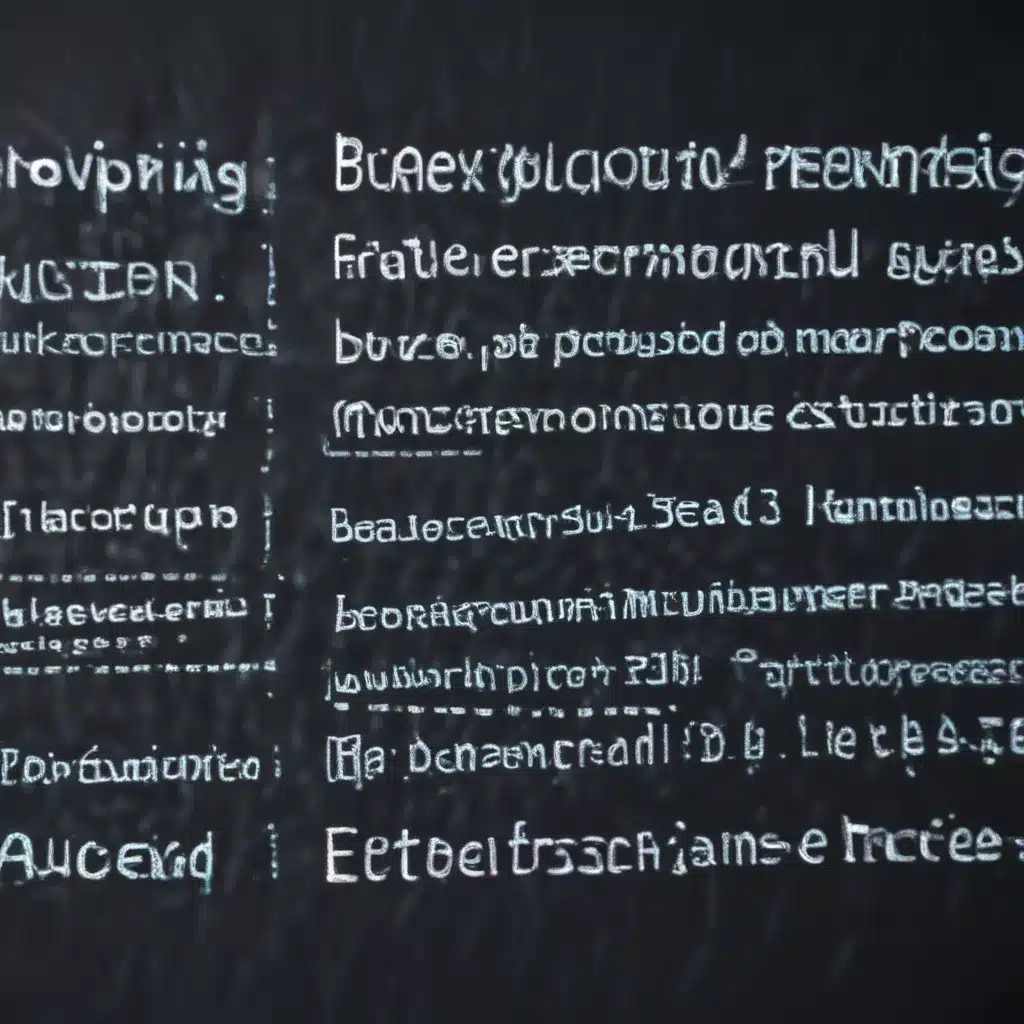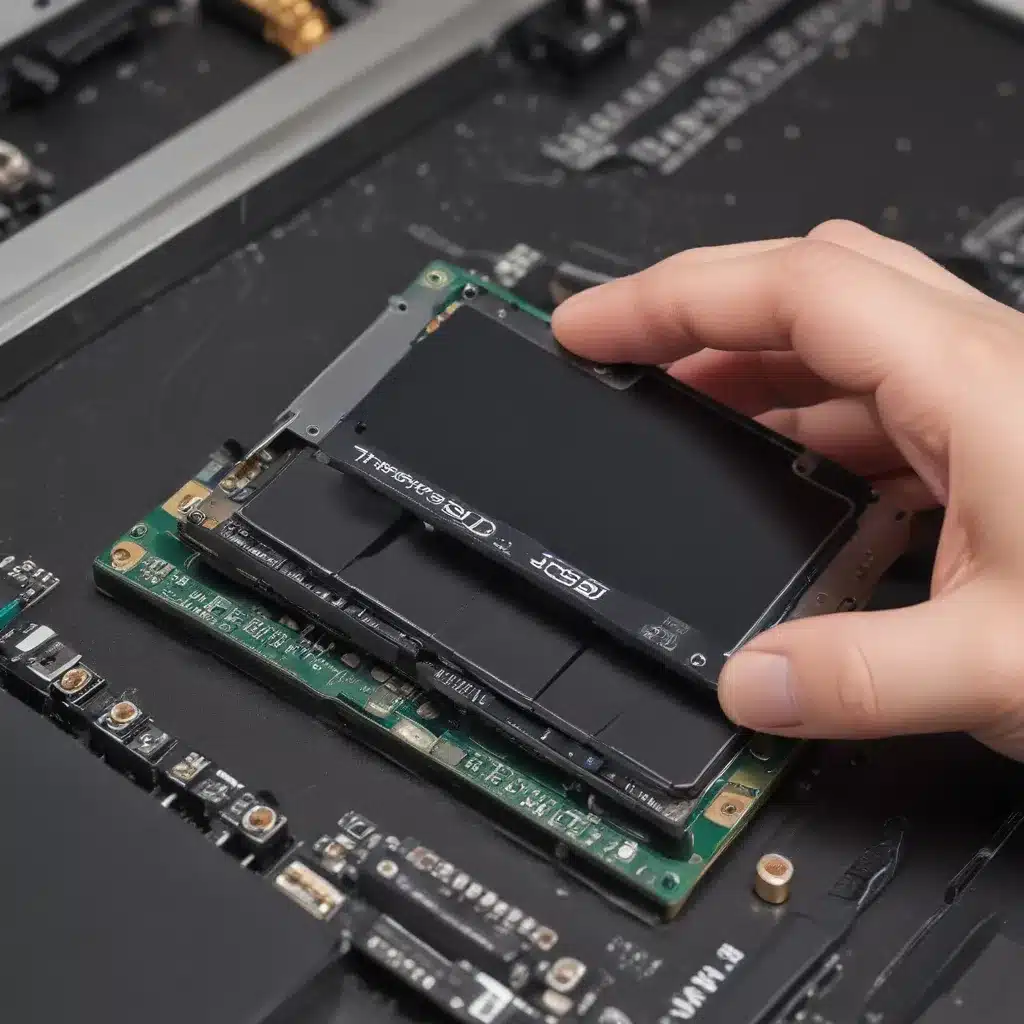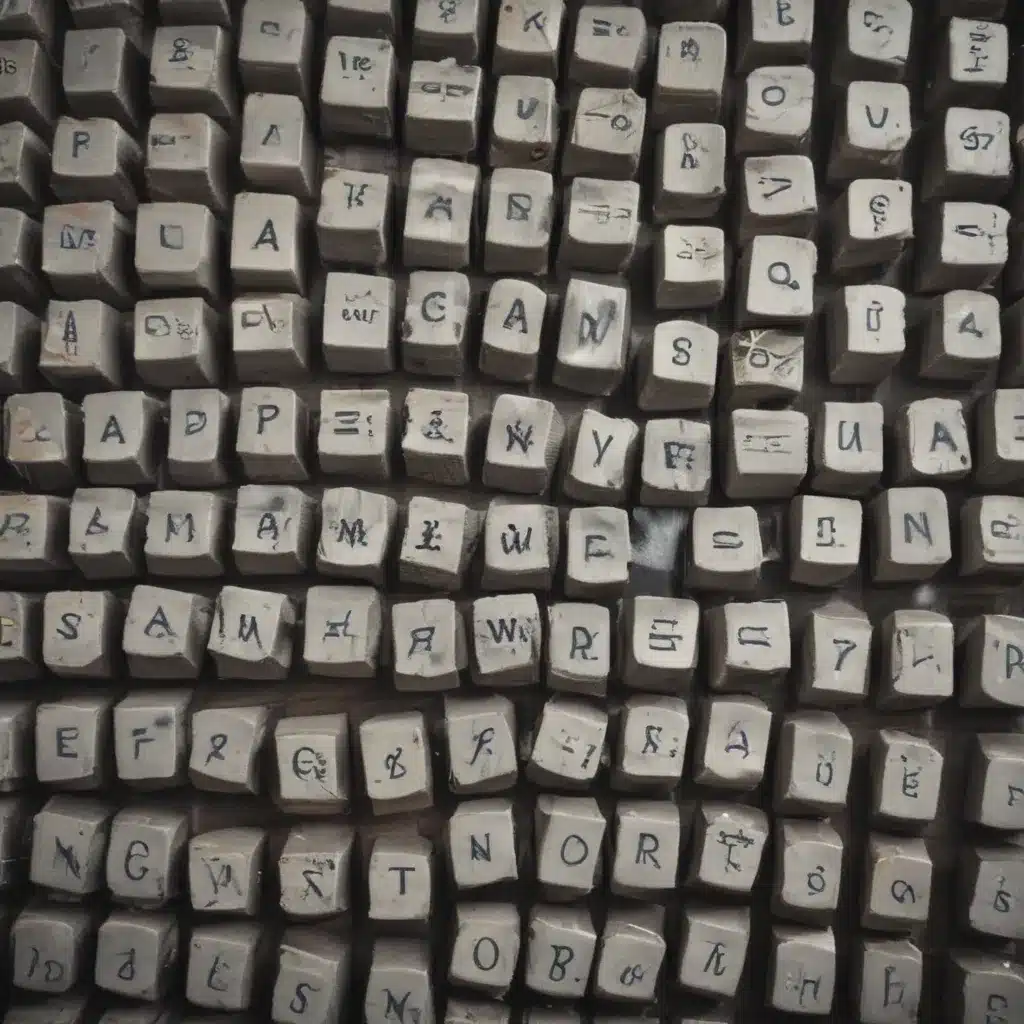Introduction
For many years, Windows has been the dominant desktop operating system. However, in recent years, Linux has become a more viable alternative for both personal and business use. Linux offers several potential advantages over Windows, but also has some drawbacks to consider. In this article, I will compare Windows and Linux across several factors to help you decide if it’s time to make the switch.
Cost
One of the biggest differences between Windows and Linux is cost. Windows generally requires purchasing a license for each computer, which can get expensive, especially for large organizations.
Linux, on the other hand, is open source and free to download, use, and distribute, even for commercial purposes. There are no licensing fees. This makes Linux very appealing for businesses and individuals looking to save money.
Hardware Compatibility
Hardware compatibility used to be a challenge with Linux, but support has improved dramatically over the years. Nowadays, most common hardware like printers, graphics cards, networking cards, and peripherals work flawlessly on modern Linux distributions.
However, there is still more support for a wider range of hardware on Windows. If you have very specialized or proprietary hardware, Windows may still provide better compatibility.
Software Compatibility
For many users, software compatibility is the biggest potential downside to switching to Linux.
Many professional software products like Adobe Creative Cloud, Microsoft Office, and popular games have native Windows versions but no Linux version. Linux can run some Windows software through compatibility layers like Wine or Proton, but support is imperfect.
Before switching, make sure the applications you need are available on Linux, either natively or through a compatibility layer. If not, you may want to dual boot or continue using Windows.
Stability and Security
Linux generally provides better stability and security than Windows. The open source model allows the Linux community to quickly identify and patch security vulnerabilities. Malware and viruses are much less prevalent on Linux. The modular architecture helps isolate bugs and crashes, leading to more uptime.
However, as long as you practice safe browsing habits and keep Windows updated, security is still decent. And Windows has become more stable over recent versions. For many users, Windows is stable “enough” for daily use.
Customization
One of Linux’s biggest advantages is customization. The open source model allows full control over the OS. Users can choose from various Linux distributions, desktop environments, and themes to create a completely customized experience.
Windows offers personalization, but the core system remains mostly locked down. Power users wanting to tweak every aspect of their OS may prefer the freedom Linux provides. But for casual users, Windows customization is likely sufficient.
User-Friendliness
Linux user-friendliness has improved significantly, with distributions like Ubuntu focusing on ease of use and intuitive interfaces. Linux is no longer just for tech geeks.
However, Windows still tends to be more beginner-friendly for users who just want an OS that “just works” out of the box. There is a learning curve to Linux that intimidates some casual users.
So in summary, for cost, stability, security, and customization, Linux has the advantage. But for software compatibility and user-friendliness, Windows is still ahead for most users. There are pros and cons to both operating systems. Take your specific needs into account when deciding if it’s time to make the switch. Dual booting is also an option to enjoy the best of both worlds.
When to Switch to Linux
Here are some common situations where switching to Linux makes sense:
-
You use open source applications like GIMP, LibreOffice, and Firefox that are easily available on Linux.
-
You rely on niche applications that only run on Linux.
-
You need an OS for programming, web development, or STEM/engineering applications. Many development tools are Linux-first.
-
You want a highly customizable and configurable OS.
-
You need to extend the life of older hardware. Linux runs great on underpowered machines.
-
You need better security and privacy. Linux is less susceptible to malware and snooping.
-
You want to avoid paying for Windows licenses to save money.
Making the Switch
If you decide to switch to Linux, here are some tips to make the transition smooth:
-
Back up your data – have all your important files safely stored before installing Linux.
-
Choose a popular beginner-friendly distribution like Ubuntu, Linux Mint, or Zorin OS. Don’t start with a technical distro.
-
Check hardware compatibility to avoid driver issues down the road.
-
Dual boot with Windows at first instead of deleting Windows entirely. This allows you to switch back if needed.
-
Gradually migrate applications over to Linux alternatives. Don’t try to jump all at once.
-
Keep Windows partition for applications that require Windows. Use virtual machine as a last resort.
-
Study basic Linux terminal commands to get comfortable with the system.
Give yourself time to adjust to the differences. Don’t get frustrated if everything is not perfectly smooth immediately. With some patience, switching to Linux can be a great way to breathe new life into your computer.