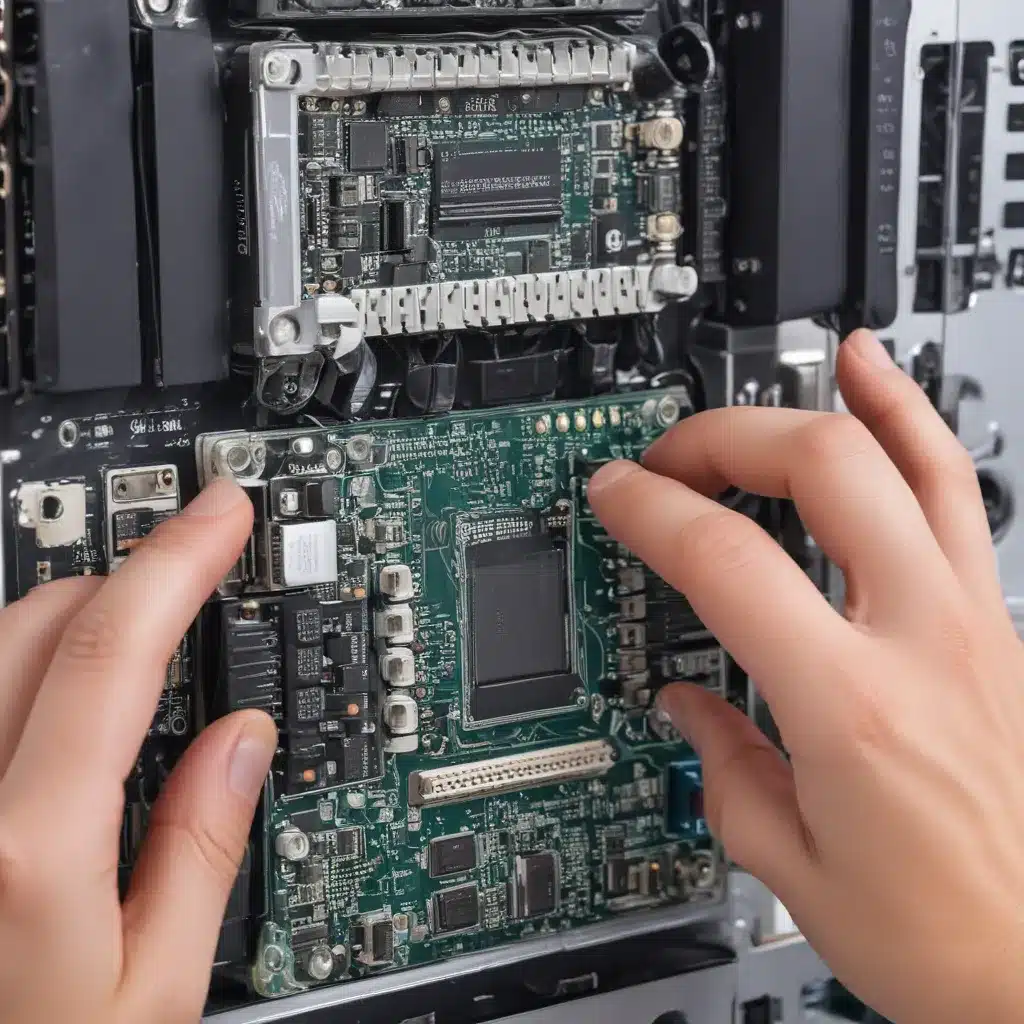Keeping Your Tech in Tip-Top Shape
As a self-proclaimed tech enthusiast, I’ve gone through my fair share of devices over the years. From the trusty desktop that’s seen me through countless projects to the sleek smartphone that’s practically an extension of my hand, these gadgets have become an integral part of my daily life. But alas, like all good things, they don’t last forever. And let me tell you, the day my beloved laptop finally kicked the bucket was a dark one indeed.
But fear not, my fellow technology aficionados! With a little bit of maintenance and some proactive TLC, you can extend the lifespan of your devices and keep them running smoothly for years to come. In this comprehensive guide, I’ll share my top tips and tricks for maintaining your tech to prevent those dreaded hardware failures.
Understanding Critical and Recommended Troubleshooting
Before we dive into the nitty-gritty of device maintenance, it’s important to understand the difference between critical and recommended troubleshooting in Windows 11 [1]. You see, Microsoft has this nifty feature that automatically fixes certain critical problems on your device to keep it running smoothly. These are the kinds of issues that can really mess with your day-to-day operations, like corrupt settings or hardware incompatibilities.
Now, the recommended troubleshooters are a different story. These are for problems that aren’t necessarily critical to your Windows experience, but can still impact your overall enjoyment. The cool thing is, Microsoft will let you know when these issues crop up and give you the option to run the troubleshooter or ignore it. Just be aware that these recommended fixes might tweak some of your personalized settings, so it’s always a good idea to review the changes before giving them the green light.
Maintaining Your Hardware
Alright, now that we’ve got the troubleshooting basics covered, let’s talk about hardware maintenance. One of the most common culprits of device failure is overheating [2]. Think about it – all those delicate components crammed into a tiny space, working overtime to power your digital life. It’s no wonder they can sometimes get a little toasty.
To keep your devices running cool and composed, make sure to give them plenty of breathing room. Avoid stacking them on top of each other or in tight, enclosed spaces. And if you’re using a desktop or laptop, make sure the vents are clear and unobstructed. Regular dusting and cleaning can also work wonders in keeping those internal fans functioning at their best.
Another key factor in hardware longevity is power management. Overloading your devices or subjecting them to sudden power surges can wreak havoc on their sensitive innards [3]. Be mindful of your power usage, and consider investing in a good surge protector or uninterruptible power supply (UPS) to safeguard your tech from those unexpected voltage spikes.
Maintaining Your Software
Of course, hardware isn’t the only aspect of your devices that needs attention. Your software plays a crucial role in keeping everything running smoothly as well. One of the best things you can do is keep your operating system and all your apps up to date [1]. Those regular updates often include important security patches and bug fixes that can help prevent a whole host of problems.
In addition to staying on top of updates, I also recommend running regular scans with a reputable antivirus or anti-malware program. Viruses, malware, and other digital gremlins can wreak havoc on your system, leading to everything from sluggish performance to complete system crashes. Staying proactive with your security can go a long way in preserving the health of your devices.
Backing Up Your Data
Now, let’s talk about the unthinkable – what happens when your device does eventually succumb to that dreaded hardware failure? Trust me, I’ve been there, and it’s not a pretty sight. That’s why it’s so important to have a robust backup strategy in place. Whether you’re using an external hard drive, a cloud storage service, or a combination of both, make sure your precious data is safely stored and easily recoverable.
I can’t tell you how many times I’ve heard horror stories of people losing years’ worth of irreplaceable photos, documents, and memories because they didn’t have a proper backup system in place. Don’t let that be you! Set aside some time every few months to ensure your backups are up to date and working properly. It may seem like a hassle in the moment, but trust me, it’s a lifesaver when disaster strikes.
Conclusion
At the end of the day, maintaining your devices to prevent hardware failure is all about striking the right balance between proactive care and a little bit of good old-fashioned common sense. By staying on top of critical and recommended troubleshooting, keeping your hardware and software in tip-top shape, and having a reliable backup strategy in place, you can extend the life of your beloved tech and ensure it stays with you for the long haul.
So, what are you waiting for? Grab a microfiber cloth, download the latest security updates, and get to work! Your devices will thank you, and so will your wallet. Happy tinkering, my fellow tech enthusiasts!
[1] Microsoft. (n.d.). Keep your device running smoothly with recommended troubleshooting. Retrieved from https://support.microsoft.com/en-us/topic/keep-your-device-running-smoothly-with-recommended-troubleshooting-ec76fe10-4ac8-ce9d-49c6-757770fe68f1
[2] HP. (n.d.). 10 Essential Computer Maintenance Tips. Retrieved from https://www.hp.com/us-en/shop/tech-takes/10-essential-computer-maintenance-tips
[3] Microsoft Answers. (2022, March 25). LiveKernelEvent 141: Hardware Failure. Retrieved from https://answers.microsoft.com/en-us/windows/forum/all/livekernelevent-141-hardware-failure/65a6de15-4ce9-4426-a7a6-1879214a3fb6