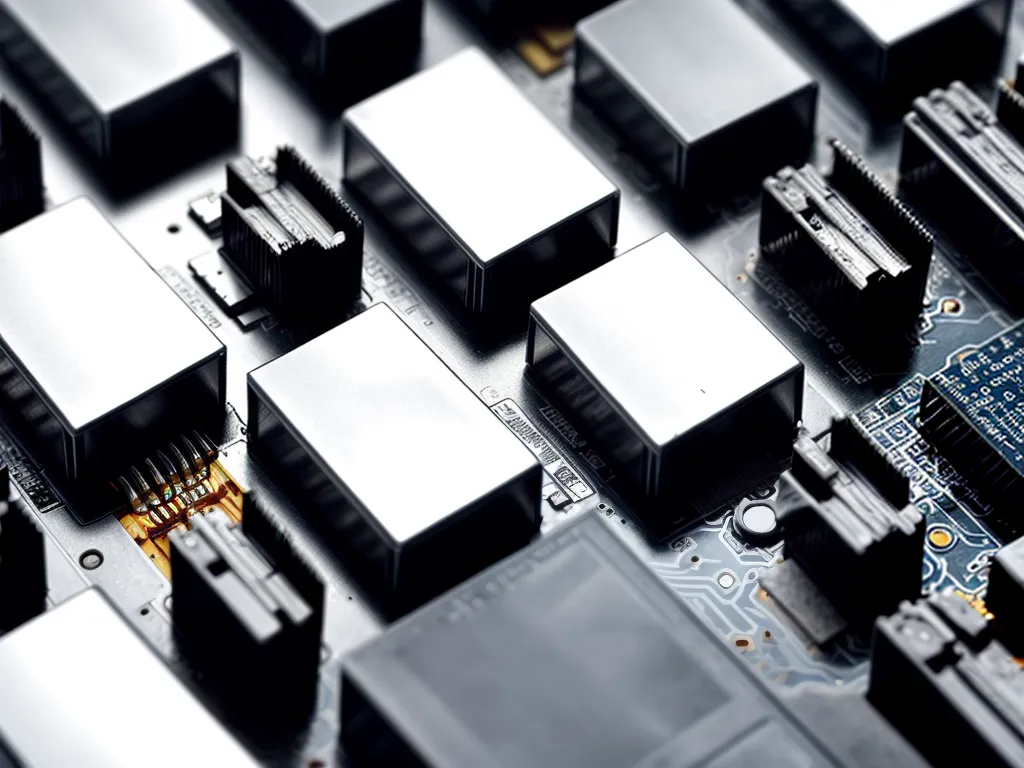
What is the CMOS Battery?
The CMOS battery, also known as the RTC battery or real-time clock battery, is a small battery on your computer’s motherboard that provides power to the CMOS chip. The CMOS chip stores your computer’s BIOS settings, like the system time and date, hardware settings, and boot configuration.
When your computer is unplugged from a power source, the CMOS battery keeps the CMOS chip powered so it can remember your BIOS configurations. Without a working CMOS battery, your computer will lose its BIOS settings every time it’s powered off.
The CMOS battery is usually a standard coin-cell battery, like a CR2032. Depending on your computer and motherboard, the battery may be soldered on or plugged into a socket for easy replacement.
Symptoms of a Failing CMOS Battery
A failing or dead CMOS battery can cause the following issues:
-
Losing the BIOS configuration settings – This is the most common symptom. When you boot up your PC, you’ll get an error message to enter setup and configure the BIOS.
-
Reset clock time – The system time and date will be reset every time you restart your computer.
-
Performance issues – Some PCs may experience freezing, crashing or fault codes with a dead CMOS battery.
-
Difficulty booting – A faulty CMOS battery can sometimes prevent POST or cause a failure to boot.
If your computer is exhibiting any of these symptoms, it likely indicates the CMOS battery needs to be replaced.
Checking the CMOS Battery Voltage
Before replacing your CMOS battery, you should check the battery voltage to confirm it’s depleted. Here’s how to check:
-
Shut down your computer and unplug the power cable.
-
Open the case and locate the CMOS battery on the motherboard.
-
Use a multimeter to measure the voltage across the positive and negative terminals.
-
A good CR2032 CMOS battery should show 3.2-3.3 volts. Anything under 3 volts indicates it’s running low and should be replaced.
If you don’t have a multimeter, you can try removing the CMOS battery for 5-10 minutes. If the computer loses BIOS settings without the battery, it needs to be replaced.
Replacing the CMOS Battery
Once you’ve confirmed the CMOS battery is dead or low, replacing it is a quick and simple process:
-
Shut down the computer and unplug power cables to prevent damage to components.
-
Open the computer case to access the motherboard.
-
Locate the CMOS battery on the motherboard. It looks like a large coin cell battery.
-
If the battery is plugged into a holder, gently remove it from the socket. If it’s soldered down, you’ll need to desolder the battery from the board.
-
Get a new CR2032 CMOS battery. Make sure the voltage is 3.2-3.3V.
-
If the old battery was in a holder, insert the new battery into the socket. Ensure the positive and negative terminals align correctly. If the battery was soldered, solder the new battery onto the board.
-
Close up the computer case and plug the power cable back in.
-
When you boot up the machine, enter BIOS settings to reconfigure lost settings like the boot order and system time.
And that’s it! With a new CMOS battery installed, your computer should now be able to maintain BIOS settings when powered off.
Troubleshooting CMOS Issues
If you’ve replaced the CMOS battery and are still having issues, here are some troubleshooting tips:
-
Reset the BIOS settings to factory defaults and reconfigure from scratch.
-
Ensure the new battery is over 3.0 volts and inserted properly.
-
Check for issues with the CMOS chip itself. It may need to be reflashed or replaced.
-
Examine other components like the power supply, motherboard, and CPU for faults.
-
As a last resort, you may need to clear the CMOS by shorting the CLR_CMOS jumper pins on your motherboard. Consult your motherboard manual for the proper procedure.
Replacing the CMOS battery is cheap and easy. With a new battery installed, you can eliminate the hassles of lost BIOS settings and clock resets. Just be sure to properly dispose of old batteries for safety.












