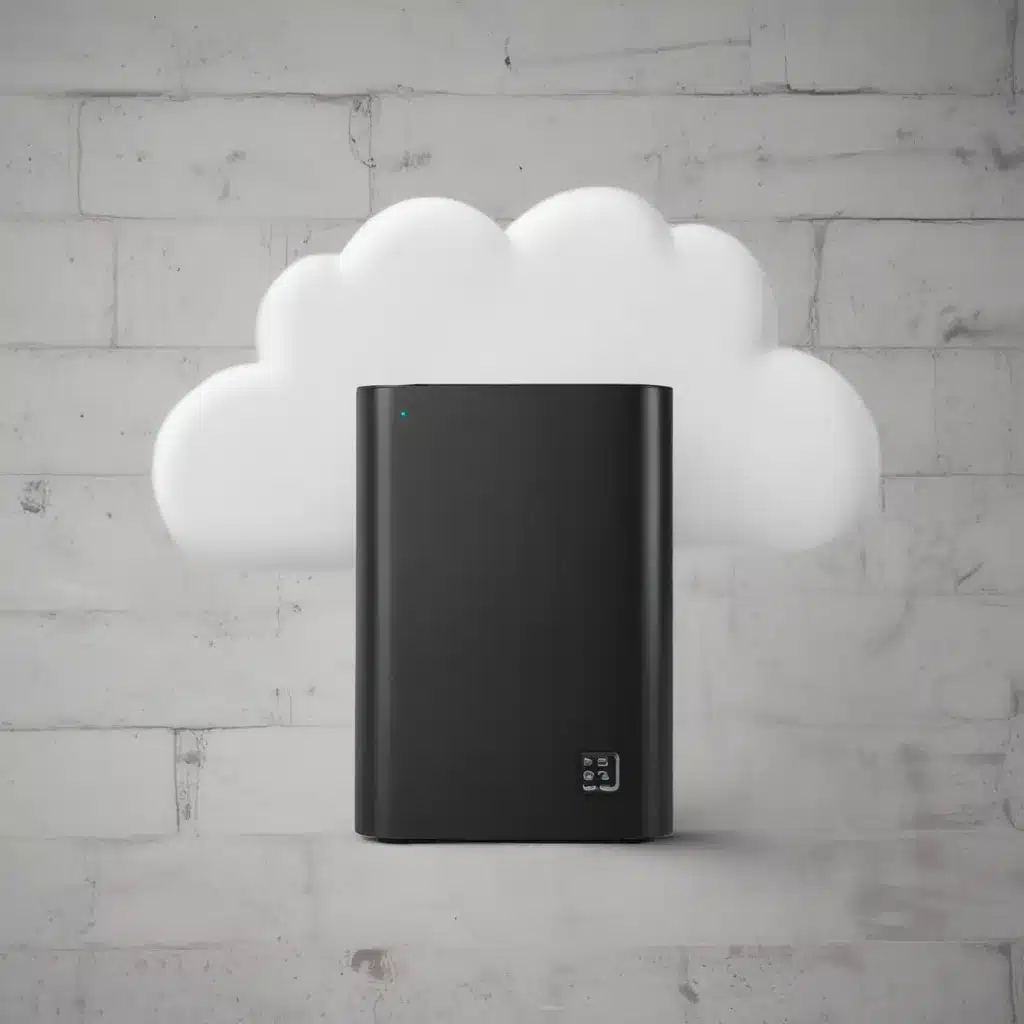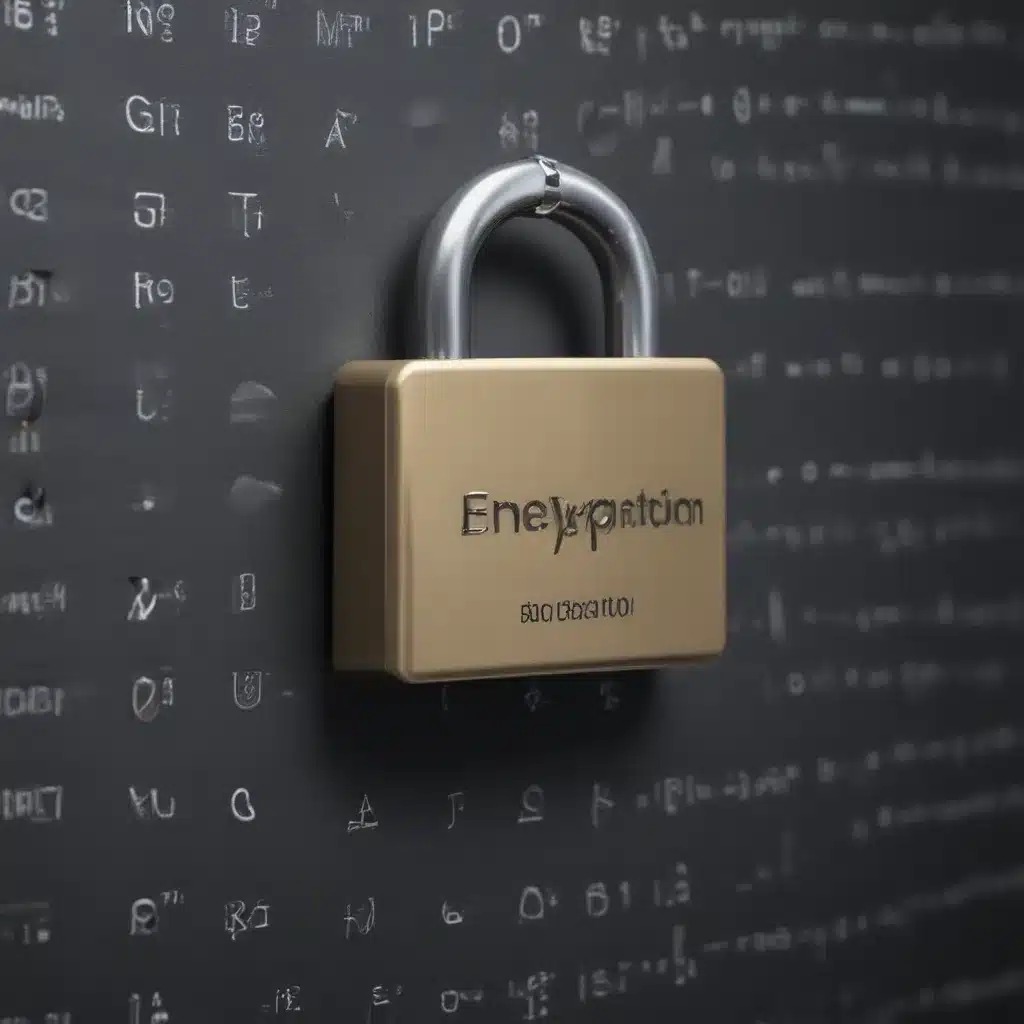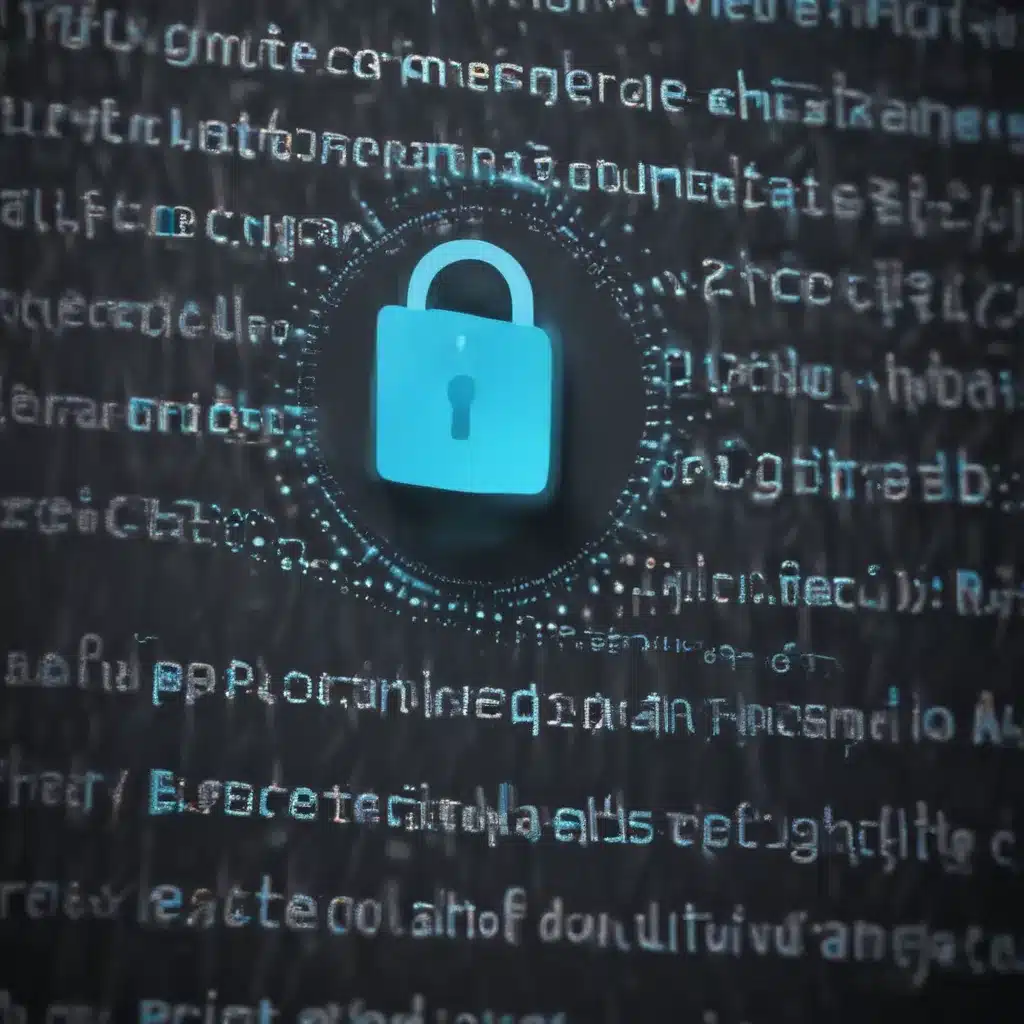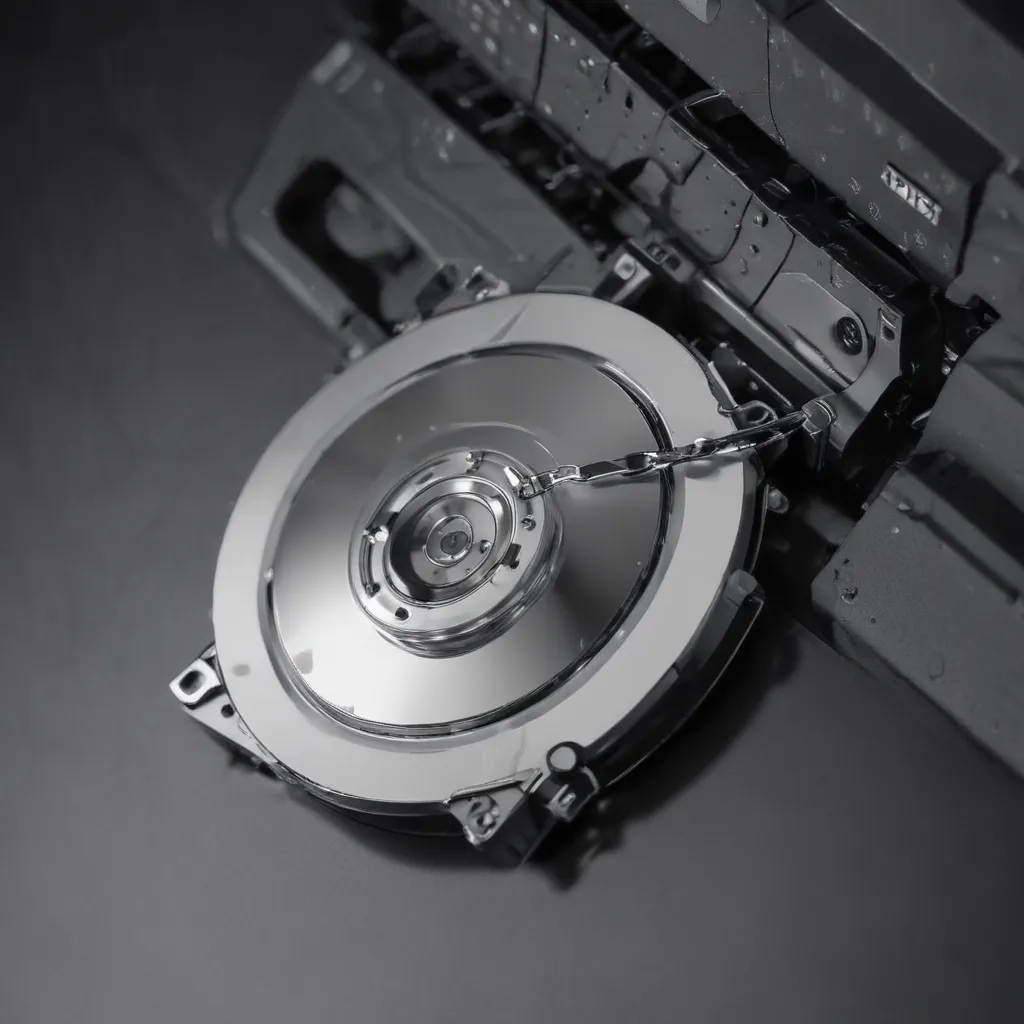Introduction
Windows 10 introduces new ways for Microsoft to collect user data. This has raised privacy concerns among many Windows users. In this article, I will provide an in-depth look at how Windows 10 handles privacy and data collection.
What user data does Windows 10 collect?
Windows 10 collects various types of user data, including:
Browsing history and search queries
- Windows 10 collects browsing history from Microsoft Edge and Internet Explorer browsers. It also collects search queries made using Cortana or the search bar.
Location data
- Windows 10 can collect location data from devices with GPS or Wi-Fi capabilities. This includes laptops, tablets, and smartphones running Windows 10.
Text input
- Windows 10 collects text input from applications like Microsoft Office. This data helps improve features like autocorrect and text predictions.
Voice data
- If you use Cortana, Windows 10 collects voice data to improve speech recognition. You can disable Cortana to prevent this collection.
App usage data
- Windows 10 collects data on which apps you use and how often you use them. This allows Microsoft to see usage trends.
Error and crash reports
- When apps crash or the system encounters errors, Windows 10 sends diagnostic data back to Microsoft to fix bugs.
Device metadata
- Windows 10 collects basic device metadata like device type, OS version, and regional settings. This helps deliver customized experiences.
How does Windows 10 use collected data?
Microsoft uses the collected Windows 10 data for various purposes:
Deliver personalized experiences
- Data like location and app usage allows Windows 10 to provide personalized experiences. For example, suggesting apps you might want to install based on your usage patterns.
Improve products and services
- By analyzing usage data from millions of devices, Microsoft can improve Windows features and services. Voice data improves Cortana speech recognition while browser data leads to better web predictions.
Targeted advertising
- Microsoft does use some Windows 10 data for targeted advertising purposes. For example, using location and search history data to show relevant ads in the Windows Start Menu.
Shared with third-party apps
- Windows 10 provides certain data to third-party apps if you give consent. For example, location data can be shared with weather apps if enabled.
Cybersecurity and malware protection
- Anonymized data helps Microsoft detect emerging cyber threats and protect all Windows 10 devices from malware.
What privacy settings does Windows 10 provide?
Windows 10 offers various privacy settings to control data collection:
Disable web results in Start Menu
- Turn off “Show web results in Start Menu” to stop collecting browsing data for ads.
Disable location tracking
- Go to Privacy settings and turn off “Location” to stop location data collection.
Disable Cortana
- Cortana requires personal data collection. You can fully disable it.
Limit diagnostic data sent
- Set diagnostic data to “Basic” to reduce technical data collected by Microsoft.
Disable app background activity
- This prevents apps from collecting data when not in use.
Disable personalized ads
- Turn this off under Privacy settings to opt out of targeted ads.
Disable relevant ads in apps
- This stops Microsoft apps from using data to show contextual ads.
Concerns over data collection practices
Despite offering privacy settings, some of Microsoft’s data collection practices have raised concerns:
-
Data collection happens by default during Windows 10 setup. Users have to proactively turn settings off.
-
Cortana requires transmitting a significant amount of personal data like location and web searches back to Microsoft.
-
Telemetry settings do not completely turn off data collection. Basic diagnostic data is still sent even when set to lower levels.
-
Enterprise editions of Windows 10 transmit less data, suggesting unnecessary data collection from consumer versions.
-
Data collected is not anonymized by default, allowing Microsoft to build personal usage profiles.
Conclusion
Windows 10 collects extensive amounts of user data to provide personalized services. However, Microsoft does not do enough to anonymize data or sufficiently inform users about the extent of collection. While helpful privacy controls exist, the data gathering happens by default. This highlights the need for more transparency and proactive consent from Microsoft around Windows 10 privacy practices.