Data recovery from damaged partitions is an essential part of digital data management. Recovering lost or inaccessible data from a damaged partition has become increasingly important in light of the increasing reliance on digital media for business and personal use. This article provides an introduction to the various tools available for partition recovery, with a focus on their capabilities and limitations.
The need for data recovery from damaged partitions may arise due to various causes, such as physical damage, software malfunctions, accidental deletion, and human error. In such cases, dedicated software can help users restore lost or inaccessible data from a damaged partition. Partition recovery tools are designed to detect and repair disk errors, recover deleted files and folders, and provide a secure environment for recovering data without affecting other applications or system files.
This article will discuss the different types of partition recovery tools available today and examine their features in detail. We will also look at how they can be used to successfully recover data from damaged partitions while ensuring its integrity and security. Finally, we will discuss some best practices that can be employed while using these tools to ensure successful partition recovery operations without compromising user safety.
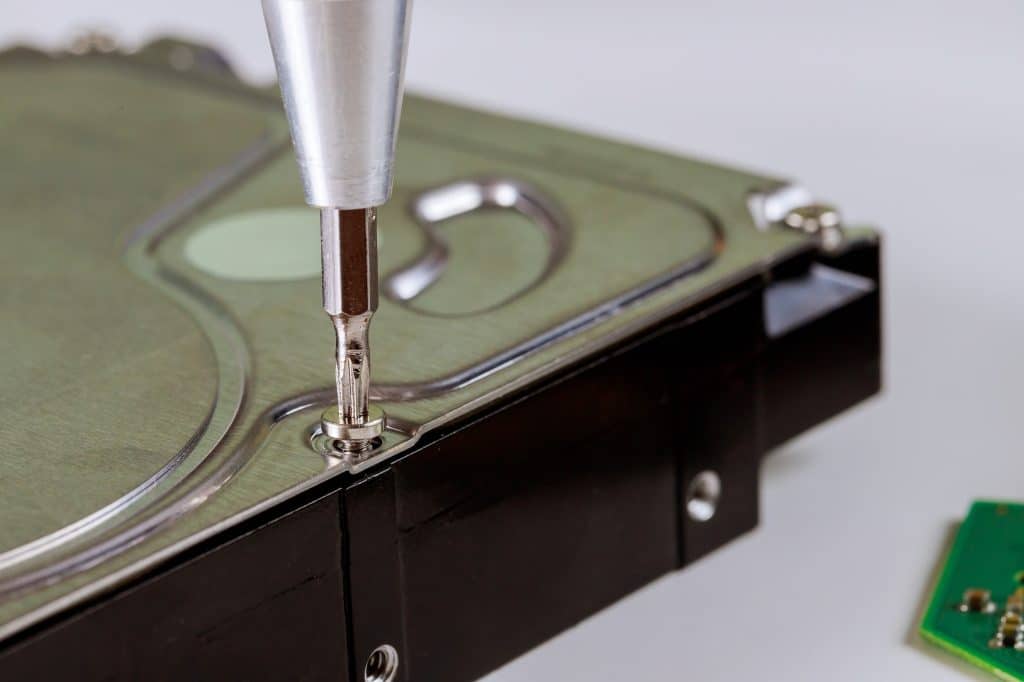
Definition Of Partition Recovery
Partition recovery is restoring data from a damaged partition to its original state. It can be arduous, but it is essential to recover lost or corrupted data. Partition recovery tools help to minimize the difficulty and time needed to complete the task. Understanding these tools and how they function is the first step towards successful partition recovery.
Partition recovery tools are powerful and versatile software that can handle various types of damage that can occur on partitions. These tools offer a variety of features, including scanning for errors, repairing corrupt files and folders, recovering deleted data, and more. They can also create backups to protect against future issues with partitions.
Partition recovery tools are essential when attempting to restore important information from a damaged partition. With their wide range of functions and capabilities, these tools make the task much easier than it would be without them. In addition, they provide users with peace of mind knowing that their data is safe and secure even if there are any problems with their partitions in the future. Transitioning seamlessly into the next section, there are many reasons why partitions may become damaged or corrupted that should be understood before attempting to repair them.
Reasons For Partition Damage
Partition damage can occur due to a variety of reasons. Data loss or inaccessibility can be caused by physical damage, file system corruption, human error, viruses, or a combination of these factors. In the following section, we will look at some of the most common causes of partition damage:
- Physical Damage: This type of damage is usually caused by hardware failures such as a hard drive crash, bad sectors on a hard drive, or even power surges that cause faulty connections between the computer and the hard drive.
- File System Corruption: This type of issue typically occurs when an operating system fails to write data correctly to the disk, which can result in corrupted files and partitions being produced during regular operation. These corruptions can prevent access to data and are often difficult to repair without specialized software tools.
- Human Error: Data loss due to human error is one of the most common causes of partition damage. This includes accidental deletion of data or changing partition sizes without understanding how it affects existing data on the disk. It is also possible for users to incorrectly format drives or disks, which results in all or part of existing data being lost in the process.
To recover data from damaged partitions, users must have access to reliable partition recovery tools that can be used to restore deleted files and reconstruct corrupted partitions quickly and effectively. The following section will discuss some popular data loss solutions available today explicitly designed for recovering lost data from damaged partitions.
Data Loss Solutions
Data loss is a common issue for various reasons, such as hardware failure, malware attack, power outage, or human error can cause. It can lead to significant financial and emotional losses for businesses and individuals. To minimize the risk of data loss, several solutions should be considered.
The first solution is to create regular backups of essential data. This allows users to have an up-to-date data version if anything goes wrong with the original files. A backup should be stored on a separate storage device and tested regularly to ensure it works correctly. Additionally, organizations should consider using RAID technology or cloud computing solutions to help protect against potential data loss due to hardware failure or malicious attacks.
The second solution is to prevent damage before it occurs. This includes using antivirus software, keeping system patches up-to-date, limiting user access privileges, and educating users on best practices when handling sensitive data. Organizations should also ensure that all computer systems operate correctly, with IT professionals conducting regular maintenance checks. Businesses and individuals can reduce the chances of experiencing a catastrophic data loss event due to negligence or hardware failure by taking these steps.
Finally, if data does become corrupted or lost, users need access to reliable recovery tools that can recover their lost information quickly and efficiently without further damaging the original files. With the right combination of preventive measures and recovery tools, businesses and individuals can significantly reduce the risk of experiencing severe data loss events. The following section will discuss what needs to be done before starting the recovery process to maximize success rates while minimizing risks associated with manual partition recovery efforts.
What To Do Before Starting The Recovery Process
Having discussed the various solutions to data loss, it is vital to consider what must be done before beginning the recovery process. Depending on the type and extent of damage, the steps taken can vary significantly. However, a few essential tips should be followed regardless of the situation.
Firstly, it is essential to ensure that all necessary backups have been made in case further damage occurs during or after recovery. If possible, copies of any damaged partitions should also be created so that multiple attempts at recovery can be made without causing additional harm. It is also essential to determine precisely what type of damage has occurred so that an appropriate recovery tool can be chosen for use.
Furthermore, users should always take caution when attempting partition recovery, as specific steps may cause further damage if not executed correctly. As such, it is recommended that users with limited technical knowledge seek professional help from experienced data recovery specialists or utilize specialized partition recovery tools for optimal results. With these considerations in mind, the next step will be to explore the various benefits of professional partition recovery tools available today.
Benefits Of Professional Partition Recovery Tools
Professional partition recovery tools provide several advantages over manual repair methods. Firstly, they can handle complex processes such as file segmentation with greater efficiency and reliability than manual processes. Secondly, they are designed to be user friendly, ensuring that even inexperienced users can successfully recover lost data. Finally, many professional partition recovery tools have additional features, such as automatic backups, making them more reliable and secure than manual processes.
Repairing damaged partitions quickly and effectively is a crucial benefit of professional partition recovery tools. These tools employ sophisticated algorithms that allow for accurate calculations of missing sectors and files, resulting in the successful recovery of the data. Furthermore, most professional recovery tools also offer a range of advanced features, such as sector-level scanning and detailed reporting options that help users diagnose the exact cause of the problem quickly.
Professional partition recovery tools offer enhanced security compared to manual repair methods due to their built-in backup options. Most software solutions provide an opportunity for creating automated backups of recovered data so that it can be restored if necessary. This ensures that no data is lost while repairing damaged partitions. Secure encryption technology also enhances security by preventing unauthorized access to sensitive files or documents stored on the drive.
Professional partition recovery tools offer several advantages over manual repair methods due to their efficient algorithms, user-friendly design, and additional features such as automatic backups and secure encryption technology. This makes them ideal for recovering lost data from damaged partitions without worrying about potential risks or data loss issues associated with manual repair procedures. With this in mind, it is essential to consider all available options when researching different types of partition recovery software available today.
Types Of Partition Recovery Software
Partition recovery software is an essential tool for data recovery. It can help recover lost partitions, repair corrupted partitions, and rescue data from damaged or formatted drives. Many types of partition recovery software are available, each with its own set of features and capabilities.
One type of partition recovery software is called a bootable recovery disc. This type of software enables users to boot up the computer from a CD or USB drive and then use the recovery tools to diagnose and repair any errors on the hard drive. Bootable discs can be used for physical and logical damage on the hard drive.
Another type of partition recovery software is called a file system utility. This program allows users to access files that have become inaccessible due to a corrupted file system or partition table. A file system utility can also repair damaged partitions, recover deleted files, and undelete accidentally deleted files from NTFS, FAT32, FAT16, or exFAT drives.
These two types of partition recovery programs are examples of today’s powerful data recovery tools. With the proper knowledge and tools, users can quickly recover data from damaged partitions. Transitioning into the next section, it is essential to discuss the steps in the partition recovery process to maximize chances for successful results.
Steps In The Partition Recovery Process
Having discussed the various types of partition recovery software, this section will focus on the steps involved in the recovery process. The first step is to select a partition recovery tool. It is important to choose one that is compatible with your operating system and can be used for the type of data you are attempting to recover. Once you have selected a tool, it must be installed and configured correctly. This includes setting up backup options and updating all necessary drivers.
The next step involves running a scan of the damaged partition or disk. Depending on the damage’s complexity, multiple scans may be required to recover any data successfully. In some cases, specific sectors may need to be repaired before any data can be recovered. After completing a successful scan, the recovered data must be processed and stored in an appropriate destination folder.
The final step involves restoring any recovered files during the scan process. Depending on how much data was lost or corrupted, it may require manual work, such as sorting or verifying information before restoring it to its original form. Once this is done, users should confirm that all their files have been appropriately restored and securely backed up for future reference. With these steps completed, users can proceed confidently, knowing their lost data has been safely retrieved and stored for future use. This paves the way for discussing the risks and limitations associated with partition recovery tools.
Risks And Limitations
Partition recovery tools offer a way to recover data from damaged partitions, but the process is not without risks. First and foremost, there is a risk of further damage to the partition or data stored on it. To minimize this risk, users should always create backups of their partitions before attempting recovery. Additionally, some partition recovery tools can only access certain types of partitions. This means they may be unable to recover lost or inaccessible data from other types of partitions.
Another limitation of partition recovery tools is that they may not wholly restore data on severely corrupted or damaged partitions. In such cases, some portions of the partition may remain inaccessible and unrecoverable. As a result, users should always attempt to repair their partitions before attempting recovery.
Finally, some partition recovery tools may require specialized knowledge to use properly. Even though many such products come with user manuals and tutorials, these may not always be sufficient for inexperienced users lacking the technical expertise. Therefore, it is important for users to understand the risks and limitations of using any particular partition recovery tool before attempting to use it for data restoration.
Comparison Of Different Products
The process of data recovery from damaged partitions is complex and requires careful consideration. It is essential to understand the different tools available for recovering data from a damaged partition before attempting to do so. The imagery of a person driving down a winding road comes to mind; with every turn, different options must be considered to reach the desired destination. The same applies when recovering data from a damaged partition – various products offer unique capabilities and features. In this section, we will compare these products to help the reader decide which one best fits their needs.
When comparing partition recovery tools, several features should be taken into account. The first is compatibility – ensuring that whichever means you choose supports the operating system and file system type of your device is crucial. Additionally, consider whether or not the tool can work with other types of storage media, such as USB drives and external hard drives, as well as with multiple types of files like documents, photos, videos, etc.
Finally, evaluate the level of technical support offered by the product’s manufacturer or developer. A good product should provide detailed documentation on how to use it properly and efficiently and offer customer support if needed. Furthermore, look for additional features such as an intuitive user interface and automated functions for quick scanning and recovery processes. Considering all these factors will allow you to make an informed decision when selecting the best partition recovery tool for your needs.
With all this information, it becomes easier to determine which product offers the most suitable features for recovering data from a damaged partition – however, understanding how to use them correctly is just as important.
How To Choose The Right Tool?
Selecting the right tool is essential when considering data recovery from damaged partitions. Various tools are available, each with its own set of features and capabilities. Knowing which tool is best suited for a particular task can be challenging to determine. To make an informed decision, it is crucial to understand the different types of partition recovery tools and their respective advantages and disadvantages.
The most common type of partition recovery tool is a software-based utility. These are designed to scan a hard drive and recover lost or deleted partitions. Many software-based utilities offer features such as file previewing, sector scanning, and support for multiple file systems. They can also provide detailed reports on the status of recovered partitions and allow users to select which files they would like to recover manually.
Hardware-based partition recovery tools are less common but can be extremely useful when dealing with severely damaged partitions or when attempting to recover data from drives that traditional methods cannot read. These devices utilize specialized hardware components to bypass any corrupted areas of the drive’s media and directly access data stored on the disk. This type of solution is more expensive than software-based solutions but may be necessary depending on the situation.
Understanding the various partition recovery tools available will ensure users select a suitable solution. The following section will discuss some common issues related to partition recovery and troubleshooting tips for resolving them.
Common Issues & Troubleshooting Tips
Data loss from damaged partitions can be a daunting challenge. Fortunately, several partition recovery tools are available to assist users in retrieving lost data. Before attempting to use any of these tools, it is crucial to recognize the common issues and the troubleshooting tips associated with partition recovery.
Accidental deletion of files or a drive’s formatting are two common data loss causes. In either case, the proper partition recovery tool must be used to recover all data. It is critical to understand what type of file system was on the drive before any actions were taken, as this will determine which tool should be used for successful data recovery.
Moreover, backing up any recovered files as soon as possible is crucial. This will help prevent future data loss if a drive fails or becomes corrupted again. Additionally, backing up files regularly can reduce the number of files that need to be recovered in the future and make recovering them much more accessible. By taking preventative measures and understanding how best to use partition recovery tools, users can be prepared for any potential data losses from damaged partitions and ensure their files are safe and secure. With this knowledge, we can discuss tips for avoiding future data loss.
Tips For Avoiding Future Data Loss
Data loss can be a devastating experience, so it is vital to take steps to prevent it from occurring. The following tips can help individuals reduce the risk of future data loss:
Regularly back up files. Backing up files periodically is the best way to protect data in case of any disaster or hardware failure. Online cloud storage services offer an easy and convenient way to store data securely and remotely. Creating physical backups, such as an external hard drive, is also wise to recover data quickly.
Use reliable antivirus software. A good antivirus program will detect and remove malicious software before it can corrupt or delete important data. Additionally, users should enable firewalls and other computer security settings to keep their data safe from hackers and other cyber threats.
Practice safe computing habits. Users should exercise caution when downloading files from the internet or clicking on links via email. It is also essential for users to keep their operating systems and applications updated with the latest patches and security updates to protect against newly discovered vulnerabilities. By following these simple steps, users can help ensure that their valuable data remains safe from harm in the future.
Frequently Asked Questions
Is Partition Recovery Safe?
Partition recovery is when data and files stored in a damaged or lost partition are recovered. It can be a daunting, time-consuming task for those not technically inclined. The safety of this process depends on several factors, including the type of tool being used and the experience of the technician performing the recovery.
When considering partition recovery, it is essential to remember that not all tools are equal. Some tools may be more suitable for certain types of damage than others, while some may be more user-friendly. Furthermore, choosing a reliable service provider can make a massive difference in the success rate of the recovery process. Experienced technicians with extensive knowledge and understanding of hardware and software will be able to perform the task with greater precision and accuracy than those without such expertise.
The safety of partition recovery is also affected by how much data is lost or damaged during the process. Data loss can occur due to hardware failure or accidental deletion and should be avoided whenever possible. Additionally, it is essential to note that any changes made during partition recovery should be cautiously made, as these could result in further data loss or permanent damage to the hard drive or other hardware components.
Overall, partitions can usually be safely recovered if appropriately done using reliable tools and experienced technicians who understand both software and hardware aspects of data recovery from damaged partitions. Considering these considerations will ensure successful results from any partition recovery attempt.
How Long Does Partition Recovery Take?
Partition recovery is a much sought-after process, but how long does it take? This question may be met with the ironic response of “it depends”. The time taken for partition recovery is determined by several factors, such as the partition size, the amount of data stored and the type of damage that has occurred. Additionally, the chosen recovery tool’s efficiency and capabilities also significantly affect the partition recovery duration.
If a minimal amount of data is lost from an entire partition, it could be recovered in a few minutes or less. On the other hand, recovering data from a heavily damaged section may take hours or even days, depending on the complexity involved. Furthermore, suppose the file system is corrupted or severely damaged due to viruses or malware. In that case, additional steps might be required to add to the total duration for successful recovery. Additionally, manual interventions and processes can considerably delay the completion time compared to automated procedures.
Ultimately, partition recovery requires patience and technical expertise to produce optimal results. As such, it should not be attempted without proper guidance. Considering all these aspects when trying a partition recovery process, one can expect an approximate timeline that would provide an idea of how long they should wait before they get their data back successfully.
Are There Any Free Partition Recovery Tools Available?
Partition recovery is a process that can be used to repair or restore data from a damaged partition. An important question when considering this process is whether any free tools are available for partition recovery.
When looking for free partition recovery tools, it is vital to consider the features and capabilities of the tool. For instance, some tools may only provide basic functions, such as recovering deleted files. In contrast, other tools may offer more advanced features, such as repairing corrupted partitions or restoring lost partitions. Furthermore, some free tools may only work with certain types of file systems, while other tools may be compatible with multiple file systems. Additionally, some free tools may have limited support or technical assistance compared to paid solutions.
When searching for a free partition recovery tool, it is essential to research the features and capabilities of each device to make an informed decision on which one best meets your needs and budget. It is also recommended to read user reviews to understand the software’s reliability and effectiveness. By doing these steps, you can choose the best possible solution for your data recovery needs without having to pay for an expensive professional solution.
Is It Possible To Recover Data From Corrupted Or Formatted Storage Devices?
The possibility of recovering data from corrupted or formatted storage devices may be daunting for many, but with the right tools, it can be an achievable goal. It is almost like a superpower – to bring back lost data that was thought to be lost forever. With modern technological advancements, partition recovery tools have been developed to make this seemingly impossible dream come true.
Partition recovery tools work by scanning the storage device and identifying any issues or discrepancies in the system. This can include finding deleted files, damaged partitions, or even formatting errors. The tool then attempts to repair and restore the data to be reaccessed. Many of these tools are available as free downloads on the internet and are designed to be used by people with all technical expertise.
In addition, some partition recovery tools also offer features such as automatic backups, which can help protect against future data loss in an emergency. These backups are stored securely on an external hard drive or cloud server, ensuring your important files remain safe and accessible no matter what happens. By utilizing these powerful tools, users can quickly recover their lost data and get back up and running in no time, allowing them to continue their day-to-day activities without interruption.
The technology behind partition recovery has come a long way since its inception. It now provides a reliable solution for those who need to access their lost data quickly and safely. Whether you’re trying to recover deleted files from a corrupt hard drive or restoring an entire operating system after a formatting error – there is always hope when recovering your vital information using partition recovery software!
What Is The Success Rate Of Partition Recovery?
Partition recovery is recovering data from corrupted, formatted, or damaged storage devices. It is essential to understand the success rate of this process to determine if it is an effective method for retrieving lost files.
The success rate of partition recovery varies depending on the type and extent of storage device damage. Generally, the chances are higher if the corruption is logical rather than physical, meaning the data has not been physically destroyed by hardware failure. In addition, if the partition table remains intact, there is also a higher chance that data can be retrieved successfully.
To increase the success rate of partition recovery, users should make sure they are using reliable tools and techniques:
- Identify the correct device or partition that needs to be recovered.
- Connect the device securely to ensure all data can be read correctly.
- Use specific tools designed for recovering lost partitions and files from damaged drives.
- Utilize backups when available to reduce recovery time and cost expenses.
It is beneficial to familiarize yourself with partition recovery tools before any retrieval process; this will help ensure data is adequately recovered without further damaging the storage device or its contents. When done correctly, partition recovery can restore most or all lost files depending on their condition at the time of retrieval.
Conclusion
Conclusion
Data loss can be a daunting and disheartening experience. However, with the advent of partition recovery tools, it is possible to recover data from damaged or corrupted partitions with relative ease. Partition recovery tools offer users an effective way of retrieving lost data with minimal effort and time investment. It is important to remember that the success rate of partition recovery depends on the severity of the damage to the partition and the quality of the software being used.
Overall, the partition recovery tool provides a convenient way for users to regain their lost data without resorting to expensive professional services. Partition recovery tools are designed to be user-friendly, allowing even novice computer users to recover their data safely and securely. While there may be pitfalls along the way, using a reliable partition recovery tool can help ensure that any unfortunate incident does not result in permanent data loss.
In summary, partition recovery tools can be invaluable when dealing with data loss due to damaged partitions. Not only do they offer a quick and easy solution for restoring lost information, but they also ensure that any delicate files remain secure throughout the process.












