In today’s world, the right choice of an operating system can make or break the success of any project. It is essential to understand the options available and how to use them to meet specific operational needs. Choosing and installing the right operating system requires careful consideration and research to ensure that it is suitable for both short-term and long-term goals. As a result, several key factors must be considered when selecting an operating system. This article gives readers insight into choosing and installing the right operating system for their needs.
The selection process begins with thoroughly analyzing what users want from their computer system. This could range from simple tasks such as web browsing to more complex tasks such as programming or game development. Additionally, users must consider how much time they are willing to spend learning new technologies and any hardware requirements for their chosen operating system. Furthermore, users must decide whether they prefer single or multiple platforms. With all these considerations in mind, readers can determine which operating system best meets their requirements.
Once users have selected it, the next step is installing the chosen operating system on their device. The installation process may vary depending on your device and whether multiple systems are installed simultaneously; however, specific steps remain consistent across devices and platforms. These include creating backups before installation and checking compatibility between existing hardware components and software packages before proceeding. Finally, users must factor in any additional costs associated with installing an operating system, such as licensing fees or support agreements, before deciding which option best suits them.
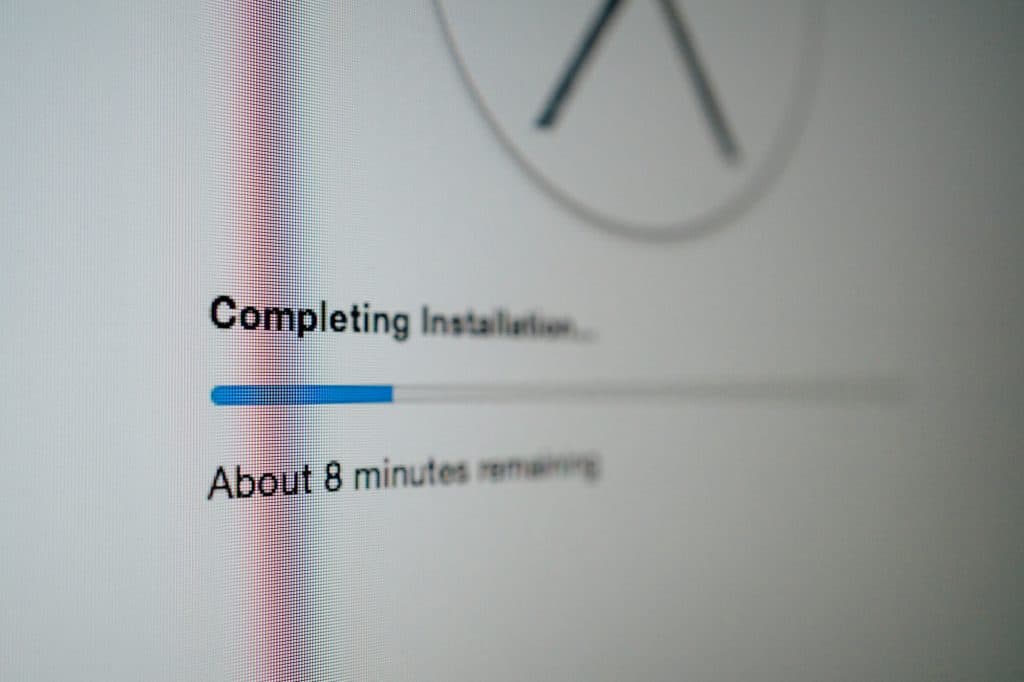
Overview Of Operating Systems
An operating system is the core software component of a computer, responsible for managing hardware and software resources. Users must select the correct operating system to maximize their computing experience. Different operating systems suit various tasks, such as web browsing, gaming, or content creation. Each type has its own set of features and capabilities that should be considered when making a selection.
The most popular platforms are Windows and macOS, developed by Microsoft and Apple. Windows is the world’s most widely used operating system and offers a range of features for home and business users. It also provides access to various applications from Microsoft’s App Store. On the other hand, macOS is designed primarily for Mac computers and offers compatibility with Apple-exclusive applications such as iWork suite and Final Cut Pro X.
Linux-based distributions such as Ubuntu have become increasingly popular due to their open-source nature. These distributions offer flexibility and customization options that allow users to tailor their computing environment according to their needs. Additionally, Linux-based distributions tend to be more secure than proprietary systems due to the more extensive community support behind them.
Choosing an appropriate operating system involves considering user requirements, budget constraints, hardware compatibility, and application availability. After selecting a suitable platform, it is vital to ensure that the necessary system requirements are met before installation can begin to guarantee optimal performance and stability.
System Requirements
Before installing an operating system, it is crucial to ensure that the necessary system requirements are met. These requirements vary depending on the type of operating system being used and should be checked against the manufacturer’s specifications. Typical components that need to be considered are processor type and speed, memory capacity, storage space, graphics card compatibility, and networking capability. It is also essential to check for any specific software or hardware requirements that may be required for a successful installation.
Once the necessary components have been identified, users can look at compatibility options for their chosen operating system. Compatibility encompasses hardware and software considerations such as processor support, driver availability, and application compatibility. It is essential to ensure that all components are compatible with the chosen operating system before beginning installation to guarantee optimal performance and stability.
In addition to checking for compatibility with existing hardware and software solutions, users should also consider any additional peripherals they may require, such as printers or external storage devices. Many operating systems come with pre-installed drivers, which can make setting up these peripherals easier, but you may still need manual installation if no compatible driver is available.
Finally, once all these factors have been considered, users can begin downloading and installing their chosen operating system onto their devices. It is essential to follow all instructions closely to ensure a smooth installation process and avoid potential issues. With this done, users will be ready to explore their new platform and customize it according to their needs.
Having considered these steps for selecting and installing an appropriate operating system for one’s needs, attention must now turn towards ensuring compatibility with other hardware or software solutions.
Compatibility
Having established the necessary system requirements and identified a compatible operating system, users must now consider how this OS will fit into their overall computing environment. Compatibility with existing hardware and software solutions is essential to maintain stability and optimize performance. This requires carefully considering the operating system and any peripherals you may need, such as printers or external storage devices.
To ensure compatibility between the chosen operating system and other components, users should check for pre-installed drivers, which can help simplify the setup process. If no compatible driver is available, then manual installation may be necessary to get everything running correctly. Users should also take note of any additional software that may be needed, such as virtualization platforms or application-specific tools.
The final step in ensuring compatibility is to check for any security or privacy requirements imposed by the selected operating system. These regulations vary depending on the platform used but generally involve setting up user accounts, password protection, and other security measures to keep data safe and secure.
TIP: It is essential to utilize all available resources when researching compatibility issues to guarantee that all components are functioning correctly before beginning regular use of a new operating system. Doing so will help avoid potential problems and provide peace of mind when using the device.
As an additional layer of protection, users should also look into licensing options for their chosen OS to ensure legal compliance with applicable laws and regulations.
Licensing Options
Having taken all necessary steps to ensure compatibility, users must now consider the various license options available for their chosen operating system. Licensing is essential in any software purchase and should be carefully considered before committing.
Depending on the chosen platform, various licenses may be available, ranging from free, open-source solutions to commercial enterprise packages with different features and levels of support. A primary home or business license may suffice for home users and small businesses, while larger organizations may require more advanced enterprise solutions. In addition, some operating systems also offer special discounts for students or educators, which can help reduce overall costs.
Users need to consider their budget and plan when selecting a license option, as this will determine which package best suits their needs. Also, specific licenses may include additional benefits such as access to extra software or exclusive updates, so it pays to research beforehand to make the most informed decision possible.
Finally, with the rise of cloud computing and subscription-based services, users have yet another way to obtain an operating system at an affordable rate without having to worry about purchasing multiple licenses or dealing with installation or maintenance issues. By taking advantage of these options, users can enjoy the same level of convenience as those who purchase traditional boxed versions while still benefiting from all the advantages of cloud-based solutions.
Popular Operating Systems
Having outlined the various licensing options available, it is time to take a closer look at some of the most popular operating systems on the market today. Each platform has its strengths and weaknesses, so users should carefully consider which best meets their requirements.
One of the most widely used operating systems is Microsoft Windows, which dominates the desktop and laptop markets with its user-friendly interface and wide range of software applications. Despite its popularity, Windows can be expensive and offer more features than necessary for primary users.
Apple’s OS X is another popular choice, especially among creative professionals who appreciate its intuitive design and compatibility with other Apple products such as iPads and iPhones. OS X also offers a wide selection of software applications but tends to be more expensive than competing platforms due to Apple’s closed ecosystem.
Finally, Google’s Android operating system is becoming increasingly popular among mobile device manufacturers due to its flexibility and low cost. Thanks to its open-source nature, Android has grown in popularity over the years, which allows developers to create custom versions of the platform for specific devices or purposes.
With such a wide variety of options available, users are sure to find an operating system that meets their needs regardless of budget or technical experience. By evaluating each option against their requirements properly, users can make an informed decision that will serve them well in the long run. With this in mind, it is time to explore open-source alternatives that offer similar benefits at lower costs.
Open Source Alternatives
Today, savvy users are discovering the power of open source alternatives, which offer many of the same benefits as their proprietary counterparts at a fraction of the cost. With its strong community focus and commitment to innovation, open source software has revolutionized the computing experience for millions of users worldwide. Open source solutions have become integral to today’s digital landscape, from cloud-based services to desktop applications.
Their flexibility and adaptability also drive the popularity of open source solutions. Unlike traditional software packages, you can customize open source software to meet individual needs in a way that is impossible with proprietary options. Furthermore, those who want to stay ahead of the curve can download updates from the developer’s website or GitHub repository when they become available.
In addition to their cost savings and flexibility, open source solutions offer another critical benefit: security. By its very nature, open source code is visible to everyone who uses it, so any vulnerabilities can be quickly identified and patched before they become a significant problems. This transparency also applies to bug fixes and feature updates, allowing developers to keep their software up-to-date without relying on third parties for support.
Open source solutions provide compelling options for those looking for a reliable alternative to expensive proprietary software packages. With its low cost, robust security measures and unparalleled flexibility, open source offers something for everyone – from casual users who need the basic functionality to professionals seeking powerful tools with extensive customization capabilities.
With this in mind, we now focus on security that you must consider when choosing an operating system.
Security Considerations
When it comes to selecting an operating system, security is paramount. The best way to ensure a system is secure is to understand the risks and take steps to mitigate them. This includes staying up-to-date with patches and updates, deploying antivirus software, encrypting data whenever possible, and following best practices for password management. It’s also important to be aware of the potential vulnerabilities associated with any system in terms of its codebase and the user’s behaviour.
Another critical factor when assessing an operating system’s overall security is the support infrastructure that surrounds it. This includes how quickly fixes can be applied when problems are discovered and whether resources are available for users who need help troubleshooting issues. Even the most secure systems can only become vulnerable with a reliable support network.
Finally, thinking about how much control you want over your operating environment is crucial. Some users prefer a hands-on approach where they can customize their setup according to their preferences. In contrast, others may choose a more traditional setup that requires less maintenance but may come with fewer options for customization. Knowing what level of control you want will help you decide which operating system best suits your needs.
The next step in choosing an OS is determining what user interface preferences will work best for you or your organization.
User Interface Preferences
When it comes to user interface preferences, there is a wide range of options available. Some operating systems offer a graphical user interface (GUI) with drag-and-drop icons and menus, while others provide a text-based command line interface (CLI). Depending on the tasks that need to be completed, one type may be more suitable. For example, a GUI may be the best choice if you’re looking for a system that is easy to learn and use with minimal technical knowledge. On the other hand, if you require quick access to powerful tools or need to perform complex operations, then a CLI might be preferable.
In addition to the type of interface an operating system offers, it’s essential to consider how well it can integrate with existing hardware and software. If you already have existing devices or programs that must interact with each other, selecting an OS that supports them will save time and effort in the long run. Furthermore, some systems support specific programming languages, making developing custom applications much more manageable.
An often overlooked factor when choosing an OS is its ability to scale over time as your needs change. If you anticipate needing additional features or capabilities, selecting an OS with good scalability options can help avoid expensive upgrades.
Finally, compatibility with cloud services should also be considered, as they are becoming increasingly commonplace in personal and business computing environments. Cloud integration can facilitate data backup and sharing and provide access to remote resources wherever they are needed most. Considering all these factors when evaluating different operating systems, users can make an informed decision regarding which is suitable for their specific needs.
Cost Of Installation And Maintenance
In addition to user interface preferences, installation and maintenance costs are other vital factors when selecting an operating system. While the initial expense of purchasing or downloading the software and any necessary hardware components can be significant, it’s often wise to invest in a system that will provide long-term value. Upgrading or repairing an existing system can be costly and time consuming, so for many users, the additional expenditure up front may prove worthwhile throughout its lifetime.
To ensure that you are getting the most out of your OS investment, there are several factors to consider:
• Licensing fees – Some systems require annual licensing fees for continued use, while others have no such requirements.
• Updates – Regular updates can help fix bugs, improve performance or add new features.
• Support options – Some vendors offer technical support services with their products, while others may only provide online resources such as forums or documentation.
• Security measures – Installing an antivirus program and other security software is essential for protecting your data and devices from malicious attacks.
• Compatibility – Ensuring your operating system is compatible with other programs and hardware on your network will help maximize productivity and efficiency.
Given the various costs associated with installing and maintaining an operating system, it’s essential to do some research ahead of time to make an informed decision regarding which one is best suited for your needs both now and in the future.
Accessibility Features
Accessibility is an important aspect of any operating system, and it’s essential to consider how user-friendly the interface is. People with different physical or cognitive impairments may find certain features more difficult to use than others due to their particular needs. Fortunately, many modern operating systems offer a range of accessibility options to help make the experience easier for everyone.
To guarantee a positive experience for all users, here are three key features to look for when selecting an OS:
1. Screen reader support – This software helps people with vision impairments by reading text and providing audio feedback on what’s happening on the screen.
2. Keyboard accessibility – For those with limited mobility or dexterity, having access to shortcuts and other ways of navigating the interface without relying on a mouse can be invaluable.
3. Resizable font sizes – Adjusting text size makes it easier for people with low vision or dyslexia to read and understand information onscreen.
By paying attention to these details, you can ensure that your chosen operating system is accessible and enjoyable for all users, regardless of their abilities or disabilities. Additionally, investing in hardware solutions such as large displays or specialized input devices can further enhance the user experience and ensure everyone has access to the same level of functionality. Considering these considerations, it’s time to look at another critical factor: software availability.
Software Availability
Another primary consideration when choosing an operating system is the availability of software. It’s essential to ensure that the programs you need are supported on your chosen platform. Some software may be available for multiple platforms, while others may be specific to one OS.
The most popular operating systems usually have the widest software selection, with many titles available as free downloads or through dedicated app stores. More niche platforms may have fewer options, so it’s essential to research what’s available before deciding. Additionally, if you plan to use more specialized tools, ensure they are compatible with your operating system before committing to them.
It would be best if you also considered which versions of the software you need and which versions will be supported on your chosen platform. For example, Windows 10 supports older versions of Microsoft Office, but not all features may be available in those versions. Similarly, if you’re using a Mac computer, you may need to purchase a particular version of specific programs for them to work correctly.
It pays to research and ensures that all the programs and applications you want are accessible on your chosen operating system before making a final decision. With these considerations in mind, let’s look at one final factor: online resources for help and support.
Online Resources For Help And Support
When selecting an operating system, it’s essential to consider the available online resources for help and support. Many operating systems have built-in customer service options, online forums, and knowledge bases. In addition, third-party websites often offer tutorials, user guides and other helpful information.
Having access to reliable sources of assistance can make a huge difference in your productivity and enjoyment of using a particular platform. It’s worth some time to research the different support options before committing to a specific operating system. Make sure you check out the official website of your chosen OS and any third-party sites that may provide additional resources.
To make the most of these resources, it helps to familiarize yourself with basic troubleshooting techniques such as restarting your device or checking for updates. Additionally, having a clear understanding of how your computer works will go a long way in helping you get up and act fast when issues arise. Finally, when all else fails, don’t forget the power of search engines – they can be invaluable for finding answers to specific questions or problems you may encounter while using an OS. With this information, you’ll be better prepared to decide which operating system is right for you.
Downloading The Os
Once you have chosen the right operating system for your needs, the next step is downloading and installing it on your computer. While this process can initially seem intimidating, the steps involved are relatively straightforward. Below is a list of items that will help make sure you get up and running quickly:
• Download the appropriate version – Ensure you download the correct OS for your computer’s processor.
• Verify compatibility – If you are installing an older version, check to ensure it is compatible with any hardware or software applications you use.
• Backup existing data – Before making any changes, create a backup of all essential files in case something goes wrong during installation.
• Follow instructions carefully – Read through all instructions provided by the manufacturer or software provider before proceeding with the installation.
These preventive measures will ensure a smooth transition when upgrading or switching to a new operating system. Additionally, it may be helpful to have someone experienced with computers on hand in case any issues arise during installation. With these tips in mind, you can rest assured that everything will go smoothly as you prepare to install your new OS on your computer.
Installing The Os On Your Computer
Installing an operating system (OS) on your computer is relatively straightforward. After downloading the OS onto your device, you will need to set up and configure it according to your needs. The first step is to boot from the installation media, which you can do either by using a physical disc or USB drive or by downloading the image file directly from the manufacturer’s website. Once booted up, you will be prompted with the installation wizard, which will walk you through each step of the process.
The wizard will guide you through partitioning and formatting, filling in user information and other preferences, and installing any additional programs that may be required. If this is a new installation, it may also require setting up a unique username and password for security purposes. As you progress through each step of the setup process, read all instructions carefully and follow them closely to ensure success.
Once all steps are completed successfully, you will be prompted to restart your computer so the newly installed OS can take effect. After restarting your device, you should see your new OS interface onscreen with all settings ready for use. At this point, it is essential to check for any updates that may have been released since the initial installation media was created to ensure the optimal functioning of your OS.
Post-installation updates can help fix bugs or flaws in the original version and provide users with added features and improved security measures. To do this, run an update within the OS or download any necessary programs from official sources such as software websites or app stores associated with the OS platform.
Post-Installation Updates
Now that the operating system (OS) is installed on your device, it is vital to keep it up to date to ensure maximum security and performance. As the saying goes, “If you don’t stay up-to-date, you’re out of date.” The regularly updated software will have fewer bugs and more features than older versions, so taking advantage of any updates available for your OS is vital.
Most OSes provide an automated update process within the settings menu, which can be set to check for updates every week or month, depending on user preference. This allows users to receive all new patches and updates without manually searching for them online. Suppose your OS does not have an automated system in place. In that case, you can still check for updates manually from time to time by visiting the manufacturer’s official website or searching relevant forums for any new information available.
Enabling automatic data backups is also good if anything goes wrong during the update process. Many OSes offer this feature as part of their integrated suite of tools. Still, if you still need to, you can use external software or cloud storage solutions such as Dropbox or Google Drive to secure important files and documents.
TIP: Before making any changes or downloading any extra programs, it is always a good idea to back up all existing data just in case something goes wrong during installation.
Frequently Asked Questions
How Do I Know Which Operating System Is Best For My Specific Needs?
Choosing the right operating system for your needs can be a daunting task. Understanding the different operating systems available and how they may be best utilized is essential. This article will discuss what to consider when selecting an operating system and provide a few tips on installation.
When looking for an operating system, several factors should be taken into consideration. First, it is essential to determine the type of tasks you will be using the computer for. For example, if you need an operating system for gaming purposes, look into a gaming-specific OS such as Windows 10 or Mac OS X. On the other hand, if you primarily use the computer for basic tasks such as browsing the internet or writing documents, then more general purpose operating systems such as Linux could be sufficient.
In addition to considering your specific needs, here are some other tips for choosing and installing an appropriate operating system:
• Research what options are available to make sure you get the best possible fit for your needs;
• Make sure that any hardware on your computer is compatible with your chosen OS;
• Consider cost and features when selecting an OS.
Once you have made a selection, installation should be relatively straightforward, but some steps still need to be taken to ensure success:
- Back up all necessary files and documents before installation since this process can delete existing data on your device.
- Ensure that you have a valid license key if needed, and check with your hardware manufacturer’s website for any special instructions related to installation on their devices.
- It is recommended that users take time to learn about their new operating system to maximize its potential and usability once installed.
Given these considerations and guidance when selecting and installing an Operating System (OS), users can feel confident knowing they have chosen the best option for their needs. Ultimately this will help them save time in navigating their device while allowing them access to its full capabilities.
What Are The Best Security Measures For An Operating System?
Security is an important consideration when selecting an operating system. For individuals, businesses and organizations, the best security measures for an operating system will depend on the type of system used and the data stored within it. In general, there are several key areas to consider when assessing the security of a computer’s operating system.
First, it is essential to look at how well the operating system can protect against malicious attacks such as viruses and malware. A sound operating system should have built-in tools that detect and prevent malicious software from infiltrating the system. Additionally, options should be available to scan for potential threats regularly and keep them out of the network.
Second, evaluating the authorization policies associated with using the operating system is essential. This includes understanding which users have access to certain system parts and ensuring those permissions are limited to what is necessary for their roles. Also, implementing solid passwords or biometric authentication can ensure that only authorized personnel can access sensitive data.
Third, it is essential to understand how secure backup systems are in place if something goes wrong with the primary system or data. Backups are critical to protecting from accidental data loss or destruction due to hardware failure or malicious attacks. A reliable backup solution ensures that all data is preserved, even if something unexpected occurs on the primary system.
Finally, keeping up with updates for an operating system’s hardware and software components can help maintain a good level of security over time by ensuring any known exploits or vulnerabilities are patched regularly. This helps keep up with technological changes and address any weaknesses before they become significant issues. Ultimately, taking these steps will provide users with greater peace of mind knowing their systems are protected against potential threats that could compromise their data and privacy.
Are There Any Free Operating Systems Available?
Have you ever wondered if there are any free operating systems available? With many different options and features, it can take time to determine which operating system is the best for your needs. This article will explore the available free operating systems and provide information on their advantages and drawbacks.
One of the most popular free operating systems is Linux. This open source software is widely used in many industries due to its flexibility and reliability. You can install it on nearly any computer, including desktops, laptops, and tablets. There are also numerous distributions available so that users can choose the one best suits their requirements.
Another free operating system is Android. Designed by Google, this mobile-based system is pre-installed in most smartphones and tablets. It offers many features, such as access to thousands of apps, cloud storage capabilities, and compatibility with most hardware devices. While it can be slightly more complex to use than other operating systems, its user friendly interface makes it ideal for those new to technology.
Finally, Apple’s iOS is another popular choice for a free operating system. Developed exclusively for Apple’s iPhones and iPads, this platform offers an intuitive user experience with various built-in applications like Mail and Maps. Additionally, iOS supports a wide range of third-party applications from the App Store, making it easy to customize your device to suit your needs.
In summary, there are several excellent choices when choosing a free operating system for your device or computer. Depending on your requirements and preferences for security measures or user interface design, each option has something unique to offer its users in terms of performance and usability. It would be best if you took the time to research each platform before selecting an operating system that fits your budget and meets all your needs.
What Are The Differences Between The Various Operating Systems?
When it comes to choosing the right operating system for your needs, there are a few key differences between them that you should consider. The most notable difference among the various operating systems is their type of user interface. For example, Windows OS has a graphical user interface (GUI), while Linux OS has a command line interface (CLI).
Another major factor when selecting an operating system is its compatibility with hardware and software components. Windows OS is highly compatible with most hardware and software components on the market, while Linux OS may require more specific parts for compatibility. Additionally, each operating system offers a distinct set of features and applications to help you get the most out of your computer.
Security is also an essential factor to keep in mind when selecting an operating system. Windows OS offers built-in security features such as virus protection and firewalls, while Linux OS relies heavily on third-party solutions for security measures. Additionally, some open source solutions may not offer any security features at all.
Finally, cost should also be considered when selecting an operating system. While some versions of Windows OS can be expensive, many versions of Linux OS are free or low cost alternatives to traditional paid solutions. It’s essential to weigh each option’s pros and cons before deciding which one best fits your needs.
TIP: Researching online reviews from users who have already installed the exact version of the operating system can be beneficial in determining which one is right for you!
Are There Any Accessibility Features Available For Operating Systems?
Accessing technology should be as easy as opening a door. With the right operating system, you can unlock the possibilities of technology and make it work for you. But are there any accessibility features available for operating systems?
In recent years, improvements in accessibility features have made it easier than ever to operate computers and other devices with disabilities. Depending on your particular operating system, users may be able to customize their experience. This could include features like screen readers, voice recognition software, text-to-speech capabilities, and more.
At the same time, some operating systems come with built-in accessibility options that allow users to customize their experience even further. For example, Microsoft Windows has an Ease of Access Center feature that allows users to adjust settings such as font size and colour blindness options to make the most out of their device when using it. Similarly, Mac OS X has a Universal Access feature which gives users control over how they interact with their computer by setting preferences such as mouse speed or sound volume.
Overall, these types of features can make a massive difference in helping people with disabilities access technology and make use of it in ways that might otherwise be impossible without them. As such, it’s essential to consider what types of accessibility features your chosen operating system has when deciding which one to install on your device. By taking this into account, you can ensure that you’ll have an enjoyable user experience no matter how you use your computer or device.
Conclusion
The decision to choose and install the right operating system is a critical one. It allows the user to access the features and programs they need and provides the appropriate level of security for their computer. For those with specialized needs, such as accessibility features or free software, there are many options available. Ultimately, it comes down to understanding your needs and researching the different platforms to make an informed choice.
When it comes to security measures, there are many options available. These range from essential antivirus protection to more advanced firewalls and encryption tools. By taking advantage of these measures, one can ensure enough safety from potential threats or malicious actors on the internet.
Finally, when choosing an operating system, it is crucial to remember what you will be using it for. Different methods have different strengths and weaknesses when supporting various tasks. Researching which option best suits your particular needs can help you get the most out of your experience with your chosen operating system.
In conclusion, selecting and installing an operating system requires careful consideration of one’s specific needs and preferences and an understanding the various security measures available. With this knowledge, users can confidently make a choice that will enable them to enjoy a safe and satisfying experience with their chosen platform.












