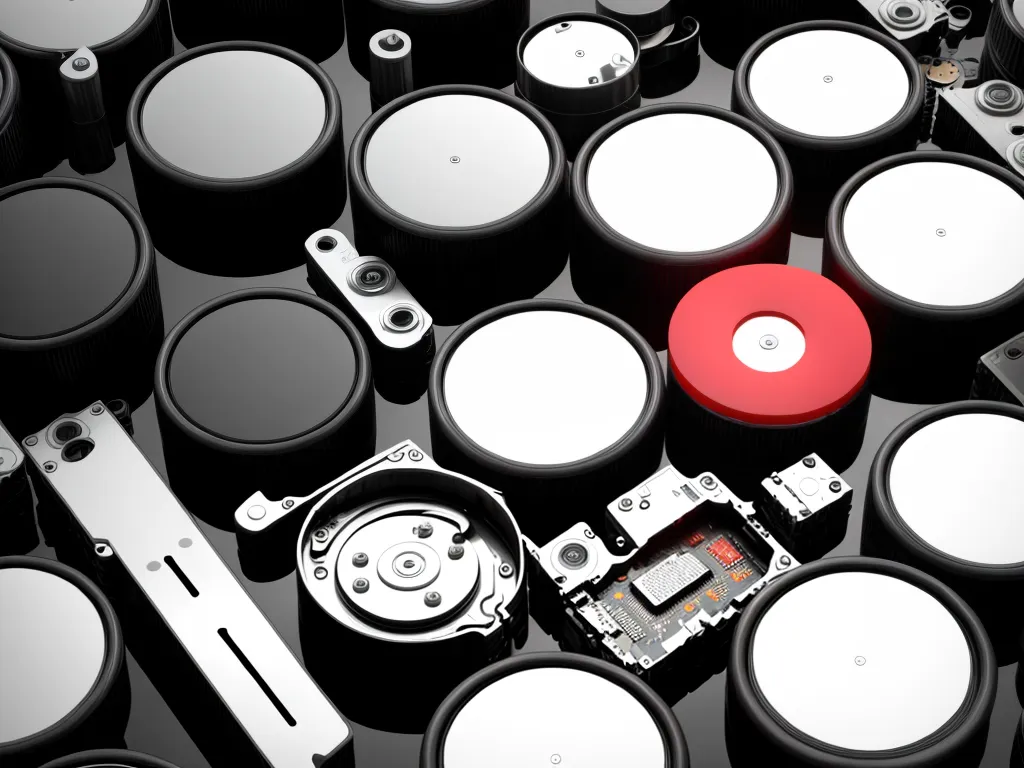Introduction
Losing important data can be incredibly stressful. As someone who has experienced data loss firsthand, I know the sinking feeling when you realize something important is gone. Photos, documents, music – data that seemed safely stored can disappear in an instant.
When data loss occurs, it’s natural to want to try recovering the lost files immediately. However, rushing into data recovery can cause more harm than good. Here are 5 common mistakes to avoid when trying to recover lost data, so you can maximize your chances of getting your files back.
1. Not Understanding Why The Data Was Lost
Before attempting to recover lost data, it’s crucial to understand why and how the data disappeared. Was it due to:
- Accidental deletion?
- Hardware failure like a dead hard drive?
- Ransomware or other malware?
- Corruption of the file system?
Knowing the cause will inform the recovery process. For example, if a hard drive is physically damaged, you’ll likely need a data recovery service instead of trying file recovery software. Rushing into data recovery without diagnosing the problem can make data less recoverable.
2. Using The Device That Lost The Data
A big rookie mistake is trying to recover deleted files back onto the same device they were lost from. This often makes successful data recovery impossible.
For instance, if you delete files and then keep saving new data onto that device, the old deleted data gets overwritten. Or if there’s file system corruption, continuing to use the device with the problem can worsen the corruption.
As soon as you realize important data is lost, stop using that device. Then recover the data to a different safe storage device without overwriting the lost files.
3. Not Having A Backup
Before data loss occurs is the ideal time to make sure backups exist. That way, when data disappears, you can restore from a backup rather than attempting recovery. If you don’t have a backup, deleting or overwriting data accidentally becomes much more stressful.
I learned this lesson the hard way. Now, I make backups of all my important data in three places – my computer, an external hard drive, and the cloud. That redundancy provides peace of mind if data somehow gets lost.
4. Using Unreliable Software
The internet is full of free data recovery software that promises to easily recover lost files. However, much of this software is low quality or outright scams. Worse yet, some data recovery software can do more harm than good by overwriting files you’re trying to recover.
Instead of downloading random free software, use reputable recovery tools from established cybersecurity companies. While paid options exist, companies like Stellar Data Recovery or EaseUS offer free versions that recover limited amounts of data. The peace of mind of using reliable software is worth it.
5. Not Seeking Expert Help When Needed
Advanced cases of data loss often require help from data recovery experts. This includes situations like:
- Physical damage to the storage device
- Accidental formatting of the drive
- Very large amounts of data needing recovery
In these cases, do-it-yourself software solutions likely won’t be enough. Data recovery services have access to advanced tools and clean room facilities to repair drives and recover data without further damage.
The right experts can recover data when DIY options have failed. Seek professional help whenever self-service efforts are insufficient. While costly, data recovery services can retrieve truly important or high-value lost data.
Conclusion
Losing important information can be devastating. But with the right approach, recovering lost data is often possible. Avoid these common mistakes, and your chances of getting files back improve tremendously. Always diagnose why data was lost, stop using the device, restore from backups, use reputable software, and get expert help when needed. With care and patience, you can recover from accidental data loss.