
How To Fix External Hard Drive Issues On Your Computer
Introduction Having issues with an external hard drive can be frustrating. As someone who relies on external hard drives to backup photos, videos, documents, and
Our Computer Repair category offers tips and resources for fixing common computer problems, covering software, hardware, and troubleshooting techniques. We also cover data backup, security, and preventive maintenance to keep your computer running efficiently. Join our community of tech enthusiasts to share your experiences and get expert advice. Our comprehensive view of computer repair helps save you time and money. Whether you’re a beginner or an expert, our category has something for everyone. Keep your computer running smoothly with our expert guidance.
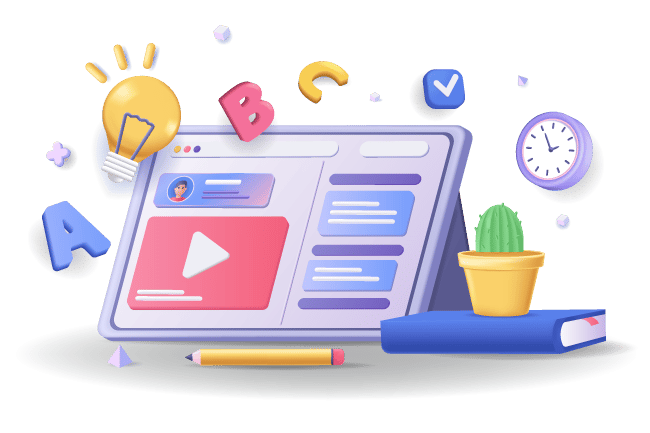

Introduction Having issues with an external hard drive can be frustrating. As someone who relies on external hard drives to backup photos, videos, documents, and

When it comes to choosing a new desktop computer, there are a lot of factors to consider in order to find the right one for

Introduction As a Windows 10 user, I know how frustrating it can be when Windows updates don’t work properly. Updates are important for security and

Cloning your hard drive can be an essential step to take before hard drive failure occurs. By creating an exact copy of your hard drive,

Cleaning the inside of your laptop can seem daunting, but it’s an important maintenance task that will help keep your computer running smoothly. With some
Introduction As an avid PC gamer, keeping my system cool and avoiding overheating issues is essential for performance and longevity. An overheating computer can lead
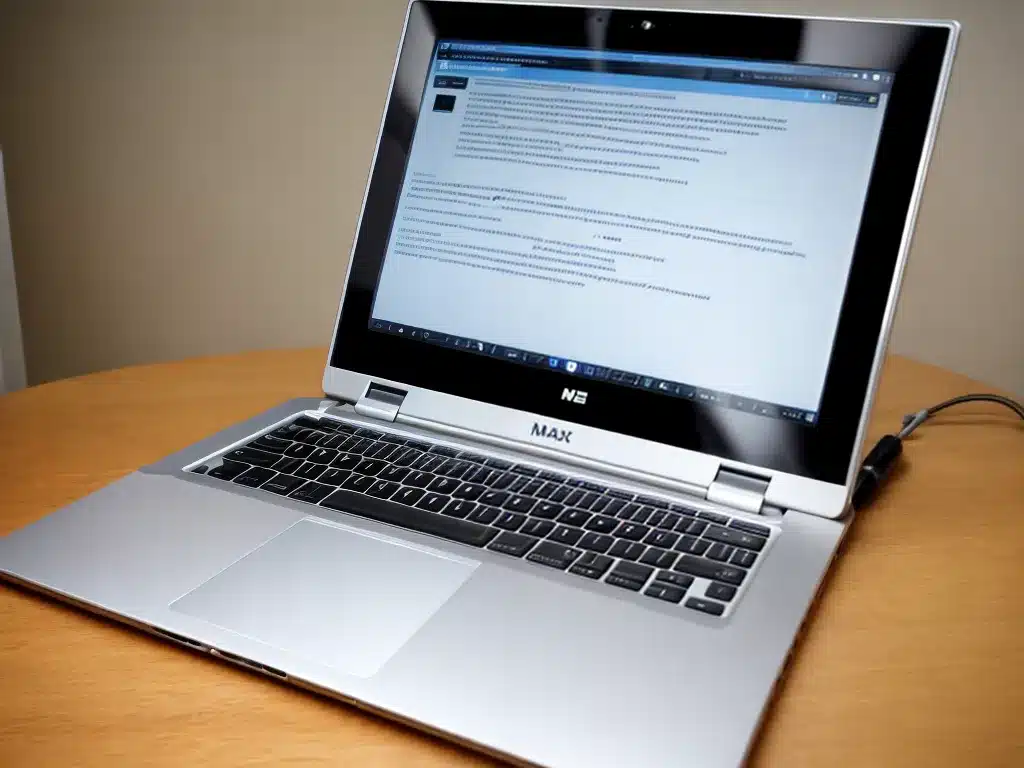
Getting the most out of your laptop’s battery life is important for productivity and convenience. With some simple tweaks and habits, you can extend your

As technology advances, high-quality monitors are becoming more accessible and affordable for the average consumer. For those looking to upgrade their monitor on a budget,

Backing up your important files is critical to avoid losing your data and memories. As someone who relies on my computer daily, I want to

Having your important files backed up and protected from ransomware is critical for any individual or business today. Ransomware attacks are increasingly common and can

Introduction Having issues with your printer can be incredibly frustrating. As a beginner, you may not know where to start when it comes to diagnosing

A factory reset allows you to restore your Windows 10 PC back to its original settings. This can help improve performance if your computer is

Introduction Gaming on a computer requires having the right mouse and keyboard to maximize your experience. As an avid PC gamer, I have tested numerous

As a video editor looking to build a capable yet affordable video editing computer, there are several key components to consider that will greatly impact
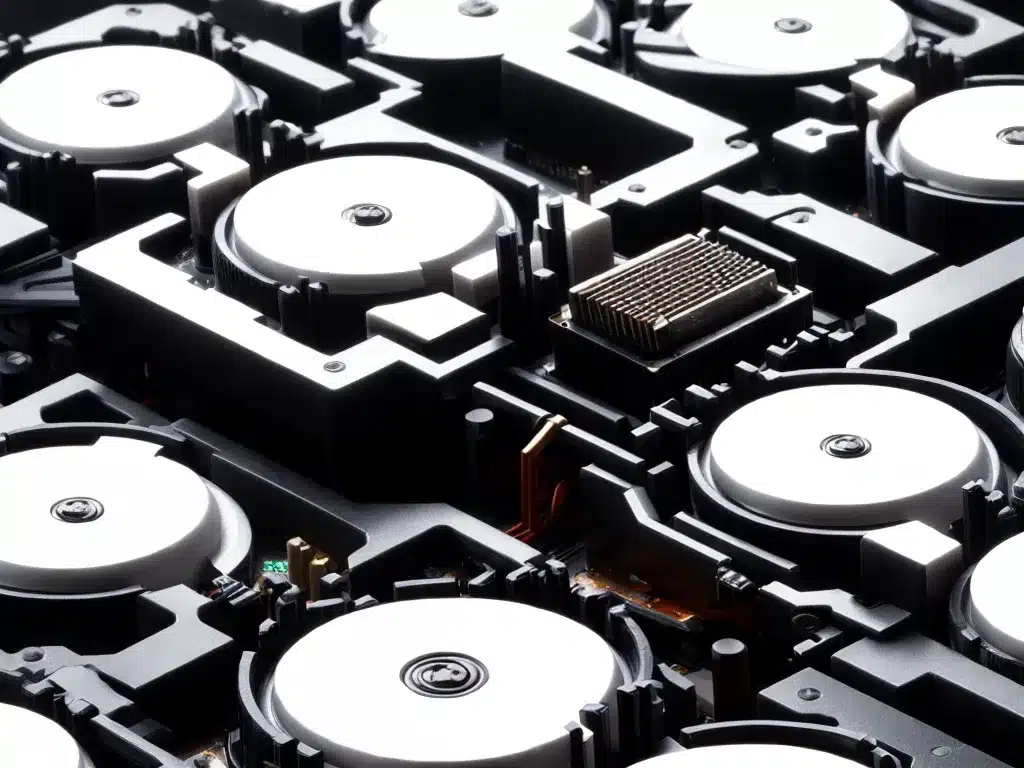
What is CPU Overclocking? Overclocking a CPU means increasing its clock speed beyond the stock frequency set by the manufacturer. This allows the CPU to
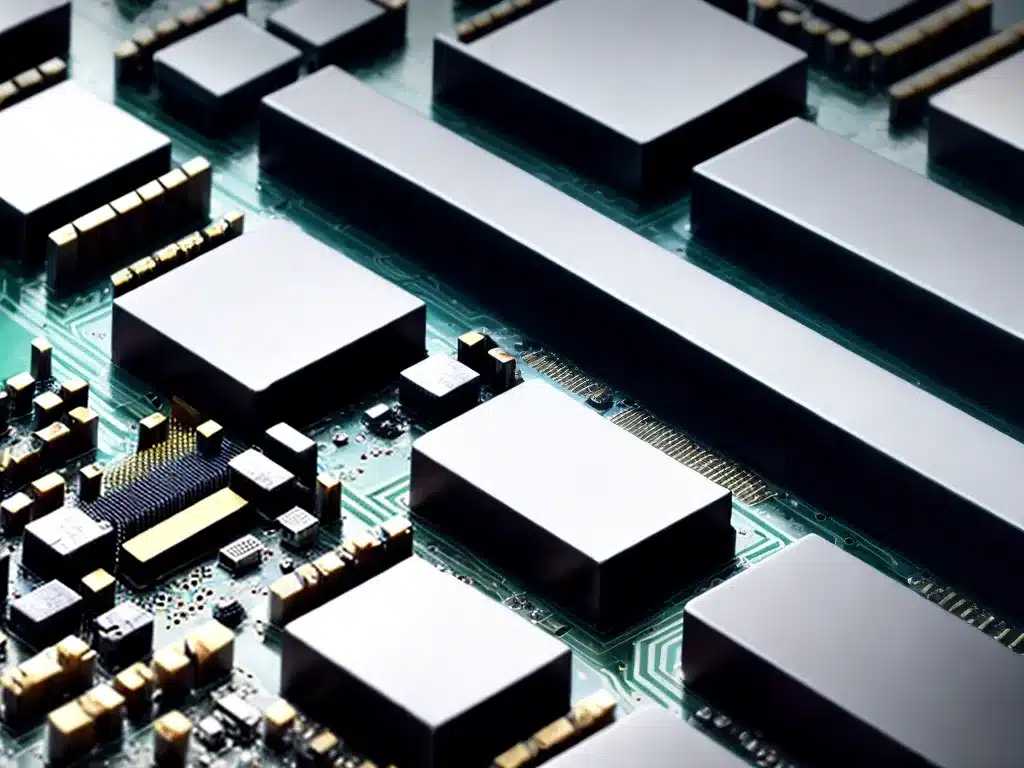
Introduction Installing more RAM (random access memory) is one of the best and easiest ways to dramatically boost your computer’s performance. RAM allows your computer

Why You May Need to Replace Your Power Supply A faulty power supply is one of the most common reasons a computer won’t turn on

Introduction The debate between Mac and PC has raged on for decades, with both sides making strong cases. As a long-time Mac user, I wanted

Introduction A clean install of Windows 10 allows you to start fresh with a brand new Windows installation. This can help resolve problems caused by

Choosing the right antivirus software is crucial to protect your computer from viruses, malware, ransomware, and other online threats in 2024. With new cybersecurity threats

Backing up your important files and documents is critical to avoid losing them forever in the event of hardware failure, theft, or disaster. Choosing a

A slow, sluggish computer can be incredibly frustrating. As a Windows 10 user, there are many steps you can take to speed up my computer

Keeping the inside of your desktop PC clean is important for both performance and longevity. A build-up of dust and debris can lead to overheating,

Introduction As an avid gamer, I’m always looking for ways to build a powerful gaming PC without breaking the bank. With some strategic planning and

What is an SSD? An SSD (Solid State Drive) is a type of computer storage device that uses flash memory instead of a spinning platter

Introduction As a computer user, one of the most common dilemmas I face is deciding whether to repair my existing computer or replace it entirely.

Introduction As a computer repair technician, having the right tools can make your job much easier and allow you to quickly diagnose and resolve computer

Introduction Losing data from a hard drive failure can be devastating. Important files, photos, videos and records that took years to accumulate can vanish instantly.

Introduction In 2024, I expect that IT support will look quite different than it does today. Advances in technology like artificial intelligence, automation, and augmented

What is Superfetch? Superfetch is a Windows service that preloads commonly used programs into memory to help speed up boot times and application launches. It

Introduction Having your Windows 10 computer get stuck in a startup repair loop can be incredibly frustrating. This issue prevents you from being able to

Monitoring your computer’s temperature is important to ensure it runs smoothly and avoid overheating issues. High temperatures can lead to system crashes, component damage, and
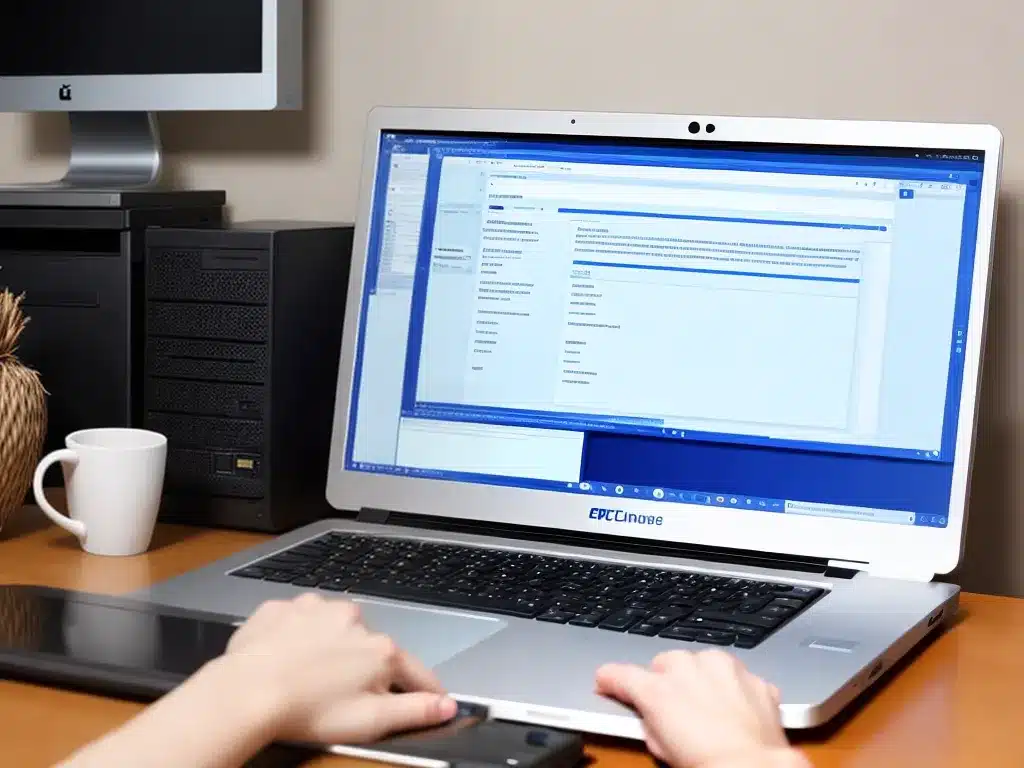
Introduction Getting a new PC is always exciting, but moving your files from the old one can be a hassle. Fortunately, there are several easy
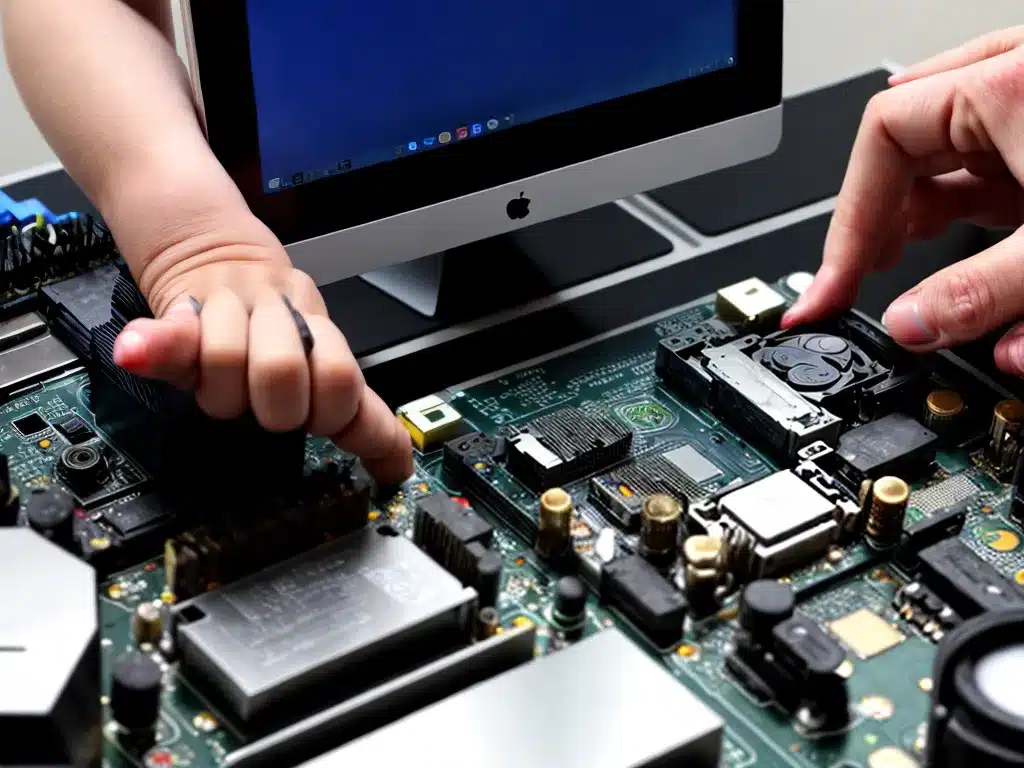
Having your computer turn on but not display anything on the monitor can be frustrating. However, the issue is usually easy to diagnose and fix.

Seeing a “disk boot failure” error when starting up your computer can be worrying, but the issue is usually easy to resolve. Here are some

Introduction Having problems with your graphics drivers causing crashes, glitches, or poor performance in games? A clean reinstall is often the best solution for fixing

Why Laptop Battery Calibration Matters Keeping your laptop battery accurately calibrated is important to ensure you get the most out of each charge. Over time,

Random crashes can be incredibly frustrating when using your Windows 10 PC. However, there are several troubleshooting steps you can take to diagnose and resolve
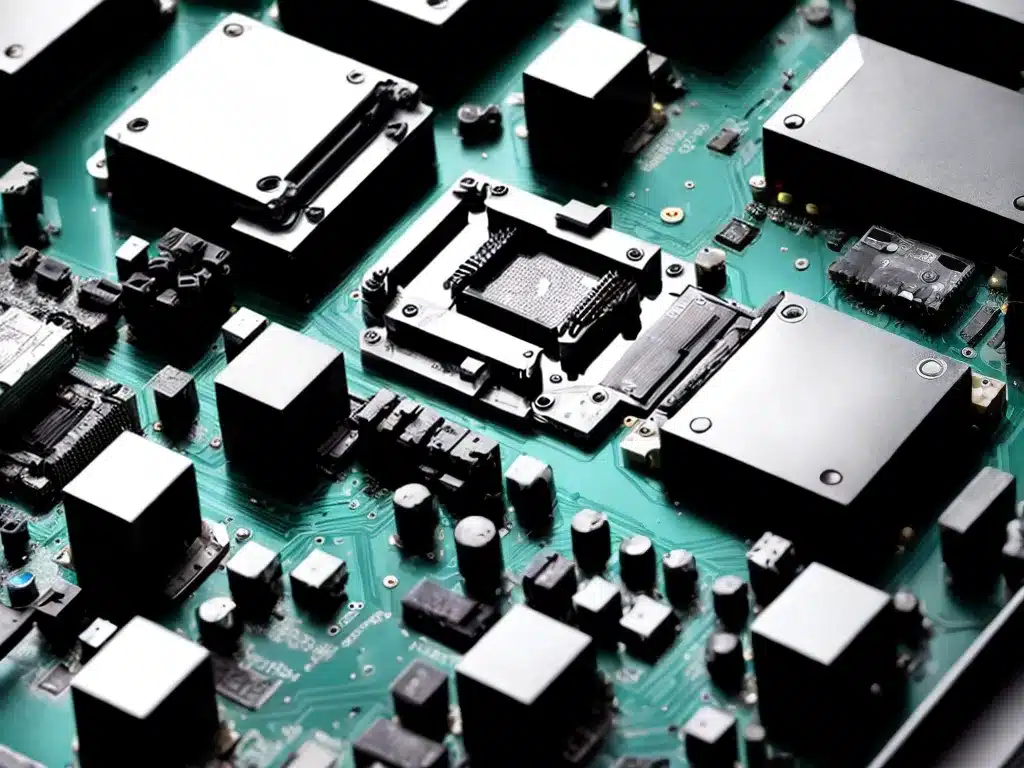
The motherboard is one of the most critical components in a computer. It holds all the crucial parts together and allows them to communicate with

Extending the battery life of your laptop is important to make it last longer between charges. Here are some tips to help you get more
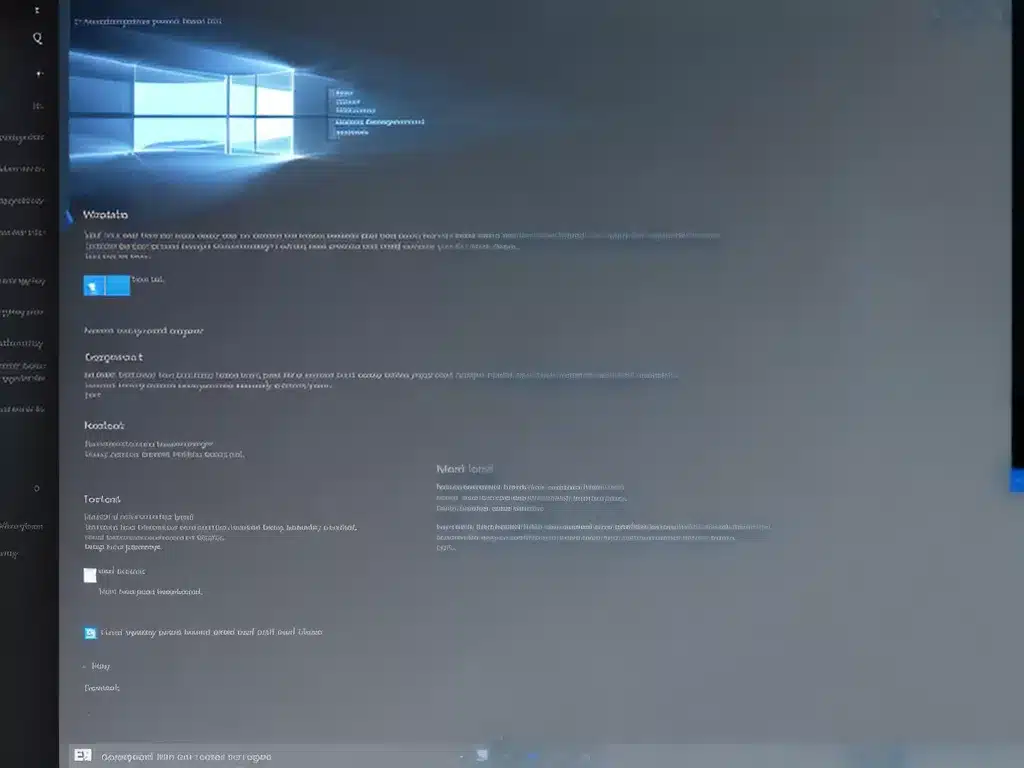
The Windows registry is a database that contains settings and options for the operating system, applications, and hardware. Over time, it can become corrupted or

When I turn on my computer but see no image on the display screen, it can be frustrating and concerning. However, there are several troubleshooting

Having an unresponsive wireless mouse or keyboard can be frustrating. However, there are several things you can try to get your devices working again. Here

Computer RAM (Random Access Memory) is an important component that allows your computer to store and access data quickly. Faulty RAM can cause a number

Windows Update is an important component that keeps your Windows 10 computer up-to-date with the latest security fixes, feature updates, and drivers. However, sometimes Windows

Introduction Having a laptop that runs smoothly is essential for productivity and enjoyment. As a Windows laptop owner, I know firsthand how frustrating a slow,
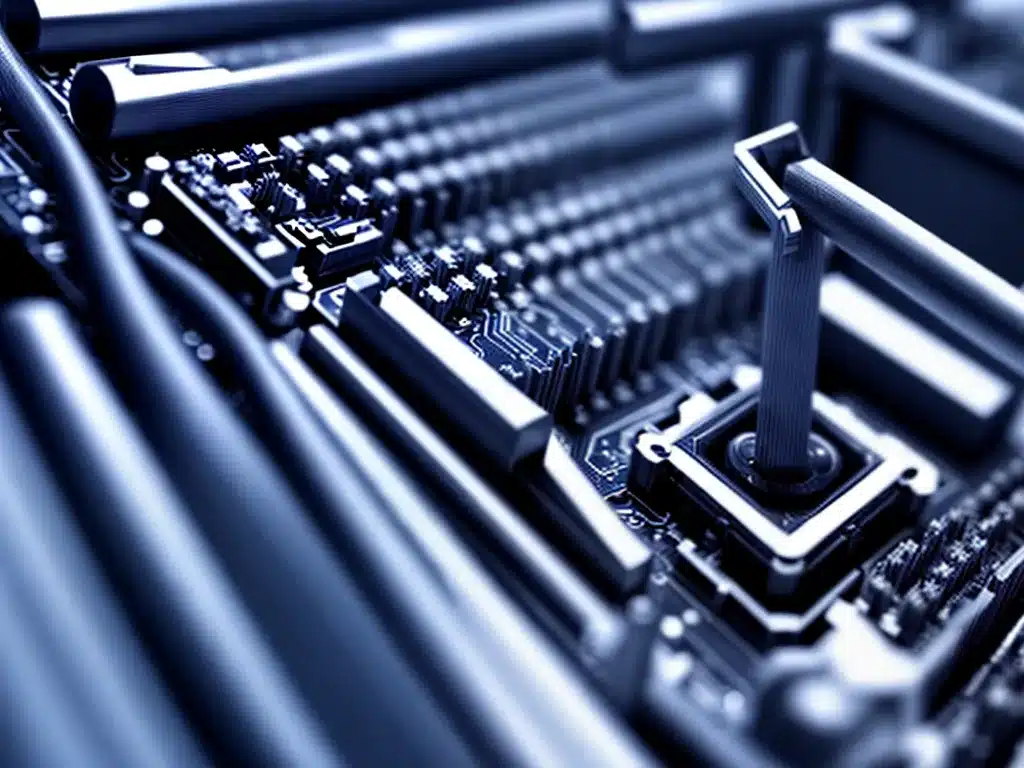
What is Hyper-Threading? Hyper-Threading is an Intel technology that allows each CPU core to execute two threads simultaneously. This enables the operating system to see

Introduction Having a computer that freezes or crashes frequently can be extremely frustrating. However, there are several steps you can take to troubleshoot and fix

Checking your computer’s specifications or “specs” in Windows 10 is easy and can be done in just a few steps. Knowing your computer’s specs like

Dealing with no sound issues on your Windows 10 PC can be frustrating, but there are several things you can try to get your audio