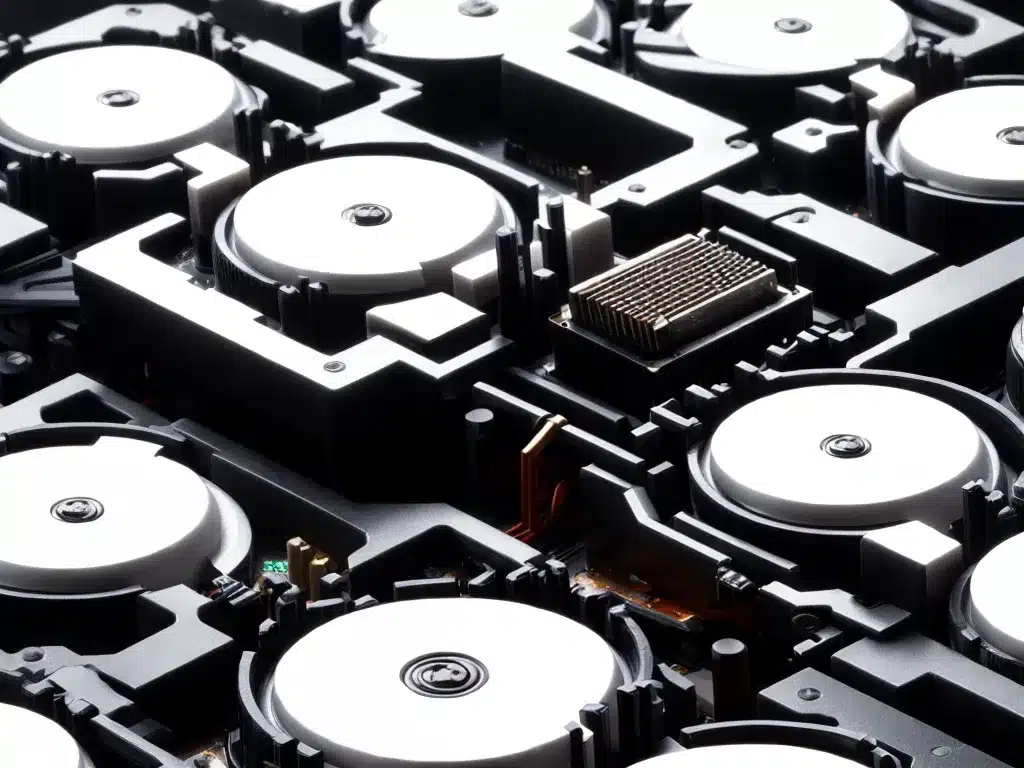
What is CPU Overclocking?
Overclocking a CPU means increasing its clock speed beyond the stock frequency set by the manufacturer. This allows the CPU to run faster and gives a performance boost to applications. Overclocking leverages the headroom built into most CPUs to run beyond official specifications.
The clock speed determines how many instructions a CPU can execute per second. A higher clock speed allows the CPU to do more work in the same amount of time. For example, a CPU running at 3.5 GHz executes 3.5 billion cycles per second. Overclocking can increase this to 4 GHz or higher.
However, overclocking requires more voltage and generates more heat. It can also introduce system instability if not done properly. The key is to overclock safely within limits to gain extra performance.
Benefits of CPU Overclocking
Here are some of the benefits of moderately overclocking your CPU:
-
Faster general system performance: Increased CPU clock speeds directly boosts speed of day to day tasks like launching apps, file compression, calculations etc. Everything feels more snappy.
-
Higher frames per second (FPS) in games: Game performance scales with CPU speed. Overclocking can increase FPS and provide a smoother gaming experience.
-
Faster video editing and content creation: Media encoding and effects rendering utilizes CPU heavily. An overclock cuts down on export times.
-
Improved workstation productivity: Applications like Excel, MATLAB, programming IDEs etc benefit from overclocking due to their CPU dependent nature.
-
Delayed need for a CPU upgrade: Overclocking breathes some extra life into an old CPU and delays the need for an expensive upgrade.
The extent of gains depends on the application. But in general, a moderate overclock of 10-20% can provide noticeable benefits. With proper tuning, these gains often come with minimal tradeoffs.
How To Overclock Your CPU Safely
Overclocking has become much safer and easier than before thanks to modern CPUs and motherboards. Here is a step-by-step guide to overclock carefully and stably:
1. Verify CPU Overclocking Support
-
The processor should have an unlocked multiplier to control clock speed, denoted by K in Intel CPUs and X in AMD CPUs. For example, Intel Core i5-8600K.
-
The motherboard chipset and power delivery must be designed to support overclocking. Z-series motherboards on Intel and X or B series AMD boards allow overclocking.
-
An aftermarket CPU cooler is highly recommended. The stock cooler will be inadequate for overclocking.
2. Update BIOS and Drivers
-
Update to the latest motherboard BIOS to get all stability improvements, bug fixes, and CPU microcode updates.
-
Install the latest chipset and GPU drivers from Intel/AMD and Nvidia/AMD websites respectively.
3. Tweak BIOS Settings
Enter BIOS setup by pressing DEL or F2 on startup:
-
Switch the AI Overclock Tuner to Manual or XMP mode instead of Auto.
-
Set a CPU multiplier like 45 for a mild overclock or 50 for an aggressive one.
-
Increase CPU core/cache voltage by 0.05V to provide stability at higher clocks.
-
Leave other BIOS settings like RAM speed on Auto for now.
4. Stress Test for Stability
-
Use Prime95 for 1 hour initially. If stable, test overnight 8+ hours.
-
Monitor temperatures with HWInfo. Aim to keep CPU under 85C during Prime95.
-
If unstable, tweak voltage up by 0.01V increments or reduce multiplier and retest till stable.
5. Daily Usage Testing
-
Test stability with normal daily usage for 2-3 days. Use PC as you would regularly.
-
If any crashes occur, increase voltage or drop multiplier by 1 point and retest.
-
Run Cinebench R23 and compare scores before/after overclock to check performance gains.
-
Monitor temperatures when gaming or performing heavy tasks. Ensure good cooling at all times.
With some trial and error, you can dial in an overclock that maximizes performance gains while maintaining rock solid stability. Overclocking results vary based on the silicon quality of your particular CPU. Take it slow and be patient when incrementally increasing speeds.
What to Avoid When Overclocking
Here are some precautions to take:
-
Don’t exceed 1.35V Vcore voltage for daily overclocking. Higher voltages degrade CPU lifespan over time.
-
Keep CPU temperatures under 90C at all times. Consider better CPU cooling if hitting thermal limits.
-
Avoid increasing base clock (BCLK). Only raise multipliers. BCLK can destabilize PCIe and RAM.
-
Don’t use excessive LLC levels. Modest LLC is fine but too high can dangerously overshoot voltages.
-
Stress test stability overnight after any changes instead of short 1 hour tests. Unstable overclocks corrupt OS and data.
-
Monitor watchdog errors in HWiNFO. These indicate the overclock is unstable and should be dialed back.
Overclock conservatively and never sacrifice stability for more speed. It’s a balancing act to extract performance gains while maintaining 24/7 reliability.
Additional Overclocking Tips
Here are some additional tips for getting the most out of overclocking:
-
Enabling XMP can overclock RAM beyond JEDEC spec for free performance. Stress test RAM too.
-
Better CPU cooling like large air coolers or AIO liquid coolers allow for higher overclocks.
-
Undervolting can lower temperatures and allow room for higher CPU multipliers.
-
Silicon quality varies so results will differ. Not all CPUs can hit high speeds.
-
Upgrade motherboard BIOS and drivers regularly. New versions improve stability.
-
Matching CPU voltage to chip quality minimizes excess voltage and heat.
-
Disabling unused features like C-States generates heat for negligible gains.
Overclocking is a nuanced art. There are always tricks to learn forincremental gains. However, patience and care for stability is vitalabove all else when pushing your CPU.
Conclusion
With the proper precautions, overclocking your CPU can provide a safe performance uplift. It extracts more value out of your existing setup before needing an upgrade. Take the time to overclock carefully and run stress tests to ensure stability. With some trial and error, you can tune increased clock speeds with only minor voltage adjustments required. Monitor thermals closely and never go overboard with unsafe voltage levels. Done properly, overclocking your CPU can give you that extra edge in gaming, productivity and content creation workflows.












