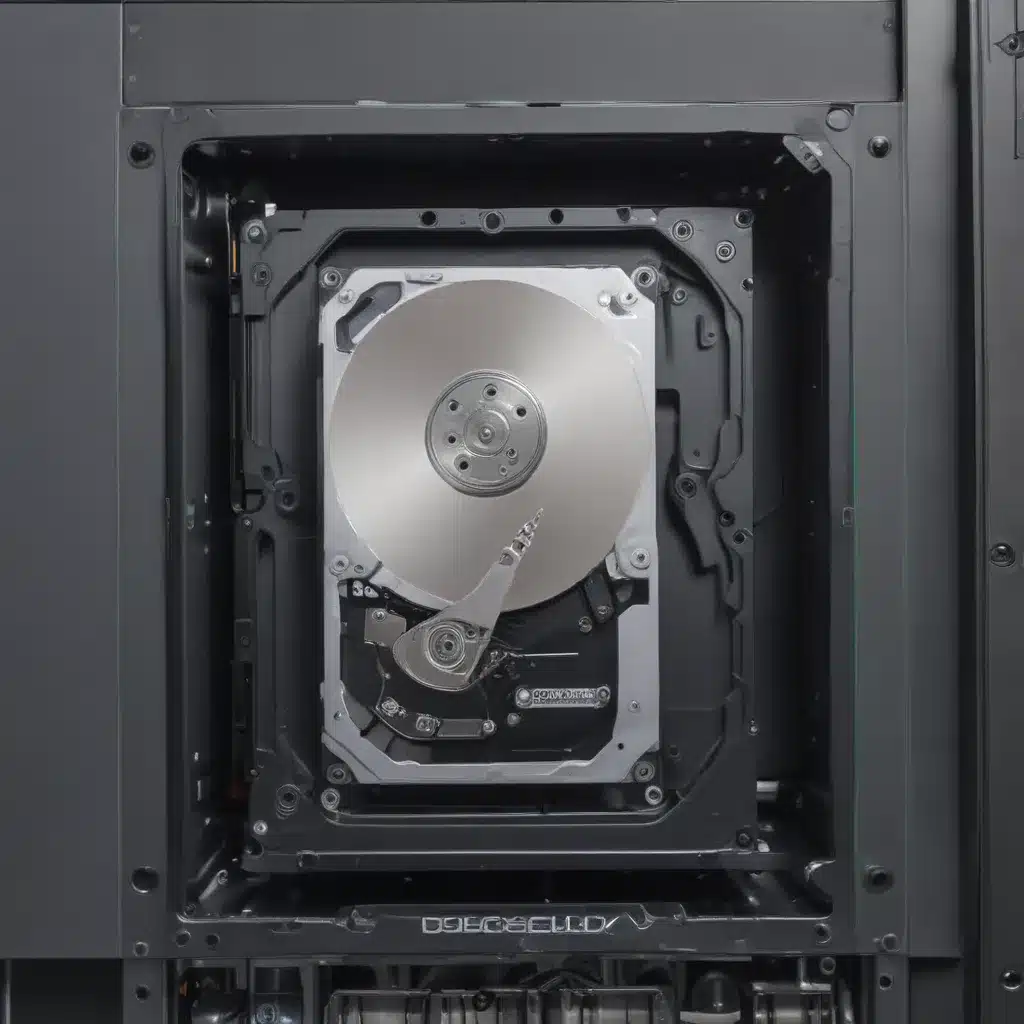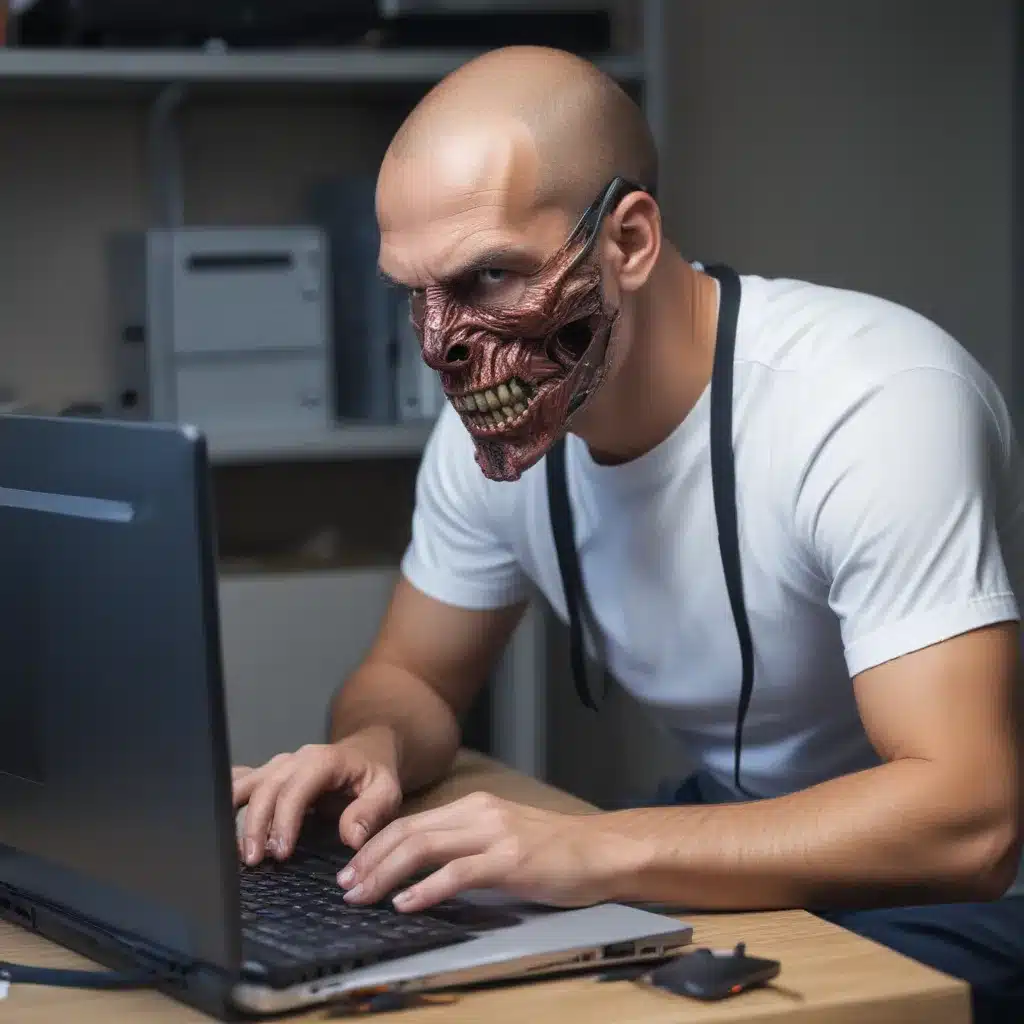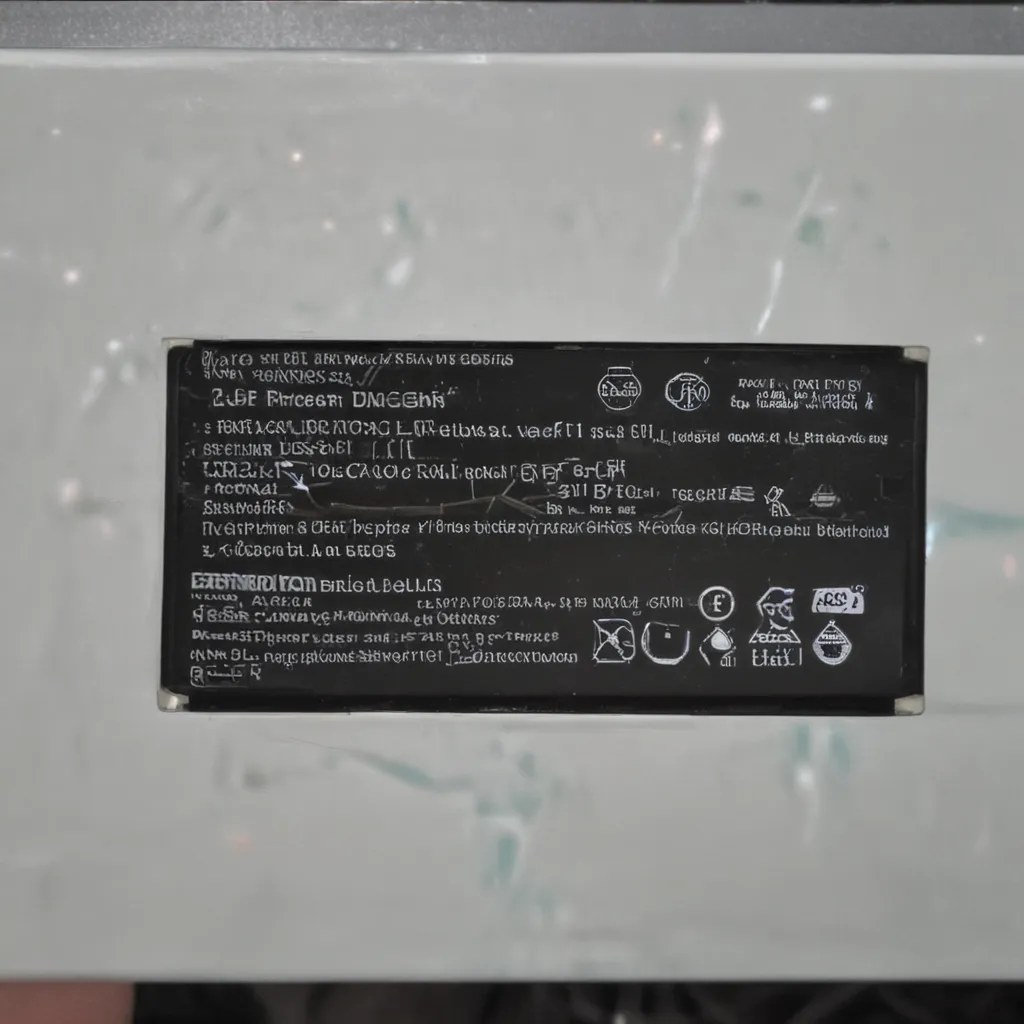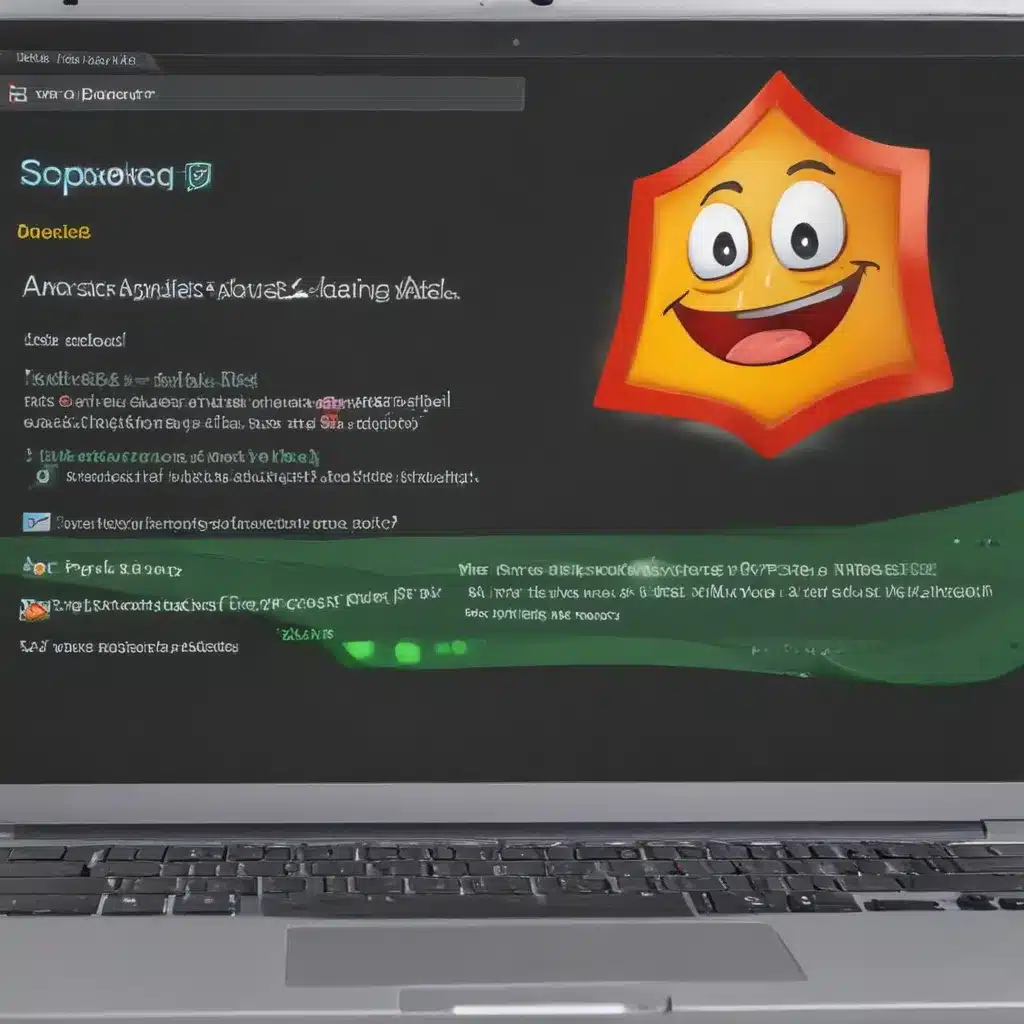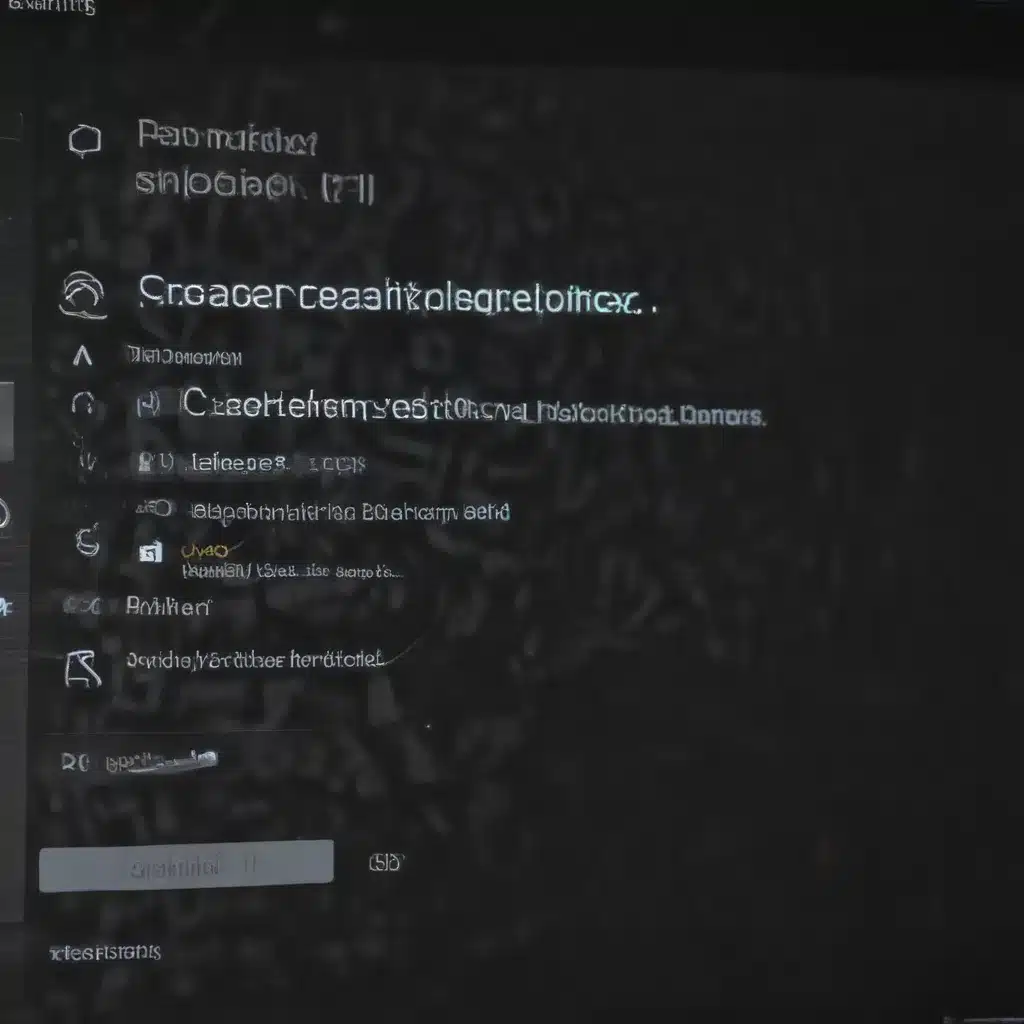Introduction
Building a custom operating system from scratch in 2024 is an exciting project that allows you to fully customize and control the OS running on your computer. With some programming knowledge and the right tools, I can build an OS to meet my specific needs. In this article, I will provide a step-by-step guide to building a basic custom OS from scratch using Linux as the base.
Planning and Design
The first step is to plan out the features and functionality I want my custom OS to have. This includes deciding on:
-
The kernel – This is the core of the OS that manages hardware resources. I will use Linux as the base kernel.
-
The file system – This manages how data is stored and retrieved. I can use existing file systems like ext4 or create my own simple file system.
-
The display server – This outputs the graphics and desktop environment. Options include Xorg or Wayland.
-
The init system – This handles starting essential services and processes. Systemd and OpenRC are good init systems.
-
Drivers – I need drivers for my specific hardware like video cards, network adapters, etc.
-
Graphics stack – This includes a window system, compositor, and desktop environment. I can use a lightweight stack like Xorg and Openbox.
-
Programming languages – I’ll need languages like C and Bash to write custom programs and scripts.
Once I decide on the components, I can design the overall architecture and workflow of my OS. Prototyping and iterative testing is crucial in this planning phase.
Gathering the Required Tools
I will need some essential tools to build my custom OS:
-
A Linux distribution – This will provide the base tools like GCC and Make. Ubuntu or Arch Linux works well.
-
Virtual machine software – This allows me to test my OS as I build it. VirtualBox or QEMU are good options.
-
Disk imaging tools – I’ll need to write my OS to a disk image file. Programs like dd can accomplish this.
-
A text editor – For writing code and configurations. Visual Studio Code is a full-featured editor.
-
Git – To track changes to my source code over time.
-
GDB – The GNU debugger to test and debug my programs.
Having these tools set up in advance will streamline the development process.
Setting up the Development Environment
With my tools gathered, I can now set up my development environment. Here are the key steps:
-
Install my chosen Linux distribution as the host OS. This will provide the toolchain for compilation.
-
Set up my chosen virtual machine software and create a new virtual machine. This VM will boot my OS.
-
Initialize a Git repository to store my OS source code. This allows me to commit changes as I go.
-
Build cross-compilers like gcc-x86_64-elf to compile programs for my target OS.
-
Develop a Makefile to automate the build process for compiling my programs.
-
Write a grub configuration to boot my kernel inside the VM.
With this foundation established, I can begin actually developing my custom OS components.
Creating the Kernel
The Linux kernel will provide the core foundation for my OS. Here are the steps to customize the kernel:
-
Download the Linux kernel source code from kernel.org. I want a stable long-term support release like 5.15.x.
-
Configure the kernel via
make menuconfigto enable the drivers and features I need. -
Build the kernel through
makewhich compiles all the source code. -
Load the kernel boot the VM using Grub. Test that it boots to a basic command prompt.
-
Repeat this cycle to iteratively tweak the kernel configuration and test changes.
-
I can trim down the kernel by removing unnecessary drivers to make it lighter weight.
The key is to take an incremental approach to avoid bugs and create a minimal viable kernel tailored for my hardware.
Implementing the Init System
The init system starts the essential background services and bootstraps userspace. Here is how I can integrate one:
-
Decide between Systemd, OpenRC, or a simple custom init program. This initializes the userspace.
-
Build the init system along with associated configuration files and scripts.
-
Update Grub and the kernel to boot directly into the init system.
-
Test the init system starts the critical services like udev for device management.
-
Use the init program to mount the root filesystem and launch a login shell.
Getting the init system operational early makes further development much easier. I now have a basic userspace to build upon.
Developing the File System
Now I need to implement a filesystem to provide persistent storage:
-
Research existing filesystems like ext4, Fat32, Btrfs to decide what fits my needs.
-
Develop a disk layout that defines partition schemes and sizes.
-
Build and integrate utilities like mkfs and fsck to initialize and check filesystems.
-
Add support to the kernel via /etc/fstab for mounting filesystems.
-
Populate the filesystem with essential libraries, binaries, and configuration files.
-
Implement a /proc virtual filesystem for system information.
The filesystem organizes the underlying storage into usable form for applications. Getting this right is critical for a production OS.
Programming Core System Applications
Beyond the kernel and boot subsystem, a fully functional OS needs core applications:
-
Use C standard library and syscalls to interact with the kernel.
-
Build basic command-line tools like ps, ls, cat, vim, and bash. Busybox can provide many of these.
-
Write a simple package manager to install and update software. Look at existing ones like RPM.
-
Develop daemons and services for needs like network management and logging.
-
Create text config files to control settings for services, devices, and applications.
-
Implement supervisor programs like cron and syslogd to manage other processes.
Fleshing out these components provides important user-facing functionality and control.
Adding a Graphical Environment
Once I have a stable base OS, I can optionally add a graphics stack:
-
Select a display server like Xorg or Wayland and graphic drivers for my hardware.
-
Choose a window manager like Openbox combined with a toolbar, panels, etc.
-
Pick a lightweight desktop environment like LXDE that builds on these components.
-
Install additional graphical software like a browser, image viewer, text editor, and so on.
-
Customize the look and feel through theming, fonts, icons, and configuration.
-
Get input devices like keyboard, mouse, and touchscreen working.
The graphical environment greatly improves usability but also increases complexity. I need to weigh the tradeoffs for my goals.
Testing and Debugging
Throughout development, thoroughly testing and debugging is critical:
-
Set up continuous integration to automatically build and boot the OS after each change.
-
Stress test system limits like memory, multi-tasking, and hardware capabilities.
-
Use profilers and tracers like Perf to identify performance bottlenecks.
-
Enable kernel debugging output and logging for deeper troubleshooting.
-
Run test suites to catch regressions as the code evolves.
-
Set up live kernel patching to incrementally update the OS.
-
Track issues in a bug/task tracker and conduct code reviews.
With rigorous testing methodology, I can build stability and reliability into my OS.
Documentation and Release Management
For long-term maintainability, I need extensive documentation:
-
Provide user, admin, development guides covering usage, configuration, and internals.
-
Document architecture, APIs, and design decisions to guide future development.
-
Use wikis, readthedocs.org and markdown files in the code repository for docs.
-
Implement versioning including semantic version numbers, changelogs, and release branches.
-
Set up automated building of distributable disk images and installation media.
-
Provide packaging like DEB packages for major distros like Ubuntu and Debian.
Careful documentation and release management allows users and contributors to fully leverage the OS.
concluding thoughts (h2)
Building a custom OS from scratch is a complex but rewarding project. The level of effort and complexity can be tailored based on project goals. An incremental approach with continuous testing is key to avoiding pitfalls. With passion and diligence, I can build an OS to my exact specifications in 2024. The process will teach me immense amounts about the inner workings of Linux and operating systems in general.