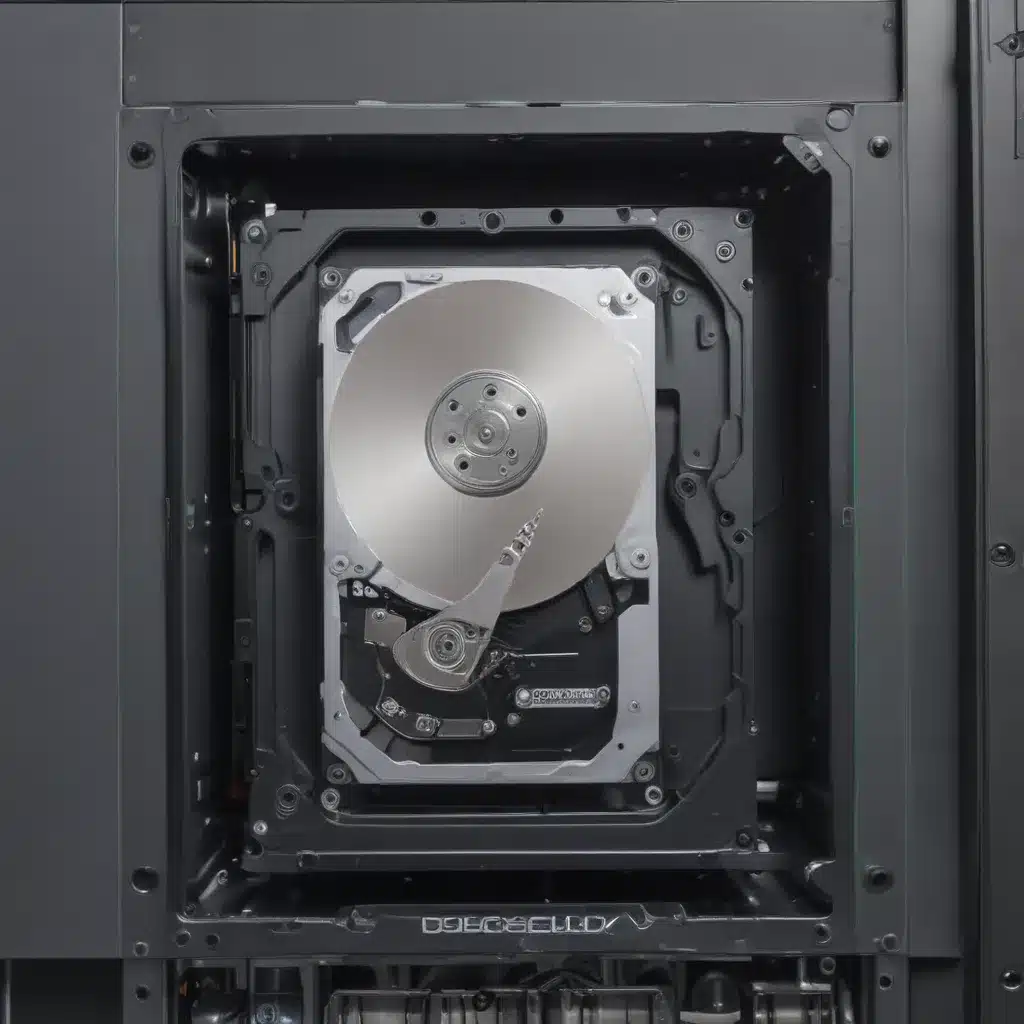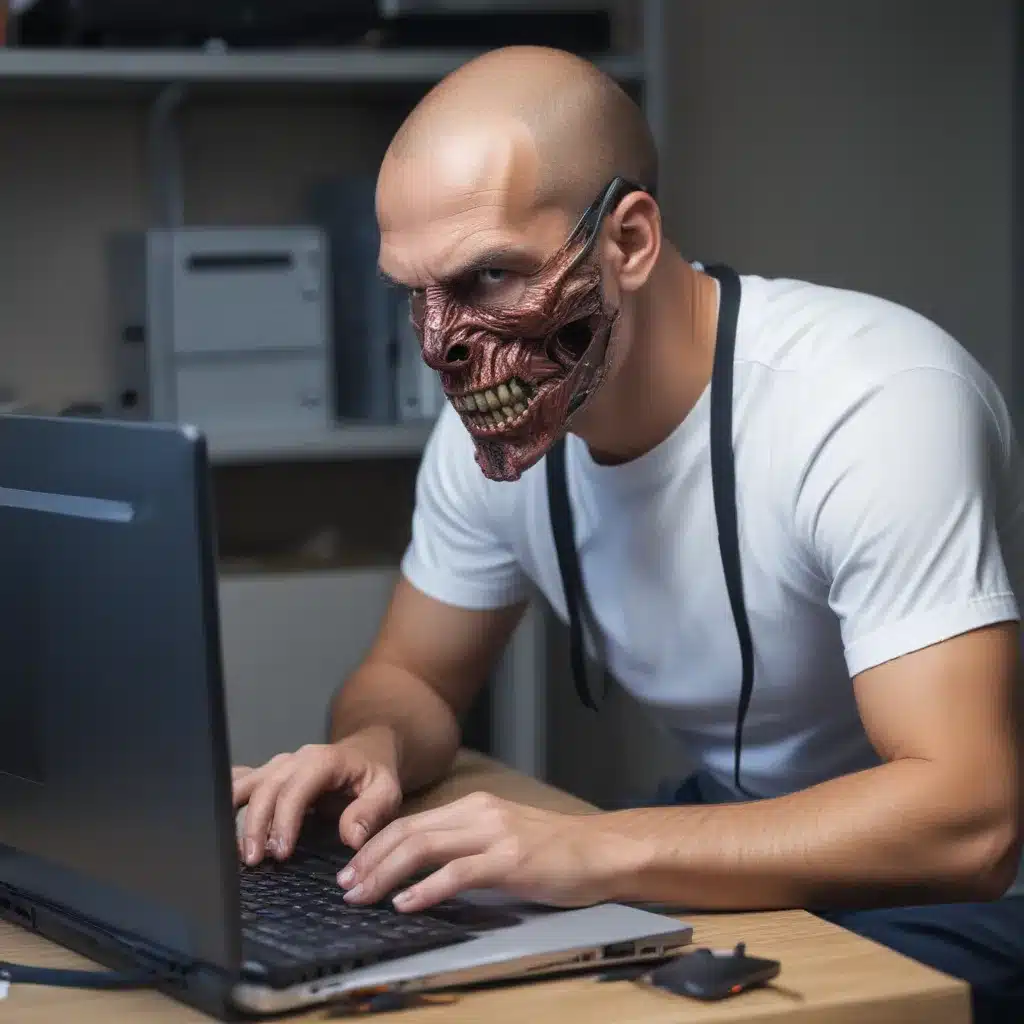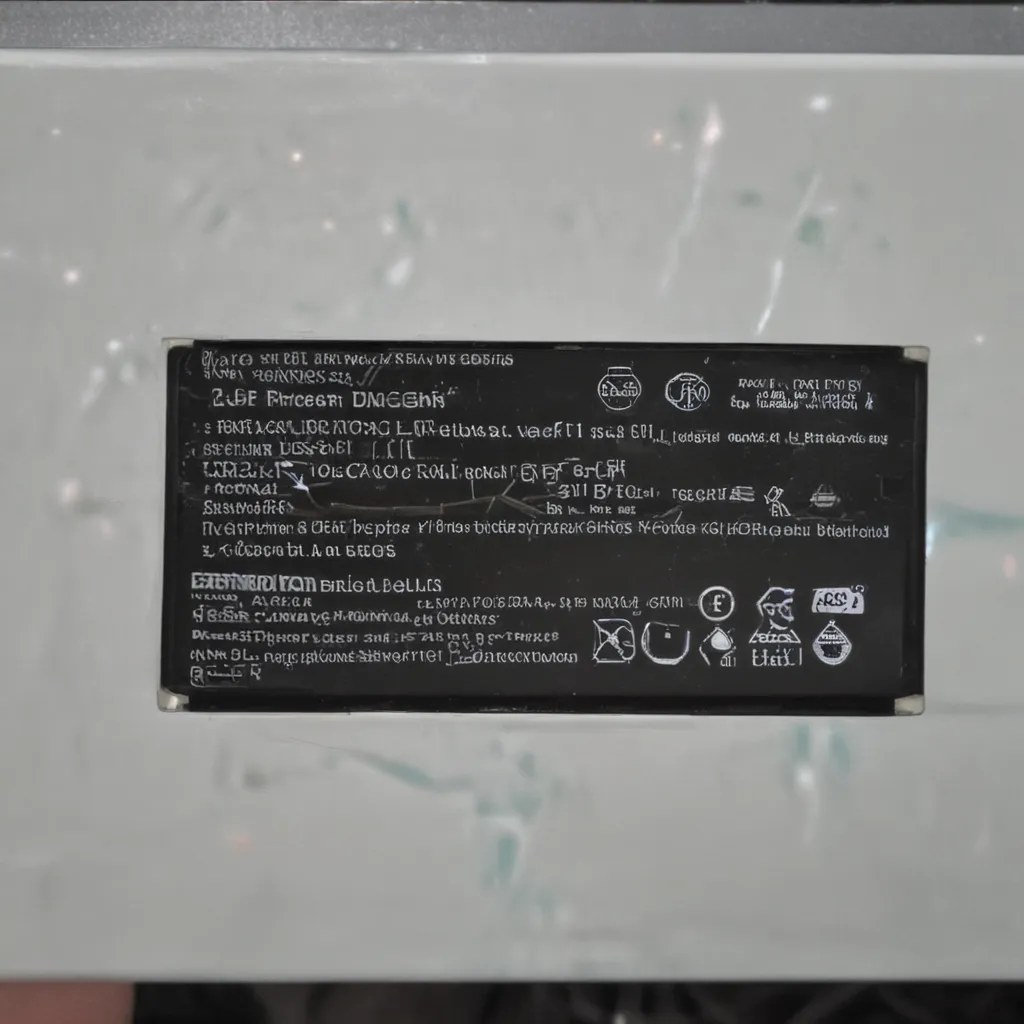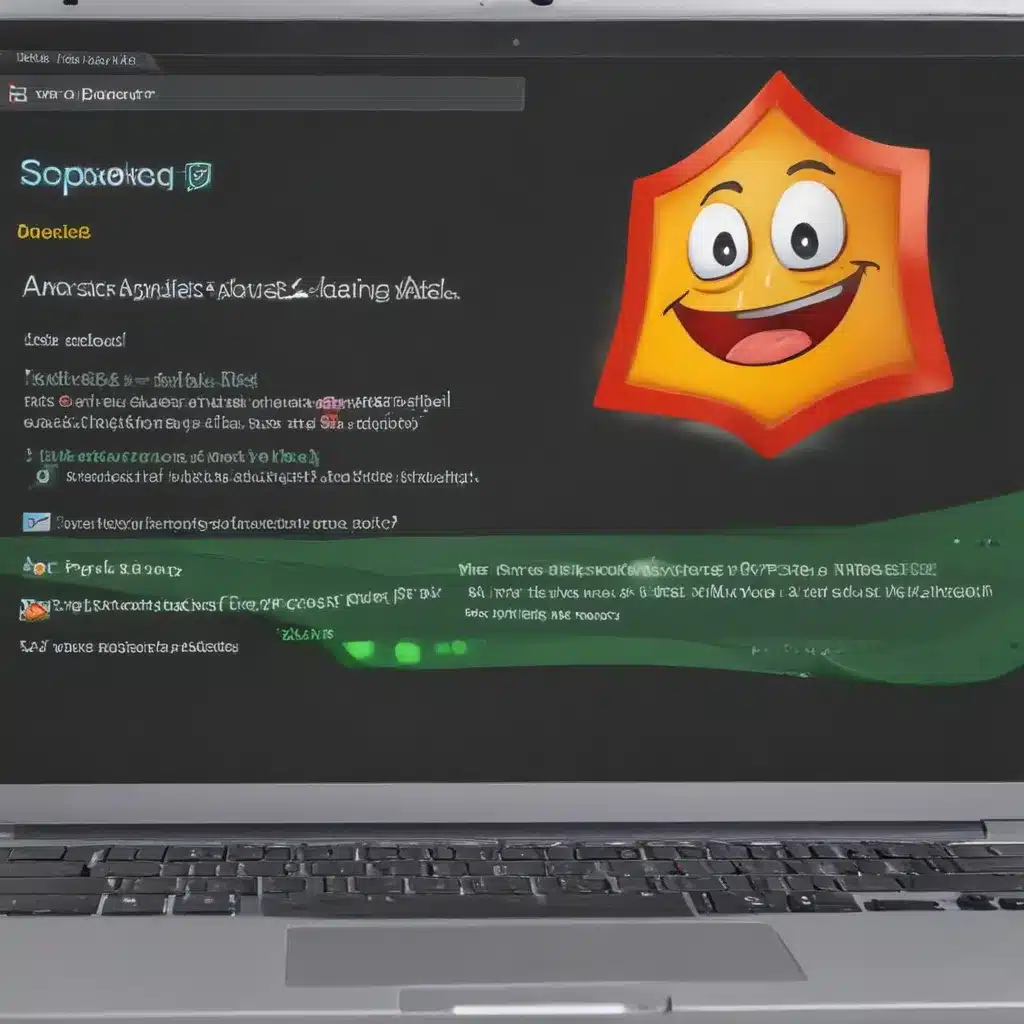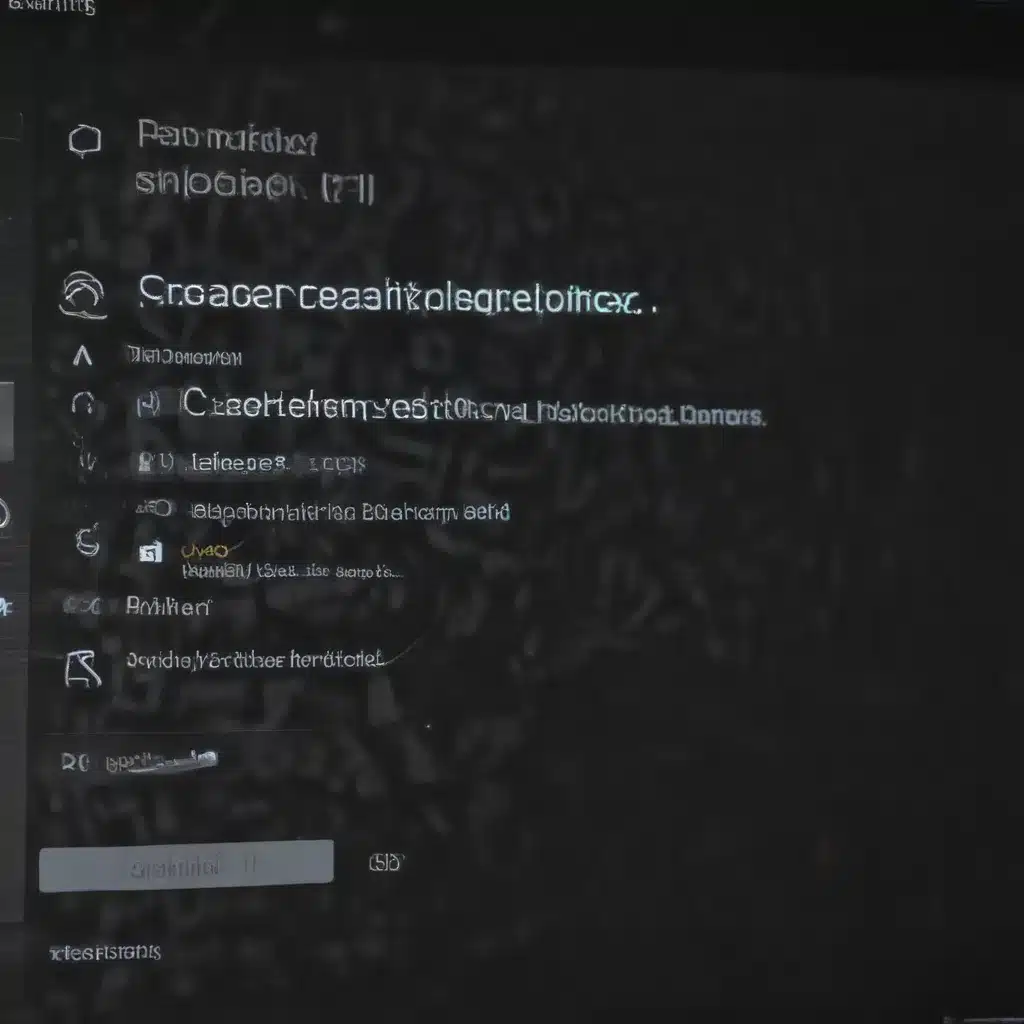Having the ability to adjust your room temperature from bed can make a big difference in comfort and convenience. Here are some tips for setting up a system to control your thermostat without leaving your cozy covers.
Choose a Smart Thermostat
The key to adjusting your thermostat from bed is having a smart thermostat. Unlike old-fashioned analog models, smart thermostats can connect to the internet and be controlled remotely using a smartphone or other device. Some good options include:
-
Nest Thermostat – This popular model can be adjusted via smartphone app or voice commands. It also features auto-scheduling and presence detection.
-
Ecobee SmartThermostat – In addition to smartphone control, this thermostat has built-in Amazon Alexa so you can adjust settings with your voice.
-
Honeywell Home Thermostat – Honeywell makes several models that can be controlled via app. Their top-of-the-line thermostats even have room sensor options.
When selecting a smart thermostat, look for one with advanced features like humidity control, geofencing, and IFTTT integration. Also make sure it is compatible with your HVAC system.
Connect Thermostat to WiFi
In order for remote access to work, your thermostat will need to connect to your home WiFi network. The set up process varies by model but generally involves:
- Downloading the thermostat’s companion app on your smartphone
- Creating an account
- Using the app to connect the thermostat to WiFi
- Optional: Setting up any additional services like Alexa or IFTTT
Refer to your device’s manual for detailed steps to get it online.
Control Thermostat Remotely
Once set up, there are a few ways to access your thermostat from bed:
Smartphone app – Most smart thermostats come with a free app to adjust temperature, mode, and other settings. Place the app on your home screen for easy access.
Voice assistant – If your thermostat supports it, use voice commands to change the temperature. Say “Alexa, make it cooler” or “Hey Google, turn up the heat.”
Smart display – Use a voice assistant smart display like an Amazon Echo Show to visually see and control your thermostat with voice or touchscreen.
Wearables – Some thermostat apps have Apple Watch or Wear OS integration so you can adjust it right from your wrist.
Remote sensors – Higher end models allow you to place remote sensors in your bedroom. This enables adjusting just the bedroom temperature.
Create Bedtime Routines
To fully optimize controlling your thermostat from bed, set up some automation using programmed schedules, geofencing, presence detection, or routines.
For example, create a bedtime routine to automatically switch the thermostat to a comfortable sleeping temperature and turn on a bedside fan at your set sleep time.
You can also set up a wake up routine to gradually warm the temperature and turn on sunrise-simulating lights to help you get out of bed.
Enjoy Cozy Comfort
Being able to tweak your thermostat without getting out from under the covers provides great convenience and can lead to better sleep. With the right smart technology set up, you’ll be able to optimize the temperature for whatever you are trying to achieve – sleep, wakefulness or just lazy lounging. So enjoy that cozy feeling of controlling your perfect climate from the comfort of your bed.