The Hidden Dangers of File-Sharing Networks: How to Protect Yourself from Malware
In today’s digital age, file-sharing networks have become a popular way for people to share files with each other. However, what many people don’t realize is that these networks can be a breeding ground for malware, which can cause serious damage to your computer and compromise your personal information. In this article, we will explore the hidden dangers of file-sharing networks and provide you with tips on how to protect yourself from malware.
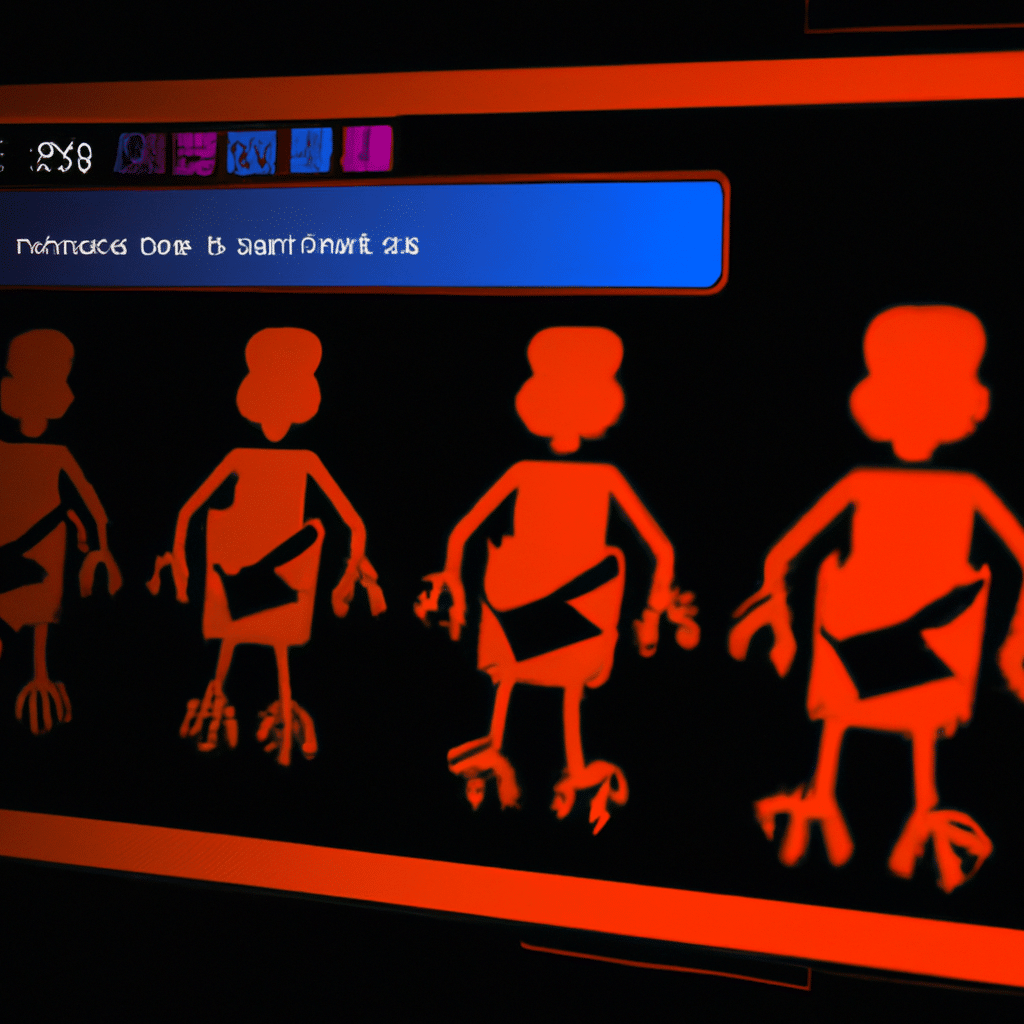
What are File-Sharing Networks?
File-sharing networks are online platforms that allow users to share files with each other. These networks can be either centralized or decentralized. Centralized networks have a single server that stores all the files, while decentralized networks allow users to share files directly with each other from their own computers.
The Dangers of File-Sharing Networks
While file-sharing networks can be convenient, they also pose a significant risk to your computer’s security. Here are some of the dangers associated with these networks:
Malware
One of the biggest risks associated with file-sharing networks is malware. Malware is a type of software that is designed to harm your computer or steal your personal information. When you download files from a file-sharing network, you run the risk of downloading malware along with the file.
Phishing
File-sharing networks are also a prime target for phishing attacks. Phishing is a type of cyber attack where hackers try to trick users into giving them their personal information. Hackers can create fake files and upload them to file-sharing networks, luring users into downloading them and giving away their personal information.
Copyright Infringement
Another risk associated with file-sharing networks is copyright infringement. Many of the files shared on these networks are copyrighted, and downloading them without permission is illegal. If you are caught downloading copyrighted material, you could face legal action and fines.
How to Protect Yourself from Malware on File-Sharing Networks
Now that we’ve covered the dangers associated with file-sharing networks, let’s look at some tips on how to protect yourself from malware:
Use Antivirus Software
Using antivirus software is one of the best ways to protect yourself from malware. Antivirus software can scan your computer for malware and remove any threats it finds. Make sure to keep your antivirus software up to date to ensure it can detect the latest threats.
Use a Virtual Private Network (VPN)
Using a VPN can also help protect you from malware on file-sharing networks. A VPN creates a secure, encrypted connection between your computer and the internet, making it harder for hackers to intercept your data. It also masks your IP address, making it harder for hackers to track your online activity.
Be Cautious When Downloading Files
When downloading files from file-sharing networks, be cautious. Avoid downloading files from untrusted sources, and always read the comments and reviews before downloading a file. If something seems suspicious, it’s best to err on the side of caution and avoid downloading the file.
Keep Your Operating System and Software Up to Date
Keeping your operating system and software up to date is another important step in protecting yourself from malware. Updates often include security patches that address known vulnerabilities, making it harder for hackers to exploit your computer.
Conclusion
File-sharing networks can be a convenient way to share files with others, but they also pose a significant risk to your computer’s security. By following the tips outlined in this article, you can help protect yourself from malware and other threats on file-sharing networks. Remember to use antivirus software, a VPN, and to be cautious when downloading files. Stay safe out there!












