A Beginner’s Guide to Understanding Malware and Its Impact on Your Computer
As technology continues to evolve, so do the threats that we face online. One of the most pervasive and damaging of these threats is malware. Malware is short for malicious software and is used to describe any software that is designed to harm or exploit a computer or network. In this beginner’s guide, we will explore the different types of malware, how to identify them, and most importantly, how to protect yourself from them.
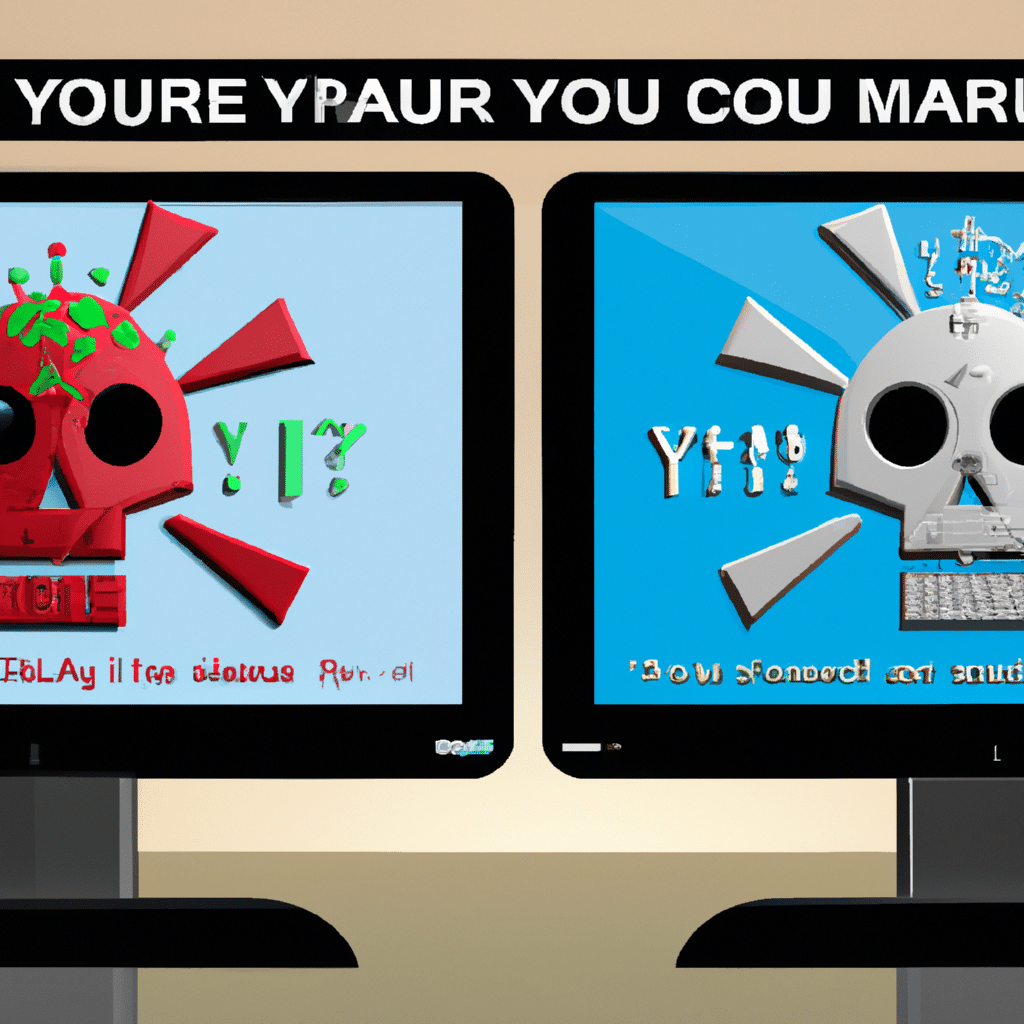
What is Malware?
Malware is an umbrella term that encompasses a variety of malicious software programs. Malware is designed to gain unauthorized access to a computer, network, or mobile device for the purpose of stealing data, damaging the system, or using it as a tool for further attacks. The most common types of malware include viruses, worms, Trojans, ransomware, spyware, and adware.
Viruses
A virus is a program that can replicate itself and spread from one computer to another. They are often spread through email attachments, infected websites, or infected software downloads. Once a virus infects a computer, it can cause a variety of problems, from slowing down the system to deleting files and stealing data.
Worms
Worms are similar to viruses in that they can replicate themselves and spread from one computer to another. However, worms do not require a host file to attach to and can spread through networks and the internet. They can be used to create botnets, which are networks of infected computers that can be used for further attacks.
Trojans
Trojans are named after the famous Trojan horse of Greek mythology. They are a type of malware that is disguised as legitimate software or files. Once a Trojan is installed on a computer, it can give the attacker remote access to the system, steal data, or download additional malware.
Ransomware
Ransomware is a type of malware that encrypts a victim’s files and demands payment in exchange for the decryption key. Ransomware attacks have become increasingly common in recent years, with many victims paying the ransom to regain access to their files.
Spyware
Spyware is a type of malware that is used to spy on a user’s activities. It can be used to steal sensitive data, such as login credentials or credit card information. Spyware is often installed through infected software downloads or email attachments.
Adware
Adware is a type of malware that is used to display unwanted advertisements on a user’s computer. It can slow down the system and make it difficult to use.
How to Identify Malware
Malware can be difficult to detect, but there are some common signs that your computer may be infected. These include:
- Slow computer performance
- Pop-up ads or browser redirects
- Unusual error messages
- Unexplained changes to your system settings
- Programs that start automatically
If you notice any of these signs, it is important to run a malware scan as soon as possible.
How to Protect Yourself from Malware
The best way to protect yourself from malware is to be proactive. Here are some steps you can take to minimize your risk:
- Install antivirus software and keep it up to date
- Use strong and unique passwords for all your accounts
- Be wary of suspicious emails and attachments
- Avoid downloading software or files from untrusted sources
- Keep your software and operating system up to date with the latest security patches
Conclusion
Malware is a serious threat that can cause significant damage to your computer and compromise your sensitive data. By understanding the different types of malware and how to protect yourself from them, you can minimize your risk and stay safe online. Remember to always be vigilant and take proactive steps to keep your computer and personal information secure.












