The Dangers of Peer-to-Peer File Sharing: How to Avoid Malware Infections
Peer-to-peer (P2P) file sharing is a popular way of sharing files among users. It is often used for sharing large files such as music, movies, and software. However, file sharing comes with risks. In this article, we will discuss the dangers of peer-to-peer file sharing and provide you with tips on how to avoid malware infections.
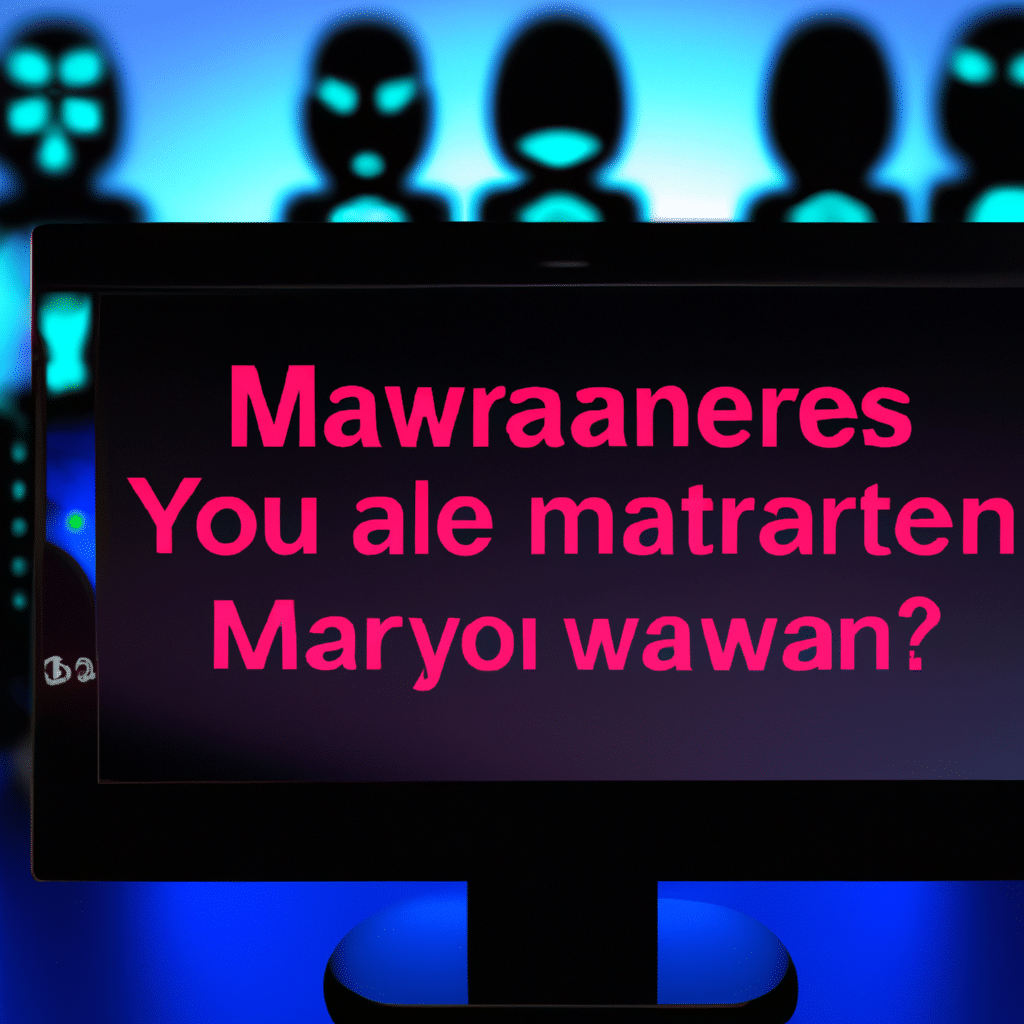
What is Peer-to-Peer File Sharing?
Peer-to-peer file sharing is a method of sharing files where users can directly connect with each other to share files. This is done through a P2P network, which is a network of computers that are connected to each other. Users can download and upload files from each other’s computers, without the need for a central server.
The Dangers of Peer-to-Peer File Sharing
While peer-to-peer file sharing is convenient, it comes with risks. One of the biggest risks of P2P file sharing is the possibility of downloading malware. Malware is malicious software that can harm your computer, steal your information, or even take control of your computer.
Malware Infections
Malware infections can be caused by downloading infected files from P2P networks. Malware can be disguised as a legitimate file, such as a movie or music file. Once the infected file is downloaded, the malware is unleashed on your computer.
Data Theft
Another risk of peer-to-peer file sharing is the potential for data theft. When you share files on a P2P network, you are opening up your computer to other users. This means that your personal information could be accessed by hackers or other malicious users.
Legal Issues
Peer-to-peer file sharing can also lead to legal issues. Sharing copyrighted material, such as music or movies, is illegal. If you are caught sharing copyrighted material, you could face fines or even legal action.
How to Avoid Malware Infections
Now that you know the risks of peer-to-peer file sharing, it’s important to take steps to protect yourself. Here are some tips on how to avoid malware infections while using P2P networks.
Use a Reliable Antivirus
One of the best ways to protect yourself from malware is to use a reliable antivirus program. A good antivirus program will scan your computer for malware and other threats, and help you remove them.
Be Careful What You Download
When using P2P networks, it’s important to be careful what you download. Only download files from trusted sources, and avoid downloading files that seem too good to be true.
Use a Firewall
A firewall is a program that helps protect your computer from unauthorized access. It can also help block malware from entering your computer. Make sure you have a firewall installed and that it is turned on.
Use a Virtual Private Network (VPN)
A virtual private network (VPN) can help protect your privacy while using P2P networks. A VPN encrypts your internet connection, making it more difficult for hackers and other malicious users to access your information.
Update Your Software
Make sure your operating system and other software are up to date. Software updates often include security patches that can help protect your computer from malware.
Conclusion
Peer-to-peer file sharing is a popular way of sharing files among users. However, it comes with risks. Malware infections, data theft, and legal issues are just a few of the dangers of P2P file sharing. To protect yourself, use a reliable antivirus, be careful what you download, use a firewall, use a VPN, and update your software regularly. By following these tips, you can enjoy the benefits of file sharing without putting your computer at risk.












