How to Avoid File Permission Issues in Your Cloud Storage
Cloud storage has become an integral part of modern-day life. It is a digital storage solution that allows users to store, access and share their data from anywhere in the world, as long as they have an internet connection. One of the major challenges that come with cloud storage is file permission issues. File permission issues can arise when the user does not have the necessary permission to access, modify or delete a file. This can be frustrating, especially when the user needs to access the file urgently. In this article, we will explore some of the ways to avoid file permission issues in your cloud storage.
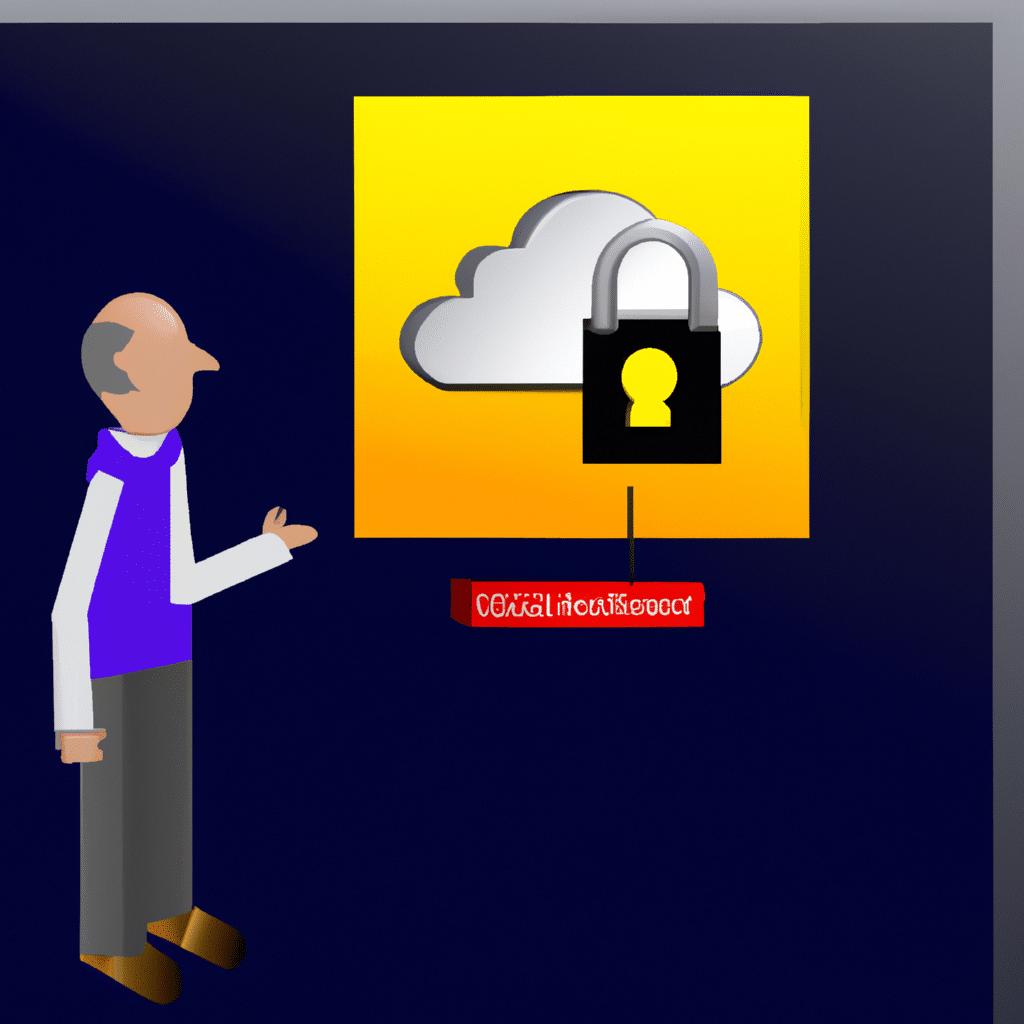
Understanding File Permissions in Cloud Storage
Before delving into how to avoid file permission issues, it is essential to understand what file permissions are. File permissions are access rights granted to users over a file or folder. The permissions determine who can access, modify or delete the file. In cloud storage, the file permissions are determined by the cloud service provider. The provider usually has its own set of rules and procedures for granting file permissions. Therefore, it is crucial to understand how the cloud service provider handles file permissions.
Choosing the Right Cloud Service Provider
Choosing the right cloud service provider is the first step in avoiding file permission issues. It is essential to select a provider that offers robust security features and a reliable service. Look for a provider that has a good reputation and offers a user-friendly interface. A reputable provider will ensure that your files are secure and accessible only to authorized users.
Maintaining Good File Management Practices
Maintaining good file management practices is another way to avoid file permission issues. It is essential to keep track of who has access to your files and what they can do with them. Ensure that you grant access only to authorized users and revoke access when it is no longer needed. You should also keep your files organized and properly labeled to make it easy to find and manage them.
Understanding Sharing Permissions
Sharing permissions are another aspect of file permissions that can cause issues in cloud storage. Sharing permissions determine who can access your files and what they can do with them. It is essential to understand how sharing permissions work and to use them appropriately. Ensure that you only share files with authorized users and grant them the necessary permissions.
Using Encryption
Encryption is another way to protect your files from unauthorized access and to avoid file permission issues. Encryption involves converting your files into a code that can only be deciphered by authorized users. By using encryption, you can ensure that only authorized users can access your files, even if they are intercepted during transmission.
Regularly Backing Up Your Files
Regularly backing up your files is essential in avoiding file permission issues. Backing up your files ensures that you always have a copy of your data in case of any issues. You should store the backups in a secure location, preferably offsite, to ensure that they are safe from unauthorized access.
Conclusion
File permission issues can be frustrating and can cause significant disruptions to your work. However, by understanding file permissions, choosing the right cloud service provider, maintaining good file management practices, understanding sharing permissions, using encryption, and regularly backing up your files, you can avoid these issues and ensure that your data is secure and accessible only to authorized users.












