How to Recover Corrupted Files from Your Cloud Storage
As more and more people store their files on cloud storage, it’s important to know how to recover corrupted files. Corrupted files can occur due to various reasons such as power outages, network issues, or hardware failures. In this article, we will discuss how to recover corrupted files from your cloud storage and provide you with easy and effective solutions.
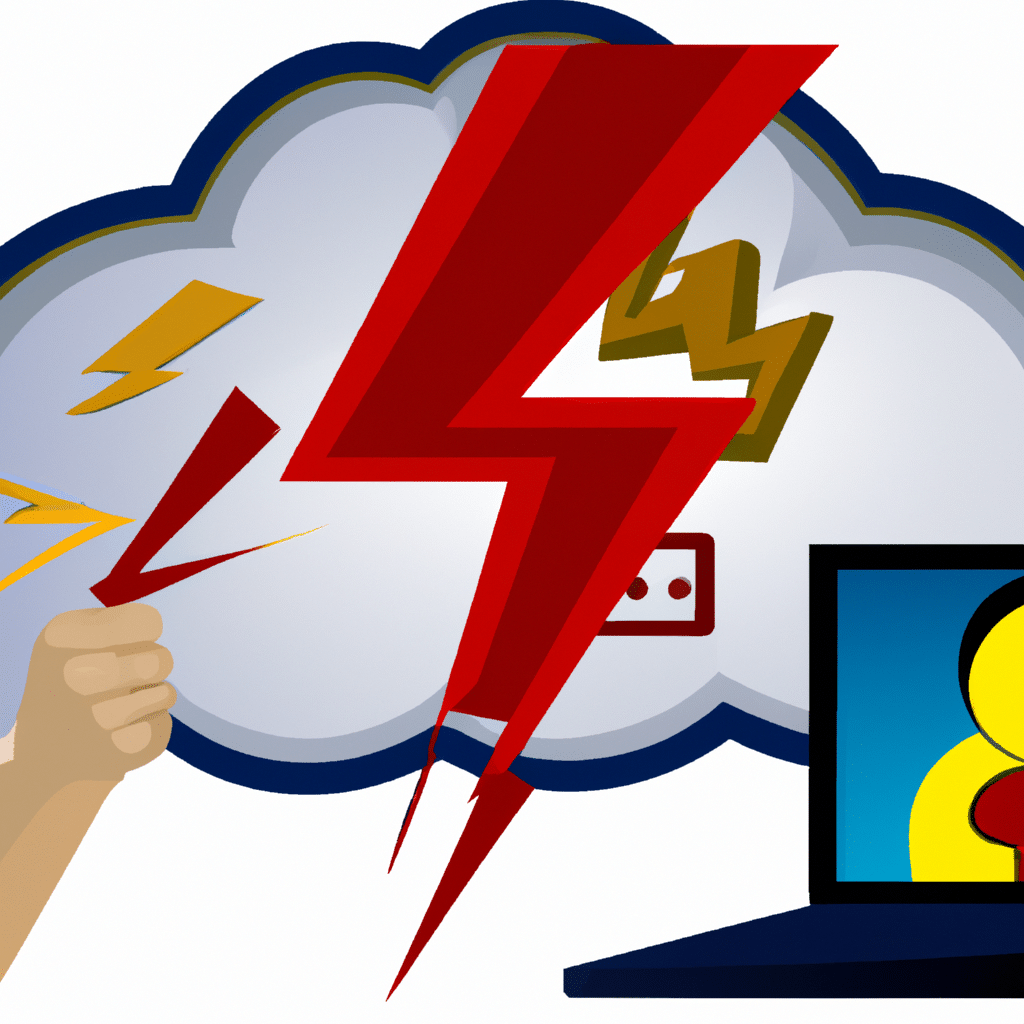
Understanding Corrupted Files
Before we dive into the solutions, let’s take a moment to understand what corrupted files are. Corrupted files are files that are damaged and cannot be opened or used properly. There are many reasons why files can become corrupted, including:
- Power outages or interruptions
- Network issues
- Hardware errors
- Viruses or malware
- Human error
When a file becomes corrupted, it can be frustrating and stressful, especially if it contains important information. However, there are ways to recover corrupted files, and we will discuss them in detail below.
Checking for Corrupted Files
The first step in recovering corrupted files from your cloud storage is to check if the files are indeed corrupted. Most cloud storage services have built-in tools to check for corrupted files. For example, Dropbox has a feature called “Bad File Checker” that scans your files for any corruption issues.
If your cloud storage service does not have a built-in tool, you can use third-party software to check for corrupted files. One such software is CHKDSK, which is built into Windows. CHKDSK scans your hard drive and checks for any errors or corrupted files.
Recovering Corrupted Files
Once you have identified the corrupted files, the next step is to recover them. There are several ways to recover corrupted files from your cloud storage:
1. Restore from Backup
If you have a backup of your files, you can easily restore them. Most cloud storage services offer backup options, so be sure to check if you have a backup available. You can also use third-party backup software to create backups of your files.
2. Use a File Recovery Tool
If you do not have a backup of your files, you can use a file recovery tool to recover them. There are many file recovery tools available, such as Recuva and EaseUS Data Recovery. These tools can scan your cloud storage and recover any corrupted files.
3. Contact Customer Support
If you are unable to recover your corrupted files using the above methods, you can contact customer support for assistance. Most cloud storage services have dedicated customer support teams that can help you recover your files.
Preventing Corrupted Files
Prevention is always better than cure, so it’s important to take measures to prevent files from becoming corrupted in the first place. Here are some tips to prevent corrupted files:
- Use a UPS (uninterruptible power supply) to prevent power outages
- Use a surge protector to protect your hardware from power surges
- Keep your hardware clean and free of dust
- Use antivirus software to protect against viruses and malware
- Use a reliable cloud storage service with built-in security measures
Conclusion
In conclusion, recovering corrupted files from your cloud storage is possible. By following the above steps, you can easily recover your files and prevent them from becoming corrupted in the future. Remember to always have a backup of your files and use reliable cloud storage services with built-in security measures.












