How to Avoid File Versioning Issues in Your Cloud Storage
As more and more organizations are adopting cloud-based storage solutions, file versioning has become a crucial aspect in managing and storing data. File versioning allows you to keep track of changes made to a file over time, and it helps ensure that you always have access to previous versions of your files. However, file versioning can also cause issues if not managed properly. In this article, we will discuss how to avoid file versioning issues in your cloud storage.
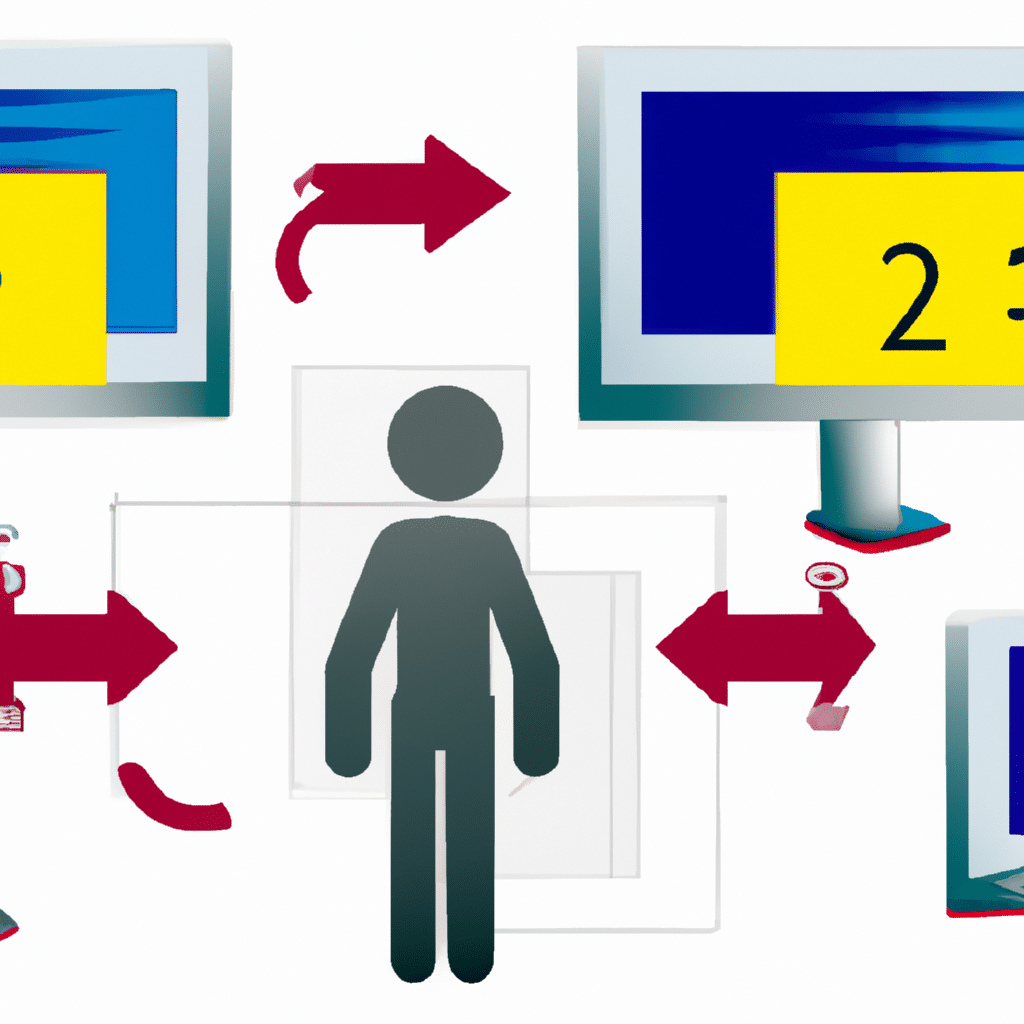
What is File Versioning?
File versioning is the process of keeping track of changes made to a file over time. Every time a file is modified, a new version is created, and the previous version is saved. This allows you to access previous versions of the file in case you need to roll back to an earlier version. File versioning is essential for collaboration and document management. It helps ensure that everyone is working on the latest version of a file and that changes are tracked and recorded.
The Importance of File Versioning in Cloud Storage
Cloud storage has become a popular choice for storing and managing data. It provides many benefits, including easy access to files from anywhere, automatic backups, and collaboration features. However, cloud storage can also pose challenges when it comes to file versioning.
In traditional file storage systems, file versioning is typically managed by the operating system or a third-party software. However, in cloud storage, file versioning is managed by the cloud storage provider. This means that you need to be aware of how your provider manages file versioning to avoid any potential issues.
Common File Versioning Issues in Cloud Storage
File versioning can cause several issues if not managed properly. Here are some of the most common file versioning issues in cloud storage:
Storage Space
One of the primary issues with file versioning is storage space. Every time a file is modified, a new version is created, and the previous version is saved. This means that over time, you can quickly consume a significant amount of storage space.
Confusion and Overwriting
Another issue with file versioning is confusion and overwriting. If multiple users are working on the same file, it can be challenging to keep track of who made changes and when. This can lead to confusion and the potential for overwriting changes made by another user.
Security and Access Control
File versioning can also pose security and access control issues. If you have multiple versions of a file, it can be challenging to ensure that only authorized users have access to the correct version. This can be a significant problem if you are dealing with sensitive or confidential information.
How to Avoid File Versioning Issues in Cloud Storage
Now that we have discussed some of the common file versioning issues in cloud storage let’s look at how to avoid them.
Use Selective Sync
One way to avoid file versioning issues is to use selective sync. Selective sync allows you to choose which files and folders to sync to your local computer. This means that you can choose to sync only the files that you need, which can help reduce the amount of storage space used by file versioning.
Set Up Access Controls
Another way to avoid file versioning issues is to set up access controls. Access controls allow you to control who has access to specific files and folders. This can help ensure that only authorized users have access to sensitive or confidential information.
Use a Centralized File Management System
Using a centralized file management system can also help avoid file versioning issues. A centralized file management system allows you to manage files and folders from a single location. This can help ensure that everyone is working on the latest version of a file, and it can help reduce confusion and overwriting.
Use Automatic Deletion
Lastly, you can use automatic deletion to avoid file versioning issues. Automatic deletion allows you to set a limit on the number of versions of a file that are saved. Once this limit is reached, older versions of the file are automatically deleted. This can help ensure that you do not consume too much storage space and that only the necessary versions of a file are saved.
Conclusion
File versioning is a crucial aspect of managing and storing data in cloud storage. However, it can also cause issues if not managed properly. By using selective sync, setting up access controls, using a centralized file management system, and using automatic deletion, you can avoid file versioning issues and ensure that your data is secure, accessible, and up-to-date.












