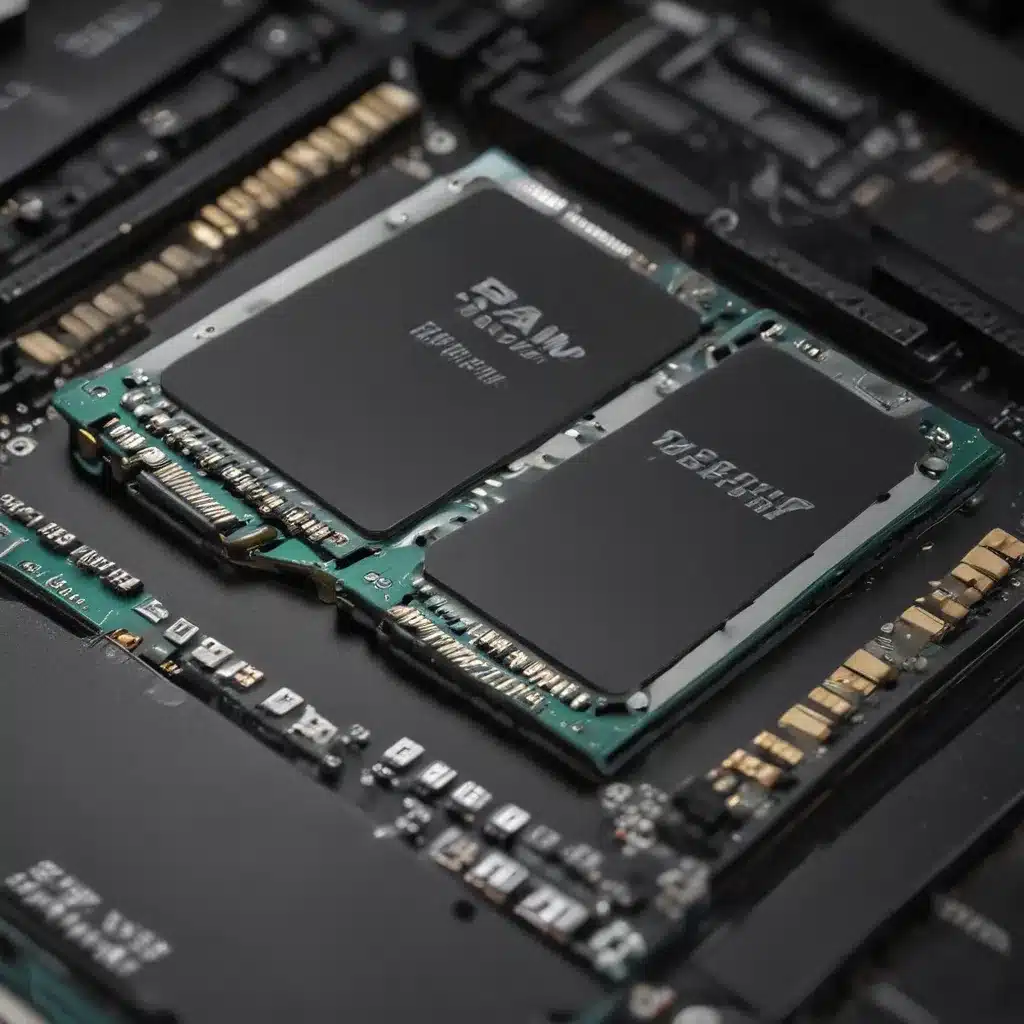RAM vs. SSD: Understanding the Basics
I often find myself pondering the age-old question: Should I upgrade my RAM or invest in a solid-state drive (SSD)? As a tech enthusiast, I’ve had the opportunity to explore the benefits and drawbacks of both storage and memory upgrades. In this comprehensive article, I aim to guide you through the decision-making process, helping you determine which upgrade will best suit your needs and provide the most significant performance boost for your system.
Let’s start by understanding the fundamental differences between RAM and SSD. Random Access Memory (RAM) is the short-term memory of your computer, responsible for storing the data and instructions that your processor needs to access quickly. It’s the workhorse that enables your applications to run smoothly and efficiently. On the other hand, a solid-state drive (SSD) is a type of storage device that uses flash memory to store your files, programs, and operating system. Unlike traditional hard disk drives (HDDs), SSDs offer faster read and write speeds, making them an attractive option for those seeking a more responsive and snappy computing experience.
The Implications of Upgrading RAM
When it comes to upgrading your RAM, the primary benefit is the improvement in system performance. More RAM allows your computer to handle more tasks simultaneously without slowing down. This is particularly beneficial for users who frequently work with resource-intensive applications, such as video editing software, 3D modeling tools, or even multiple browser tabs simultaneously.
One of the key factors to consider when upgrading your RAM is the amount of memory your computer can support. Most modern desktop computers and laptops can accommodate up to 16GB or even 32GB of RAM, though some high-end systems may be able to handle even more. It’s important to check your computer’s specifications and ensure that you’re purchasing the compatible type and speed of RAM.
In addition to the performance boost, upgrading your RAM can also have a positive impact on your computer’s responsiveness and overall snappiness. Applications will load faster, and you’ll experience reduced lag and fewer instances of application freezes or crashes.
The Advantages of Upgrading to an SSD
On the other hand, upgrading to a solid-state drive (SSD) can provide a significant improvement in your computer’s boot-up time, application launch speed, and overall system responsiveness. SSDs are designed to access data much faster than traditional HDDs, thanks to their use of flash memory technology.
One of the most noticeable benefits of upgrading to an SSD is the drastically reduced boot-up time. Where a traditional HDD-based system may take several minutes to boot up, an SSD-equipped computer can often boot up in a matter of seconds. This can be a game-changer for users who frequently need to turn their computers on and off throughout the day.
Beyond boot-up times, SSDs also excel at loading applications and files much faster than HDDs. This can be particularly beneficial for users who work with large files, such as video editors, graphic designers, or anyone who values quick access to their data.
Another advantage of SSDs is their superior reliability and durability compared to HDDs. SSDs have no moving parts, making them less susceptible to physical damage and mechanical failures. This can translate to a longer lifespan for your storage device, potentially saving you from the headache of frequent drive replacements.
Comparing RAM and SSD Upgrades
Now that we’ve explored the benefits of upgrading both RAM and SSDs, let’s take a closer look at how they stack up against each other:
| Metric | RAM Upgrade | SSD Upgrade |
|---|---|---|
| Performance Boost | Significant improvement in system responsiveness and multitasking capabilities | Significant improvement in boot-up times, application launch speeds, and file access |
| Storage Capacity | Typically increased in smaller increments (e.g., 4GB to 8GB) | Typically increased in larger increments (e.g., 256GB to 512GB) |
| Cost per GB | Generally more affordable than SSDs | More expensive per GB of storage |
| Lifespan | Relatively long lifespan, with minimal degradation over time | Longer lifespan than traditional HDDs, but potential for wear-out over extended heavy use |
| Power Consumption | Relatively low power consumption | Slightly lower power consumption compared to HDDs |
Based on this comparison, it’s clear that both RAM and SSD upgrades can provide significant performance benefits, but the specific needs and use case of the user will ultimately determine the most suitable upgrade.
Deciding Between RAM or SSD Upgrade
When it comes to deciding between a RAM or SSD upgrade, there are a few key factors to consider:
-
Usage Patterns: If you find yourself frequently working with resource-intensive applications, multitasking, or dealing with large files, a RAM upgrade may be the better choice to improve overall system responsiveness and performance. However, if your primary concern is boot-up times, application launch speeds, and file access, an SSD upgrade will likely provide a more noticeable improvement.
-
Storage Needs: If you have a large collection of files, photos, videos, or games, an SSD upgrade may be the better option to provide ample storage space and faster access to your data. Conversely, if your storage requirements are more modest, a RAM upgrade may be the more cost-effective solution.
-
Budget Considerations: RAM upgrades are generally more affordable than SSD upgrades, especially when considering the cost per GB of storage. If your budget is a significant factor, a RAM upgrade may be the more practical choice.
-
System Compatibility: Before making any purchase, it’s crucial to ensure that the RAM or SSD you’re considering is compatible with your computer’s specifications and can be easily installed. Consult your computer’s manual or manufacturer’s website to confirm the supported memory and storage options.
Ultimately, the decision between a RAM or SSD upgrade will depend on your unique needs and the specific goals you’re trying to achieve with your system’s performance. In some cases, a combination of both upgrades may be the optimal solution, providing a well-rounded boost to your computer’s capabilities.
Real-World Examples and Testimonials
To further illustrate the impact of RAM and SSD upgrades, let’s explore some real-world examples and testimonials from users who have experienced these upgrades firsthand.
Sarah, a graphic designer, recently upgraded the RAM in her desktop computer from 8GB to 16GB. She reported a significant improvement in her workflow, noting that her Adobe Creative Cloud applications, such as Photoshop and Illustrator, now launch and run much more smoothly, even when working with large project files. “The difference is night and day,” she exclaimed. “I no longer experience those frustrating stutters and lags when I’m in the middle of an important design project.”
On the other hand, John, a software developer, decided to upgrade his aging laptop’s traditional HDD to a modern SSD. “The boot-up time alone was worth the investment,” he shared. “What used to take several minutes now only takes around 20 seconds. And the speed at which my development tools and IDEs load is amazing. I feel like I’ve gained back so much valuable time in my day-to-day workflow.”
Another user, Alex, opted for a combination of RAM and SSD upgrades. “I initially upgraded my RAM to 16GB, which helped a lot with multitasking and running virtual machines. But then I also added a high-capacity SSD to my system, and that’s when I really noticed a game-changing difference. My computer just feels so much more responsive and snappy overall.”
These real-world examples demonstrate the tangible benefits that users can experience from upgrading either their RAM or SSD, or even a combination of both. By understanding your specific needs and priorities, you can make an informed decision that will provide the most meaningful performance boost for your computing experience.
Conclusion
In the ever-evolving world of computer hardware, the decision between upgrading your RAM or investing in a solid-state drive (SSD) can have a significant impact on your system’s performance and overall user experience. By carefully considering factors such as your usage patterns, storage requirements, and budget constraints, you can determine the most suitable upgrade path for your needs.
Whether you choose to enhance your RAM, make the switch to an SSD, or even implement a combination of both upgrades, the potential rewards can be substantial. From improved multitasking capabilities and faster application launch times to reduced boot-up delays and snappier file access, these upgrades can breathe new life into your existing computer, potentially extending its useful lifespan and saving you from the need for a full system replacement.
As you navigate this decision, remember to consult your computer’s specifications, seek advice from trusted sources, and explore real-world experiences to guide your choice. With the right upgrade, you can unlock the full potential of your system and enjoy a seamless, efficient, and enjoyable computing experience.