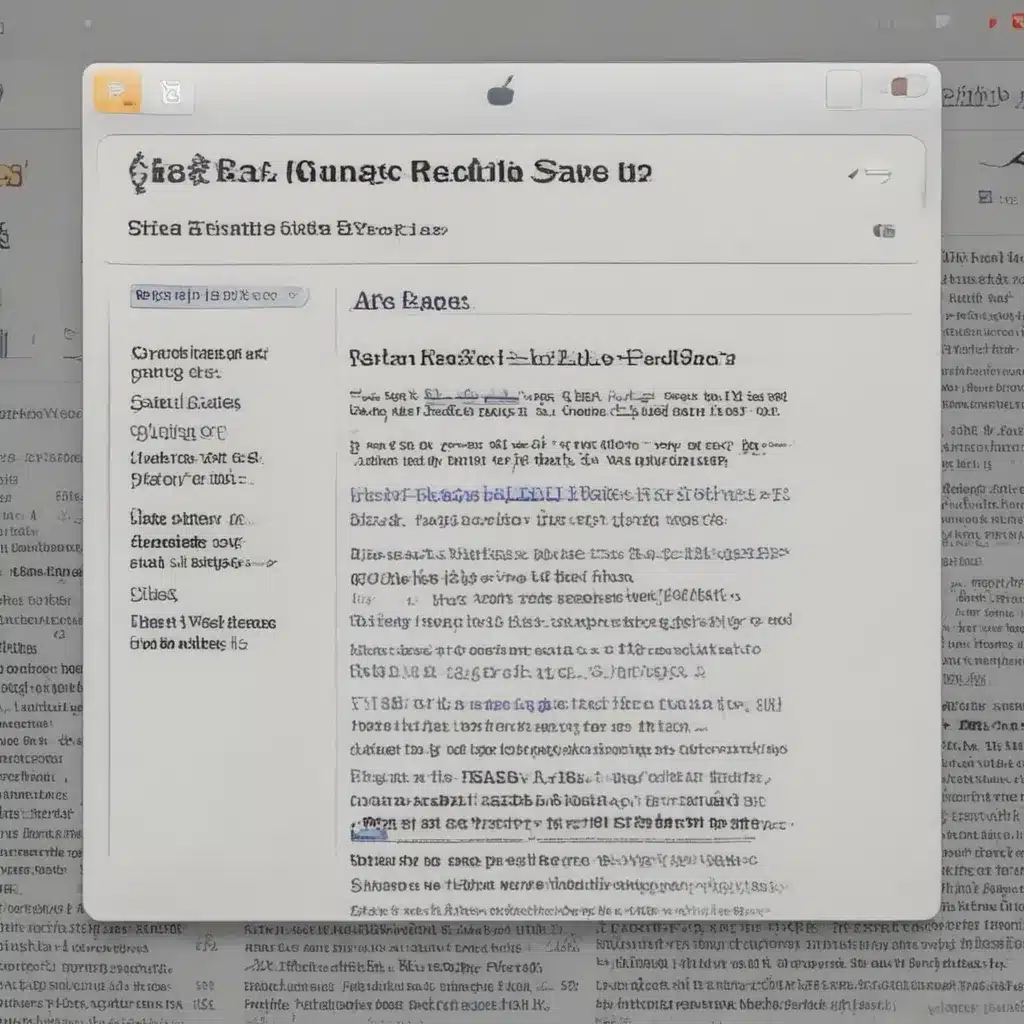What is the Safari Reading List?
The Safari Reading List is a built-in feature in Apple’s Safari web browser that allows you to save webpages for later reading. This handy tool enables you to easily bookmark content you come across while browsing the internet, so you can revisit it at a more convenient time. Whether you’re researching a topic, stumbled upon an interesting article, or simply want to read something later, the Safari Reading List provides a simple and efficient way to manage your online reading material.
The Reading List operates as a queue of saved webpages, which you can access and review whenever you have time. This feature is particularly useful for those of us who frequently encounter content we want to read but don’t have the opportunity to do so right away. By saving these pages to the Reading List, we can ensure that the information is readily available for us to consume at a later point, without the risk of forgetting about it or losing the link.
One of the key advantages of the Safari Reading List is its seamless integration with the Safari browser. Since it’s a native feature, the process of saving and accessing your reading material is incredibly straightforward and intuitive. This integration also means that your Reading List is available across all your Apple devices, allowing you to pick up where you left off no matter which device you’re using.
How to Use the Safari Reading List
Using the Safari Reading List is a simple and straightforward process. Here’s a step-by-step guide on how to save webpages and access your reading material:
Saving Webpages to the Reading List
- Identify the Content: As you browse the web, keep an eye out for articles, blog posts, or any other content you want to save for later reading.
- Add to the Reading List: When you come across something you’d like to read, look for the “Add to Reading List” option, typically located in the share menu or the Safari toolbar.
- Confirm the Addition: Once you’ve selected the “Add to Reading List” option, the webpage will be added to your Reading List, ready for you to access later.
Accessing Your Reading List
- Open the Reading List: To access your Reading List, simply look for the corresponding icon or menu option within the Safari browser. This is typically located in the sidebar or the toolbar.
- Review the Saved Content: Your Reading List will display all the webpages you’ve saved, organized in a clear and easy-to-navigate manner.
- Read the Content: When you’re ready to read the saved material, simply click on the desired webpage, and it will open in the Safari browser.
Benefits of Using the Safari Reading List
The Safari Reading List offers a range of benefits that make it a valuable tool for anyone who wants to streamline their online reading experience. Here are some of the key advantages:
Improved Productivity and Efficiency
By saving webpages to the Reading List, you can avoid the distractions and interruptions that often come with browsing the internet. Instead of trying to remember or search for that interesting article you stumbled upon earlier, you can simply access it from your Reading List, allowing you to focus on the content without the clutter of open tabs or browser windows.
Enhanced Reading Experience
The Safari Reading List provides a distraction-free environment for reading, as it removes the temptation to jump to other websites or get sidetracked by notifications. This can help you immerse yourself in the content and improve your overall reading experience.
Seamless Cross-Device Accessibility
Since the Safari Reading List is integrated across your Apple devices, you can access your saved webpages from any device, whether it’s your iPhone, iPad, or Mac. This means you can pick up where you left off, no matter which device you’re using, ensuring a seamless and consistent reading experience.
Offline Availability
One of the notable features of the Safari Reading List is its ability to cache the saved webpages, allowing you to access the content even when you’re offline. This is particularly useful when you’re traveling, commuting, or in areas with limited internet connectivity.
Personalized Content Curation
The Safari Reading List acts as a personalized content curation system, where you can save and organize the webpages that are most relevant and interesting to you. This can be especially helpful for researchers, students, or anyone who regularly consumes a lot of online content.
Advanced Strategies for the Safari Reading List
While the basic functionality of the Safari Reading List is already quite useful, there are some advanced strategies you can employ to make the most of this feature:
Folder Organization
To keep your Reading List organized and easy to navigate, you can create folders to categorize your saved webpages. This can be particularly helpful if you’re saving content on a wide range of topics or for different purposes, such as work, personal research, or leisure reading.
Tagging and Annotation
In addition to the folder organization, you can also add tags or annotations to your saved webpages. This can help you quickly identify the content and remember the context or purpose for saving it.
Prioritization and Scheduling
If you have a long list of saved webpages, you can prioritize the content you want to read first. You can also schedule time to review your Reading List, ensuring that you don’t forget about the saved material and can integrate it into your regular reading routine.
Sharing and Collaboration
The Safari Reading List also allows you to share individual webpages or your entire Reading List with others. This can be useful for collaborating on research, sharing interesting content with friends or colleagues, or simply recommending articles to others.
Integration with Other Apps
While the Safari Reading List is a standalone feature, you can also integrate it with other apps and services, such as task management tools or note-taking apps. This can help you create a more comprehensive system for managing your online content and maintaining your productivity.
Real-World Examples and Use Cases
To better understand the practical applications of the Safari Reading List, let’s explore some real-world examples and use cases:
Academic Research and Study
For students and researchers, the Safari Reading List can be an invaluable tool. Imagine you’re working on a literature review for a research paper. As you browse through academic journals and relevant websites, you can quickly save the most promising articles to your Reading List. This allows you to easily access and review the content later, without the risk of losing track of important sources.
Professional Development and Lifelong Learning
Professionals across various industries can benefit from the Safari Reading List as well. Whether you’re a software developer staying up-to-date with the latest industry trends, a marketer exploring new strategies, or a business leader researching best practices, the Reading List can help you efficiently save and organize the content you want to explore further.
Personal Interest and Leisure Reading
The Safari Reading List isn’t just for work or academic purposes; it can also be a powerful tool for your personal interests and leisure reading. Imagine you’re browsing the web and come across an intriguing article about a destination you’ve always wanted to visit. By saving it to your Reading List, you can come back to it later and plan your next vacation. Or, if you stumble upon a captivating book review, you can add it to your Reading List and remember to check out the book when you have time.
Collaborative Projects and Shared Reading
The ability to share your Reading List or individual webpages can also be beneficial in collaborative settings. For example, a team of researchers working on a joint project can share their Reading Lists, allowing everyone to access and contribute to the same pool of resources. Similarly, book clubs or discussion groups can use the sharing feature to suggest and distribute reading material among their members.
Conclusion
The Safari Reading List is a powerful and versatile tool that can significantly enhance your online reading experience. By providing a seamless way to save and access webpages for later, the Reading List helps you stay organized, productive, and focused on the content that matters most to you.
Whether you’re a student, a professional, or simply someone who enjoys exploring the vast expanse of the internet, the Safari Reading List can be a valuable asset in your digital toolkit. By leveraging its features and implementing advanced strategies, you can cultivate a more efficient and personalized approach to managing your online content, ultimately empowering you to become a more informed, engaged, and productive individual.
So, the next time you come across an article, blog post, or website that piques your interest, don’t hesitate to add it to your Safari Reading List. With this powerful tool at your fingertips, you’ll never again miss out on the content that matters most to you.