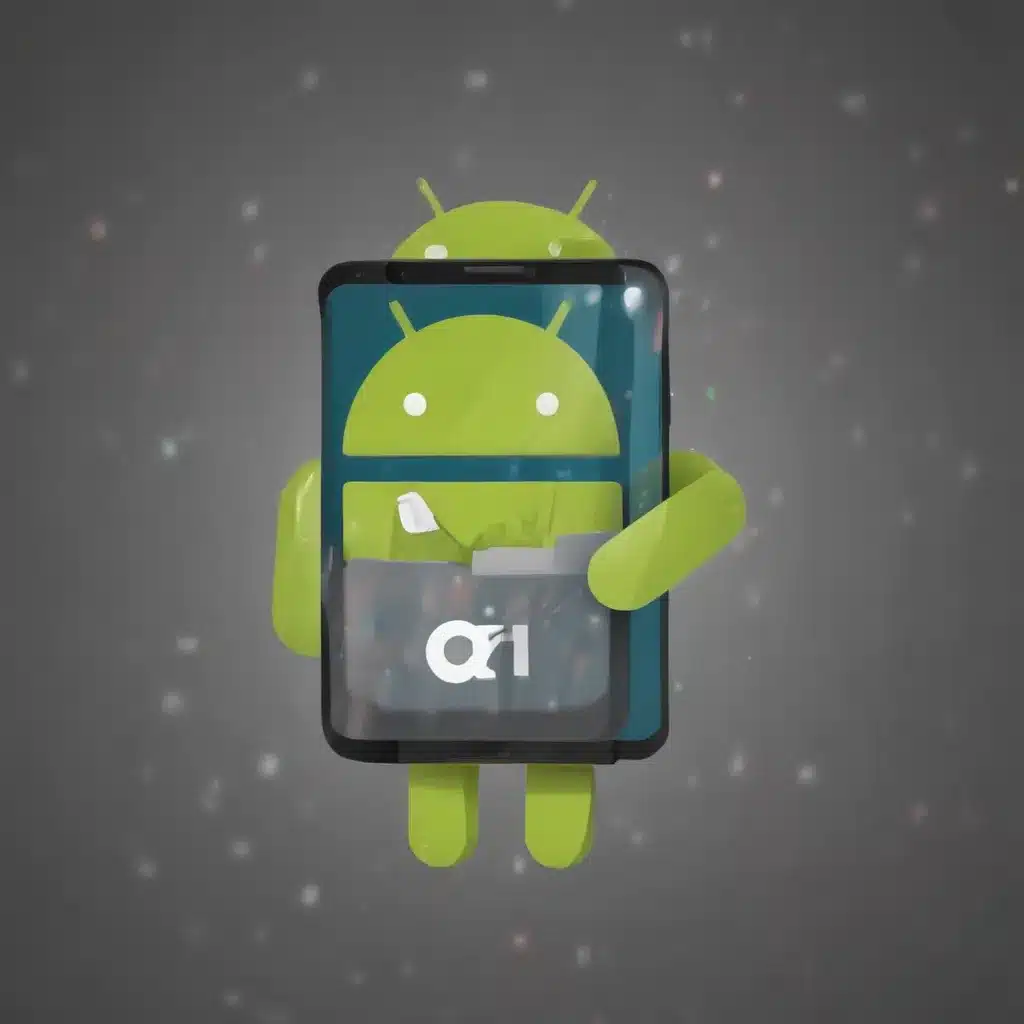Understanding the Importance of Data Transfer
As our lives become increasingly intertwined with our digital devices, the need to seamlessly transfer data between them has never been more crucial. When it comes to transitioning to a new Android device, the process of transferring data can seem daunting, but I’m here to guide you through it step-by-step. In this in-depth article, I will explore the various methods and strategies you can employ to ensure a smooth and efficient data transfer, allowing you to hit the ground running with your new Android device.
The Significance of Preserving Your Digital Footprint
I understand the importance of maintaining the continuity of your digital life. Your contacts, messages, photos, documents, and other valuable data are not just mere files – they are the threads that weave the tapestry of your personal and professional experiences. Losing this data can be a frustrating and disruptive experience, which is why it’s essential to have a reliable data transfer process in place.
By the end of this article, you will be equipped with the knowledge and tools to transfer your data seamlessly, ensuring that your transition to a new Android device is as smooth and stress-free as possible. Let’s dive in and explore the various methods and best practices for transferring your data.
Preparing for the Data Transfer
Assessing Your Data Landscape
Before embarking on the data transfer process, it’s crucial to take stock of the types of data you need to transfer. This includes everything from contacts and calendar events to photos, videos, and important documents. By understanding the scope of your data, you can better plan and execute the transfer, ensuring that no vital information is left behind.
Backing Up Your Data
Regardless of the transfer method you choose, it’s always a good idea to have a comprehensive backup of your data. This serves as a safety net in case any issues arise during the transfer process. You can utilize cloud-based storage solutions, such as Google Drive or Dropbox, or opt for local backups using external hard drives or USB drives.
Choosing the Right Transfer Method
There are several ways to transfer data to a new Android device, each with its own advantages and considerations. In the following sections, I will explore the most common and effective methods, including using Google Account sync, device-to-device transfer, and cloud-based storage solutions.
Transferring Data Using Google Account Sync
One of the most seamless ways to transfer data to a new Android device is by leveraging the power of your Google Account. Google’s integrated ecosystem and sync capabilities make it easy to move your data from one device to another.
Syncing Contacts and Calendar Events
Your Google Account serves as a central repository for your contacts and calendar events. When you sign in to your new Android device with the same Google Account, these data points will automatically sync, ensuring that your address book and schedule are up-to-date and accessible.
To verify that your contacts and calendar events are syncing correctly, you can navigate to the Settings menu on your new device and check the sync status for these data types. If any issues arise, you can troubleshoot by ensuring that you’re signed in with the correct Google Account and that sync is enabled for the relevant data categories.
Transferring Photos and Videos
Google Photos is a powerful cloud-based storage solution that can greatly simplify the process of transferring your visual media to a new Android device. By enabling automatic backup and sync for your photos and videos, your memories will be securely stored in the cloud and readily available for access on your new device.
To take advantage of this feature, ensure that you’re signed in to your Google Account on both your old and new devices, and that the Google Photos app is installed and configured to automatically upload your media. Once the initial backup is complete, your photos and videos will be accessible on your new Android device, ready for you to enjoy.
Migrating Messages and Other Data
While Google’s built-in sync capabilities cover a wide range of data types, you may have additional information, such as text messages or app-specific data, that you need to transfer. In these cases, you can explore third-party solutions or manual methods to ensure a comprehensive data migration.
One popular option is to use a data transfer app, which can often migrate messages, app data, and other information between devices. These apps typically provide a seamless user experience and handle the complexities of the data transfer process on your behalf.
Transferring Data Using Device-to-Device Transfer
If you prefer a more direct approach, you can consider transferring data between your old and new Android devices using a wired or wireless connection. This method can be particularly useful when dealing with large datasets or when you want to ensure a complete and reliable transfer.
Using a USB Cable
One of the simplest ways to transfer data between Android devices is by connecting them using a USB cable. This method allows you to directly copy files, photos, videos, and other data from your old device to the new one.
To initiate a USB transfer, connect the two devices using a compatible USB cable, and then follow the on-screen prompts to select the files or data you want to transfer. Depending on the size of your data and the speed of your devices, the transfer process may take some time, but it’s generally a straightforward and reliable method.
Leveraging Wireless Connections
If you prefer a cable-free approach, you can also explore wireless data transfer options, such as Android’s built-in Nearby Share feature or third-party apps like Google’s Files by Google. These solutions allow you to seamlessly transfer files over a local Wi-Fi or Bluetooth connection, providing a convenient and hassle-free experience.
To use Nearby Share, ensure that both devices are connected to the same Wi-Fi network or have Bluetooth enabled, and then follow the on-screen instructions to initiate the transfer. The process is typically quick and intuitive, allowing you to move your data between devices with minimal effort.
Utilizing Cloud-Based Storage Solutions
In addition to the Google-centric options, you can also leverage cloud-based storage services to facilitate the transfer of data to your new Android device. These solutions offer the benefit of storing your information in the cloud, making it accessible from anywhere and providing a buffer in case of device failures or loss.
Integrating with Cloud Storage Providers
Popular cloud storage providers, such as Dropbox, Microsoft OneDrive, and Box, offer seamless integration with Android devices. By setting up these services on both your old and new devices, you can easily access and transfer your files, documents, and other data.
To get started, download the respective cloud storage app on your new Android device, sign in with your account credentials, and then either manually upload or enable automatic sync for the data you want to transfer. The cloud storage service will handle the heavy lifting, ensuring that your information is available on your new device.
Exploring Third-Party File Transfer Apps
In addition to cloud storage solutions, there are also dedicated file transfer apps available on the Google Play Store that can facilitate the movement of data between Android devices. These apps often offer advanced features, such as the ability to transfer large files, manage multiple devices, and even schedule recurring transfers.
When selecting a third-party file transfer app, be sure to research reviews, ratings, and privacy policies to ensure that you’re using a reliable and secure solution. Once you’ve identified the app that best suits your needs, follow the on-screen instructions to connect your devices and initiate the data transfer process.
Optimizing the Data Transfer Process
Prioritizing Critical Data
During the data transfer process, it’s essential to prioritize the most important information, such as contacts, calendar events, and essential documents. By focusing on these critical data points first, you can ensure that the core elements of your digital life are seamlessly transferred to your new Android device.
Considering Data Sensitivity and Security
When transferring data, it’s crucial to be mindful of the sensitivity and security of the information you’re moving. For confidential or sensitive data, you may want to consider using encryption or secure transfer methods to protect your information from unauthorized access.
Verifying the Transferred Data
After the data transfer is complete, take the time to thoroughly review the information on your new Android device. Ensure that all your contacts, calendar events, photos, and other critical data have been successfully transferred and are accessible. This step will help you identify and address any issues or discrepancies before fully committing to your new device.
Maximizing the Potential of Your New Android Device
By following the strategies and best practices outlined in this article, you can ensure a seamless transition to your new Android device. With your data securely transferred and accessible, you can now focus on exploring the full capabilities of your new hardware and software, unlocking a world of new possibilities.
Remember, the journey of data transfer is just the first step in your new Android experience. As you dive deeper into your device’s features and functionalities, I encourage you to continuously optimize and refine your digital workflows, taking advantage of the latest advancements in Android technology to enhance your productivity, creativity, and overall user experience.
Conclusion
Transferring data to a new Android device doesn’t have to be a daunting task. By understanding the available methods, prioritizing your data, and following best practices, you can ensure a smooth and stress-free transition. Whether you choose to leverage Google Account sync, device-to-device transfer, or cloud-based storage solutions, the key is to approach the process with a clear plan and attention to detail.
As you embark on this journey, remember that your digital data is the foundation of your connected life. By taking the time to transfer it seamlessly, you’re setting the stage for a seamless and rewarding experience with your new Android device. So, let’s get started and unlock the full potential of your new Android companion!