Introduction:
As we rely more and more on our mobile devices, it’s important to keep them running smoothly. A slow and cluttered device not only affects our productivity but also hampers the user experience. The good news is, there are several cleaner and optimization apps available for Android that can help improve the speed and performance of your phone or tablet. In this article, we will be discussing the top 10 best cleaner and optimization apps for Android devices.
Top 10 Best Cleaner & Optimization Apps to Improve Your Android Device’s Performance
- CCleaner
- Clean Master
- Droid Optimizer
- Avast Cleanup & Boost
- Systweak Android Cleaner & Optimizer
- AVG Cleaner
- All-In-One Toolbox
- DU Speed Booster & Cleaner
- Ashampoo Cache & RAM Booster
- Norton Clean
Review of the Top Cleaner & Optimization Apps for Android
CCleaner:
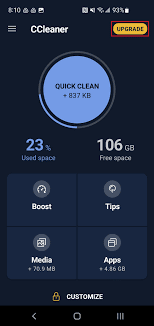
CCleaner for Android is a powerful cleaning app that promises to optimize your device and help you reclaim valuable storage space. It has been designed to help users keep their Android devices running smoothly, free of junk files and unnecessary data.
Introduction to CCleaner for Android
CCleaner is a popular tool used by millions of people around the world to keep their computers running smoothly and optimally. The Android version of this app is no different and offers the same features and benefits as its desktop counterpart. With its simple and user-friendly interface, it is easy to use and can help you free up storage space in no time.
Key Features of CCleaner for Android
CCleaner for Android has a number of key features that make it stand out from the crowd. Some of these include:
- Junk File Cleaning: The app can quickly scan your device and identify any junk files that are taking up valuable storage space. With just a few taps, you can remove these files and reclaim the space they were using.
- System Optimization: CCleaner for Android can help optimize your device’s performance by freeing up memory and stopping unnecessary processes. This can help your device run faster and more smoothly.
- App Management: The app provides you with the ability to manage your installed apps, including the ability to uninstall or disable them if necessary.
- Privacy Protection: CCleaner for Android also provides privacy protection, allowing you to delete sensitive data such as call logs, text messages, and browsing history.
How CCleaner for Android Works
The app works by analyzing your device and identifying any junk files, system cache, and other temporary files that are taking up valuable storage space. Once identified, these files can be easily removed with just a few taps. Additionally, the app can help optimize your device’s performance by freeing up memory and stopping unnecessary processes.
The Pros of Using CCleaner for Android
There are several pros to using CCleaner for Android, including:
- Easy to Use: The app is very easy to use, with a simple and user-friendly interface that makes it quick and easy to clean your device.
- Effective Cleaning: CCleaner for Android is an effective cleaning tool that can help you reclaim valuable storage space and keep your device running smoothly.
- Privacy Protection: The app provides privacy protection by allowing you to delete sensitive data such as call logs, text messages, and browsing history.
- Regular Updates: The app is regularly updated with new features and bug fixes to ensure that it is always running at its best.
The Cons of Using CCleaner for Android
While there are many pros to using CCleaner for Android, there are also a few cons that should be considered, including:
- Potential Security Concerns: Some users have raised concerns about the security of using cleaning apps like CCleaner for Android. It is important to ensure that you only download the app from a trusted source and use it responsibly.
- Paid Features: While the app is free to download, some of its features are only available in the paid version.
Conclusion
In conclusion, CCleaner for Android is a powerful and effective cleaning app that can help you optimize your device and reclaim valuable storage space. With its simple and user-friendly interface, it is easy to use and can help you keep your device running smoothly. While there are a few cons
Clean Master:
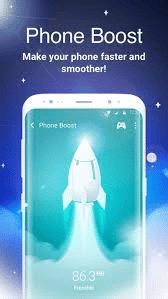
Clean Master for Android is a popular cleaning and optimization app designed to improve the performance of Android devices. The app promises to clear junk files, cache, and RAM, boost the speed of the device, and improve battery life. But is Clean Master really worth it? Let’s discuss its pros and cons and whether it’s worth downloading.
Pros of Clean Master
- Junk File Cleaning: Clean Master is highly effective in cleaning junk files, such as temporary files, system cache, and residual files, which can take up a lot of storage space. This can help to free up space on your device and improve its performance.
- RAM Boost: The RAM Boost feature of Clean Master can help to free up RAM, which can lead to improved performance, faster loading times, and reduced lag.
- Battery Saver: Clean Master has a battery saver feature that can help to extend battery life by disabling apps that run in the background and consuming battery power.
- App Manager: Clean Master includes an app manager, which allows you to easily manage your installed apps. You can uninstall apps, move them to SD card, and check their permissions, all from within the app.
Cons of Clean Master
- Advertisements: Clean Master is a free app, but it is heavily monetized through advertisements. This can be annoying, especially when using the app.
- Permissions: Clean Master requires a lot of permissions to access your device, which can be a security concern for some users.
- False Positives: Clean Master may identify some files as junk that are actually necessary for the proper functioning of your device. This can lead to unexpected problems, such as crashing apps or losing important data.
- Unnecessary Features: Some of the features included in Clean Master, such as the antivirus and anti-malware scanners, are not necessary and do not offer much value.
Is Clean Master Worth It?
In conclusion, Clean Master for Android has both pros and cons. On one hand, it can help to improve the performance of your device by cleaning junk files, boosting RAM, and extending battery life. On the other hand, it is heavily monetized through advertisements and requires a lot of permissions to access your device. Additionally, some of its features may not be necessary and can cause problems.
Whether Clean Master is worth it ultimately depends on your individual needs and preferences. If you’re looking for a simple and effective way to improve the performance of your device, Clean Master may be a good choice. However, if you’re concerned about security and privacy, you may want to consider a different app or use manual methods to clean your device.
Droid Optimizer:
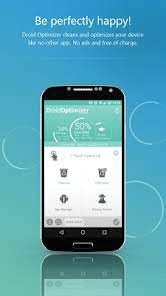
Droid Optimizer is an optimization tool designed to help improve the performance of your Android device. It does this by cleaning up junk files, freeing up memory, and optimizing your device’s settings. This can help improve the overall speed and responsiveness of your device, and extend its battery life. The tool is available as a free download from the Google Play Store.
Pros of Using Droid Optimizer
There are several key benefits to using Droid Optimizer on your Android device, including:
Improved Performance
One of the primary benefits of using Droid Optimizer is that it can help improve the performance of your device. By cleaning up junk files, freeing up memory, and optimizing your device’s settings, the tool can help make your device run faster and more smoothly. This can help improve the overall user experience and make your device more enjoyable to use.
Extended Battery Life
Another key benefit of using Droid Optimizer is that it can help extend the battery life of your device. By optimizing your device’s settings and freeing up memory, the tool can help reduce the strain on your device’s battery. This can help ensure that your device lasts longer between charges and reduces the need for frequent recharging.
User-Friendly Interface
Droid Optimizer is designed to be user-friendly and easy to use. The interface is intuitive and straightforward, making it simple for users of all technical abilities to use the tool effectively. This can help ensure that users are able to get the most out of the tool and achieve the best possible results.
Cons of Using Droid Optimizer
While there are many benefits to using Droid Optimizer, there are also some drawbacks to consider. Some of the cons of using this optimization tool include:
Limited Functionality
One of the drawbacks of using Droid Optimizer is that it has limited functionality compared to some other optimization tools. While the tool does provide basic optimization features, it does not offer advanced features like the ability to manage app permissions or the ability to backup and restore your device.
Ad-Supported
Another drawback of using Droid Optimizer is that it is ad-supported. While the tool is available for free, users will need to endure advertisements in order to use it. This can be a drawback for users who are looking for a more premium experience.
Potential Security Concerns
Finally, there are potential security concerns associated with using Droid Optimizer. As with any tool that accesses the underlying system of your device, there is a risk of security vulnerabilities or exploits. Users should be aware of this risk and take the necessary precautions to protect their device and personal information.
Conclusion
Droid Optimizer is a useful optimization tool for Android devices that can help improve performance, extend battery life, and provide a user-friendly interface. However, the tool also has limitations, including limited functionality, an ad-supported experience, and potential security concerns. Ultimately, whether or not Droid Optimizer is the right solution for you will depend on your specific needs and preferences.
Avast Cleanup & Boost:
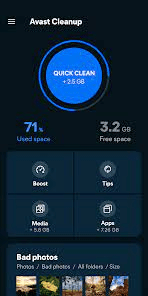
Avast Cleanup & Boost for Android is a powerful optimization tool designed specifically for Android devices. The tool is designed to help clean up junk files, cache data, and other unnecessary files that can slow down your device and take up valuable storage space. In addition, the tool also provides features such as memory optimization, battery optimization, and app management to help improve the overall performance of your device.
Pros of Using Avast Cleanup & Boost for Android
There are several key benefits to using Avast Cleanup & Boost for Android, including:
Improved Performance
One of the primary benefits of using Avast Cleanup & Boost for Android is that it can help improve the performance of your device. By cleaning up junk files, cache data, and other unnecessary files, the tool can help make your device run faster and more smoothly. This can help improve the overall user experience and make your device more enjoyable to use.
Extended Battery Life
Another key benefit of using Avast Cleanup & Boost for Android is that it can help extend the battery life of your device. By optimizing your device’s settings and controlling power-hungry apps, the tool can help reduce the amount of battery power your device uses and help it last longer between charges.
Easy to Use
Avast Cleanup & Boost for Android is designed to be easy to use and navigate, even for users with little to no technical experience. The tool provides a simple and intuitive interface that allows you to quickly and easily clean up junk files, optimize your device’s settings, and manage your apps.
Cons of Using Avast Cleanup & Boost for Android
Despite its many benefits, there are also some downsides to using Avast Cleanup & Boost for Android, including:
Cost
Avast Cleanup & Boost for Android is not a free tool and requires a subscription in order to use its full range of features. While the cost is reasonable, some users may be hesitant to pay for an optimization tool, especially if they are already using other similar tools that are available for free.
False Positives
In some cases, Avast Cleanup & Boost for Android may identify files as junk files or cache data when they are actually necessary for your device to function properly. This can result in important files being deleted, which can negatively impact the performance of your device.
Conclusion
Avast Cleanup & Boost for Android is a powerful optimization tool that can help improve the performance of your Android device. With features such as junk file cleaning, memory optimization, and battery optimization, the tool can help make your device run faster and more smoothly, and extend its battery life. However, it is not a free tool and may result in false positives that can negatively impact the performance of your device. Ultimately, the decision to use Avast Cleanup & Boost for Android will depend on your specific needs and preferences.
Systweak Android Cleaner & Optimizer:
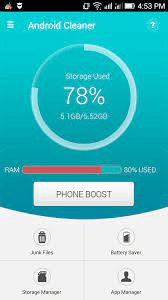
Systweak Android Cleaner & Optimizer is such a tool that has been specifically designed to keep your Android device running smoothly. Let’s examine the pros and cons of using this app.
Pros
- Easy to Use: Systweak Android Cleaner & Optimizer is incredibly user-friendly. The interface is straightforward and intuitive, making it simple to navigate and use even for novice users.
- Cleans Up Space: The app does a great job of freeing up valuable space on your device. It cleans up unwanted files and data, making it possible to recover significant amounts of storage.
- Improves Performance: The app optimizes your device by stopping unused apps, freeing up RAM, and improving system performance. This results in faster and more efficient device performance.
- Increases Battery Life: By optimizing the performance of your device, the app also helps to increase battery life. With more efficient performance, your device won’t consume as much battery power, leading to a longer battery life.
- Detailed Scanning: Systweak Android Cleaner & Optimizer performs a detailed scan of your device, identifying all unwanted files and data. This makes it easier to identify areas where optimization is needed.
Cons
- In-App Purchases: While the app is free to download and use, some features require in-app purchases. This can be frustrating for users who expect a full-featured optimization tool for free.
- Slow Performance: Some users have reported that the app can slow down the performance of their device. This is a concern, especially for users who rely on their device for work or other important tasks.
- Possible False Positives: The app may identify certain files as unwanted or unnecessary when in reality, they are important to the functioning of the device. This can result in the deletion of important files, leading to further performance issues.
- Resource-Intensive: The app requires a significant amount of resources, including storage, RAM, and CPU processing power. This can lead to slow performance and decreased battery life, especially for devices with limited resources.
Conclusion
In conclusion, Systweak Android Cleaner & Optimizer is a useful tool for keeping your Android device running smoothly. It is easy to use, effective at freeing up space and improving performance, and helps increase battery life. However, the app is not without its drawbacks, including the requirement for in-app purchases, slow performance, the risk of false positives, and the resource-intensive nature of the app. Ultimately, whether or not this app is right for you will depend on your individual needs and preferences.
AVG Cleaner:
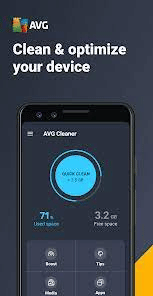
AVG Cleaner for Android is a popular cleaning and optimization app for Android devices. The app has been developed by AVG Technologies, a well-known provider of antivirus and security software. AVG Cleaner for Android has been designed to help users speed up their devices and improve their performance. In this article, we will be conducting a comprehensive review of AVG Cleaner for Android to help you determine whether it is the right choice for you.
Key Features
AVG Cleaner for Android comes loaded with a number of features to help users optimize their devices. Some of the key features include:
- Junk File Cleaner: AVG Cleaner for Android can scan your device for junk files and delete them to free up storage space.
- Cache Cleaner: The app can also scan your device for cached files and delete them to improve device performance.
- Battery Saver: AVG Cleaner for Android includes a battery saver feature that can help extend battery life by closing unnecessary background processes and disabling battery-draining apps.
- Memory Optimizer: The app includes a memory optimizer that can free up RAM and improve device performance.
- App Manager: AVG Cleaner for Android includes an app manager that can help users manage their installed apps and free up storage space.
User Interface
AVG Cleaner for Android has a user-friendly interface that makes it easy for users to access its various features. The main interface displays a list of available features, each with its own icon, making it easy for users to quickly find what they are looking for. The app also includes a dashboard that provides users with an overview of their device’s performance and storage usage.
Performance
AVG Cleaner for Android performs well when it comes to cleaning junk files and freeing up storage space. The app scans your device for junk files and cached files and deletes them in just a few clicks. The memory optimizer also works effectively, freeing up RAM and improving device performance.
The battery saver feature also works as advertised, extending battery life by closing unnecessary background processes and disabling battery-draining apps. The app manager is also a useful feature, allowing users to manage their installed apps and free up storage space.
Pros and Cons
Like any app, AVG Cleaner for Android has its pros and cons. Some of the pros include:
- Easy to use: AVG Cleaner for Android has a user-friendly interface that makes it easy for users to access its various features.
- Effective performance: The app performs well when it comes to cleaning junk files and freeing up storage space, as well as improving device performance.
- Battery saver: The battery saver feature works effectively, extending battery life.
Some of the cons include:
- Occasional false positives: AVG Cleaner for Android may sometimes flag important files as junk files, requiring manual intervention to ensure that important files are not deleted.
- No ad blocker: AVG Cleaner for Android does not include an ad blocker, which may be a drawback for users who want to block ads on their devices.
Conclusion
In conclusion, AVG Cleaner for Android is a useful app for users who want to optimize their devices and improve their performance. The app has a user-friendly interface, performs well when it comes to cleaning junk files and freeing up storage space, and includes a number of useful features such as a battery saver, memory optimizer, and app manager. However, the app may flag important files as junk files, and does not include an ad blocker, which may be a
All-In-One Toolbox:
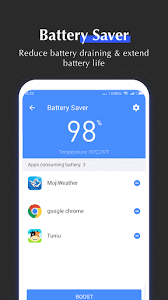
The All-In-One Toolbox is an app that provides a range of tools and features for Android devices. The app is designed to help users optimize and manage their device, including features like a cache cleaner, task killer, and file manager. It also includes a range of additional features like an app manager, system info, and app backup. The app is easy to use and provides a comprehensive range of tools in a single package.
Key Features
The All-In-One Toolbox provides a range of key features that make it a must-have app for Android users. Some of the key features include:
- Cache Cleaner: The cache cleaner is a tool that helps users clean up their device’s cache, freeing up space and improving the performance of their device.
- Task Killer: The task killer is a tool that helps users kill running tasks that are using up resources and slowing down their device.
- File Manager: The file manager is a tool that makes it easy to manage files on your Android device, including deleting, copying, and moving files.
- App Manager: The app manager is a tool that helps users manage the apps on their device, including uninstalling, backing up, and installing apps.
- System Info: The system info provides users with information about their device, including the operating system, storage, and memory usage.
- App Backup: An app backup is a tool that helps users backup their apps, so they can restore them if needed.
Pros of All-In-One Toolbox
The All-In-One Toolbox provides a range of benefits for Android users. Some of the key pros of the app include:
- Comprehensive Range of Tools: The app provides a comprehensive range of tools in a single package, making it easy for users to manage and optimize their device.
- Easy to Use: The app is easy to use, and users can quickly access the tools they need.
- Improves Performance: The app helps improve the performance of Android devices by cleaning up cache and killing running tasks.
- Saves Space: The app helps users save space on their device by cleaning up cache and providing a file manager.
- Backups Apps: The app backup feature makes it easy for users to backup their apps, so they can restore them if needed.
Cons of All-In-One Toolbox
While the All-In-One Toolbox provides a range of benefits, there are also some cons to consider. Some of the key cons of the app include:
- Advertisements: The app is supported by advertisements, which can be distracting for some users.
- Not all Tools are Free: While the app provides a range of tools, not all of them are free, and users may need to upgrade to a premium version to access all of the features.
- Can be Overwhelming: The app provides a range of tools and features, which can be overwhelming for some users.
Conclusion
In conclusion, the All-In-One Toolbox for Android is an excellent application that has a wide range of features to help you optimize and manage your Android device. With its simple interface, you can easily access all the tools that you need to get the most out of your device. The app is available for free on the Google Play Store and has received a lot of positive feedback from its users. The app has received a lot of positive reviews from its users who are impressed by its features and how easy it is to use. The app is also available for free and comes with no hidden costs or in-app purchases, so you can enjoy all its features without having to pay anything.
DU Speed Booster & Cleaner:
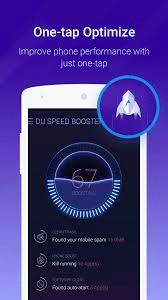
DU Speed Booster & Cleaner for Android offers a wide range of features that help to optimize your device’s performance and speed up your phone. Some of the key features of this app include:
- Junk Cleaner: Cleans up junk files and temporary data, freeing up space on your device.
- Phone Boost: Boosts your phone’s performance with a single tap.
- Antivirus: Protects your phone from malicious software and viruses.
- Game Booster: Optimizes performance when playing games, making them run smoother and faster.
- App Manager: Helps you manage your installed apps, uninstalling unwanted ones and freeing up space.
- Privacy and Security: Allows you to hide private files, photos and videos, and lock apps with a password.
Pros
There are several benefits to using DU Speed Booster & Cleaner for Android, including:
- Easy to Use: The app has a simple and intuitive interface that makes it easy to use for everyone, regardless of their technical expertise.
- Effective Cleaning: The junk cleaner is highly effective at cleaning up junk files and freeing up space on your device, which can help improve its performance.
- Boosts Performance: The phone boost feature can help improve your device’s performance and speed, making it run smoother and faster.
- Comprehensive: With its wide range of features, DU Speed Booster & Cleaner for Android offers a comprehensive solution for managing and optimizing your Android device.
- Free: The app is available for free on the Google Play Store, with no hidden costs or in-app purchases, so you can enjoy all its features without having to pay anything.
Cons
While DU Speed Booster & Cleaner for Android offers many benefits, there are a few drawbacks to consider, including:
- Battery Drain: Some users have reported that the app can drain the battery on their device faster than normal.
- Inaccurate Cleaning: The junk cleaner may not always accurately identify all the junk files on your device, which could result in some important files being deleted.
- Slow Scanning: Some users have reported that the app takes longer than expected to scan their device for junk files.
Conclusion
In conclusion, DU Speed Booster & Cleaner for Android is an excellent app for optimizing and managing your Android device. With its wide range of features, including a junk cleaner, phone boost, antivirus, game booster, and app manager, it offers a comprehensive solution for improving your device’s performance and speed. The app is easy to use and available for free, with no hidden costs or in-app purchases. However, there are a few drawbacks to consider, including battery drain, inaccurate cleaning, and slow scanning. If you’re looking for a good cleaner and optimizer app for your Android device, then DU Speed Booster & Cleaner for Android is definitely worth considering.
Ashampoo Cache & RAM Booster:
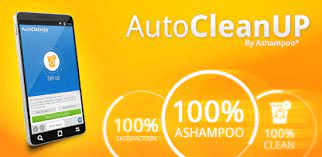
Ashampoo Cache & RAM Booster is a software tool designed specifically for Android devices to help improve their performance by freeing up memory space and optimizing the cache. In this review, we will take a deep dive into the pros and cons of Ashampoo Cache & RAM Booster for Android and provide a comprehensive analysis of its features and capabilities.
Key Features of Ashampoo Cache & RAM Booster for Android
- Frees up memory space to prevent slowdowns and crashes
- Optimizes cache to improve speed and performance
- User-friendly interface for easy navigation
- Automated optimization to ensure continuous performance improvement
- Customizable settings for advanced users
Pros of Ashampoo Cache & RAM Booster for Android
- Improves Speed and Performance One of the significant advantages of Ashampoo Cache & RAM Booster for Android is its ability to significantly improve the speed and performance of your device. By freeing up memory space and optimizing the cache, Ashampoo Cache & RAM Booster can help your phone run faster and more smoothly, reducing the risk of slowdowns and crashes.
- User-Friendly Interface Another significant advantage of Ashampoo Cache & RAM Booster for Android is its user-friendly interface. The software is easy to navigate and understand, making it accessible to users of all levels of technical proficiency. This means that even those who are not familiar with the technical aspects of mobile performance can benefit from the software’s capabilities.
- Automated Optimization Ashampoo Cache & RAM Booster for Android also offers automated optimization, meaning that the software will continuously monitor and optimize your phone’s performance, ensuring that it remains fast and efficient even as you use it over time.
- Customizable Settings For advanced users, Ashampoo Cache & RAM Booster for Android also offers customizable settings. This allows users to fine-tune the software’s performance to meet their specific needs and requirements. With the ability to adjust settings to suit individual preferences, users can ensure that Ashampoo Cache & RAM Booster for Android delivers optimal performance.
Cons of Ashampoo Cache & RAM Booster for Android
- Limited Functionality One of the disadvantages of Ashampoo Cache & RAM Booster for Android is its limited functionality. The software is designed specifically for freeing up memory space and optimizing the cache, and it does not offer other performance-enhancing features. This may make it unsuitable for users who require a more comprehensive performance optimization solution.
- Compatibility Issues Another disadvantage of Ashampoo Cache & RAM Booster for Android is compatibility issues. The software may not work on all Android devices or configurations, and it is important to check the compatibility before installing. This can limit its usefulness for users with different phone setups.
Final Thoughts
In conclusion, Ashampoo Cache & RAM Booster for Android is a software tool that offers several advantages for improving the speed and performance of your mobile device. With its user-friendly interface, customizable settings, and automated optimization, Ashampoo Cache & RAM Booster for Android provides a convenient and effective solution for optimizing your phone’s performance. However, its limited functionality and compatibility issues may make it unsuitable for some users. The best way to determine if Ashampoo Cache & RAM Booster for Android is right for you is to try it out and see how it works on your device.
Norton Clean:
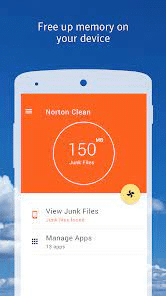
Norton Clean is a free app for Android devices that helps you free up space and improve the performance of your device. The app scans your device for unnecessary files, including junk files, cache, and residual files, and then allows you to delete them with just a few taps. Norton Clean also provides several features designed to help optimize your device’s performance, including a RAM booster and a battery saver.
Key Features
- Junk File Cleaner: Norton Clean scans your device for junk files, including residual files and cache, and allows you to delete them with just a few taps.
- RAM Booster: The app’s RAM booster helps improve your device’s performance by freeing up memory.
- Battery Saver: Norton Clean includes a battery saver feature that helps extend your device’s battery life.
- App Manager: The app manager allows you to easily manage your installed apps, including the ability to uninstall apps and move apps to an SD card.
- Duplicate File Finder: The duplicate file finder helps you identify and delete duplicate files, freeing up valuable space on your device.
Pros of Norton Clean
- Easy to Use: Norton Clean is simple and straightforward to use, making it a great choice for those who don’t want to fuss with complex settings and options.
- Effective Junk File Cleaner: The app does an excellent job of identifying and removing junk files, freeing up valuable space on your device.
- RAM Booster: The RAM booster feature is a great way to improve the performance of your device.
- Battery Saver: The battery saver feature can help extend the battery life of your device, which is especially useful for those who are constantly on the go.
- App Manager: The app manager is a great way to keep your device organized, making it easy to see which apps are using the most space and quickly remove them.
Cons of Norton Clean
- Ad-Supported: Norton Clean is a free app, and as such, it’s supported by ads. While the ads aren’t too intrusive, they can be a bit annoying for some users.
- Limited Features: Compared to other system optimization apps, Norton Clean is relatively basic, lacking some of the advanced features that more experienced users might be looking for.
- Limited Language Support: Norton Clean is only available in a limited number of languages, which may be a drawback for some users.
Final Thoughts
Overall, Norton Clean is an excellent app for Android devices that offers an effective solution for freeing up space and improving performance. While the app is ad-supported and lacks some of the advanced features of other system optimization apps, it’s a great choice for those who are looking for a simple and straightforward way to manage their device’s data.
Frequently Asked Questions about Cleaner & Optimization Apps for Android Devices
Q: What are cleaner and optimization apps for Android devices?
A: Cleaner and optimization apps for Android devices are software programs that help improve the speed and performance of your phone or tablet by removing junk files, cache, and temporary files, and optimizing memory usage and other system settings.
Q: Do I need a cleaner and optimization app for my Android device?
A: It depends on the usage and performance of your Android device. If you are struggling with a slow or cluttered device, a cleaner and optimization app may help improve its speed and performance.
Q: How do cleaner and optimization apps improve the performance of Android devices?
A: Cleaner and optimization apps improve the performance of Android devices by removing junk files, cache, and temporary files, freeing up valuable storage space. They also optimize memory usage, battery life, and other system settings to improve the overall performance of the device.
Conclusion:
A slow and cluttered Android device can be frustrating, but with the right cleaner and optimization app, you can improve its speed and performance. The top 10 best cleaner and optimization apps for Android devices, as discussed in this article, provide comprehensive cleaning and optimization solutions to help keep your device running smoothly. Whether you are looking to free up storage space, optimize memory usage, or improve battery life, there is a cleaner and optimization app out there to suit your needs.












