Android is one of the most popular mobile operating systems around the world. However, one of the most common problems faced by Android users is the issue of overheating. Overheating can cause your device to shut down unexpectedly, slow down or even damage your phone’s battery. In this comprehensive guide, we will provide you with effective solutions to fix overheating issues on your Android device.
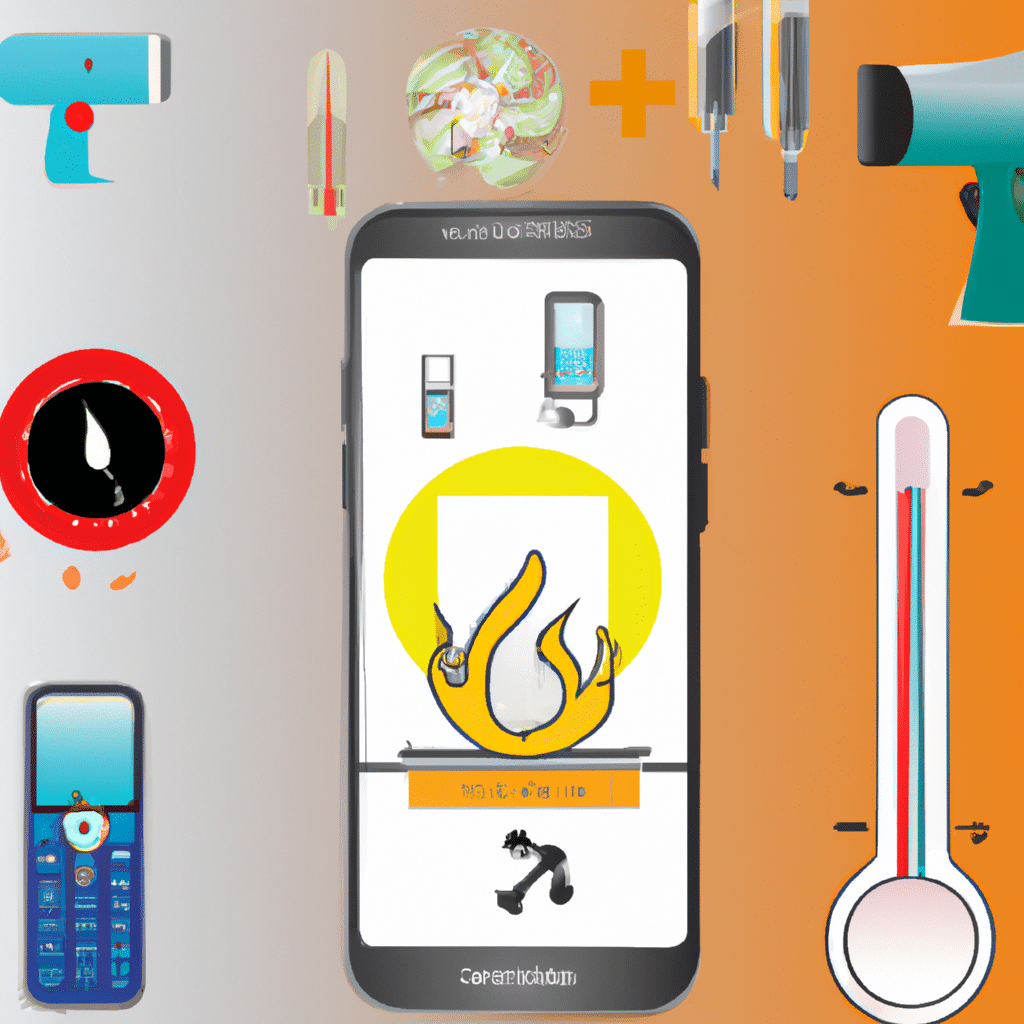
What Causes Overheating Issues on Android?
Before we delve into the solutions to fix overheating problems on your Android device, it is crucial to understand the causes of this problem. Some of the common factors that lead to overheating in Android devices include:
1. Background Apps
Running multiple apps in the background can cause your device to overheat. This happens because the apps consume a lot of your phone’s resources, including battery power and memory, leading to overheating.
2. High-Performance Tasks
High-performance tasks such as gaming, video recording, and video streaming can cause your device to overheat. These tasks require a lot of processing power and can put a strain on your device’s CPU and GPU.
3. Software Updates
Software updates are meant to improve the performance of your device. However, some updates may cause your device to overheat due to compatibility issues with your device’s hardware.
4. External Factors
External factors such as high ambient temperatures, direct sunlight, and high humidity can also cause your device to overheat.
How to Fix Overheating Problems on Android?
Now that we have a clear understanding of the causes of overheating on Android devices let us dive into the solutions to fix the problem.
1. Close Background Apps
Running too many apps in the background can cause your device to overheat. To fix this issue, you need to close all the apps running in the background. You can do this by navigating to the Recent Apps screen and swiping away the apps you are not using.
2. Avoid High-Performance Tasks
High-performance tasks such as gaming, video recording, and video streaming can cause your device to overheat. To prevent overheating, try to avoid these tasks or limit your usage.
3. Update Your Phone’s Software
Software updates are essential for the performance of your device. If you are experiencing overheating issues, updating your device’s software to the latest version can fix the problem. To update your phone’s software, go to Settings > System Update.
4. Keep Your Phone Cool
If your device is exposed to external factors such as high ambient temperatures, direct sunlight, and high humidity, it can cause your device to overheat. To prevent this, keep your phone in a cool and dry place.
5. Limit App Usage
Limiting your app usage can help prevent overheating issues on your device. Avoid using too many apps at once as it can put a strain on your phone’s resources, leading to overheating.
6. Remove Phone Case
Using a phone case can trap heat inside your device, leading to overheating. Removing the phone case can help dissipate heat and prevent overheating.
7. Reset Your Device
If none of the above solutions work, resetting your device can fix the issue. Before resetting your device, back up all your data to prevent data loss. To reset your device, go to Settings > System > Reset Options > Erase All Data (Factory Reset).
Conclusion
Overheating issues on Android devices can be frustrating, but they are fixable. By following the solutions mentioned above, you can prevent your device from overheating and extend its lifespan. Remember to keep your device cool, limit app usage, close background apps, and update your device’s software to prevent overheating issues. With these solutions, you can enjoy using your Android device without worrying about overheating.












