The Truth About Fake Software Updates and How to Avoid Being Tricked into Malware Infections
As technology advances, software updates have become a common occurrence. These updates are meant to improve the performance, features, and security of the software. However, cybercriminals have found a way to exploit this by creating fake software updates to trick users into downloading malware onto their devices. In this article, we’ll delve into the truth about fake software updates and how to avoid being tricked into malware infections.
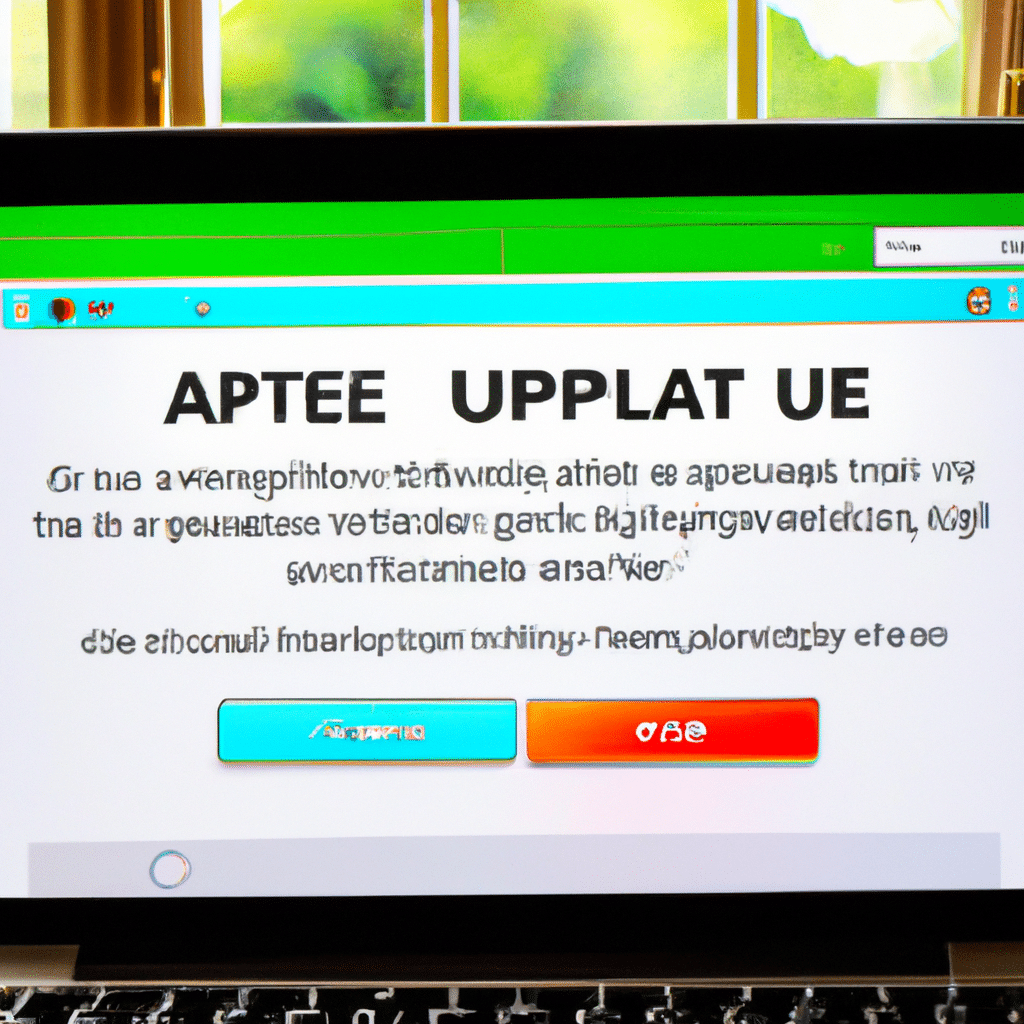
What are Fake Software Updates?
Fake software updates are malicious programs that disguise themselves as legitimate software updates. Cybercriminals use social engineering tactics to lure users into downloading and installing the fake updates. These updates can come in the form of pop-ups on websites, emails, or even text messages.
Once a user clicks on the fake update, the malware is then installed onto their device. These malware programs can do a variety of things, such as stealing personal information, installing additional malware, or even taking control of the user’s device.
How to Avoid Fake Software Updates
There are several ways to avoid falling victim to fake software updates. Here are a few tips:
1. Only Download Updates from Official Sources
Make sure to only download software updates from official sources. This can be done by going directly to the software provider’s website and downloading the update from there. Avoid downloading updates from third-party websites or clicking on pop-ups that claim to offer updates.
2. Keep Your Software Up to Date
Make sure to keep your software up to date with the latest updates. This can be done by enabling automatic updates or regularly checking for updates on the official website.
3. Be Wary of Pop-Ups
Be wary of pop-ups that claim to offer software updates. Often, these pop-ups are fake and are designed to trick users into downloading malware onto their devices.
4. Use Antivirus Software
Make sure to use antivirus software to protect your device from malware. Antivirus software can detect and remove malware before it can cause harm to your device.
5. Educate Yourself
Educate yourself on the latest scams and tactics used by cybercriminals. By staying informed, you can better protect yourself from falling victim to fake software updates and other types of malware.
Conclusion
In conclusion, fake software updates are a serious threat to the security of users’ devices. Cybercriminals use social engineering tactics to trick users into downloading malware onto their devices. However, by following the tips outlined in this article, you can avoid falling victim to these scams and protect your device from malware infections. Remember to only download updates from official sources, keep your software up to date, be wary of pop-ups, use antivirus software, and educate yourself on the latest scams. By doing so, you can stay safe and secure while using your device.












