Computer repairs often involve the use of CMOS batteries, yet many users may not understand their role or how to replace them. This article will provide an overview of the purpose and importance of CMOS batteries in computer repair, as well as offer guidance on troubleshooting and replacing these components when necessary. Users need to be aware of the implications that a faulty CMOS battery can have on computer performance, as it can potentially put data at risk if left unchecked.
CMOS batteries are commonly used in computers and other electronic devices due to their ability to retain information even after the device has been shut off. The most common application of a CMOS battery is to save system settings such as BIOS configurations, time and date while the device is powered down. Without this component, all previously entered configuration data would be lost each time the device was restarted.
Furthermore, CMOS batteries also help protect against corruption by protecting memory from power fluctuations which could otherwise lead to unexpected shutdowns or restarts. As such, ensuring that these components remain properly maintained is integral for the proper operation of any computing device; failure to do so can lead to damage or loss of important data stored within the machine. To avoid potential issues associated with malfunctioning CMOS batteries, readers are encouraged to read further into this article for advice on replacement and troubleshooting strategies related to this crucial component.
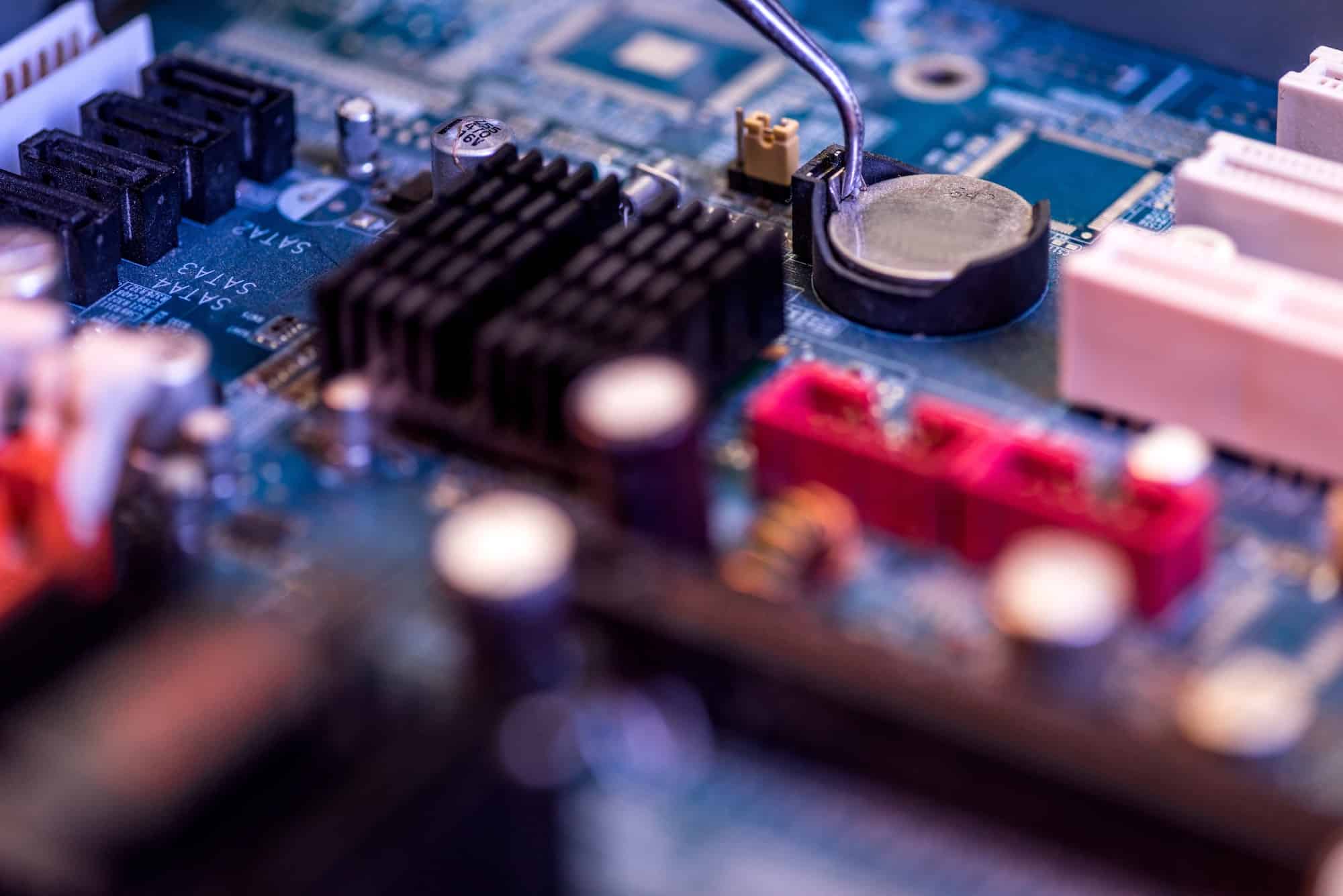
Definition Of Cmos Batteries
A CMOS battery is like a superhero in the world of computers, protecting vital information and providing power when needed. It can retain important data regarding system configuration and settings even when the computer isn’t powered up, making it an essential component for any functioning device. A CMOS battery is also referred to as a ‘real-time clock’ (RTC) battery which helps maintain accurate timekeeping within a given system.
The term “CMOS” stands for Complementary Metal Oxide Semiconductor, and these batteries are typically located on either the motherboard or near other hardware components inside the computer case. The most common types of CMOS batteries are lithium-ion cells that provide 3 volts, although nickel–cadmium variants may be found in some systems. These small cylindrical batteries have two terminals at one end and can last anywhere between 1 to 10 years depending on their usage rate and ambient temperature.
Since many motherboards feature built-in safeguards against loss of power or accidental shutoff, replacing a dead CMOS battery with a new one should not pose too much difficulty if done correctly. Although this task requires basic technical knowledge and an understanding of how computer components work together, troubleshooting issues related to CMOS batteries can often be completed without professional assistance.
Functions Of Cmos Batteries
CMOS batteries provide computers with the energy necessary to store important configuration and setup information. This allows a computer to remember settings such as date, time, file system type and hard drive geometry. CMOS batteries are also responsible for powering certain hardware components in a computer – including keyboard controllers, BIOS chips, etc. Thus, it is essential to know how they function so that they can be replaced or troubleshot properly when needed.
The primary function of CMOS batteries is to maintain a steady power supply while the computer is turned off by acting as an uninterrupted power source. The battery supplies enough power to allow data storage even after the computer has been powered down completely. As long as this battery has a charge left in it, any changes made within the operating system’s configuration will remain stored until the next boot-up session begins.
In addition to providing consistent power flow during shutdown periods, CMOS batteries can help reset certain types of errors related to BIOS parameters not being configured correctly during reboot cycles. Errors such as memory parity checking failure or CPU fan speed control malfunctioning can sometimes be resolved simply by replacing the CMOS battery instead of performing more involved diagnostic tests on other hardware components. Knowing how these small yet critical pieces work helps keep your machine running smoothly and efficiently over its lifetime.
Symptoms Of A Bad Cmos Battery
A CMOS battery is an integral part of a computer system, and its failure can have far-reaching consequences. Like all batteries, the CMOS battery eventually fails due to age or other factors. Here are key symptoms that indicate a bad CMOS battery:
- Unexpected clock/date errors showing wrong times
- Unusual error messages such as ‘CMOS checksum error’
- Random reboots or shutdowns when running complex applications
In essence, if you experience any issues related to the above signs, it could be indicative of a faulty CMOS battery. Understanding these warning signs is important for diagnosing and replacing defective batteries. Additionally, users should consider regular maintenance on their computers to prevent future problems arising from a bad CMOS battery. Without taking proper precautions, users may find themselves in an unfortunate situation where they will have to replace the battery or deal with unexpected malfunctions down the line. By understanding these symptoms and taking proactive measures towards maintaining your computer’s health, you can avoid costly repairs associated with failed CMOS batteries.
Diagnosing A Faulty Battery
Once the symptoms of a bad CMOS battery have been identified, it is important to diagnose the cause of the issue to repair or replace the failed component. This process involves examining both hardware and software components that could be responsible for the failure.
When diagnosing a faulty battery, it is essential to look at all potential causes of system instability such as incorrect settings, corrupt drivers and outdated firmware. Additionally, checking power supply stability and ensuring that no other components are causing interference can help eliminate other possible sources of error. It is also useful to view previous events stored in log files which may provide information about recent changes that were made before the problem arose.
Finally, if all else fails then replacing the CMOS battery may be required. However, this should only be done after taking necessary safety precautions when handling delicate hardware components such as static-proofing clothing, anti-static mats and wrist straps. Only by following these steps will technicians be able to ensure their safety while effectively resolving any issues related to CMOS batteries.
Safety Precautions When Replacing The Battery
When replacing the CMOS battery, it is important to take into consideration certain safety precautions to avoid any potential risks. This section will discuss appropriate safety measures that can be taken when handling and replacing a CMOS battery.
The first precaution is to ensure that all power sources are disconnected from the system before beginning repairs or replacement of the battery. To prevent accidental electric shock, ground yourself by touching an unpainted metal part of the case such as the chassis upon entering the computer area. Additionally, wear rubber-soled shoes or stand on a rubber mat while working with electronic components since these materials provide better insulation against static electricity buildup than other types of footwear.
It is also recommended to use anti-static devices such as wrist straps or grounded floor mats when removing and installing electronic parts including CMOS batteries. Furthermore, handle batteries carefully since they contain corrosive acid which can cause skin burns if proper protective gear is not worn.
| Safety Measures | Description |
|---|---|
| Disconnect Power Sources | Ensure no electrical current flows through the system before repair/replacement |
| Ground Yourself | Touch an unpainted metal part of the system case for grounding purposes |
| Use Anti-Static Devices | Utilize wrist straps/grounded floor mats during the removal/installation process |
| Handle Batteries Carefully | Wear protective gear due to the presence of corrosive acid in batteries |
By following the aforementioned guidelines for safe practices when dealing with CMOS batteries, users should be able to safely replace their batteries without endangering themselves or others nearby. Therefore, taking these necessary steps helps reduce potential hazards associated with repairing and troubleshooting computer systems involving a CMOS battery.
Steps To Replace The Cmos Battery
Replacing a CMOS battery is like trying to hit the bullseye: you need the right tool and technique. To ensure successful replacement, here are some steps to follow. Firstly, it is important to use specialized tools for opening up the computer case or motherboard; using regular pliers may cause damage to components during installation. Once opened, locate the old CMOS battery on the board and make sure that no other component is connected to its slot before removing it. Next, take out the new CMOS battery from its packaging and place it into its designated slot with precision; if done properly, there should be a secure connection between both pins of the battery and their respective slots in the board. Finally, after replacing the CMOS battery, test all hardware components such as RAM sticks and hard drives to verify that they work correctly with each other once powered on. By following these steps carefully one can successfully replace a CMOS battery while avoiding any potential issues associated with improper installation. With this groundwork laid down, we now move on to testing after replacement.
Testing After Replacement
After replacing the CMOS battery, a test of its functionality should be performed. This will ensure that it is functioning correctly and thus reduce the chances of future problems. The most common method for testing a CMOS battery is through an electrical tester, which measures voltage to determine if all components are working properly. It is important to follow manufacturer instructions when using this type of equipment, as improper use can lead to inaccurate results or even damage to the device.
In addition to the electrical tester, there are other methods available for testing a CMOS battery. For example, some manufacturers provide software programs specifically designed for testing CMOS batteries with detailed step-by-step instructions on how to use them effectively. These programs can be run from any compatible computer system and often include features such as logging data over time to track changes in voltage levels or providing notifications if certain thresholds are exceeded.
Finally, it may also be possible to manually check the functionality of the new CMOS battery by observing its performance during startup processes and making sure that settings remain unchanged after restarting the computer system several times. Troubleshooting common issues related to CMOS battery failure requires more advanced techniques than those discussed here, but these steps should help identify any potential problems before they become serious concerns.
Troubleshooting Common Issues
When troubleshooting CMOS battery-related issues, it is important to identify the source of the problem. A CMOS battery check can help diagnose any faults with the battery and determine if it needs to be replaced or repaired. To complete a successful CMOS battery check, all components should be disconnected from the motherboard before beginning. After disconnecting components, reseat each one individually and observe whether or not they are functioning properly. If any component fails to power up, this could indicate a faulty connection that must be addressed before continuing with further diagnosis.
To complete a successful repair or resetting procedure on a CMOS battery, certain steps need to be taken before replacing the actual unit itself. First, verify that other critical systems such as cooling fans and RAM are functioning correctly by performing basic checks. Next, inspect for any visible signs of damage such as corrosion or broken contacts which may require more advanced repairs than just replacing the entire unit. Finally, ensure that all connections between the motherboard and its various components are securely fastened so no energy loss occurs during operation.
After resolving any potential issues within these areas, proceed with installing a new CMOS battery by manufacturer instructions and specifications. Once installed successfully, test for proper functionality through multiple reboot cycles to ensure stability throughout the operation. Carefully monitoring results will confirm whether or not your repair was effective in addressing previous issues related to CMOS battery failure. With this knowledge in hand, transition into resetting BIOS settings and take another step towards restoring full computer functionality efficiently and effectively.
Resetting Bios Settings
Resetting BIOS settings is an important step in troubleshooting computer repair issues related to the CMOS battery. To reset the BIOS, users must first identify and then replace or reprogram the existing CMOS battery. Here are some steps for resetting BIOS settings:
- Identifying the current CMOS battery:
- Inspecting internal components of a desktop PC;
- Investigating laptop specifications online;
- Referring to user manuals.
- Replacing/Reprogramming the CMOS Battery:
- Disconnecting power sources from the device;
- Following manufacturer guidelines for replacing/reprogramming a new CMOS battery;
- Testing reset bios settings with system diagnostics tools.
When resetting bios settings, users must follow all safety protocols and adhere to manufacturer instructions while working on electronic devices. It’s also essential that they use quality parts or reprogram their existing batteries correctly so that their systems run properly without any further problems caused by incorrect replacements or programming errors. After successfully resetting the BIOS, users can confidently proceed with other tasks such as diagnosing system crashes or shutdowns.
Diagnosing System Crashes Or Shutdowns
When diagnosing system crashes or shutdowns, the first step is to determine whether a CMOS battery issue might be causing the problem. A weak or malfunctioning CMOS battery can cause these problems by interfering with various parameters of your computer’s hardware and software settings. System errors caused by a failing CMOS battery may include freezing, random rebooting, slow performance, or incorrect display settings during startup.
To diagnose system crashes or shutdowns related to a weakening CMOS battery, you should check for any available BIOS updates that could fix problematic code in the existing firmware version. You should also look for any driver updates as well; outdated drivers are often responsible for system instability and inconsistent behaviour. If the issues persist after checking for updated versions of both firmware and drivers, then it is likely time to replace the CMOS battery itself.
Finally, if none of those steps resolves the problem, then an experienced technician will need to inspect all relevant components within your computer and compare them against their expected values to locate where exactly the fault lies before moving forward with any repairs. Updating drivers and firmware provides an important foundation when troubleshooting system crashes or shutdowns due to faulty hardware like a bad CMOS battery.
Updating Drivers And Firmware
Updating drivers and firmware is a crucial part of computer repairs when dealing with CMOS batteries. Like the efficient gears of a machine, outdated or faulty drivers can cause issues that prevent computers from booting up properly. In some cases, users may not even be aware their system has an issue until they try to update their driver or firmware. Therefore, every user needs to keep their system updated to ensure its optimal performance.
Luckily, updating both drivers and software is relatively simple to process. For most systems, all you need to do is go online and download the latest version compatible with your operating system and hardware components; otherwise, if you have access to an internal source such as DVDs or USB drives pre-loaded with the appropriate files then this process becomes much easier. Once downloaded, run through the installation wizard step by step – paying special attention to any warnings regarding compatibility issues – before restarting your computer once complete. This should allow your system to recognize any newly installed hardware peripherals (such as printers) or new versions of existing ones (including network cards).
Once these updates have been completed successfully, test out each component individually while running various troubleshooting tools along the way to identify any potential problems associated with a specific device or driver version. If everything looks good after testing then you’re ready for the next step: replacing your CMOS battery – which will require professional repair services due to its the complexity and risk involved in removing it from the motherboard.
Professional Repair Services
When it comes to repairing CMOS batteries, some issues are more complex than others and require professional assistance. Professional repair services can be found at local computer repair shops or online through certified technicians. Computer repair shops provide an array of services such as battery replacement, system diagnostics, and memory upgrades. To get the best service for your particular issue, it is important to research the different options available.
The cost of a battery replacement depends on the type of laptop being repaired and can range from $50-USD 200. It is also important to factor in labour fees when considering how much you are willing to spend on repairs. When researching potential professionals, always look for ones with certifications from trusted organizations or universities like Microsoft or CompTIA since these individuals have proven their knowledge and skills in the industry.
Computer repair technicians should always use caution when handling delicate components like CMOS batteries due to their sensitive nature. They must take into account any firmware updates that may be required before replacing a faulty battery as well as understand exactly what type of battery is needed for each specific device model so they can replace them correctly without causing further damage. Additionally, they should double-check all connections after installation to ensure everything works properly before finishing the job.
Frequently Asked Questions
How Long Does A Cmos Battery Typically Last?
The average CMOS battery lifespan is generally between 3-10 years depending on the type of battery and its usage. A statistic to consider, for example, is that a lithium-based coin cell used in computers has an estimated life expectancy of around 10 years when stored at a temperature range from 20 to 25 degrees Celsius. This can be compared with other types of batteries which may have much shorter lifespans.
Replacing or troubleshooting issues related to the CMOS battery requires knowledge about the components inside a computer system and how they interact with each other. It also requires understanding the function of the CMOS chip itself and what kind of power source it needs – typically either a direct current (DC) or alternating current (AC). Knowing this information will help determine whether replacing the existing battery or purchasing another one is necessary.
When dealing with any issue involving the CMOS battery, it’s important to keep in mind that safety should be a top priority. Depending on certain factors such as the type of equipment being worked on and environmental conditions, extreme caution must be taken since working with electrical currents can be dangerous if not done properly. There are many resources available online where users can get more detailed information about these topics such as replacement instructions, troubleshooting tips and general advice about maintaining CMOS batteries.
What Is The Cost Of A Replacement Cmos Battery?
The cost of a replacement CMOS battery can vary greatly depending on the type and model. Generally speaking, most basic models will range from around $5 to USD 25. More advanced or specialized batteries may be more expensive but remain relatively inexpensive compared to other computer components. When replacing a CMOS battery, it is important to select one that is compatible with the system being repaired to ensure optimal performance and reliability.
When purchasing a new CMOS battery, it is important to consider factors such as brand quality and compatibility before making a decision. Some popular brands offer competitive pricing while others may be more costly but provide better longevity and higher levels of performance. Additionally, some retailers specialize in selling replacement parts for computers which could help reduce costs even further when sourcing a compatible CMOS battery.
In terms of installation, many users find that they can replace their own CMOS batteries without any major issues; however, if difficulties arise then seeking professional assistance from experienced technicians might be wise to prevent damage or potential repair costs due to incorrect installation procedures. Ultimately, researching the available options thoroughly and understanding the different prices associated with each solution should allow for an appropriate decision regarding which replacement battery best suits one’s needs both financially and functionally.
Are There Any Environmental Concerns When Disposing Of A Cmos Battery?
The safe disposal of a CMOS battery is an important, yet often overlooked, step in the process of computer repairs. Like any other type of battery or electronic device, there are potential environmental concerns that must be considered when disposing of a CMOS battery. Understanding the safety protocols and procedures for proper disposal can help to protect both people and the environment from harm.
When it comes to safely dispose of a CMOS battery, users should first look into recycling options if available. Many companies offer free services for recycling batteries like these, which helps to keep them out of landfills where they may pose a risk to local ecosystems. Additionally, many retail stores have drop-off locations where consumers can safely discard their used batteries without fear of releasing harmful substances into the environment.
When no responsible recycling option is available, it’s important to follow certain safety precautions before discarding a CMOS battery to prevent possible environmental contamination. This includes avoiding throwing away loose cells as this could result in accidental exposure to hazardous materials contained within them such as acids or heavy metals. It also means wrapping up the cell securely with tape or another material so that no liquids can escape during transport or storage. Finally, all batteries should be stored in a container designed specifically for holding rechargeable batteries until they can be disposed of properly at a certified facility that has been authorized by the EPA (Environmental Protection Agency).
Following these guidelines will ensure that your old CMOS battery does not present an unnecessary hazard to yourself or anyone else who might come into contact with it after disposal. With just a few simple steps you can do your part to preserve our environment for generations to come.
Is It Possible To Repair A Cmos Battery?
It is possible to repair a CMOS battery with the right set of skills and tools. When considering this task, it is important to keep in mind that there are risks involved when attempting a repair or replacement of a CMOS battery. Therefore, one should approach any attempt at repairing or replacing a CMOS battery with caution.
Repairing a CMOS battery requires considerable knowledge about how these batteries function and operate within computers. It also requires familiarity with the safety precautions associated with handling electrical components and working on computer hardware. Those who lack such experience may need assistance from an experienced professional technician for the successful completion of the project. The appropriate steps must be followed during troubleshooting, repairing, and replacing a CMOS battery if one wishes to avoid further damage to their device or personal harm.
When done properly, troubleshooting, repairing, fixing or replacing a CMOS battery can help restore the proper functioning of electronic devices without having to replace entire parts or components. Depending on the issue encountered by the user, they may be able to resolve some common issues related to CMOS batteries through careful inspection and testing of connections as well as re-seating them correctly into their sockets to ensure good contact between all components. Additionally, users may opt for replacements depending on the age or condition of the existing battery unit which could bring back normal operations quickly while avoiding long-term damages due to power loss events.
In short, given enough technical know-how coupled with proper safety protocols observed throughout each step of diagnosing and resolving problems related to CMOS batteries; repairs can prove quite effective in restoring intended operations without needing full component replacements – thus saving time and money along the way too!
Are There Any Other Alternatives To Using A Cmos Battery?
Are there any other alternatives to using a CMOS battery? This is an important question as the cost, disposal, and life of these batteries can have a big impact on computer repairs. While some may opt for replacing their existing CMOS battery with another one, others may prefer to explore alternative options.
One such alternative involves employing capacitors in place of the conventional CMOS battery. Capacitors are not only small but also more affordable than regular batteries, making them suitable replacements when dealing with budget-conscious computer repairs. Additionally, they offer better power storage capabilities and faster charging times compared to traditional CMOS batteries. Another viable option is backup power sources such as UPS systems or lithium-ion cells which provide reliable and long-lasting energy reserves when required by computers during repair operations.
Finally, it is worth considering that many modern motherboards come equipped with onboard clocks powered by dedicated circuitry instead of relying on external power sources like CMOS batteries. These circuits usually feature built-in voltage regulators and adjustable timers which can be configured accordingly depending on the requirements of the motherboard’s components. In essence, this offers users greater control over how much time elapses between reboots without having to worry about needing new replacement batteries every few years due to reduced capacity or expiration date issues resulting from age.
In light of this information, it appears that while a standard CMOS battery remains the most popular choice for powering up certain types of computers during maintenance procedures, there are still several viable alternatives available if necessary. From utilizing low-cost yet efficient capacitors to tapping into more sophisticated forms of energy management via integrated chip sets – all of these solutions should be taken into consideration before deciding on what type of power source is best suited for particular repair projects involving computer hardware components requiring access to real-time clock data or booting up processes at specific intervals.
Conclusion
CMOS batteries play an important role in computer repairs. Often, the first step when troubleshooting a computer issue is to replace or repair the battery, as it can be responsible for many functional issues. The cost of replacing a CMOS battery may vary depending on where one purchases it and what type they are looking for, while environmental concerns must also be taken into consideration when disposing of them properly. While repairing a CMOS battery may not always be feasible, there are other alternatives available such as using a capacitor instead.
Ultimately, understanding the importance of CMOS batteries and how to work with them efficiently helps ensure better performance from computers. Taking into account all aspects associated with their use – such as lifespan, disposal methods and potential replacements – is essential for successful maintenance and repair operations. As the saying goes ‘prevention is better than cure’ – being proactive about checking and maintaining your device’s CMOS battery will help avoid costly and timely repairs down the line.
In conclusion, being aware of the role played by CMOS batteries regarding troubleshooting computer problems is key to ensuring optimal functionality and avoiding any additional costs due to faulty hardware components. With proper handling and care, these small but powerful devices can bring long-lasting benefits to users around the world.












