The Rise of Cryptojacking and How to Protect Your Computer from Being Used for Mining
In recent years, cryptojacking has become one of the most significant threats to our online security. Hackers have found a way to use our computers for mining cryptocurrency without our permission or knowledge. This practice is called cryptojacking. In this article, we will explain what cryptojacking is, how it works, and most importantly, how to protect yourself from it.
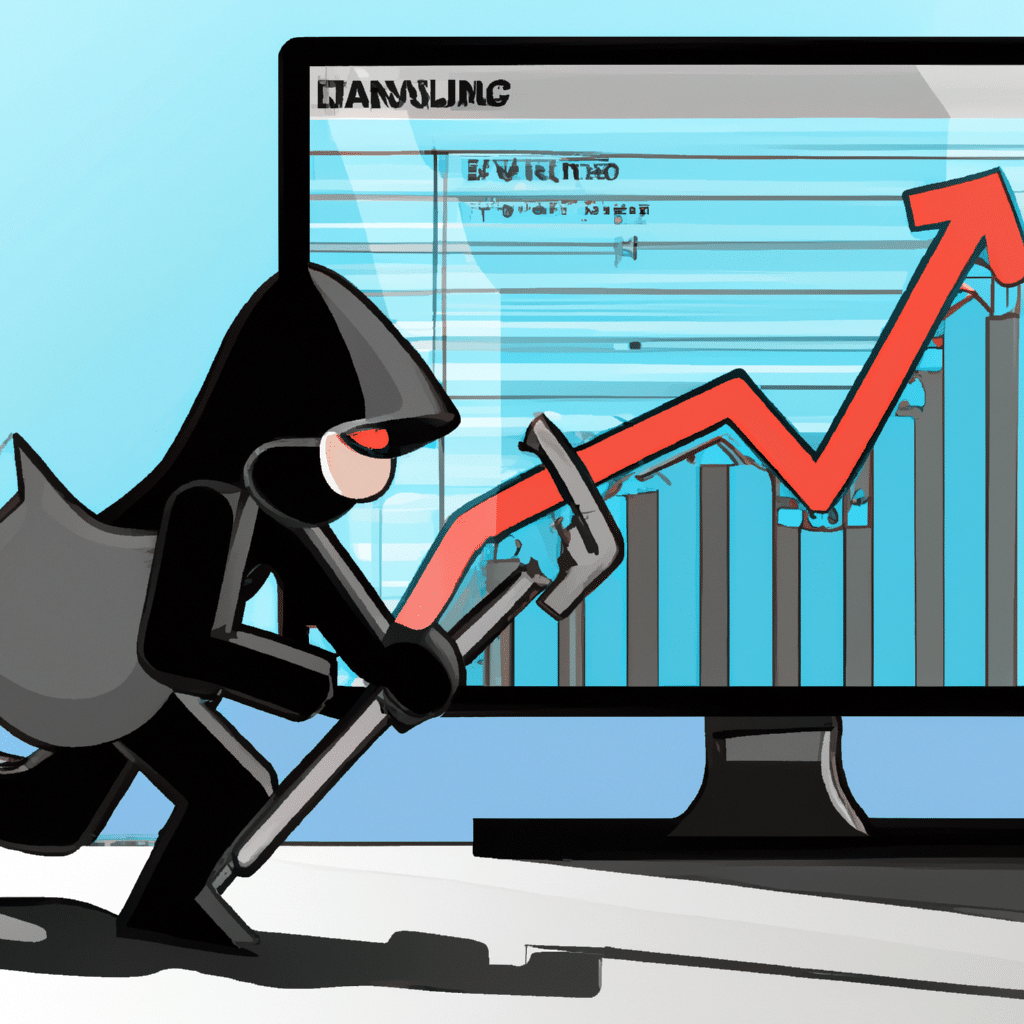
What is Cryptojacking?
Cryptojacking is the unauthorized use of someone else’s computer to mine cryptocurrency. The hackers use scripts to hijack the computing power of the victim’s computer, which is then used to mine cryptocurrency. The victim is usually unaware that his or her computer is being used for mining.
How Does Cryptojacking Work?
Cryptojacking works by using a script that is injected into a website or an application. The script runs in the background, using the computing power of the victim’s computer to mine cryptocurrency. The hacker then collects the mined cryptocurrency in his or her wallet.
Cryptojacking can also occur through phishing emails, which contain a malicious link or attachment. When the victim clicks on the link or opens the attachment, the script is downloaded onto the victim’s computer, and the mining process begins.
How to Detect Cryptojacking?
Detecting cryptojacking can be challenging because the process runs in the background, and the victim may not experience any significant performance issues. However, there are some signs that may indicate that your computer is being used for mining.
The first sign is a sudden increase in CPU usage. You may notice that your computer is running slower than usual or that the fan is running at full speed. Another sign is the presence of unfamiliar processes in your task manager. If you notice any of these signs, you should investigate further.
How to Protect Your Computer from Cryptojacking?
Protecting your computer from cryptojacking is essential, as it can cause significant damage to your system and compromise your online security. Here are some tips on how to protect your computer from cryptojacking:
1. Install an Antivirus Software
Installing a reputable antivirus software is the first step in protecting your computer from cryptojacking. The antivirus software will scan your system for any malicious scripts or programs and remove them.
2. Use a Browser Extension
You can also use a browser extension that blocks cryptojacking scripts from running in your browser. Some popular browser extensions include No Coin and MinerBlock.
3. Keep Your Software Up to Date
Keeping your software up to date is essential in protecting your computer from cryptojacking. The latest software updates often contain security patches that address vulnerabilities that can be exploited by hackers.
4. Be Cautious of Phishing Emails
Be cautious of phishing emails that contain links or attachments. Always verify the sender’s identity before clicking on any links or opening attachments.
5. Use a Firewall
Using a firewall can also help protect your computer from cryptojacking. A firewall can block incoming traffic from malicious sources and prevent scripts from running on your computer.
Conclusion
Cryptojacking is a serious threat to our online security, and it is essential to take steps to protect our computers from it. By installing an antivirus software, using a browser extension, keeping our software up to date, being cautious of phishing emails, and using a firewall, we can protect our computers from cryptojacking. Stay safe online!












