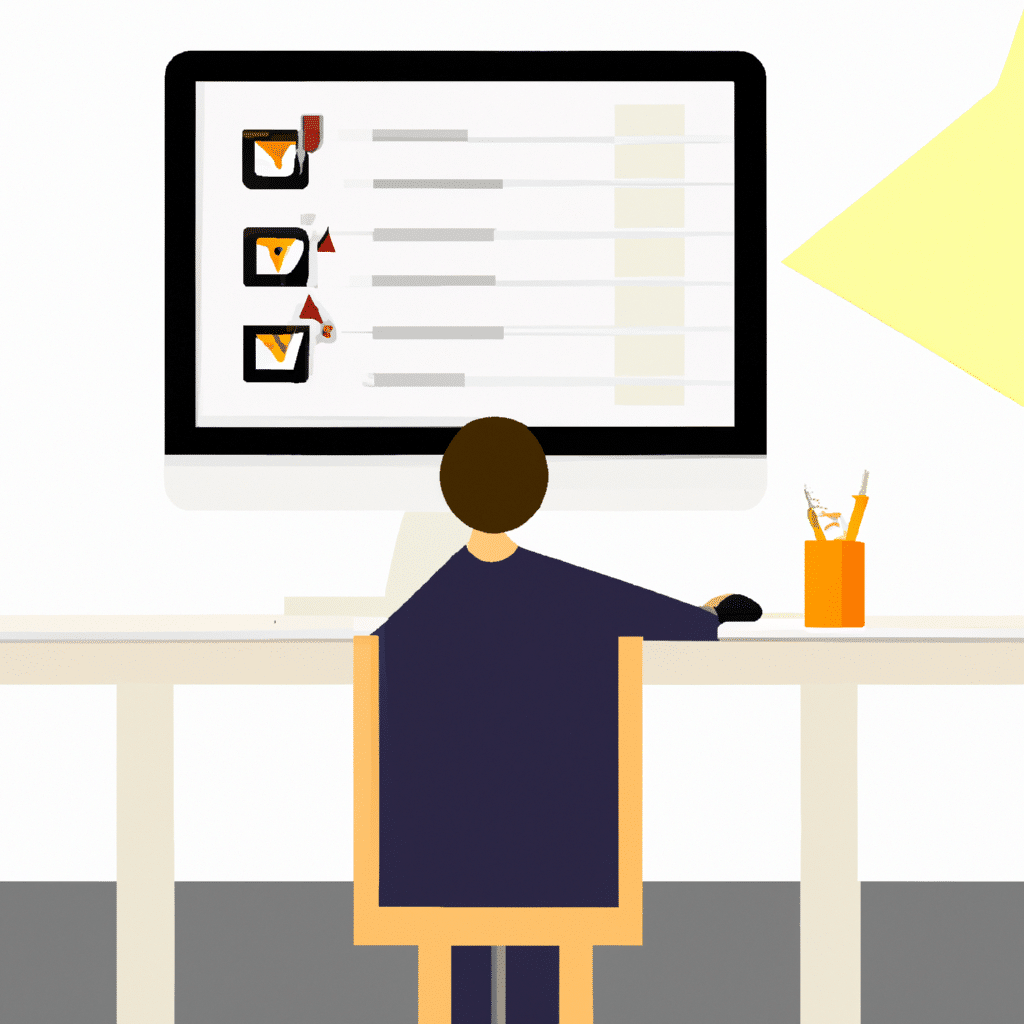Are you tired of missing deadlines or forgetting important tasks? Do you need a tool that can help you manage your tasks efficiently? Look no further than Microsoft To Do! This free task management app can help you stay organized and on top of your to-do list. In this article, we will explore the features of Microsoft To Do and how you can use it to manage your tasks effectively.
What is Microsoft To Do?
Microsoft To Do is a task management app that allows you to create and manage your to-do list. The app is available on multiple platforms, including Windows, iOS, Android, and the web. It is designed to help you stay organized and manage your tasks efficiently.
Creating a To-Do List in Microsoft To Do
To get started with Microsoft To Do, you need to create a to-do list. You can create a new list by clicking the “+” icon in the left sidebar. Once you have created a new list, you can add tasks to it by clicking the “+” icon next to the list name.
When creating a task, you can add a title, due date, reminder, notes, and attachments. You can also assign the task to a specific list or add it to the “My Day” section.
Organizing Your To-Do List
Microsoft To Do allows you to organize your to-do list in multiple ways. You can group tasks by list, due date, or priority. You can also sort tasks by title, due date, or creation date.
If you have a long to-do list, you can use the “My Day” section to prioritize your tasks. Simply add the tasks you want to complete for the day to the “My Day” section, and the app will remind you to complete them.
Collaborating with Others
Microsoft To Do allows you to collaborate with others on your to-do list. You can share a list with others by clicking the “Share” icon next to the list name. You can then invite others to the list by entering their email address.
When collaborating on a to-do list, you can assign tasks to specific people and add comments to tasks. You can also see who has completed a task and when.
Using Microsoft To Do on Multiple Devices
Microsoft To Do is available on multiple devices, including Windows, iOS, Android, and the web. This means you can access your to-do list from anywhere, whether you are at home or on the go.
To use Microsoft To Do on multiple devices, simply sign in to your Microsoft account. Your to-do list will be synced across all your devices automatically.
Conclusion
Microsoft To Do is a powerful tool that can help you manage your tasks efficiently. With its user-friendly interface and comprehensive features, you can stay organized and on top of your to-do list. Whether you are working on a personal project or collaborating with others, Microsoft To Do is the perfect task management app for you. Try it out today and see how it can improve your productivity!