The Dangers of Using Public Wi-Fi: How to Protect Yourself from Malware Attacks
In today’s digital age, our dependence on the internet has increased dramatically. With the rise in popularity of portable devices such as laptops, smartphones, and tablets, we have become accustomed to accessing the internet on the go. However, connecting to public Wi-Fi networks can put us at risk of malware attacks. In this article, we will discuss the dangers of using public Wi-Fi and provide you with tips on how to protect yourself from malware attacks.
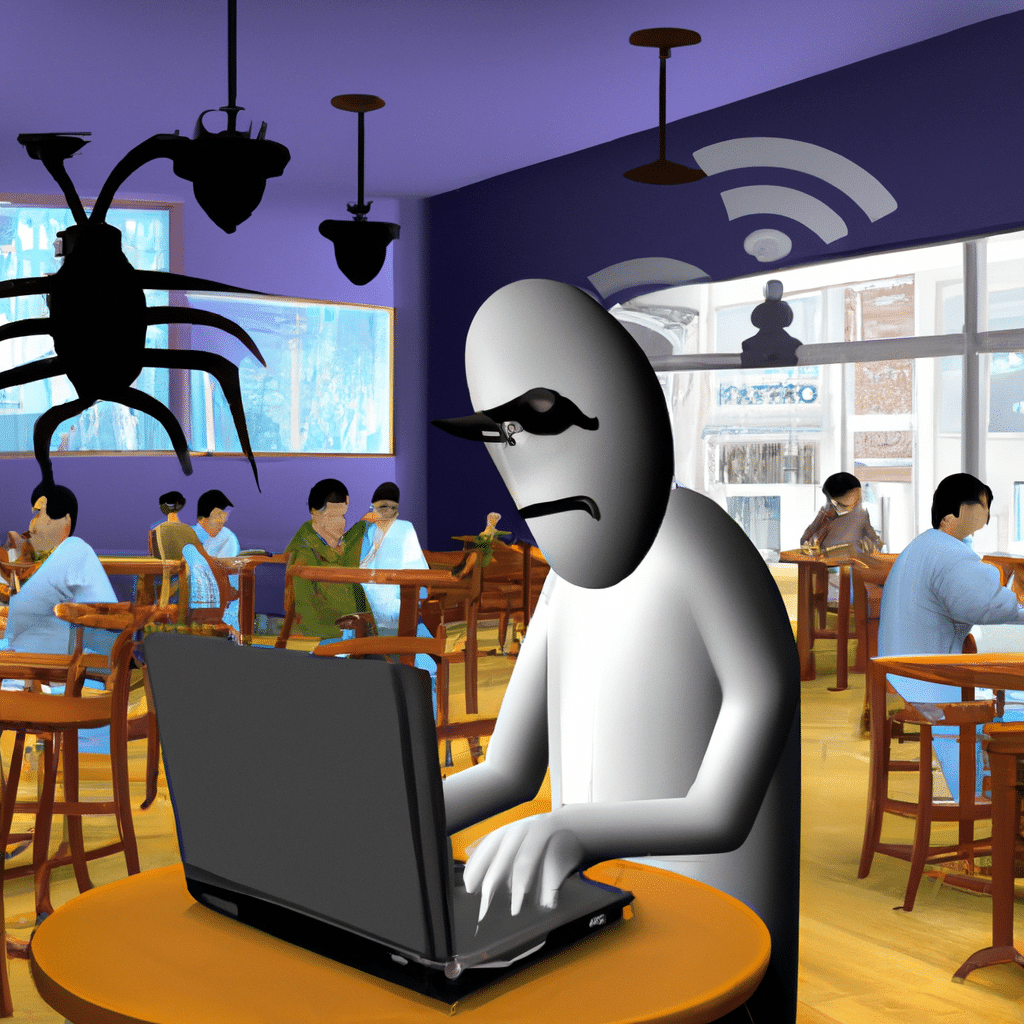
What is Public Wi-Fi?
Public Wi-Fi is a wireless network that is accessible to the general public. These networks can be found in public places such as airports, coffee shops, restaurants, and hotels. Public Wi-Fi is usually free to use and does not require a password to connect.
The Risks of Using Public Wi-Fi
While public Wi-Fi may be convenient, it can also be dangerous. Hackers can easily intercept the data that is being transmitted over a public Wi-Fi network. This means that any sensitive information, such as passwords, credit card numbers, and personal information, can be accessed by cybercriminals.
One of the most common types of attacks that occur on public Wi-Fi networks is known as a man-in-the-middle attack. In this type of attack, the hacker intercepts the communication between the user and the website they are visiting. This allows the hacker to steal the user’s login credentials and other sensitive information.
Another risk of using public Wi-Fi is the possibility of downloading malware onto your device. Malware is a type of software that is designed to damage or disrupt your device. Malware can be disguised as innocent-looking software or applications and can be downloaded onto your device without your knowledge.
How to Protect Yourself from Malware Attacks
Now that we have discussed the risks of using public Wi-Fi, let’s take a look at how you can protect yourself from malware attacks.
1. Use a Virtual Private Network (VPN)
One of the most effective ways to protect yourself from malware attacks on public Wi-Fi is to use a virtual private network (VPN). A VPN creates a secure and encrypted connection between your device and the internet. This means that any data that is transmitted over the network is protected from hackers and cybercriminals.
2. Use Antivirus Software
Another way to protect yourself from malware attacks is to use antivirus software. Antivirus software can help detect and remove any malicious software that may have been downloaded onto your device. It is important to keep your antivirus software up to date to ensure that it is effective against the latest threats.
3. Avoid Accessing Sensitive Information
When using public Wi-Fi, it is important to avoid accessing sensitive information such as online banking, credit card accounts, and other personal information. If you need to access sensitive information, it is recommended that you do so using a secure and encrypted connection.
4. Use Two-Factor Authentication
Two-factor authentication is a security feature that requires you to provide two forms of identification before accessing your account. This can include a password and a unique code that is sent to your phone. Two-factor authentication can help prevent unauthorized access to your accounts.
5. Keep Your Device Up to Date
It is important to keep your device up to date with the latest software updates and security patches. This helps to protect your device from any known vulnerabilities that can be exploited by hackers and cybercriminals.
Conclusion
In conclusion, public Wi-Fi networks can be convenient but they also pose a serious threat to your online security. By using a VPN, antivirus software, and avoiding accessing sensitive information on public Wi-Fi, you can protect yourself from malware attacks. It is important to stay vigilant and take the necessary measures to keep your personal information safe and secure.












